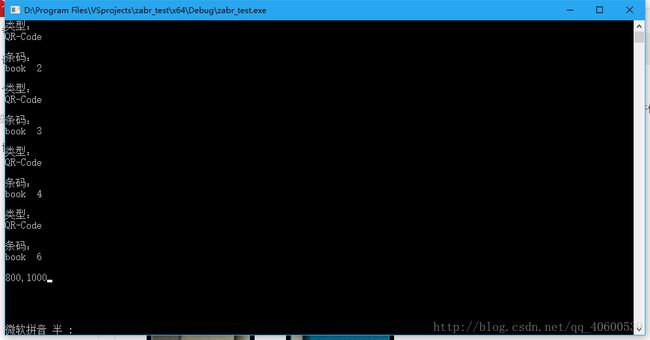opencv+zbar二维码检测及扫描
通过子函数zbar_find()检测图片中二维码的位置并用矩形框标出
通过zbar_detect()函数调用zbar库对Roi进行扫描,并输出扫描结果
因为图片中二维码数目多,且二维码分布有一定规律(均在图片下部,类似于书柜中书籍排列),所以采用截取图片中roi传递给子函数进行检测扫描的方式。
代码如下:
#include "core/core.hpp"
#include "zbar.h"
#include "highgui/highgui.hpp"
#include "imgproc/imgproc.hpp"
#include "iostream"
#include "string.h"
#define h 800
#define w 1000
using namespace cv;
using namespace zbar;
using namespace std;
void zbar_find(Mat img);
string zbar_detect(Mat bar);
float area;
Rect rect;
int main()
{
Mat img = imread("C:\\Users\\Administrator\\Desktop\\zbar4.jpg");
resize(img, img, Size(w, h)); //原图像大小调整,提高运算效率
namedWindow("1",0);
imshow("1", img);
float d=0;
float t = 155; //ROI区域的宽度
float h1 = h / 3 * 2; //截取图片下1/3段
float h2 = h / 3; //roi高度
Mat roi;
for (d = 0; d < w-t;d+=50) //d位移扫描图片
{
Mat img1 = img.clone(); //刷新原图 避免ROI出现多次
roi = img1(Rect(d,h1, t, h2)); //定义roi尺寸
zbar_find(roi); //查找roi区域
string data=zbar_detect(roi); //识别roi中条形码
string data1;
if (string(data1)!=string(data))
{
data1 = data;
cout << "条码:" << endl << data1 << endl;
}
waitKey(500);
}
printf("%d,%d", h, w);
waitKey(0);
}
void zbar_find(Mat img)
{
Mat image,imageGray, imageGuussian;
Mat imageSobelX, imageSobelY, imageSobelOut;
//2. 转化为灰度图
cvtColor(img, imageGray, CV_RGB2GRAY);
/*imshow("2.灰度图", imageGray);*/
//3. 高斯平滑滤波
GaussianBlur(imageGray, imageGuussian, Size(3, 3), 0);
/*imshow("3.高斯平衡滤波", imageGuussian);*/
//4.求得水平和垂直方向灰度图像的梯度和,使用Sobel算子
Mat imageX16S, imageY16S;
Sobel(imageGuussian, imageX16S, CV_16S, 1, 0, 3, 1, 0, 4);
Sobel(imageGuussian, imageY16S, CV_16S, 0, 1, 3, 1, 0, 4);
convertScaleAbs(imageX16S, imageSobelX, 1, 0);
convertScaleAbs(imageY16S, imageSobelY, 1, 0);
imageSobelOut = imageSobelX + imageSobelY;
/*imshow("4.X方向梯度", imageSobelX);
imshow("4.Y方向梯度", imageSobelY);
imshow("4.XY方向梯度和", imageSobelOut);
*/
//5.均值滤波,消除高频噪声
blur(imageSobelOut, imageSobelOut, Size(3, 3));
/*imshow("5.均值滤波", imageSobelOut);*/
//6.二值化
Mat imageSobleOutThreshold;
threshold(imageSobelOut, imageSobleOutThreshold, 180, 255, CV_THRESH_BINARY);
/*imshow("6.二值化", imageSobleOutThreshold);*/
//7.闭运算,填充条形码间隙
Mat element = getStructuringElement(0, Size(7, 7));
morphologyEx(imageSobleOutThreshold, imageSobleOutThreshold, MORPH_CLOSE, element);
/*imshow("7.闭运算", imageSobleOutThreshold);*/
//8. 腐蚀,去除孤立的点
erode(imageSobleOutThreshold, imageSobleOutThreshold, element);
/*imshow("8.腐蚀", imageSobleOutThreshold);*/
/*/9. 膨胀,填充条形码间空隙,根据核的大小,有可能需要2~3次膨胀操作 */
dilate(imageSobleOutThreshold, imageSobleOutThreshold, element);
dilate(imageSobleOutThreshold, imageSobleOutThreshold, element);
dilate(imageSobleOutThreshold, imageSobleOutThreshold, element);
/*imshow("9.膨胀", imageSobleOutThreshold);*/
vector> contours;
vector hiera;
//10.通过findContours找到条形码区域的矩形边界
findContours(imageSobleOutThreshold, contours, hiera, CV_RETR_EXTERNAL, CV_CHAIN_APPROX_SIMPLE);
for (int i = 0; i<(contours.size()-1); i++)
{
if (contourArea(contours[i])>contourArea(contours[i+1]))
rect = boundingRect((Mat)contours[i]);
else
rect = boundingRect((Mat)contours[i+1]);
}
rectangle(img, rect, Scalar(255), 2);
namedWindow("找出二维码矩形区域");
imshow("找出二维码矩形区域", img);
waitKey(5);
}
string zbar_detect(Mat bar)
{
ImageScanner scanner;
scanner.set_config(ZBAR_NONE, ZBAR_CFG_ENABLE, 1);
Mat imageGray;
cvtColor(bar, imageGray, CV_RGB2GRAY);
int width = imageGray.cols;
int height = imageGray.rows;
uchar *raw = (uchar *)imageGray.data;
Image imageZbar(width, height, "Y800", raw, width * height);
scanner.scan(imageZbar); //扫描条码
Image::SymbolIterator symbol = imageZbar.symbol_begin();
/*if (imageZbar.symbol_begin() == imageZbar.symbol_end())
{
cout << "查询条码失败,请检查图片!" << endl;
}*/
for (; symbol != imageZbar.symbol_end(); ++symbol)
{
cout << "类型:" << endl << symbol->get_type_name() << endl << endl;
cout << "条码:" << endl << symbol->get_data() << endl << endl;
}
/*imshow("Source Image", bar);
waitKey();*/
string data = symbol->get_data();
imageZbar.set_data(NULL, 0);
return data;
} 代码是结构化的,检测和识别的代码网上都有相关的例程,结合后加入了些自己的东西。动态扫描目标图像并传递,效率更高些。运行效果如图: