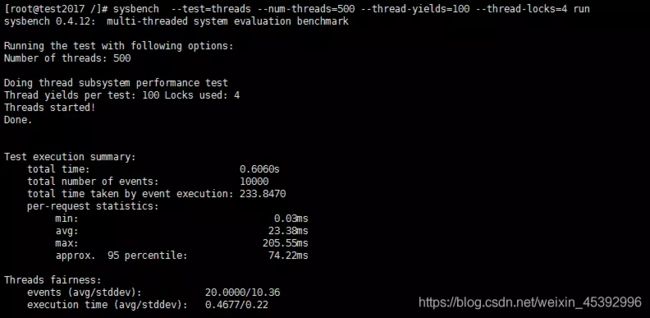如何在ubentu上下载sysbench测试工具,如何测试
ubentu上下载sysbench测试工具
- 下载sysbench命令
- 如何在ubentu上进入root权限
- 如何知道自己下载好了
- sysbench的作为测试工具的测试功能是什么
- 如何测试
由于高性能mysql讲到了这个工具,故下载下来可能未来测试数据库性能的时候有用。
下载sysbench命令
apt-get install sysbench
然而在输入该命令之后 出现了这个
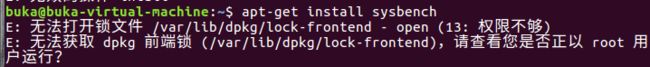
如何在ubentu上进入root权限
1.输入su 回车会出现
![]()
2.输入root密码就可以获得权限了
如何知道自己下载好了
sysbench的作为测试工具的测试功能是什么
- cpu性能
- 磁盘io性能
- 调度程式性能
- 内存分配及传输速度
- POSIX线程性能
- 数据库性能(OLTP基准测试)现在sysbench主要支持 MySQL,pgsql,oracle 这3种数据库
如何测试
1)测试cpu: sysbench --test=cpu --cpu-max-prime=2000 run,结果如下图:
2)测试线程:sysbench --test=threads --num-threads=500 --thread-yields=100 --thread-locks=4 run,结果如下图:
3)测试IO:–num-threads 开启的线程 --file-total-size 总的文件大小
- prepare阶段,生成需要的测试文件,完成后会在当前目录下生成很多小文件。sysbench --test=fileio --num-threads=16 --file-total-size=2G --file-test-mode=rndrw prepare
- run阶段sysbench --test=fileio --num-threads=20 --file-total-size=2G --file-test-mode=rndrw run
4),清理测试时生成的文件sysbench --test=fileio --num-threads=20 --file-total-size=2G --file-test-mode=rndrw cleanup4)测试内存:sysbench --test=memory --memory-block-size=8k --memory-total-size=1G run
5)测试mutex:sysbench –test=mutex –num-threads=100 –mutex-num=1000 –mutex-locks=100000 –mutex-loops=10000 run
6)测试OLTP:
-
prepare阶段,生成需要的测试表sysbench --test=oltp --mysql-table-engine=innodb --mysql-host=10.0.0.8 --mysql-db=testsysbench --oltp-table-size=500000 --mysql-user=root --mysql-password=Lad123456 prepare
-
run阶段sysbench --num-threads=16 --test=oltp --mysql-table-engine=innodb --mysql-host=192.168.x.x --mysql-db=test --oltp-table-size=500000 --mysql-user=root --mysql-password=123456 run
-
清理测试时生成的测试表sysbench --num-threads=16 --test=oltp --mysql-table-engine=innodb --mysql-host=192.168.x.x --mysql-db=test --oltp-table-size=500000 --mysql-user=root --mysql-password=123456 cleanup
7)测试表信息:sysbench–num-threads=4 --test=oltp–oltp-reconnect-mode=random–mysql-table-engine=innodb --mysql-host=192.168.200.201 --mysql-db=rep_test --oltp-table-size=500000–mysql-user=zjy --mysql-password=1234#