HelloCharts(一、LineChart)
HelloCharts控件里的LineChart方法设置
布局文件
import java.util.ArrayList;
import java.util.List;
import android.app.Activity;
import android.graphics.Color;
import android.graphics.Typeface;
import android.os.Bundle;
import android.widget.Toast;
import lecho.lib.hellocharts.animation.ChartAnimationListener;
import lecho.lib.hellocharts.listener.LineChartOnValueSelectListener;
import lecho.lib.hellocharts.model.Axis;
import lecho.lib.hellocharts.model.AxisValue;
import lecho.lib.hellocharts.model.Line;
import lecho.lib.hellocharts.model.LineChartData;
import lecho.lib.hellocharts.model.PointValue;
import lecho.lib.hellocharts.model.ValueShape;
import lecho.lib.hellocharts.model.Viewport;
import lecho.lib.hellocharts.view.LineChartView;
public class LineDemo extends Activity {
static int LineChartNums = 10;
int numberOfLines = 1;
int maxNumberOfLines = 4;
boolean isCubic = false;
LineChartView lineChart;
private LineChartData chartData;
@Override
protected void onCreate(Bundle savedInstanceState) {
super.onCreate(savedInstanceState);
setContentView(R.layout.linedemo);
lineChart = (LineChartView) findViewById(R.id.linechart);
lineChart.setInteractive(true);//是否可以缩放
lineChart.setOnValueTouchListener(new LineChartOnValueSelectListener() {
@Override
public void onValueDeselected() {
}
@Override
public void onValueSelected(int arg0, int arg1, PointValue arg2) {
Toast.makeText(LineDemo.this, arg1+"", 0).show();
//addLineToData();
resetViewport();
}
});
lineChart.setValueSelectionEnabled(true);//设置节点点击后动画
toggleCubic();
}
/**
* 添加数据
*/
public void AddLineChartDate(){
List lines = new ArrayList();
for (int i = 0; i < numberOfLines; i++) {
List pointValues = new ArrayList();//节点数据结合
Axis axisY = new Axis();//Y轴属性
Axis axisX = new Axis();//X轴属性
axisY.setName("Y轴");
axisX.setName("X轴");
ArrayList axisValuesY = new ArrayList();
ArrayList axisValuesX = new ArrayList();
for (int j = 0; j < LineChartNums; j++) {
pointValues.add(new PointValue(j, j*10*(i+1)));//添加节点数据
axisValuesY.add(new AxisValue(j*10*(i+1)).setLabel(j+""));//添加Y轴显示的刻度值
axisValuesX.add(new AxisValue(j).setLabel(j+""));//添加X轴显示的刻度值
}
axisY.setValues(axisValuesY);
axisX.setValues(axisValuesX);
axisX.setLineColor(Color.BLACK);//无效果
axisY.setLineColor(Color.BLUE);//无效果
axisX.setTextColor(Color.BLACK);//设置X轴文字颜色
axisY.setTextColor(Color.BLUE);//设置Y轴文字颜色
axisX.setTextSize(20);//设置X轴文字大小
axisX.setTypeface(Typeface.SERIF);//设置文字样式
axisX.setHasTiltedLabels(true);//设置X轴文字向左旋转45度
axisX.setHasLines(true);//是否显示X轴网格线
axisY.setHasLines(true);
axisX.setInside(true);//设置X轴文字在X轴内部
Line line = new Line(pointValues);
line.setColor(Color.GREEN);//设置折线颜色
line.setStrokeWidth(5);//设置折线宽度
line.setFilled(true);//设置折线覆盖区域颜色
line.setCubic(isCubic);//节点之间的过渡
line.setPointColor(Color.RED);//设置节点颜色
line.setPointRadius(10);//设置节点半径
line.setHasLabels(true);//是否显示节点数据
line.setHasLines(true);//是否显示折线
line.setHasPoints(true);//是否显示节点
line.setShape(ValueShape.CIRCLE);//节点图形样式 DIAMOND菱形、SQUARE方形、CIRCLE圆形
line.setHasLabelsOnlyForSelected(false);//隐藏数据,触摸可以显示
lines.add(line);//将数据集合添加到线
chartData = new LineChartData(lines);
chartData.setAxisYLeft(axisY);//将Y轴属性设置到左边
chartData.setAxisXBottom(axisX);//将X轴属性设置到底部
chartData.setBaseValue(20);//设置反向覆盖区域颜色
chartData.setValueLabelBackgroundAuto(false);//设置数据背景是否跟随节点颜色
chartData.setValueLabelBackgroundColor(Color.BLUE);//设置数据背景颜色
chartData.setValueLabelBackgroundEnabled(false);//设置是否有数据背景
chartData.setValueLabelsTextColor(Color.RED);//设置数据文字颜色
chartData.setValueLabelTextSize(15);//设置数据文字大小
chartData.setValueLabelTypeface(Typeface.MONOSPACE);//设置数据文字样式
}
lineChart.setLineChartData(chartData);//将数据添加到控件中
}
private void resetViewport() {
// Reset viewport height range to (0,100)
final Viewport v = new Viewport(lineChart.getMaximumViewport());
v.bottom = 0;
v.top = 100;
v.left = 0;
v.right = LineChartNums - 1;
lineChart.setMaximumViewport(v);
lineChart.setCurrentViewport(v);
}
private void toggleCubic() {
isCubic = !isCubic;
AddLineChartDate();
if (isCubic) {
final Viewport v = new Viewport(lineChart.getMaximumViewport());
v.bottom = -5;
v.top = 105;
lineChart.setMaximumViewport(v);
lineChart.setCurrentViewportWithAnimation(v);
} else {
// If not cubic restore viewport to (0,100) range.
final Viewport v = new Viewport(lineChart.getMaximumViewport());
v.bottom = 0;
v.top = 100;
lineChart.setViewportAnimationListener(new ChartAnimationListener() {
@Override
public void onAnimationStarted() {
// TODO Auto-generated method stub
}
@Override
public void onAnimationFinished() {
lineChart.setMaximumViewport(v);
lineChart.setViewportAnimationListener(null);
}
});
lineChart.setCurrentViewportWithAnimation(v);
}
}
}
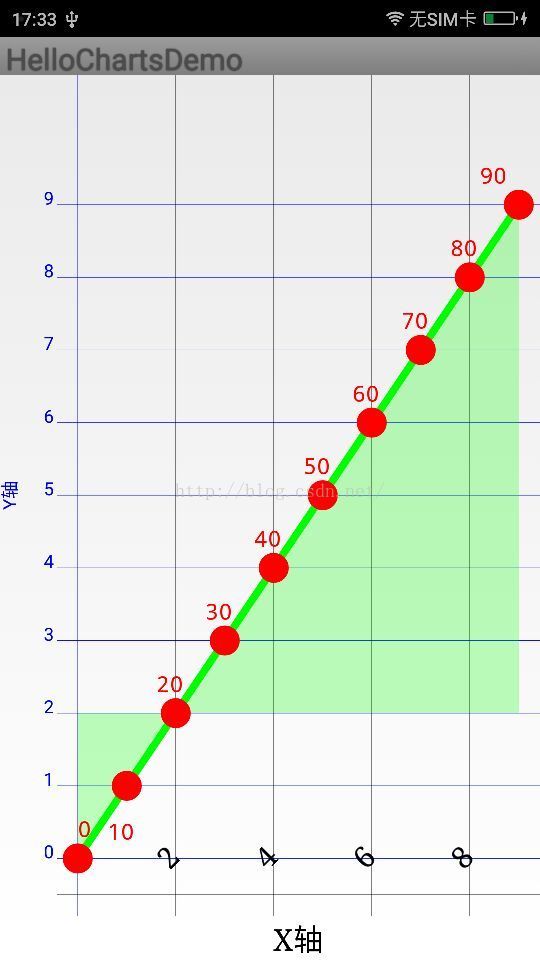
jar包 点击打开链接