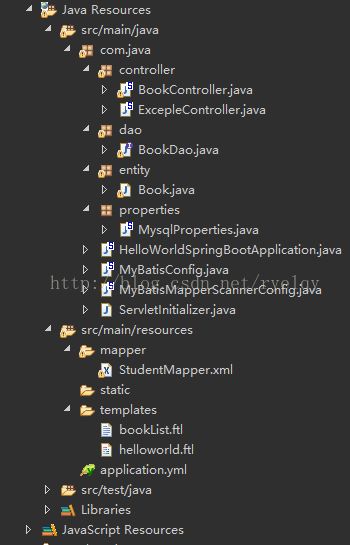SpringBoot整合MyBatis例子
1、pom.xml
4.0.0
com.java
HelloWorldSpringBoot
0.0.1-SNAPSHOT
war
HelloWorldSpringBoot
Demo project for Spring Boot
org.springframework.boot
spring-boot-starter-parent
1.5.7.RELEASE
UTF-8
UTF-8
1.8
org.springframework.boot
spring-boot-starter-web
org.springframework.boot
spring-boot-starter-tomcat
provided
org.springframework.boot
spring-boot-starter-test
test
org.springframework.boot
spring-boot-configuration-processor
true
javax.servlet
javax.servlet-api
provided
javax.servlet
jstl
org.springframework.boot
spring-boot-starter-thymeleaf
org.springframework.boot
spring-boot-starter-freemarker
mysql
mysql-connector-java
runtime
org.springframework.boot
spring-boot-starter-data-jpa
org.mybatis.spring.boot
mybatis-spring-boot-starter
1.3.1
org.springframework.boot
spring-boot-maven-plugin
2、项目结构
3、application.yml
server:
port: 8080
context-path: /
helloWorld: Hi,SpringBoot!
spring:
datasource:
driver-class-name: com.mysql.jdbc.Driver
url: jdbc:mysql://localhost:3306/db_book
username: root
password: 123456
jpa:
hibernate:
ddl-auto: update
show-sql: true
mybatis:
mapperLocations: classpath:mapper/*.xml
typeAliasesPackage: com.java.entity
注意:是yml文件,不是xml文件!
4、mybatis基础配置
/**
* MyBatis基础配置
*
* @author liuzh
* @since 2015-12-19 10:11
*/
@Configuration
@EnableTransactionManagement
public class MyBatisConfig implements TransactionManagementConfigurer {
@Autowired
DataSource dataSource;
@Bean(name = "sqlSessionFactory")
public SqlSessionFactory sqlSessionFactoryBean() {
SqlSessionFactoryBean bean = new SqlSessionFactoryBean();
bean.setDataSource(dataSource);
bean.setTypeAliasesPackage("com.java.entity");
//分页插件
// ParserHelper pageHelper = new ParserHelper();
Properties properties = new Properties();
properties.setProperty("reasonable", "true");
properties.setProperty("supportMethodsArguments", "true");
properties.setProperty("returnPageInfo", "check");
properties.setProperty("params", "count=countSql");
//添加XML目录
ResourcePatternResolver resolver = new PathMatchingResourcePatternResolver();
try {
bean.setMapperLocations(resolver.getResources("classpath:mapper/*.xml"));
return bean.getObject();
} catch (Exception e) {
e.printStackTrace();
throw new RuntimeException(e);
}
}
@Bean
public SqlSessionTemplate sqlSessionTemplate(SqlSessionFactory sqlSessionFactory) {
return new SqlSessionTemplate(sqlSessionFactory);
}
@Bean
@Override
public PlatformTransactionManager annotationDrivenTransactionManager() {
return new DataSourceTransactionManager(dataSource);
}
}
5、mybaits接口扫描
/**
* MyBatis扫描接口
*
* @author liuzh
* @since 2015-12-19 14:46
*/
//TODO 注意,由于MapperScannerConfigurer执行的比较早,所以必须有下面的注解
@Configuration
@AutoConfigureAfter(MyBatisConfig.class)
public class MyBatisMapperScannerConfig {
@Bean
public MapperScannerConfigurer mapperScannerConfigurer() {
MapperScannerConfigurer mapperScannerConfigurer = new MapperScannerConfigurer();
mapperScannerConfigurer.setSqlSessionFactoryBeanName("sqlSessionFactory");
mapperScannerConfigurer.setBasePackage("com.java.mapper");
return mapperScannerConfigurer;
}
}
6、SpringBoot Application启动
@SpringBootApplication
@MapperScan(basePackages = "com.java.dao")
public class HelloWorldSpringBootApplication {
public static void main(String[] args) {
SpringApplication.run(HelloWorldSpringBootApplication.class, args);
}
}
7、Controller层
@RestController
@RequestMapping("/book")
public class BookController {
@Value("${helloWorld}")
private String hello;
@Resource
private BookDao bookDao;
@RequestMapping("/helloWorld")
public String say() {
System.out.println(hello);
return "Hello SpringBoot";
}
/**
* 查找所有
* @return
*/
@RequestMapping("/findAllList")
public ModelAndView findAllList() {
ModelAndView mav = new ModelAndView("bookList");
List bookList = bookDao.findAll();
mav.addObject("bookList", bookList);
return mav;
}
}
8、Dao层
public interface BookDao {
public List findAll();
}
9、mapper
10、Thymeleaf模板引擎
图书管理
操作
编号
图书名称
图书作者
<#list bookList as book>
${book.id}
${book.name}
${book.author}
11、数据库表结构
CREATE TABLE `t_book` (
`id` varchar(255) NOT NULL,
`name` varchar(100) DEFAULT NULL,
`author` varchar(50) DEFAULT NULL,
PRIMARY KEY (`id`)
) ENGINE=InnoDB DEFAULT CHARSET=utf8
启动HelloWorldSpringBootApplication,请求http://localhost:8080/book/findAllList即可
12、效果
2018.11.13更新
本文成文与2017.11.06,一年之后,SpringBoot推出了2.0,MySQL数据库推出了8.0。如果使用SpringBoot2.0 + MyBatis + MySQL8.0,可参考https://blog.csdn.net/ryelqy/article/details/84030884解决兼容问题。
Reference:
[1] isea533, Spring Boot 集成MyBatis, http://blog.csdn.net/isea533/article/details/50359390
[2] 编程点滴, Spring Boot 整合 MyBatis, http://www.cnblogs.com/powercto/p/6717874.html