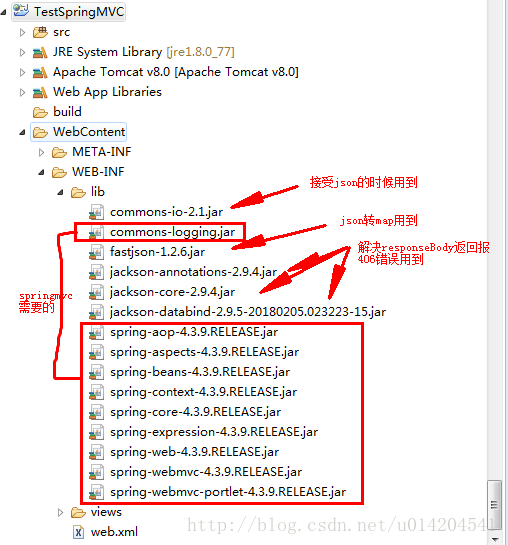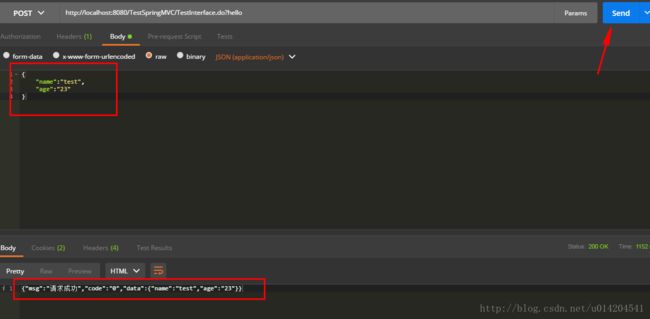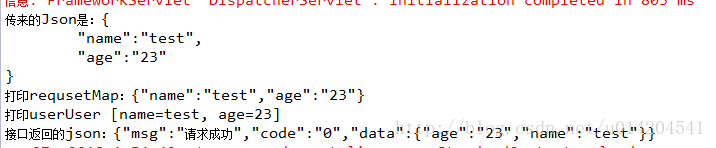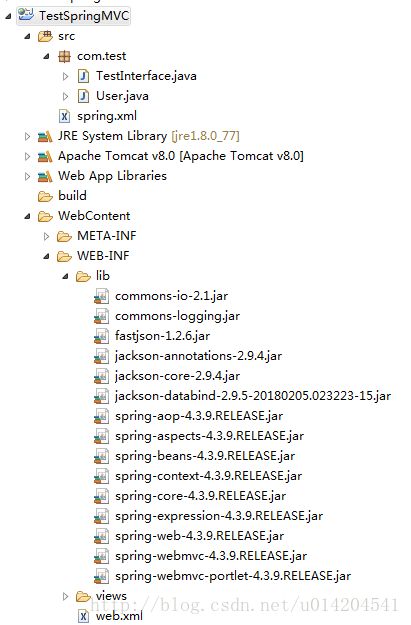SpringMVC 开发接口实例+json参数传递
第一步,搭建springmvc项目
这里就不教怎么搭建web项目了,搭建好后导入所需要的jar包,
spring jar包官网下载链接
进去找到自己想下载的版本下载,下面是我用的版本,算是比较新的
第二步
在web.xml中添加下面代码
<servlet>
<servlet-name>DispatcherServletservlet-name>
<servlet-class>org.springframework.web.servlet.DispatcherServletservlet-class>
<init-param>
<param-name>contextConfigLocationparam-name>
<param-value>classpath:spring.xmlparam-value>
init-param>
servlet>
<servlet-mapping>
<servlet-name>DispatcherServletservlet-name>
<url-pattern>*.dourl-pattern>
servlet-mapping>第三步
在src下添加spring.xml文件,下面是整个文件的内容
<beans xmlns="http://www.springframework.org/schema/beans"
xmlns:mvc="http://www.springframework.org/schema/mvc"
xmlns:xsi="http://www.w3.org/2001/XMLSchema-instance"
xmlns:context="http://www.springframework.org/schema/context"
xmlns:aop="http://www.springframework.org/schema/aop"
xmlns:tx="http://www.springframework.org/schema/tx"
xmlns:p="http://www.springframework.org/schema/p"
xsi:schemaLocation="http://www.springframework.org/schema/beans
http://www.springframework.org/schema/beans/spring-beans-4.0.xsd
http://www.springframework.org/schema/context
http://www.springframework.org/schema/context/spring-context-4.0.xsd
http://www.springframework.org/schema/aop
http://www.springframework.org/schema/aop/spring-aop-4.0.xsd
http://www.springframework.org/schema/tx
http://www.springframework.org/schema/tx/spring-tx-4.0.xsd">
<context:component-scan base-package="com.test"/>
<bean class="org.springframework.web.servlet.mvc.annotation.DefaultAnnotationHandlerMapping"/>
<bean id="mappingJacksonHttpMessageConverter"
class="org.springframework.http.converter.json.MappingJackson2HttpMessageConverter">
<property name="supportedMediaTypes">
<list>
<value>text/html;charset=UTF-8value>
list>
property>
bean>
<bean
class="org.springframework.web.servlet.mvc.annotation.AnnotationMethodHandlerAdapter">
<property name="messageConverters">
<list>
<ref bean="mappingJacksonHttpMessageConverter" />
list>
property>
bean>
<bean class="org.springframework.web.servlet.view.InternalResourceViewResolver">
<property name="prefix" value="/WEB-INF/views/">property>
<property name="suffix" value="">property>
bean>
beans>
第四步
开始测试是否可行
新建一个bean,下面是代码
package com.test;
import org.springframework.stereotype.Component;
/**
* bean
* @author tlimted
*
*/
@Component
public class User {
private String name;
private String age;
public String getName() {
return name;
}
public void setName(String name) {
this.name = name;
}
public String getAge() {
return age;
}
public void setAge(String age) {
this.age = age;
}
@Override
public String toString() {
return "User [name=" + name + ", age=" + age + "]";
}
}
新建一个开发接口的类,下面是代码:
package com.test;
import java.util.HashMap;
import java.util.Map;
import javax.servlet.http.HttpServletRequest;
import javax.servlet.http.HttpServletResponse;
import org.apache.commons.io.IOUtils;
import org.springframework.stereotype.Controller;
import org.springframework.web.bind.annotation.RequestMapping;
import org.springframework.web.bind.annotation.RequestMethod;
import org.springframework.web.bind.annotation.ResponseBody;
import com.alibaba.fastjson.JSON;
/**
* springmvc开发接口实例代码
* @author Administrator
*
*/
@Controller
@RequestMapping("/TestInterface")
public class TestInterface {
/**
* consumes 用于指定处理何种请求的提交内容类型context-type,如果不是指定的类型,则不处理
* method 用于指定请求的方法,可以设置单个或多个,如果请求方法不满足条件则会请求失败。设置post,就只支持post请求,不设置这个属性就两种请求都支持
* @param request
* @param response
* @return
* @throws Exception
*/
@RequestMapping(params = "hello", consumes="application/json", method = RequestMethod.POST)
@ResponseBody//这个注解是把返回的map自动封装成json数据的,但是需要在spring.xml里配置,不然会报406错误
public Map testModel(HttpServletRequest request, HttpServletResponse response) throws Exception{
Map responseMap = new HashMap();//用来存接口返回信息
try{
String data= IOUtils.toString(request.getInputStream());//获取传入的json
Map requsetMap = new HashMap();//用来保存接口请求信息
System.out.println("传来的Json是:" + data);
requsetMap = JSON.parseObject(data);//把json转成map
System.out.println("打印requsetMap:"+requsetMap.toString());
/*********业务逻辑开始**********/
//下面只是模拟,所以我简单处理一下
User user = new User();
String username = requsetMap.get("name").toString();
String age = requsetMap.get("age").toString();
user.setAge(age);
user.setName(username);
System.out.println("打印user" + user.toString());
//我把这个user对象直接存入返回的map中去了
responseMap.put("data", user);
//一般做接口开发,都会用到下面两个,一个是code代表你的接口状态,第二是msg,代表接口的情况
responseMap.put("code", "0");//状态码
responseMap.put("msg", "请求成功");//信息描述
/*********业务逻辑结束**********/
}catch(Exception e){
responseMap.put("data", "");
responseMap.put("code", "1");//状态码
responseMap.put("msg", "请求失败,系统异常");//信息描述
e.printStackTrace();
}
System.out.println("接口返回的json:" + JSON.toJSONString(responseMap));
return responseMap;
}
}
下面是用工具模拟请求,需要用到的工具的postman,可以在百度搜索下载
下面是postman发送post请求的设置,请求链接是 http://localhost:8080/TestSpringMVC/TestInterface.do?hello 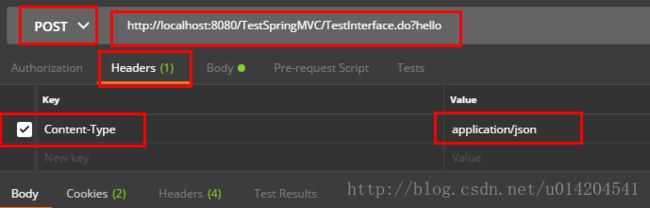
body设置 
说明已经成功访问到了
源码下载