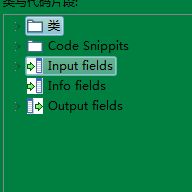kettle 7.0导数据hbase1.2.7 (测试)
Get started
0、官网教程
http://wiki.pentaho.com/display/BAD/Loading+Data+into+HBase
1、kettle连接hadoop问题
kettle有对应的hadoop版本,kettle 7.0默认是对应的hadoop2.4。可以在data-integration\plugins\pentaho-big-data-plugin\hadoop-configurations找到对应的hadoop版本。虽然是2.4 ,但是我用这个hadoo shim连接2.7版本的hadoop也是可以的。
参考 http://www.voidcn.com/blog/BrotherDong90/article/p-3851664.html
2、kettle连接hbase
注意的是,要先配置hadoop,才能连接到hbase。hbase配置项里,直接用hadoop集群配置来连接hbase(有配置zookeeper的,假如hadoop的zookeeper和habse不同的话,就不行了,一般使用单独zookeeper集群来管理habse、hadoop两者的吧。),hbase-site.xml就不需要配置了。
详细步骤参考:http://www.w2bc.com/article/222479
3、kettle 中使用java脚本
生成uuid或者设置自定义字段
import java.util.UUID;
public boolean processRow(StepMetaInterface smi, StepDataInterface sdi) throws KettleException {
if (first) {
first = false;
/* TODO: Your code here. (Using info fields)
FieldHelper infoField = get(Fields.Info, "info_field_name");
RowSet infoStream = findInfoRowSet("info_stream_tag");
Object[] infoRow = null;
int infoRowCount = 0;
// Read all rows from info step before calling getRow() method, which returns first row from any
// input rowset. As rowMeta for info and input steps varies getRow() can lead to errors.
while((infoRow = getRowFrom(infoStream)) != null){
// do something with info data
infoRowCount++;
}
*/
}
Object[] r = getRow();
if (r == null) {
setOutputDone();
return false;
}
// It is always safest to call createOutputRow() to ensure that your output row's Object[] is large
// enough to handle any new fields you are creating in this step.
r = createOutputRow(r, data.outputRowMeta.size());
/* TODO: Your code here. (See Sample)
// Get the value from an input field
String foobar = get(Fields.In, "a_fieldname").getString(r);
foobar += "bar";
// Set a value in a new output field
get(Fields.Out, "output_fieldname").setValue(r, foobar);
*/
// Send the row on to the next step.
String s = UUID.randomUUID().toString();
s=s.substring(0,8)+s.substring(9,13)+s.substring(14,18)+s.substring(19,23)+s.substring(24);
String foobar = get(Fields.In, "Region").getString(r);
logBasic(s+":log>>>"+foobar+get(Fields.In, "Province").getString(r));
putRow(data.outputRowMeta, r);
return true;
}注意:如果要使用其他的jar,需要将jar放到kettle对应的lib中 {kettle_home}\data-integration\lib 。然后在代码中引入。kettle提供的代码片段和变量