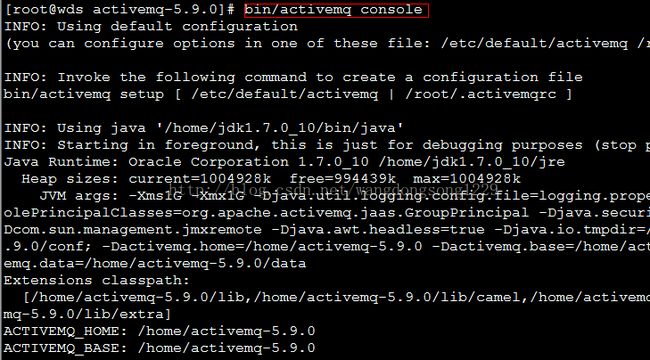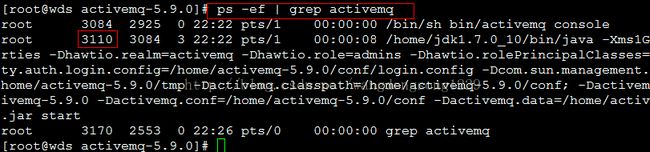ActiveMQ系列之——安装、运行及事例代码(一)
写在前面的话ActiveMQ在去年做项目时使用过,当时为了进度,急急忙忙的,木有太多的时间对ActiveMQ深入的了解,只了解其基本的用法,当时和Spring集成,木有做持久化的工作,现在有时间,重新整理、总结、归档一些知识,做点记录
前期准备
Linux:CentOS 32位。
ActiveMQ:5.9.0,下载地址:http://activemq.apache.org/download.html。
说明:我是在Windows上面做开发,IDE为Eclipse,Maven为构建工具,使用CentOS的虚拟机,IP地址为:192.168.254.150,root帐户,若不使用root帐户,可以自行创建其它用记,并分配权限,然后再安装ActiveMQ,此外,要安装JDK,并修改/etc/hosts文件,将主机名与IP地址对应起来,以免在启动ActiveMQ时报“未知的名称和服务”异常。关掉Linux的防火墙,若不关闭,保证在Windows通过Ping命令Ping通Linux即可。
安装
通过以下命令解压ActiveMQ包,tar –zxvf apache-activemq-5.9.0-linux-bin.tar.gz,安装目录即为当前目录。安装之前要先保证系统中已经安装了JDK,具体可参考我的博客中关于Linux安装JDK的文章。
注:我使用root帐户,所以木有创建用户、目录及授权的过程,若使用其它用户,需要授权等操作。运行
启动ActiveMQ有几种方式,版本不同,略有区别,我使用的是5.9,启动方式有所变化,以前在使用旧版本时,直接运行bin/activemq命令即可,但在5.9下不行,可以看其提示,如下:
[root@wds activemq-5.9.0]# bin/activemq
…
…
Usage: Main [--extdir ] [task] [task-options] [task data]
Tasks:
browse - Display selected messages in a specified destination.
bstat - Performs a predefined query that displays useful statistics regarding the specified broker
create - Creates a runnable broker instance in the specified path.
decrypt - Decrypts given text
dstat Performs a predefined query that displays useful tabular statistics regarding the specified destination type
encrypt - Encrypts given text
export - Exports a stopped brokers data files to an archive file
list - Lists all available brokers in the specified JMX context
purge - Delete selected destination's messages that matches the message selector
query - Display selected broker component's attributes and statistics.
start - Creates and starts a broker using a configuration file, or a broker URI.
stop - Stops a running broker specified by the broker name.
…
…
通过该命令的提示,就可知其用法,我使用两种方式启动,在介绍这两种方式之前,先看下我的目录结构,如下图:

关于console的说明,可输入bin/activemq,给出的说明中就有关于console的介绍,其它的启动方式木有一一去尝试,官方给出的一种还nohup的方式。
验证与关闭
通过以下命令查看ps –ef | grep activemq,如下图所示:
看其前面的进程号,3110,可通过kill -9 3110的方式将其关闭。如果是第二种方式启动的,直接按Ctrl+C键关闭。
注意:配置好ActiveMQ后,前几次都启动成功。有一天启动时发现启动不成功,查看报错日志发现出现如下提示:
- Failed to startApache ActiveMQ (localhost, ID:*-PC-*-*-0:1). Reason: java.io.IOException:Transport Connector could not be registered in JMX: Failed to bind to serversocket:tcp://0.0.0.0:61616?maximumConnections=1000&wireformat.maxFrameSize=104857600due to: java.net.BindException: Address already in use: JVM_Bind。
- 先去查看是不是端口被占用,用netstat -ano命令查看端口使用情况,发现没有端口被占用。
- 在控制面板的服务里把正在运行的不确定的服务都关了。发现是Internet Connection Sharing (ICS)为家庭和小型办公网络提供网络地址转换、寻址、名称解析和/或入侵保护服务。
- 把此服务关了后再启动ActvieMQ成功了。
- 我的情况是:使用VM虚拟机,通过NAT的方式连接外网,在公司我使用的有线连接,在家使用的无线连接,通过NAT的方式上网,需要将本地有线或无线连接设置成共享的方式,但是由于在公司和在家使用的连接方式不同,导致ActiveMQ启动不成功。
基本管理
示例代码
JMS规范定了两种类型的消息,一是点对点的Point-To-Point方式,另一种是发布-订阅的Publish and Subscribe模式。创建一个简单的JMS应用,一般可遵循以下步骤:
1) 获得一个JMS连接工厂。
2) 使用工厂创建JMS连接。
3) 启动连接。
4) 从连接中创建Session。
5) 获得JMS的Destination。
6) 创建JMS消息生产者或创建JMS消息并指向到Destination。
7) 创建JMS消费者或注册监听器
8) 发送或接受JMS消息
9) 关闭JMS资源
Queue
public class Producer {
private static final Logger logger = LoggerFactory.getLogger(Producer.class);
/**
* 定义连接地址,TCP协议,IP为:192.168.254.150,端口:61616
*/
private final static String brokerURL = "tcp://192.168.254.150:61616";
/**
* 定义连接工厂
*/
private static transient ConnectionFactory factory;
/**
* 定义连接
*/
private transient Connection connection;
/**
* 定义Session
*/
private transient Session session;
/**
* 定义Producer
*/
private transient MessageProducer producer;
private String[] queueTitles = new String[]{"QueueOne", "QueueTwo"};
private static int index = 10;
/**
* 初始化上述的几个属性
* @throws JMSException
*/
public Producer() throws JMSException {
factory = new ActiveMQConnectionFactory(brokerURL);
connection = factory.createConnection();
connection.start();
session = connection.createSession(false, Session.AUTO_ACKNOWLEDGE);
producer = session.createProducer(null);
}
public static void main(String[] args) throws JMSException {
Producer producer = new Producer();
int i = 0;
while(i < 10){
producer.sendMsg(i);
i++;
}
producer.close();
}
public void close(){
try {
this.connection.close();
} catch (JMSException e) {
e.printStackTrace();
}
}
public void sendMsg(int serial) throws JMSException {
int idx = 0;
while (true) {
idx = (int) Math.round(queueTitles.length * Math.random());
if (idx < queueTitles.length) {
break;
}
}
String title = queueTitles[idx];
Destination destination = session.createQueue("Queue." + title);
for(int i = 0; i < index; i++){
Message message = session.createObjectMessage(title + ", Serial" + serial + ", index" + i);
logger.info("Sending: id: " + ((ObjectMessage) message).getObject() + " on queue: " + destination);
producer.send(destination, message);
}
}
}
public class Listener implements MessageListener {
private static final Logger logger = LoggerFactory.getLogger(Listener.class);
public void onMessage(Message message) {
try {
logger.info("Consumer:" + ((ObjectMessage)message).getObject());
} catch (Exception e) {
e.printStackTrace();
}
}
}
package com.wds.activemq.sec2.p2p;
import javax.jms.Connection;
import javax.jms.ConnectionFactory;
import javax.jms.Destination;
import javax.jms.JMSException;
import javax.jms.MessageConsumer;
import javax.jms.Session;
import org.apache.activemq.ActiveMQConnectionFactory;
public class Consumer {
private final static String brokerURL = "tcp://127.0.0.1:61616";
private static transient ConnectionFactory factory;
private transient Connection connection;
private transient Session session;
private String[] queueTitles = new String[]{"QueueOne", "QueueTwo"};
public Consumer() throws JMSException {
factory = new ActiveMQConnectionFactory(brokerURL);
connection = factory.createConnection();
connection.start();
session = connection.createSession(false, Session.AUTO_ACKNOWLEDGE);
}
public static void main(String[] args) throws JMSException {
Consumer consumer = new Consumer();
for(String qName : consumer.queueTitles){
Destination destination = consumer.getSession().createQueue("Queue." + qName);
MessageConsumer msgConsumer = consumer.getSession().createConsumer(destination);
msgConsumer.setMessageListener(new Listener());
}
}
public void close(){
try {
this.connection.close();
} catch (JMSException e) {
e.printStackTrace();
}
}
public Session getSession() {
return session;
}
}
Topic
public class Publisher {
private static final Logger logger = LoggerFactory.getLogger(Publisher.class);
private final static String brokerURL = "tcp://192.168.254.150:61616";
private static transient ConnectionFactory factory;
private transient Connection connection;
private transient Session session;
private transient MessageProducer producer;
private String[] topicTitles = new String[]{"TopicOne", "TopicTwo"};
private static int index = 10;
public Publisher() throws JMSException {
factory = new ActiveMQConnectionFactory(brokerURL);
connection = factory.createConnection();
connection.start();
session = connection.createSession(false, Session.AUTO_ACKNOWLEDGE);
producer = session.createProducer(null);
}
public static void main(String[] args) throws JMSException {
Publisher publisher = new Publisher();
int i = 0;
while(i < 10){
publisher.sendMsg(i);
i++;
}
publisher.close();
}
public void close(){
try {
this.connection.close();
} catch (JMSException e) {
e.printStackTrace();
}
}
public void sendMsg(int serial) throws JMSException {
int idx = 0;
while (true) {
idx = (int) Math.round(topicTitles.length * Math.random());
if (idx < topicTitles.length) {
break;
}
}
String title = topicTitles[idx];
Destination destination = session.createTopic("Topic." + title);
for(int i = 0; i < index; i++){
Message message = createMessage(title, serial, i);
logger.info("Sending:" + title + " Serial:" + serial + " index:" + index + " on topic: " + destination);
producer.send(destination, message);
}
}
private Message createMessage(String title, int serial, int i) throws JMSException {
MapMessage mapMsg = session.createMapMessage();
mapMsg.setString("title", title);
mapMsg.setInt("Serial", serial);
mapMsg.setInt("index", i);
return mapMsg;
}
}
public class Listener implements MessageListener {
private static final Logger logger = LoggerFactory.getLogger(Listener.class);
public void onMessage(Message message) {
try {
MapMessage map = (MapMessage)message;
String title = map.getString("title");
int serial = map.getInt("serial");
int index = map.getInt("index");
logger.info("Consumer:" + title + " Serial:" + serial + " index:" + index);
} catch (Exception e) {
e.printStackTrace();
}
}
}
public class Publisher {
private static final Logger logger = LoggerFactory.getLogger(Publisher.class);
private final static String brokerURL = "tcp://192.168.254.150:61616";
private static transient ConnectionFactory factory;
private transient Connection connection;
private transient Session session;
private transient MessageProducer producer;
private String[] topicTitles = new String[]{"TopicOne", "TopicTwo"};
private static int index = 10;
public Publisher() throws JMSException {
factory = new ActiveMQConnectionFactory(brokerURL);
connection = factory.createConnection();
connection.start();
session = connection.createSession(false, Session.AUTO_ACKNOWLEDGE);
producer = session.createProducer(null);
}
public static void main(String[] args) throws JMSException {
Publisher publisher = new Publisher();
int i = 0;
while(i < 10){
publisher.sendMsg(i);
i++;
}
publisher.close();
}
public void close(){
try {
this.connection.close();
} catch (JMSException e) {
e.printStackTrace();
}
}
public void sendMsg(int serial) throws JMSException {
int idx = 0;
while (true) {
idx = (int) Math.round(topicTitles.length * Math.random());
if (idx < topicTitles.length) {
break;
}
}
String title = topicTitles[idx];
Destination destination = session.createTopic("Topic." + title);
for(int i = 0; i < index; i++){
Message message = createMessage(title, serial, i);
logger.info("Sending:" + title + " Serial:" + serial + " index:" + index + " on topic: " + destination);
producer.send(destination, message);
}
}
private Message createMessage(String title, int serial, int i) throws JMSException {
MapMessage mapMsg = session.createMapMessage();
mapMsg.setString("title", title);
mapMsg.setInt("Serial", serial);
mapMsg.setInt("index", i);
return mapMsg;
}
}