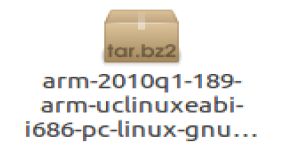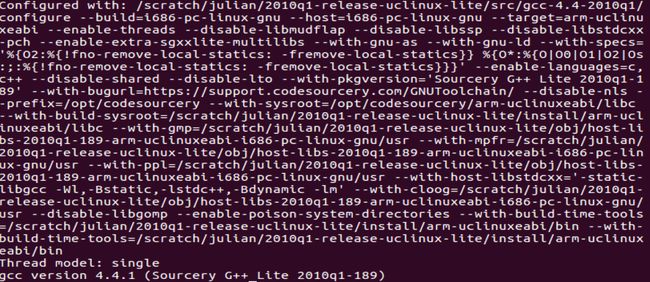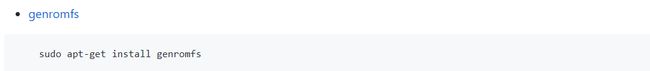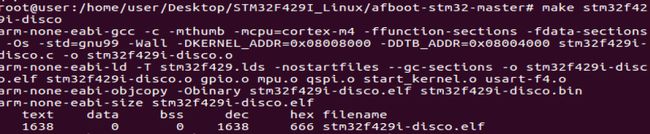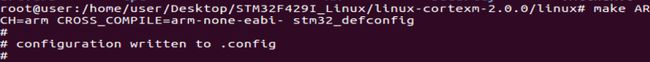STM32 移植Linux内核
- Install arm toolchain:arm-2010q1-189-arm-uclinuxeabi-i686-pc ….
uncompress first and move the directory to /usr/bin use:
tar jxvf arm-2010q1-189-arm-uclinuxeabi-i686-pc-linux-gnu.tar.bz2
mv arm-2010q1 /usr/bin
- Add toolchain directory to /etc/bash.bashrc use:
sudo vim /etc/bash.bashrc
Add “export PATH=$PATH: /usr/bin/arm-2010q1/bin” to the last line
source /etc/bash.bashrc
- Check toolchain use “arm-uclinuxeabi-g++ -v”
IF ERR :
![]()
Solution: sudo apt-get install lsb-core
- Install gcc-arm-none-eabi
sudo apt-get install gcc-arm-none-eabi
- Reboot your computer with “sudo reboot”
- Install libtool use “sudo apt-get install libtool”
- Install automake use “sudo apt-get install automake” (repair aclocal :not found)
- Install OpenOCD
IF ERR:
configure: error: libusb-1.x is required for the ST-Link JTAG Programmer
S: apt-get install libusb-1.0.0-dev
- Install genromfs
- Compile af-boot
uncompress afboot-stm32-master.zip
cd afboot-stm32-master
make stm32f429i-disco
- use Segger J-flash and write stm32f429i-disco.bin to flash address 0x08000000
- cd /linux/
make stm32_defconfig
make ARCH=arm CROSS_COMPILE=arm-none-eabi-
13.
(1)制作2M全FF文件 :
tr '\000' '\377' < /dev/zero | dd of=stm32f429-disco.img bs=1024 count=2k
(2)0x8000000地址开始写boot :
dd if=stm32f429i-disco.bin skip=0 of=stm32f429-disco.img seek=0 bs=1K count=85
(3)0x8004000地址写dtb :
dd if=stm32f429-disco.dtb skip=0 of=stm32f429-disco.img seek=16 bs=1K count=17
(4)0x8008000地址写xipImage :
dd if=xipImage skip=0 of=stm32f429-disco.img seek=32 bs=1K count=2000
.tar.gz 格式解压为 tar -zxvf xx.tar.gz
.tar.bz2 格式解压为 tar -jxvf xx.tar.bz2
解压cpio文件 cpio -idmv < filename.cpio
文件重命名 mv oldname newname
arch/arm/boot/dts ---dtb
arch/arm/boot/xipImage
vim arch/arm/configs/stm32_defconfig
cp arch/arm/boot/dts/stm32f429-disco.dtb /home/user/Desktop/img/
cp arch/arm/boot/xipImage /home/user/Desktop/img/
cp stm32f429-disco.img /mnt/hgfs/Downloads/
Busybox:
make menuconfig
修改驱动文件:
/linux-5.0.7/drivers
#! /bin/sh 是指此脚本使用/bin/sh 来执行
#!是特殊的表示符,其后面跟的是解释此脚本的shell的路径,如果没有声明,则脚本将在默认的shell中执行,默认shell是由用户所在的系统定义为执行shell脚本。