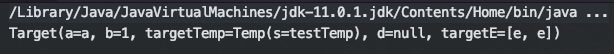一、概述
工作中经常会遇到这样的场景,需要把对象A中的变量复制到对象B中,这是一个枯燥又没有技术含量的工作,最繁杂枯燥的方法是先调用A对象的get方法将A中待复制的变量取出然后再调用B对象的set方法将对应的变量set到B对象中得到结果。后来有了BeanUtils提供的BeanUtils.copyProperties()方法可以简单快速的复制对象,但是新的问题又来了:如果对象A中的变量名和对象B中的变量名不同怎么办?就好比我们需要将对象A中的Integer a复制到对象B中的Integer b中,这时BeanUtils就无法派上用场了。所以为了使对象的复制更具普适性,我提供了一个对象转换复制的工具。
二、条件
我们先将概述中的需求用代码体现出来,由于是测试类,所以写的就比较随意了。
首先我们随便定一个类Temp:
@Data
class Temp {
String s;
}然后我们有一个待转换类Source:
@Data
class Source {
String a;
Integer b;
Temp sourceTemp;
String[] d;
String[] sourceE;
String[] sourceF;
}最后我们要有一个结果类Target:
@Data
class Target {
Integer a;
String b;
Temp targetTemp;
String[] d;
String[] targetE;
}可以看出Source类和Target类里有的变量名相同有的变量名不同,我们想要做的就是要忽略掉变量sourceF,不复制d,并且将sourceTemp复制到targetTemp,sourceE复制到targetE中,然后得到Target类。
三、实现
看到这个场景,我第一反应就是注解,通过在Source上添加注解指定对应的Target,所以我第一步就是创建一个TransTarget注解来指定目标对象的变量名。
@Target({ElementType.FIELD})
@Retention(RetentionPolicy.RUNTIME)
@Inherited
@Documented
public @interface TransTarget {
String value(); //目标对象变量名
}有了思路之后接下来自然就是如何使用这个注解的问题。我的想法是创建一个方法,将Source对象和Target的class作为入参传入,使用反射拿到Source的Field列表,然后遍历列表检查是否有TransTarget注解标注,如果有,我就通过反射去调用Target中对应的set方法;如果没有,我就通过翻着调用Target中和Source相同变量名的变量的set方法。以下是具体实现。
public static V transBean(K k, Class vClass) throws IllegalAccessException, InvocationTargetException {
Class kClass = k.getClass();
List fieldList = Arrays.asList(kClass.getDeclaredFields());
//循环待转换变量,通过反射一一转换得到结果。
V v = null;
try {
v = vClass.getDeclaredConstructor().newInstance();
} catch (InstantiationException e) {
throw new ObjectTransException("无法实例化抽象类或接口。", e);
} catch (NoSuchMethodException e) {
throw new ObjectTransException(vClass.getName() + "无默认构造方法。", e);
}
for (Field field : fieldList) {
String name = field.getName();
TransTarget transTarget = field.getAnnotation(TransTarget.class);
String s = transTarget != null ? transTarget.value() : name;
Field targetField = null;
try {
targetField = vClass.getDeclaredField(s);
} catch (NoSuchFieldException e) {
continue;
}
if (field.getType().equals(targetField.getType())) {
String sourceMethodName = "get" + name.substring(0, 1).toUpperCase() + name.substring(1);
String targetMethodName = "set" + s.substring(0, 1).toUpperCase() + s.substring(1);
Method sourceMethod = null;
Method targetMethod = null;
try {
sourceMethod = kClass.getDeclaredMethod(sourceMethodName);
targetMethod = vClass.getDeclaredMethod(targetMethodName, field.getType());
} catch (NoSuchMethodException e) {
throw new ObjectTransException("无法获取到对应方法。", e);
}
Object invoke = sourceMethod.invoke(k);
targetMethod.invoke(v, invoke);
}
}
return v;
} 这里我只处理了部分异常,其他的就由调用者自行处理好了。这样就基本实现了我们需要的功能,接下来我们还需要忽略指定的变量d。这里我采取的方法还是使用注解,创建一个注解IgnoreFields,里面用一个字符串来标记哪些变量不需要复制。
@Target({ElementType.TYPE})
@Retention(RetentionPolicy.RUNTIME)
@Inherited
@Documented
public @interface IgnoreFields {
String[] value() default {};
}然后在transBean方法中对应的地方加上判断语句
if (kClass.isAnnotationPresent(IgnoreFields.class)) {
IgnoreFields ignoreFields = kClass.getAnnotation(IgnoreFields.class);
List ignoreFiledList = Arrays.asList(ignoreFields.value());
if (CollectionUtils.isNotEmpty(ignoreFiledList)) {
fieldList = fieldList.stream()
.filter(field -> !ignoreFiledList.contains(field.getName()))
.collect(Collectors.toList());
}
} 转换工具就大功告成了,下面我们需要改造一下Source类。
@Data
@IgnoreFields("d")
class Source {
String a;
Integer b;
@TransTarget("targetTemp")
Temp sourceTemp;
String[] d;
@TransTarget("targetE")
String[] sourceE;
String[] sourceF;
}最后我们来测试一下效果如何:
public static void main(String[] args) throws InvocationTargetException, NoSuchFieldException, IllegalAccessException {
Temp temp = new Temp();
temp.setS("testTemp");
Source source = new Source();
source.setA("a");
source.setB(1);
source.setSourceTemp(temp);
String[] test1s = {"d", "d"};
String[] test2s = {"e", "e"};
String[] test3s = {"f", "f"};
source.setD(test1s);
source.setSourceE(test2s);
source.setSourceF(test3s);
Target target = ObjectTransUtil.transBean(source, Target.class);
System.out.println(target);
}最后得到的结果是:
可见Source中对应的字段都复制到了Target中,字段名不同的也成功复制,想要忽略的也都忽略掉了,并且使用也很方便,大功告成。
当然,这些代码还有很大的优化空间,希望看到这篇文章的朋友可以提出宝贵的意见,大家一起交流提升。
------------------------------------------------------------------------![]()
欢迎关注我的个人公众号,推送最新文章