Springmvc文件上传例子,上传带图片的Excel,并利用poi解析。
直奔主题,第一步:上传一个带图片的Excel。第二步:解析该Excel文件,得到Excel数据和图片。
1.pom.xml
commons-fileupload
commons-fileupload
1.3.2
org.apache.poi
poi-ooxml
3.11
2.spring-mvc.xml
3.简单超low jsp页面 ,一个上传form表单
4.FileAction控制器
@RequestMapping("/file")
@RestController
public class FileAction {
@RequestMapping(value = "/importExcel", method = RequestMethod.POST)
public String importExcel(@RequestParam(value = "file", required = false) MultipartFile uploadFile)
throws IOException {
File target = UploadUtil.upLoadFile(uploadFile);// 文件上传
UploadUtil.analysisExcel(target);//如果只要文件上传,执行完上一步就文件上传成功了。这一步解析Excel文件
return "upload success";
}
}
5.UploadUtils工具类,处理文件上传和解析excel文件
import java.io.File;
import java.io.FileInputStream;
import java.io.FileOutputStream;
import java.io.IOException;
import java.io.InputStream;
import java.io.OutputStream;
import java.util.List;
import java.util.concurrent.ExecutorService;
import java.util.concurrent.Executors;
import org.apache.commons.codec.binary.Base64;
import org.apache.commons.io.IOUtils;
import org.apache.poi.hssf.usermodel.HSSFCell;
import org.apache.poi.hssf.usermodel.HSSFPicture;
import org.apache.poi.hssf.usermodel.HSSFPictureData;
import org.apache.poi.hssf.usermodel.HSSFShape;
import org.apache.poi.hssf.usermodel.HSSFSheet;
import org.apache.poi.hssf.usermodel.HSSFWorkbook;
import org.apache.poi.ss.usermodel.Cell;
import org.apache.poi.ss.usermodel.Row;
import org.apache.poi.ss.usermodel.Sheet;
import org.slf4j.Logger;
import org.slf4j.LoggerFactory;
import org.springframework.web.multipart.MultipartFile;
import sun.misc.BASE64Decoder;
public class UploadUtils{
private static final Logger logger = LoggerFactory.getLogger(UploadUtil.class);
/**
* 文件上传
*
* @param uploadFile
* @throws IOException
*/
public static File upLoadFile(MultipartFile uploadFile) throws IOException {
String uploadPath = "E://";
File uploadFlie = new File(uploadPath);
if (!uploadFlie.exists()) {
uploadFlie.mkdir();
}
MultipartFile file = uploadFile;
String uploadFileName = file.getOriginalFilename();
InputStream isRef = file.getInputStream();
File targetFile = new File(uploadPath, uploadFileName);
FileOutputStream fosRef = new FileOutputStream(targetFile);
IOUtils.copy(isRef, fosRef);
return targetFile;
}
/**
* 解析excel
*
* @param target
* @throws IOException
*/
@SuppressWarnings("resource")
public static void analysisExcel(File target) throws IOException {
try {
InputStream excelFile = new FileInputStream(target);// 输入流
HSSFWorkbook wb = new HSSFWorkbook(excelFile);// 得到Excel工作簿对象
final Sheet sheet = wb.getSheetAt(0);// 得到Excel工作表对象
final HSSFSheet hssfSheet = wb.getSheetAt(0);
ExecutorService executorService = Executors.newFixedThreadPool(5);
executorService.execute(new Runnable() {
@Override
public void run() {
try {
readPictures(hssfSheet);
} catch (IOException e) {
logger.error("e", e);
}
}
});
executorService.execute(new Runnable() {
@Override
public void run() {
try {
readData(sheet);
} catch (Exception e) {
logger.error("e", e);
}
}
});
} catch (Exception e) {
logger.error("e", e);
}
}
/**
* 读取excel内容
*
* @param sheet
*/
public static void readData(Sheet sheet) {
try {
String name = "", phone = "";
int rowNum = sheet.getLastRowNum() + 1;
for (int i = 1; i < rowNum; i++) {// 从第二行开始读取数据,第一行是表头
try {
Row row = sheet.getRow(i);// 得到Excel工作表的行
int cellNum = row.getLastCellNum();// 取得一行的有效单元格个数
for (int j = 0; j < cellNum; j++) {
Cell cell = row.getCell(j);// 得到Excel工作表指定行的单元格
String cellValue = null;
if (cell != null && cell.getCellType() != HSSFCell.CELL_TYPE_BLANK) {
/*
* CELL_TYPE_NUMERIC 数值型 0 CELL_TYPE_STRING 字符串型 1
* CELL_TYPE_FORMULA 公式型 2 CELL_TYPE_BLANK 空值 3
* CELL_TYPE_BOOLEAN 布尔型 4 CELL_TYPE_ERROR 错误 5
*/
switch (cell.getCellType()) { // 判断excel单元格内容的格式,并对其进行转换,以便插入数据库
case 0:
cellValue = String.valueOf((long) cell.getNumericCellValue());
break;
case 1:
cellValue = cell.getStringCellValue();
break;
case 2:
cellValue = String.valueOf((int) cell.getNumericCellValue());
break;
case 3:
cellValue = cell.getStringCellValue();
break;
case 4:
cellValue = cell.getStringCellValue();
break;
}
switch (j) {// 通过列数来判断对应插如的字段
case 0:
name = cellValue;
break;
case 1:
phone = cellValue;
break;
}
}
}
logger.info("第{}行,姓名:{},手机号:{}", i, name, phone);
} catch (Exception e) {
logger.error("e", e);
}
}
} catch (Exception e) {
logger.error("e", e);
}
}
/**
* 获得excel中所有图片
*
* @param sheet
* @throws IOException
*/
public static void readPictures(HSSFSheet sheet) throws IOException {
try {
List list = sheet.getDrawingPatriarch().getChildren();
for (HSSFShape shape : list) {
if (shape instanceof HSSFPicture) {
HSSFPicture picture = (HSSFPicture) shape;
HSSFPictureData pdata = picture.getPictureData();
String extension = pdata.suggestFileExtension();
GenerateImage(byteToBase64String(pdata.getData()), ((HSSFPicture) shape).getFileName(), extension);
}
}
} catch (Exception e) {
logger.error("e", e);
}
}
/**
* 二进制数据转化为BASE64字符串
*
* @param b
* @return
*/
public static String byteToBase64String(byte[] b) {
return new String(Base64.encodeBase64(b));
}
/**
* 生成图片
*
* @param imgStr
* @param name
* 图片名
* @param extension
* 后缀、扩展名
* @return
*/
public static boolean GenerateImage(String imgStr, String name, String extension) {
try {
if (imgStr == null)
return false;
BASE64Decoder decoder = new BASE64Decoder();
try {
// Base64解码
byte[] b = decoder.decodeBuffer(imgStr);
for (int i = 0; i < b.length; ++i) {
if (b[i] < 0) {// 调整异常数据
b[i] += 256;
}
}
String path = "E://";
String imgFilePath = path + name + "." + extension;// 新生成的图片
logger.info("生成的图片:{}", imgFilePath);
OutputStream out = new FileOutputStream(imgFilePath);
out.write(b);
out.flush();
out.close();
return true;
} catch (Exception e) {
return false;
}
} catch (Exception e) {
logger.error("e", e);
}
return false;
}
}
6.运行项目,输入地址http://localhost:8080/ssm-example/upload.jsp,出现一个很简陋的文件上传页面

上传Excel文件,Excel里面的数据为


点击upload上传文件,控制台打印出运行结果

再去E盘查看文件,可以看到刚才上传的文档和导出Excel文档里面的图片,图片的名字就是图片拉入Excel前的名字。
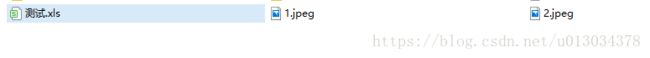
讲到这里,本篇文章到此也就结束了,中间可能存在一些问题,有一些不够严谨完善的地方,希望大家体谅体谅。有问题的话,欢迎大家留意,交流交流。
最后附上本项目github的地址https://github.com/Albert-WuBinBin/ssm-example,可以clone下来,运行上面的访问地址,直接访问就可以了。