captcha模块ImageCaptcha之create_captcha_image
使用captcha模块即可直接生成验证码
码云链接
语言:python
python版本:Python 3.8.3
编译器:vscode
需要的模块:captcha,PIL
- 安装capthca模块
pip install -i https://pypi.douban.com/simple captcha - 查看更多验证码的文章请点击[传送门]
- create_captcha_image源码
def create_captcha_image(self, chars, color, background):
"""Create the CAPTCHA image itself.
:param chars: text to be generated.
:param color: color of the text.
:param background: color of the background.
The color should be a tuple of 3 numbers, such as (0, 255, 255).
"""
image = Image.new('RGB', (self._width, self._height), background)
draw = Draw(image)
def _draw_character(c):
font = random.choice(self.truefonts)
w, h = draw.textsize(c, font=font)
dx = random.randint(0, 4)
dy = random.randint(0, 6)
im = Image.new('RGBA', (w + dx, h + dy))
Draw(im).text((dx, dy), c, font=font, fill=color)
# rotate
im = im.crop(im.getbbox())
im = im.rotate(random.uniform(-30, 30), Image.BILINEAR, expand=1)
# warp
dx = w * random.uniform(0.1, 0.3)
dy = h * random.uniform(0.2, 0.3)
x1 = int(random.uniform(-dx, dx))
y1 = int(random.uniform(-dy, dy))
x2 = int(random.uniform(-dx, dx))
y2 = int(random.uniform(-dy, dy))
w2 = w + abs(x1) + abs(x2)
h2 = h + abs(y1) + abs(y2)
data = (
x1,
y1,
-x1,
h2 - y2,
w2 + x2,
h2 + y2,
w2 - x2,
-y1,
)
im = im.resize((w2, h2))
im = im.transform((w, h), Image.QUAD, data)
return im
images = []
for c in chars:
if random.random() > 0.5:
images.append(_draw_character(" "))
images.append(_draw_character(c))
text_width = sum([im.size[0] for im in images])
width = max(text_width, self._width)
image = image.resize((width, self._height))
average = int(text_width / len(chars))
rand = int(0.25 * average)
offset = int(average * 0.1)
for im in images:
w, h = im.size
mask = im.convert('L').point(table)
image.paste(im, (offset, int((self._height - h) / 2)), mask)
offset = offset + w + random.randint(-rand, 0)
if width > self._width:
image = image.resize((self._width, self._height))
return image
- 接受的参数
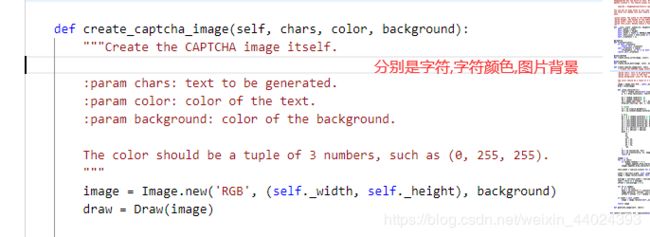
- chars图片上面的字,只要字体支持,那就可以是任意字符
- color是字的颜色,可以是英文单词里面的颜色,也可以指定rgb(0,0,0)这样的格式
- background图片的背景颜色,同上
- 紧接着是下面的两行代码
image = Image.new('RGB', (self._width, self._height), background)
draw = Draw(image)
- Image是从PIL导入的模块
from PIL import Image
- Image.new()方法源码
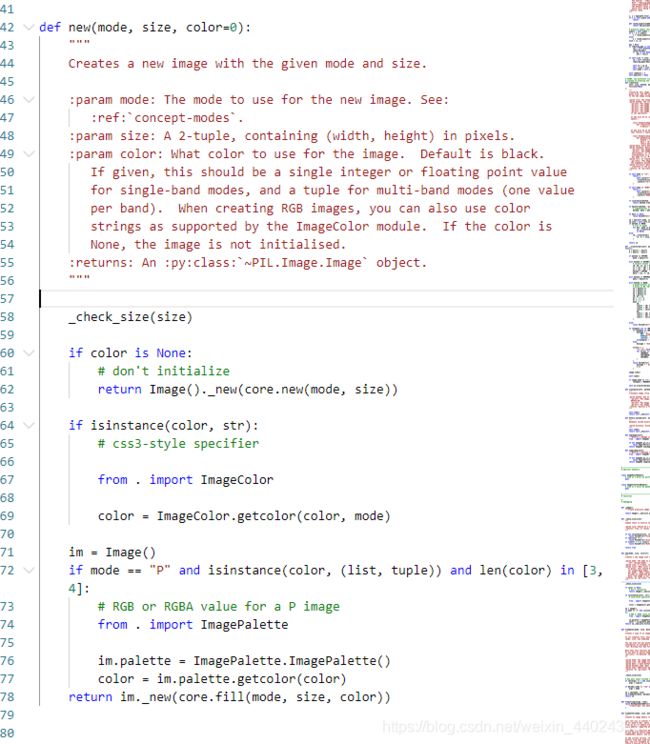
- 查看Pillow的文档得到第一个参数接受的模型(谷歌自带的翻译…)
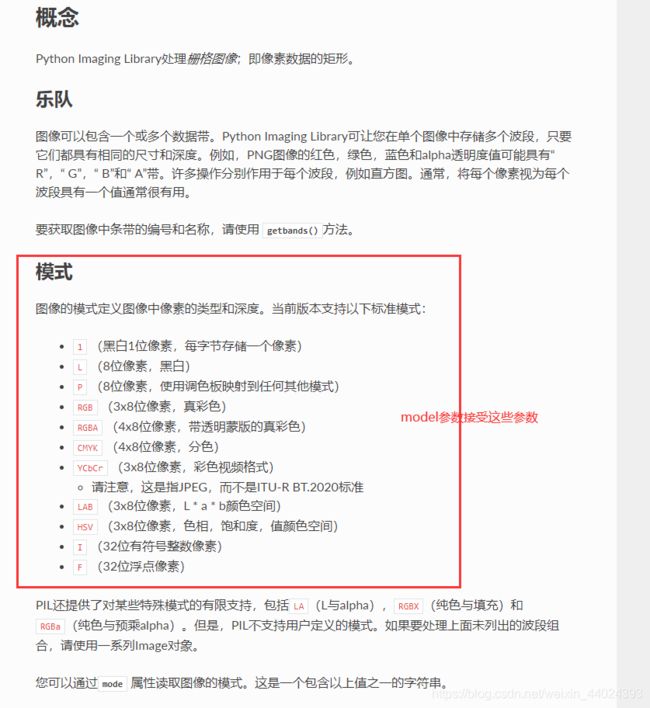
- 所以下面的代码传入的是RGB模型,就是真彩色,第二个就是图片的大小了,然后就是背景颜色
image = Image.new('RGB', (self._width, self._height), background) - 剩下的代码看一下就好,最后返回的是
PIL.Image.Image类型 - 然后就是遍历传进来的chars,使其调用_draw_charecter方法,并将单个字符传给这个函数
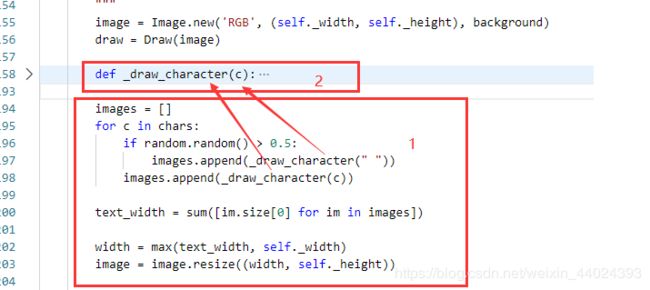
- 其中random.random()>0.5那个是控制相邻的字符之间的距离,所有有的时候相邻字符离的远,有的离的近,就是因为这个
- 重要的是这个_draw_character()函数
def _draw_character(c):
font = random.choice(self.truefonts)
w, h = draw.textsize(c, font=font)
dx = random.randint(0, 4)
dy = random.randint(0, 6)
im = Image.new('RGBA', (w + dx, h + dy))
Draw(im).text((dx, dy), c, font=font, fill=color)
# rotate
im = im.crop(im.getbbox())
im = im.rotate(random.uniform(-30, 30), Image.BILINEAR, expand=1)
# warp
dx = w * random.uniform(0.1, 0.3)
dy = h * random.uniform(0.2, 0.3)
x1 = int(random.uniform(-dx, dx))
y1 = int(random.uniform(-dy, dy))
x2 = int(random.uniform(-dx, dx))
y2 = int(random.uniform(-dy, dy))
w2 = w + abs(x1) + abs(x2)
h2 = h + abs(y1) + abs(y2)
data = (
x1,
y1,
-x1,
h2 - y2,
w2 + x2,
h2 + y2,
w2 - x2,
-y1,
)
im = im.resize((w2, h2))
im = im.transform((w, h), Image.QUAD, data)
return im
# 在ipython下运行
from captcha.image import ImageCaptcha
import string
fonts = [r'C:\Windows\Fonts\simfang.ttf']
img = ImageCaptcha(fonts=fonts, font_sizes=[20])
# truefonts是返回字体和大小的,大家别忘了类源码查看那里提到过
temp = img.truefonts[0]
letters = string.ascii_letters
for letter in letters:
print(temp.getsize(letter), letter)
- 算了不写了,写不下去了…

