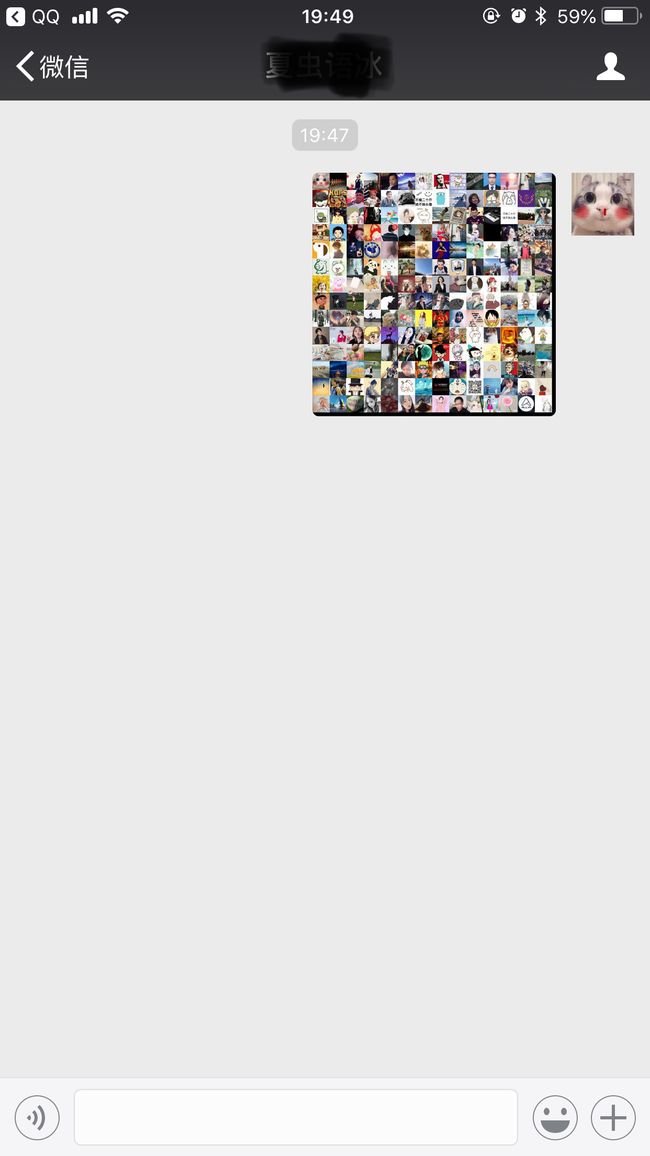微信好友头像爬取及自定义拼接(Python itchat+pillow)
Python环境实现(略)
******百度,琳琅满目******
核心模块
- itchat(爬取头像)
- pillow(拼接头像)
内置模块
- os(文件夹操作)
- math(数学计算)
效果图
1. 合成图像尺寸(25 * 25)
 2
2
2. 合成图像尺寸(20 * 20)
3. 合成图像尺寸(16 * 16)
源码详解
通过 itchat 模块登录网页版微信,run代码时会自动弹窗(二维码登录),用手机微信扫描确认登录:
# 关键字实参hotReload取True使得短时间内无需再次扫码登录
itchat.auto_login(hotReload=True)获取好友列表:
# 内置函数get_friends获取好友列表,返回的是一个列表
friends = itchat.get_friends(update=True)[0:]预置存储微信头像的文件夹,判断是否存在,不存在的话,创建新的(第一次,铁定创建新的哈):
# 存储微信头像的文件夹名字
my_friends_file = 'pipixia_womenzou'
# 存储微信头像文件夹的完整地址(注意双反斜杠)
file_full_path = 'D:\pycharm_projects\\' + my_friends_file
# 如果文件夹不存在,创建一个新的我们想要的文件夹
if not os.path.exists(file_full_path):
os.makedirs(file_full_path)定义爬取微信好友头像的函数,函数中将头像存储到形参 file_path 的文件夹中,之后调用的时候就传入之前创建的新文件夹 pipixia_womenzou 中:
# 定义函数(获取好友的微信头像)
def get_friends_head_images(file_path, friends):
image_number = 1
# 获取好友的头像(friends[0]是自己,不想获取自己的可改为遍历friends[1:])
for friend in friends:
"""
内置函数get_head_img获取好友头像
这里只获取好友头像,所以只需设置关键字实参userName
如果需要获取群聊中的成员头像,可设置关键字实参chatroomUserName
"""
img = itchat.get_head_img(userName=friend['UserName'])
# 头像存储路径为文件夹路径添加上头像的文件名
store_path = file_path + '\\' + str(image_number) + '.jpg'
# try-except 经典语句块
try:
# 'wb'二进制流写入
with open(store_path, 'wb') as f:
f.write(img)
print('Downloading......' + '第' + str(image_number) + '张头像')
except Exception as e:
print(repr(e))
print('Successfully Downloaded......' + '第' + str(image_number) + '张头像' + '\n')
image_number += 1爬取好友头像,存储到创建的文件夹:
# 调用函数get_friends_head_images,下载微信头像
get_friends_head_images(file_full_path, friends)列表化创建的文件夹下的微信好友头像:
# 调用os模块的listdir函数,将file_full_path文件夹下的文件列表化,方便后续遍历处理
got_head_images_list = os.listdir(file_full_path)获悉微信头像普遍尺寸大小(实际程序中是注释("""blabla""")掉的,因为我们不需要它起什么作用),得到普遍值为(640, 640, 3), 3代表三个信号通道,通俗理解为BGR,每个像素点由(blue,green, red)构成,三种颜色的取值范围为0~255:
import cv2
got_head_images_list = os.listdir(file_full_path)
for img in got_head_images_list:
img = cv2.imread(file_full_path + '\\' + img)
print('head_img_shape: ', img.shape)
运行结果(部分):
******************************
head_img_shape: (640, 640, 3)
head_img_shape: (640, 640, 3)
head_img_shape: (640, 640, 3)
head_img_shape: (685, 686, 3)
head_img_shape: (640, 640, 3)
head_img_shape: (640, 640, 3)
head_img_shape: (640, 640, 3)
head_img_shape: (750, 750, 3)
head_img_shape: (640, 640, 3)
head_img_shape: (640, 640, 3)
******************************定义拼接函数,如果好友数不超过16*16=256个,那么程序会直接调用该函数进行拼接,最后将拼接好的图片存储到之前创建的文件夹,与存储微信好友头像的是同一个文件夹:
# 定义默认拼接函数,处理rows <= 16的情况
def images_splice(file_path, images_list, rows):
new_image = Image.new('RGB', (640, 640)) # 创建新的空白图片模板,用来合成我们想要的头像集
single_size = int(640/rows) # 新单个微信头像尺寸
img_x, img_y = 0, 0 # 微信头像坐标,每一个为基本单位(0,0)开始,(rows-1,rows-1)结束
for img in images_list[:rows ** 2]: # 这里的img即为文件名,type(img) ==
try:
img = Image.open(file_path + '\\' + img)
except IOError:
print("ERROR: 没有找到文件或读取文件失败")
else:
# 重新设置每个微信头像的尺寸,这里为默认值
img = img.resize((single_size, single_size), Image.ANTIALIAS)
new_image.paste(img, (img_x * single_size, img_y * single_size))
img_x += 1 # 第一行结束img_x为(rows-1),加个1成了rows
if img_x == rows: # 第一行粘贴完了
img_x = 0 # 从第一列重新开始
img_y += 1 # 第一行抬到第二行
# 将这张得到的图片保存到好友头像所在的文件夹,文件名会异常显眼
new_image.save(file_path + '\\' + 'wanted_picture_16.jpg')
定义自定义拼接函数,也许你的好友众多,远不止256个,则程序会自动调用改自定义函数,询问你需要拼接多少尺寸的图片。程序会给你一个范围供你挑选(
Bigger than 16, but no more than 25: ),你只需要输入一个数字:17 or 18 or 19 or... or 25。
随便输,输成字母也没关系,当然它会一直问你,直到你输对了:
# 自定义拼接函数,处理rows > 16的情况
def customize_images_choose(rows):
terminal_words = 'How many pictures do you want per line? Bigger than 16, but no more than ' + str(rows) + ': '
rows_you_want = input(terminal_words)
while True:
try:
got_rows = int(rows_you_want)
except:
rows_you_want = input('Please enter a number instead of a string and try again: ')
continue
else:
if got_rows < 16 or got_rows > rows:
rows_you_want = input('The number you entered is not in range. Please enter again as required: ')
continue
else:
break
return got_rows定义好了两个函数,一个默认,一个自定义,程序调用哪一个取决于你的微信好友数量了吆,现在就可以调用它们了:
lst_length = len(got_head_images_list)
can_rows = int(math.sqrt(lst_length))
if can_rows <= 16:
images_splice(file_full_path, got_head_images_list, can_rows)
else:
rows_you_want = customize_images_choose(can_rows)
images_splice(file_full_path, got_head_images_list, rows_you_want)最后,拼接好的图片已经躺在了之前创建的文件夹中,如果你好友数量众多,需要各种尺寸大小,多运行几次就ok了(因为头像已经下载好了,无需反复下载,生成多种尺寸时先注释掉前边的微信头像下载函数get_friends_head_images以及与 itchat 相关的语句)。
躺在文件夹可不行,你可以将它发送到你自己的微信上或者分享给你的好朋友:
# 将这张得到的图片发送到你的微信
itchat.send_image(file_full_path + '\\' + 'wanted_picture.jpg')
# 当然你也可以将这张得到的图片分享给你的好友
itchat.send_image(file_full_path + '\\' + 'wanted_picture.jpg', toUserName='who you want to share') # 需要你替换成有效的好友名