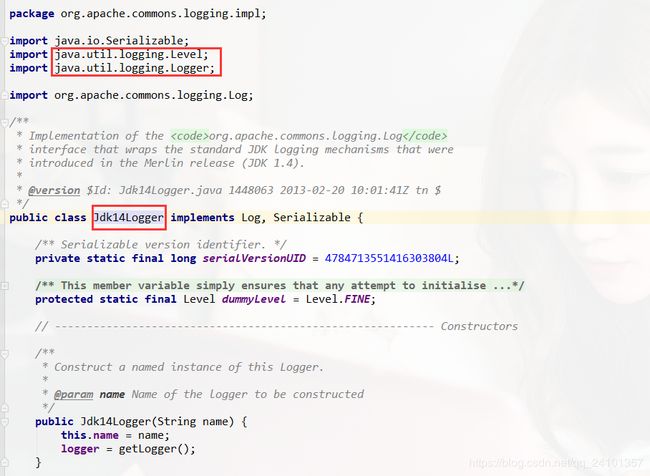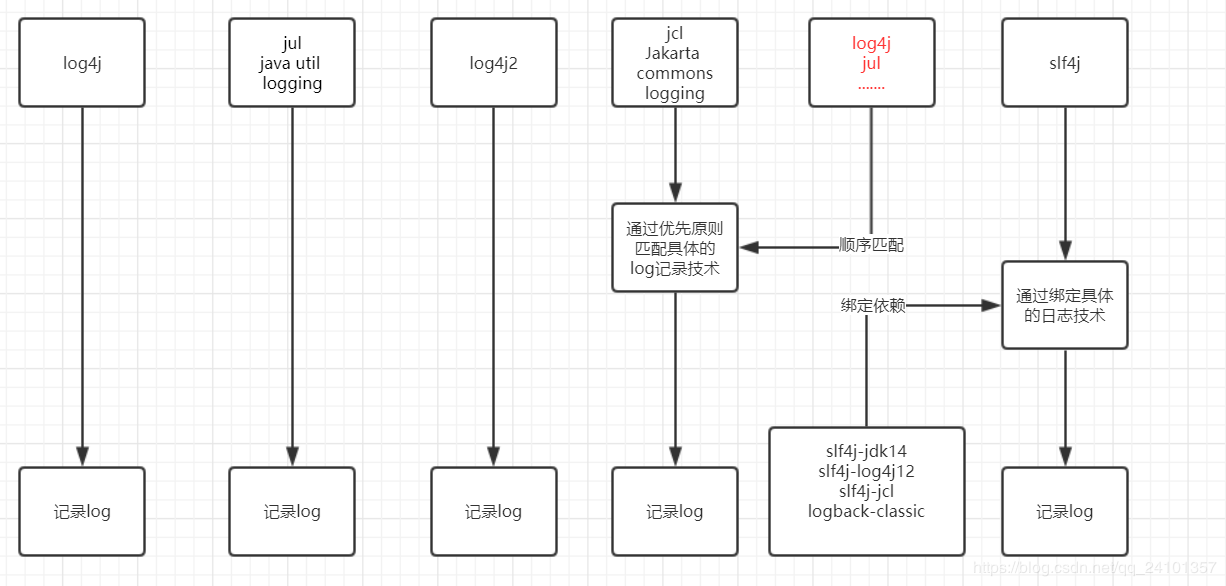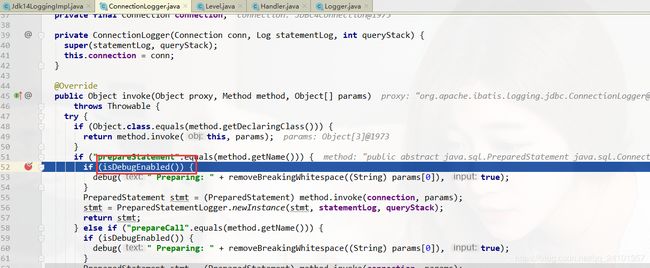spring(4/5)日志体系、mybatis日志体系
文章目录
- spring5新特性日志体系
- 主流的log技术名词
- 1.jul
- 2.log4j
- 3.jcl
- 4.slf4j
- 各种日志技术的关系和作用
- spring5新特性日志体系
- spring-jcl源码解析
- mybatis日志体系、mybatis的日志技术实现
- mybaits缓存问题
spring5新特性日志体系
主流的log技术名词
1.jul
java自带的一个日志记录的技术,直接使用。
java.util.logging.Logger
2.log4j
//log4j依赖
<dependency>
<groupId>log4jgroupId>
<artifactId>log4jartifactId>
<version>1.2.17version>
dependency>
//log4配置文件
log4j.rootLogger=info, stdout
#mybatis的sql级别(结果的日志级别为TRACE,SQL 语句的日志级别为DEBUG)
log4j.logger.com.log.dao=TRACE
log4j.appender.stdout=org.apache.log4j.ConsoleAppender
log4j.appender.stdout.layout=org.apache.log4j.PatternLayout
log4j.appender.stdout.layout.ConversionPattern=%d %p [%c] - %m%n
//log4j测试类
public static void main(String[] args) {
Logger log4j = Logger.getLogger("log4j");
log4j.info("log4j");
}
//输出
2019-09-03 11:17:06,273 INFO [log4j] - log4j
- log4j特点:
可以不需要依赖第三方的技术,直接记录日志。
3.jcl
//jcl依赖
<dependency>
<groupId>commons-logginggroupId>
<artifactId>commons-loggingartifactId>
<version>1.2version>
dependency>
//jcl测试类
public static void main(String[] args) {
Log jcl = LogFactory.getLog("jcl");
jcl.info("jcl");
}
//输出
(1):2019-09-03 11:23:54,470 INFO [jcl] - jcl
(2):九月 03, 2019 11:24:43 上午 jcl main
信息: jcl
-
这个
jcl什么情况下会有不同的输出?
1.当项目有logj4的依赖的时候,就会输出(1)信息。
2.当项目没有log4j依赖的时候,就会使用java自带的日志技术jul输出(2)信息。 -
jcl源码分析:
#LogFactory
public static Log getLog(String name) throws LogConfigurationException {
//通过Factory获取instance实例
return getFactory().getInstance(name);
}
#LogFactoryImpl
public Log getInstance(String name) throws LogConfigurationException {
//一开始没有缓存,所以为null
Log instance = (Log) instances.get(name);
if (instance == null) {
//这里是重点,创建logger实例
instance = newInstance(name);
//放入到缓存中
instances.put(name, instance);
}
return instance;
}
protected Log newInstance(String name) throws LogConfigurationException {
Log instance;
try {
if (logConstructor == null) {
//重要代码,发现log实现类
instance = discoverLogImplementation(name);
}
else {
Object params[] = { name };
instance = (Log) logConstructor.newInstance(params);
}
if (logMethod != null) {
Object params[] = { this };
logMethod.invoke(instance, params);
}
return instance;
}
}
private Log discoverLogImplementation(String logCategory)
throws LogConfigurationException {
if (isDiagnosticsEnabled()) {
logDiagnostic("Discovering a Log implementation...");
}
initConfiguration();
//需要返回的对象
Log result = null;
//查看用户是否指定要使用的日志实现
String specifiedLogClassName = findUserSpecifiedLogClassName();
if (specifiedLogClassName != null) {
if (isDiagnosticsEnabled()) {
logDiagnostic("");
}
result = createLogFromClass(specifiedLogClassName, logCategory, true);
if (result == null) {
StringBuffer messageBuffer = new StringBuffer("User-specified log class '");
messageBuffer.append(specifiedLogClassName);
messageBuffer.append("' cannot be found or is not useable.");
// Mistyping or misspelling names is a common fault.
// Construct a good error message, if we can
informUponSimilarName(messageBuffer, specifiedLogClassName, LOGGING_IMPL_LOG4J_LOGGER);
informUponSimilarName(messageBuffer, specifiedLogClassName, LOGGING_IMPL_JDK14_LOGGER);
informUponSimilarName(messageBuffer, specifiedLogClassName, LOGGING_IMPL_LUMBERJACK_LOGGER);
informUponSimilarName(messageBuffer, specifiedLogClassName, LOGGING_IMPL_SIMPLE_LOGGER);
throw new LogConfigurationException(messageBuffer.toString());
}
return result;
}
if (isDiagnosticsEnabled()) {
logDiagnostic("");
}
//如果用户没有指定日志实现类,jcl使用默认的实现类(4个),然后遍历依次创建对应的log实现类。
for(int i=0; i<classesToDiscover.length && result == null; ++i) {
result = createLogFromClass(classesToDiscover[i], logCategory, true);
}
if (result == null) {
throw new LogConfigurationException("");
}
return result;
}
//jcl内部默认的4个log实现类。
private static final String[] classesToDiscover = {
"org.apache.commons.logging.impl.Log4JLogger",
"org.apache.commons.logging.impl.Jdk14Logger",
"org.apache.commons.logging.impl.Jdk13LumberjackLogger",
"org.apache.commons.logging.impl.SimpleLog"
};
//根据class创建log对象
private Log createLogFromClass(String logAdapterClassName,
String logCategory,
boolean affectState)
throws LogConfigurationException {
Object[] params = { logCategory };
Log logAdapter = null;
Constructor constructor = null;
Class logAdapterClass = null;
ClassLoader currentCL = getBaseClassLoader();
for(;;) {
logDiagnostic("Trying to load '" + logAdapterClassName + "' from classloader " + objectId(currentCL));
try {
Class c;
try {
//通过class.forName加载log类
c = Class.forName(logAdapterClassName, true, currentCL);
} catch (ClassNotFoundException originalClassNotFoundException) {
//表示找不到类(因为用户可能指定类log的实现类)
try {
c = Class.forName(logAdapterClassName);
} catch (ClassNotFoundException secondaryClassNotFoundException) {
break;
}
}
//拿到c的构造方法对象。然后通过构造对象来创建对象。(有参构造方法)
constructor = c.getConstructor(logConstructorSignature);
Object o = constructor.newInstance(params);
if (o instanceof Log) {
logAdapterClass = c;
logAdapter = (Log) o;
break;
}
handleFlawedHierarchy(currentCL, c);
} catch (NoClassDefFoundError e) {
String msg = e.getMessage();
logDiagnostic("");
break;
} catch (ExceptionInInitializerError e) {
String msg = e.getMessage();
logDiagnostic("");
break;
} catch (LogConfigurationException e) {
throw e;
} catch (Throwable t) {
handleThrowable(t);
handleFlawedDiscovery(logAdapterClassName, currentCL, t);
}
if (currentCL == null) {
break;
}
currentCL = getParentClassLoader(currentCL);
}
//返回创建的对象
return logAdapter;
}
- 通过分析jcl的代码可以得到:
jcl本身不实现日志记录,但是提供了记录日志的抽象方法即接口(info,debug,error…)
底层通过一个数组存放具体的日志框架的类名,然后循环数组依次去匹配这些类名是否在项目中被依赖了,如果找到被依赖的则直接使用,所以他有先后顺序。
下图为jcl中存放日志技术类名的数组,默认有四个,后面两个可以忽略。

上面的代码81行就是通过一个类名去load一个class,如果load成功则直接new出来并且返回使用。如果没有load到class这循环第二个,直到找到为止。
可以看到这里的循环条件必须满足result不为空,也就是如果没有找到具体的日志依赖则继续循环,如果找到则条件不成立,不进行循环了。
总结:顺序log4j>jul
虽然Log4JLogger是jcl的jar包中的类,但是该Log4JLogger类,依赖了log4j的类,当你没有引入log4j的依赖的时候,在创建Log4JLogger类,就会失败。
下图是在没有引入log4j依赖的情况下,Log4JLogger类的情况图:

因为jul是java自带的日志类,所以在java环境下,jcl就算在创建log4j失败的情况下,也会去创建Jdk14Logger。可以看到Jdk14Logger是依赖了jul的。下图是Jdk14Logger的类图:
- jcl特点:
他不直接记录日志,他是通过第三方记录日志(jul)。
jcl是一个接口,默认有4个log实现类。
4.slf4j
slf4j他也不记录日志,通过绑定器绑定一个具体的日志记录来完成日志记录
官网:https://www.slf4j.org/
//slf4j依赖
<dependency>
<groupId>org.slf4jgroupId>
<artifactId>slf4j-apiartifactId>
<version>1.7.25version>
dependency>
在只添加了slf4j依赖,而没有添加任意一个绑定器,日志是不会打印的。控制台会输出warn信息,如下图:
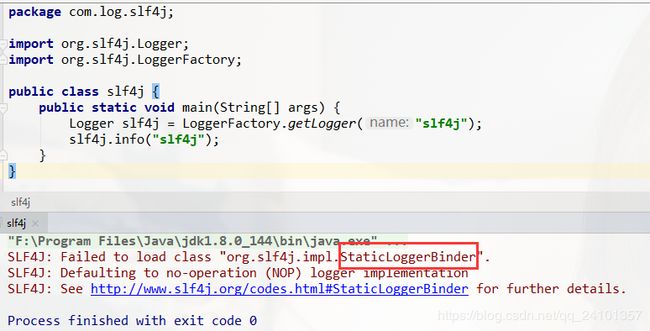
//slf4j依赖
<dependency>
<groupId>org.slf4jgroupId>
<artifactId>slf4j-apiartifactId>
<version>1.7.25version>
dependency>
<dependency>
<groupId>org.slf4jgroupId>
<artifactId>slf4j-jdk14artifactId>
<version>1.7.25version>
dependency>
slf4j提供了很多的绑定器,有log4j,jul,jcl。
当引入了jul绑定器之后,slf4j就能打印日志了,如下图:
- 总结:
slf4j需要打印日志,就一定需要引入绑定器。slf4j提供了很多的绑定器,有jul,jcl,log4j等。
slf4j如果引入了jcl绑定器,因为jcl也是一个接口,jcl会加载log4j,jul。
如果你想使用log4j,也需要引入log4j的依赖,log4j的配置文件
如果你不引入log4j的依赖,就默认使用jul
slf4j如果引入了log4j绑定器,需要log4j的配置文件(这个时候不用引入log4j的依赖了,因为该绑定器已经帮我们引入了)
- 问题:有这样的一个业务系统:
项目A,是使用了slf4j打印日志,然后通过slf4j绑定器,绑定到jul,然后使用jul打印日志。
项目A使用了spring框架,但是spring框架使用jcl打印日志,spring引入了log4j依赖,使得spring框架是用log4j打印日志。
这样的话,项目A就出现了多个日志框架打印日志了,那就很混乱,现在要求项目A只能使用一种日志框架技术,这个要怎么处理?
//项目A的依赖
//log4j
<dependency>
<groupId>log4jgroupId>
<artifactId>log4jartifactId>
<version>1.2.17version>
dependency>
//jcl
<dependency>
<groupId>commons-logginggroupId>
<artifactId>commons-loggingartifactId>
<version>1.2version>
dependency>
//slf4j
<dependency>
<groupId>org.slf4jgroupId>
<artifactId>slf4j-apiartifactId>
<version>1.7.25version>
dependency>
<dependency>
<groupId>org.slf4jgroupId>
<artifactId>slf4j-jdk14artifactId>
<version>1.7.25version>
dependency>
就引入上面的依赖jar包,项目就会有两种日志输出,如下图所示:
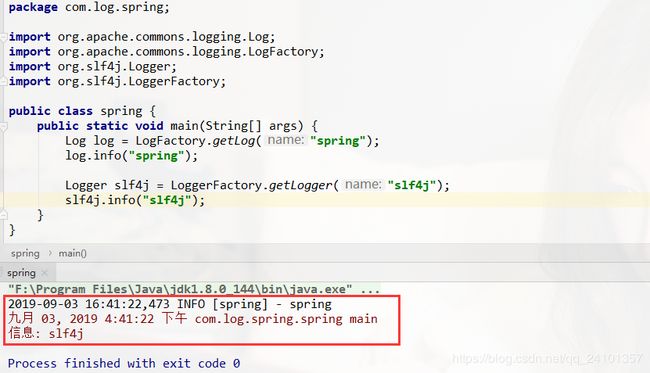
- 解决方案:
可以通过修改slf4j的绑定器,直接改用slf4j的log4j绑定器。
因为使用slf4j绑定到log4j,只需要简单的引入一个依赖即可。
使用slf4j的桥接器,将spring使用jcl打印日志这步切断,将jclj桥接到slf4j,然后再走项目A的日志打印。
因为使用jcl桥接到slf4j,只需要简单的引入一个依赖即可。
//增加下面这个依赖即可:
<dependency>
<groupId>org.slf4jgroupId>
<artifactId>jcl-over-slf4jartifactId>
<version>1.7.25version>
dependency>
当使用了jcl-over-slf4j桥接器之后,可以使得jcl桥接到slf4j,然后再走slf4j这边的日志输出。从而实现将spring框架的日志输出,改为了slf4j–>jul

各种日志技术的关系和作用
spring5新特性日志体系
Spring4当中依赖jcl,即Spring4当中采用的日志技术是jcl:commons-logging,即默认使用jul;加入log4j依赖和配置,即可切换为log4j
Spring5当中也是使用了jcl:spring-jcl,是重写为了jul框架。spring5使用的spring的jcl(spring改了jcl的代码)来记录日志的,但是jcl不能直接记录日志,采用循环优先的原则。
spring-jcl源码解析
#AbstractApplicationContext
protected final Log logger = LogFactory.getLog(getClass());
#LogFactory(spring-jcl包下)
public static Log getLog(Class<?> clazz) {
return getLog(clazz.getName());
}
public static Log getLog(String name) {
switch (logApi) {
//log4j2
case LOG4J:
return Log4jDelegate.createLog(name);
//slf4j
case SLF4J_LAL:
return Slf4jDelegate.createLocationAwareLog(name);
case SLF4J:
return Slf4jDelegate.createLog(name);
default:
//默认是jul
return JavaUtilDelegate.createLog(name);
}
}
//默认是jul
private static LogApi logApi = LogApi.JUL;
//静态代码块,在类初始化的时候执行
static {
ClassLoader cl = LogFactory.class.getClassLoader();
try {
// Try Log4j 2.x API(尝试加载log4j2)
cl.loadClass("org.apache.logging.log4j.spi.ExtendedLogger");
logApi = LogApi.LOG4J;
}
catch (ClassNotFoundException ex1) {
try {
// Try SLF4J 1.7 SPI(尝试加载slf4j)
cl.loadClass("org.slf4j.spi.LocationAwareLogger");
logApi = LogApi.SLF4J_LAL;
}
catch (ClassNotFoundException ex2) {
try {
// Try SLF4J 1.7 API(尝试加载slf4j)
cl.loadClass("org.slf4j.Logger");
logApi = LogApi.SLF4J;
}
catch (ClassNotFoundException ex3) {
// Keep java.util.logging as default(如果都没有,就保持使用默认的jul)
}
}
}
}
从上面spring5的源码可以看到,spring5使用的日志是spring-jcl,默认是jul,然后会依次加载log4j2,slf4j。在都加载不到的情况下,就使用默认的jul日志技术了。
因为spring5使用的是log4j2,所以在加入了log4j的依赖和配置文件,是不生效的。
spring5使用log4j2日志技术,需要加入的依赖和配置文件。
<dependency>
<groupId>org.springframeworkgroupId>
<artifactId>spring-contextartifactId>
<version>5.0.9.RELEASEversion>
dependency>
<dependency>
<groupId>org.apache.logging.log4jgroupId>
<artifactId>log4j-coreartifactId>
<version>2.8.2version>
dependency>
<Configuration status="WARN">
<Appenders>
<Console name="Console" target="SYSTEM_OUT">
<PatternLayout pattern="%d{HH:mm:ss.SSS} [%t] %-5level %logger{36} - %msg%n"/>
Console>
Appenders>
<Loggers>
<Root level="info">
<AppenderRef ref="Console"/>
Root>
Loggers>
Configuration>
- 要将
spring5改用log4j来记录日志,怎么实现?
1.引入slf4j依赖,然后slf4j绑定log4j,并添加log4j的配置文件。
<dependency>
<groupId>org.springframeworkgroupId>
<artifactId>spring-contextartifactId>
<version>5.0.9.RELEASEversion>
dependency>
<dependency>
<groupId>org.slf4jgroupId>
<artifactId>slf4j-apiartifactId>
<version>1.7.25version>
dependency>
<dependency>
<groupId>org.slf4jgroupId>
<artifactId>slf4j-log4j12artifactId>
<version>1.7.5version>
dependency>
mybatis日志体系、mybatis的日志技术实现
#LogFactory
private static void tryImplementation(Runnable runnable) {
//关键代码 logConstructor == null 没有找到实现则继续找
if (logConstructor == null) {
try {
runnable.run();
} catch (Throwable t) {
// ignore
}
}
}
tryImplementation(new Runnable() {
@Override
public void run() {
useSlf4jLogging();
}
});
public static synchronized void useSlf4jLogging() {
setImplementation(org.apache.ibatis.logging.slf4j.Slf4jImpl.class);
}
private static void setImplementation(Class<? extends Log> implClass) {
try {
Constructor<? extends Log> candidate = implClass.getConstructor(String.class);
Log log = candidate.newInstance(LogFactory.class.getName());
if (log.isDebugEnabled()) {
log.debug("Logging initialized using '" + implClass + "' adapter.");
}
logConstructor = candidate;
} catch (Throwable t) {
throw new LogException("Error setting Log implementation. Cause: " + t, t);
}
}
具体实现类
mybatis提供很多日志的实现类,用来记录日志,取决于初始化的时候load到的class
jcl实现
jul实现
mybatis打印sql日志分析
mybaits加载日志技术的顺序是:slf4j–>jcl—>log4j2—>log4j–>jul—>nolog
1.在spring4+mybatis+log4j的情况会有sql日志输出。
因为spring4使用的是jcl,jcl在引入log4j依赖下,就会使用了log4j技术打印sql日志。
2.在spring5+mybatis+log4j的情况不会有sql日志输出。
因为spring5使用的是spring-jcl(本质也是jcl),spring-jcl默认使用了jul(不再使用log4j而是用log4j2,在上面有详细说明)。
由于mybatis加载日志的顺序,jcl是先与log4j,所以该情况下导致了mybatis使用了jcl技术。
那么问题来了?为什么mybatis在使用jul的情况下,没有打印sql日志?
当使用了jul的时候,jul默认的日志级别是 INFO
原生的jdk的logging的日志级别是FINEST、FINE、INFO、WARNING、SEVERE分别对应我们常见的trace、debug、info、warn、error
通过下图可以看到jdk14的isDebugEnabled()方法,是使用了Level.FINE,这个值是500

跟踪isLoggable()方法,可以看到下图,level.intValue()就是上面传递进去的Level.FINE是500,levelValue是800
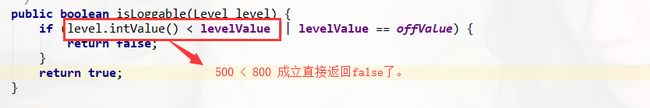
这里跟踪一下levelValue的值,可以看到levelValue = Level.INFO.intValue() , INFO的值是800

跟踪mybatis打印sql日志的源码,是判断了isDebugEnabled()返回的值,所以mybatis在使用jul的时候,是不能打印sql日志的。
mybaits缓存问题
1.mybaits在整合spring框架的时候,一级缓存会失效,原因是mybatis一级缓存是基于sqlSession的,整合了spring之后,spring会管理sqlSession,在查询完之后,会帮我们关闭sqlSession,所以导致缓存失效了。
2.mybatis的二级缓存。开启也是很简单在对应的mapper接口中加上@CacheNamespace注解即可。
备注:mybatis的二级缓存会有一个很大的坑。
因为mybatis的二级缓存是基于命名空间来实现了。当在不同的mapper接口操作了同一张表,这个就会有问题了,A接口更新了数据,B接口两次获取的数据都会是一样的。
文章来源:https://blog.csdn.net/qq_24101357/article/details/100514448