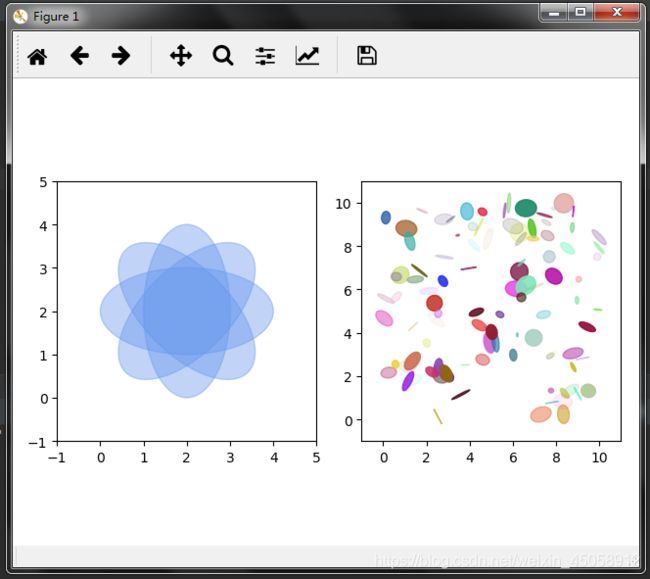- 从 C# 到 Python:项目实战第五天的飞跃
AI、少年郎
数据库c#开发语言
在前面三天的学习中,我们已经掌握了Python的基础语法、数据结构以及一些核心库的使用。今天,我们将通过三个实战项目,深入对比C#和Python在命令行工具开发、Web应用开发以及数据处理方面的差异,感受Python在实际项目中的强大魅力。一、命令行工具开发:文件批量处理命令行工具是开发者日常工作中经常用到的工具,无论是文件处理、数据转换还是系统管理,都离不开命令行工具的身影。下面我们就来对比一下
- python docker
阿狸的家
SDNdocker
我们的开发人员和布署人员经常因环境问题,而使得安装过程困难重重,相比于虚拟机较少硬件资源的虚拟化,同时不需要加载虚拟机操作系统的耗时,因为docker共享宿主机的操作系统Centos和Ubunta共用内核kernel即bootfs相同,但是加载内核的rootfs不同,即文件的结构目录不同docker三要素docker可以看作为一个小型的linux系统,部署时秒级启动镜像:模板(应用程序代码),一个
- python实现自动化sql布尔盲注(二分查找)
海星船长丶
python自动化sql网络安全web安全
为了优化自动化布尔盲注的代码,我们可以使用二分查找来减少猜测次数,从而提高效率。以靶场sqli为例:importrequests#目标URLurl="http://127.0.0.1/sqli/Less-8/index.php"#要推断的数据库信息(例如:数据库名)database_name=""#字符集(可以根据需要扩展)charset="abcdefghijklmnopqrstuvwxyzAB
- rpg_trajectory_evaluation工具评估SLAM/VIO系统
rpg_trajectory_evaluation工具评估SLAM/VIO系统1、安装系统环境:ubuntu18.04+ROSmelodic代码:https://github.com/uzh-rpg/rpg_trajectory_evaluationtutorial:http://rpg.ifi.uzh.ch/docs/IROS18_Zhang.pdf1.1首先安装依赖的python库pipins
- 做人脸识别遇到的问题
princesshu
pythonpycharm
最开始安装的时候直接用pipinstalldlib却一直显示错误提示“Failedbuildingwheelfordlib”之后去网上搜来了各种下载链接依然错误我发现问题是!!python版本问题,我下载所有的包都与我的python版本不匹配于是我先安装了cmakeboost之后最后直接在终端安好了dlib~
- 【Hugging Face全面拥抱LangChain:全新官方合作包】
文末有福利!❝最近HuggingFace官宣发布langchain_huggingface,这是一个由HuggingFace和LangChain共同维护的LangChain合作伙伴包。这个新的Python包旨在将HuggingFace最新功能引入LangChain并保持同步。通过HuggingFace官方包的加持,开发小伙伴们通过简单的api调用就能在langchain中轻松使用HuggingFa
- 【技术工具】python人员照片简介批量对照(千人级)
Allen_Lyb
医疗高效编程研发python开发语言自然语言处理健康医疗语言模型
要实现根据照片上的工号批量添加人员姓名和工号到照片上,可以按照以下步骤操作(使用Python+PIL/Pillow+OpenCV+pytesseract):解决方案步骤准备数据创建人员信息表(CSV格式):姓名,工号确保所有照片文件名包含工号(如工号.jpg),或照片中有清晰可见的工号文本安装依赖库pipinstallpillowopencv-pythonpandaspytesseract#额外安
- Linux机器上Selenium+Python3+Chrome使用driver.get()只能获取到标签而没有内容的解决方法
代码:#!/usr/bin/python3#coding=utf8fromseleniumimportwebdriverfromselenium.webdriver.chrome.optionsimportOptionschrome_options=Options()chrome_options.add_argument('--headless')chrome_options.add_argume
- 解决 python 中的 huggingface_hub
code_welike
python前端数据库
解决python中的huggingface_hub.utils._validators.HFValidationErrorRepoidmustbeintheformrepo_nameorname问题在使用python的huggingface_hub库时,有时候会遇到类似于“huggingface_hub.utils._validators.HFValidationErrorRepoidmustbe
- 使用Python调用Hugging Face Question Answering (问答)模型
墨如夜色
pythoneasyui开发语言Python
使用Python调用HuggingFaceQuestionAnswering(问答)模型在自然语言处理领域,问答系统是一种能够回答用户提出的问题的智能系统。HuggingFace是一个知名的开源软件库,提供了许多强大的自然语言处理工具和模型。其中,HuggingFace的QuestionAnswering模型可以帮助我们构建问答系统,使得我们能够从给定的文本中提取答案。本文将介绍如何使用Pytho
- 深入解析与实战应用:利用Python和Amazon Product Advertising API实战分析
不进则退i
python开发语言
在电商平台的运营中,关键词搜索接口是不可或缺的一部分,特别是在亚马逊这样的全球电商平台。通过关键词搜索接口,商家可以高效地获取商品信息,优化选品策略,提升销售业绩。本文将详细介绍如何接入亚马逊的关键字搜索接口,并提供一个Python代码示例。点击获取key和secret1.注册开发者账号并获取API权限首先,你需要访问亚马逊开发者中心,注册一个开发者账号,并获取相应的API权限。在注册过程中,你将
- Python爬虫【四十七章】异步爬虫与K8S弹性伸缩:构建百万级并发数据采集引擎
程序员_CLUB
Python入门到进阶kubernetespython爬虫
目录一、背景与行业痛点二、核心技术架构解析2.1异步爬虫引擎设计2.2K8S弹性伸缩架构三、生产环境实践数据3.1性能基准测试3.2成本优化效果四、高级优化技巧4.1协程级熔断降级4.2预测式扩容五、总结Python爬虫相关文章(推荐)一、背景与行业痛点在数字经济时代,企业每天需要处理TB级结构化数据。某头部金融风控平台曾面临以下挑战:数据时效性:需实时采集10万+新闻源,传统爬虫系统延迟超12小
- Python爬虫【四十五章】爬虫攻防战:异步并发+AI反爬识别的技术解密
程序员_CLUB
Python入门到进阶python爬虫人工智能
目录引言:当爬虫工程师遇上AI反爬官一、异步并发基础设施层1.1混合调度框架设计1.2智能连接池管理二、机器学习反爬识别层2.1特征工程体系2.2轻量级在线推理三、智能决策系统3.1动态策略引擎3.2实时对抗案例四、性能优化实战4.1全链路压测数据4.2典型故障处理案例五、总结:构建智能化的爬虫生态系统Python爬虫相关文章(推荐)引言:当爬虫工程师遇上AI反爬官在大数据采集领域,我们正经历着技
- Python处理MySQL大数据量:分页查询与性能优化
AI天才研究院
AI人工智能与大数据pythonmysql性能优化ai
Python处理MySQL大数据量:分页查询与性能优化关键词:Python分页查询、MySQL性能优化、大数据量处理、LIMITOFFSET、索引优化摘要:当数据库表数据量达到百万级时,传统的LIMITOFFSET分页查询会出现明显性能瓶颈。本文从实际场景出发,用“图书馆找书”的通俗比喻拆解分页原理,结合Python代码示例和MySQL执行计划分析,详细讲解传统分页的痛点、优化思路(索引分页/覆盖
- 基于 vue+Cesium 实现军事标绘之钳击箭头绘制实战
效果图在地理信息系统(GIS)开发中,军事标绘是一个重要的应用场景,其中箭头类标绘(如攻击箭头、钳击箭头)是常用的战术符号。本文将基于Cesium引擎,详细讲解如何实现可交互的钳击箭头绘制功能,支持动态跟随鼠标调整、固定部分标绘区域及自动清理临时标记等特性。一、技术背景与实现目标Cesium简介Cesium是一款开源的3D地理信息引擎,支持高精度全球地形、影像加载及矢量数据可视化,广泛应用于数字地
- 解读一个大学专业——信号与图像处理
专业定义与核心内容维度内容定义研究如何采集、处理、分析和理解一维信号(语音、雷达、脑电)和二维/三维图像(医学、遥感、工业视觉)。关键词数字信号处理(DSP)、图像处理、计算机视觉、模式识别、压缩感知、深度学习、GPU加速、嵌入式系统。技术栈MATLAB/Python+OpenCV/PyTorch+DSP/FPGA+GPU(CUDA)第五届先进算法与信号、图像处理国际学术会议(AASIP2025)
- 【python】向AWS Dynamodb中插入数据
一、背景AWSDynamodb数据库在架构中起到的作用是配置数据库,s3上buckect_a-->bucket_b-->bucket_c对应着层与层之间的关系,总所周知,Dynamobd是非关系型数据库,数据插入的格式是键值对形式的二、代码importboto3importjsonimportpandasaspdAWS_ACCESS_KEY_ID=''AWS_SECRET_ACCESS_KEY='
- 在Python中对嵌套对象(DynamoDB和表)使用模拟
潮易
python开发语言
在Python中,我们可以使用boto3库来模拟AWSDynamoDB的行为。以下是一个简单的例子,说明如何使用boto3来模拟DynamoDB的表,然后插入和查询数据:首先,你需要安装boto3库。你可以使用pip来安装:```bashpipinstallboto3```然后,你可以创建一个模拟器,并添加一些模拟的数据:```pythonimportboto3frombotocore.stubi
- vue3实现可视化大屏布局
程序猿的杂货店
前端VUE3开发笔记可视化大屏vue3vue3页面布局
实现功能:1实现4x3宫格布局,2自定义设置跨行,跨列自动隐藏对应列,比如setAreaSpanAndUpdateVisibility(2,3,2);表示设置区域2,跨3行,跨2列,然后区域3,6,7,10,11自动隐藏3内容自动剧中1效果图代码数据可视化大屏-顶部区域{{item.id}}-{{item.title}}测试区域1跨2行2列-->importGridCellfrom"./compo
- 深度解析:Python生成器中yield与return的混合使用机制
核心结论:这是有意设计,不是缺陷!在生成器函数中,return语句确实是通过抛出StopIteration异常来实现的,这是Python生成器协议的有意设计而非缺陷。这种机制实现了四个关键目标:✅保持与迭代协议的兼容性✅清晰区分中间值(yield)和最终结果(return)✅支持yieldfrom的高级用法✅提供获取最终结果的标准化方式(通过异常值)生成器执行流程图是否是否是开始执行生成器函数遇到
- Python 协程 & 异步编程(asyncio)
GeekAGI
python开发语言
文章目录协程&异步编程(asyncio)1.协程的实现1.1greenlet1.2yield1.3asyncio1.4async&awit1.5小结2.协程的意义2.1爬虫案例2.2小结3.异步编程3.1事件循环3.2协程和异步编程3.2.1基本应用3.2.2await3.2.3Task对象3.2.4asyncio.Future对象3.2.5futures.Future对象3.2.6异步迭代器3.
- python asyncio模型 事件循环
__xa__
py异步异步基础模型事件循环asyncio
异步建立在事件循环上.简单来说事件循环:1.把要执行的函数放入队列2.取出函数,执行3.看看还要不要继续放入此函数4.继续第一步一个简单的例子说明:"""1.yield挂起当前函数.2.使用调度器循环3.使用next唤醒此函数继续执行"""deff1():foriinrange(3):print('f1%d'%i)yielddeff2():foriinrange(5):print('f2%d'%i
- 简单理解 Python EventLoop 事件循环
Python_P叔
python开发语言数据库
简介在python3中,加入了asyncio模块,来实现协程,其中一个很重要的概念是事件循环,整个异步流程都是事件循环推动的。下面自己实现一个相对简单的EventLoop,了解一下事件循环是如何进行运转的。事件循环下面看一下整个流程的实现过程将以下代码写入spider_event_loop.py文件:#spider_event_loop.pyimporttimeimportosimportsock
- Python 事件循环与 asyncio 的底层实现
代码界的灵魂舞者
pythonjava数据库
```htmlPython事件循环与asyncio的底层实现Python事件循环与asyncio的底层实现在现代的异步编程中,事件循环扮演着至关重要的角色。Python的asyncio模块是其核心,它提供了一种优雅的方式来处理异步任务和并发操作。本文将深入探讨Python中事件循环的概念以及asyncio的底层实现。什么是事件循环?事件循环(EventLoop)是一种控制流机制,它负责管理任务队列
- Python异步编程:深入理解事件循环与协程
引言:从餐厅服务员说起想象你是一家高档餐厅的服务员。传统方式下,你接到顾客A的点餐后,需要一直等在厨房,直到菜品做好才能去服务顾客B。这显然效率很低。聪明的服务员会这样做:接到顾客A的订单后,把单子交给厨房,然后立即去服务顾客B、C、D…当厨房通知某个菜做好了,再去取餐送给相应的顾客。这就是事件循环的工作方式——不傻等,而是充分利用等待时间去做其他事情。一、事件循环:异步编程的心脏1.1什么是事件
- Selenium 知识点详解:从基础操作到代码实战
壮志凌云不假
seleniumpython测试工具
在自动化测试领域,Selenium是一款备受瞩目的工具。一、Selenium简介Selenium是一个用于Web应用程序测试的工具,它支持多种浏览器和编程语言,能模拟用户在浏览器上的各种操作,如点击、输入文本等,从而实现对Web应用的自动化测试,帮助开发者快速发现潜在问题,提高开发效率。二、环境配置要使用Selenium,需先进行环境配置。以Python为例,首先需安装Selenium库,可通过p
- Python开发中,SQLAlchemy 的同步操作和异步操作封装,以及常规CRUD的处理。
老少女王烦烦
pythonoracle数据库开发语言
在我们使用Python来和数据库打交道中,SQLAlchemy是一个非常不错的ORM工具,通过它我们可以很好的实现多种数据库的统一模型接入,而且它提供了非常多的特性,通过结合不同的数据库驱动,我们可以实现同步或者异步的处理封装。1、SQLAlchemy介绍SQLAlchemy是一个功能强大且灵活的PythonSQL工具包和对象关系映射(ORM)库。它被广泛用于在Python项目中处理关系型数据库的
- 自动化测试秘籍:Selenium Python API实战指南
May Wei
SeleniumPythonAPI自动化测试元素交互弹窗处理
背景简介Selenium是一个用于Web应用程序测试的工具,它允许开发者模拟用户与浏览器的交互。在现代软件开发中,自动化测试是确保应用质量和效率的关键环节。本文将基于Selenium的PythonAPI,探讨如何高效地进行网页元素交互和自动化测试。标题1:操作下拉菜单和列表SeleniumWebDriver提供了一个名为Select的特殊类,用于与网页上的列表和下拉菜单进行交互。Select类提供
- 用python自制简单小游戏----Pyinstaller库
AI 嗯啦
pythonpygame开发语言
目录一、简单介绍Pyinstaller库主要特点基本使用方法打包流程说明注意事项二、实例演示1、井字棋2、猜单词3、猜数字三、找到自己打包的可执行文件现在你就会自己做小游戏了,快去和你的小伙伴分享吧在编程的世界里,没有什么比亲手打造一款属于自己的小游戏更能带来成就感了。当一行行代码在屏幕上跳动,最终幻化成可以操作的角色、有趣的关卡时,那种从0到1的创造喜悦,足以让每个开发者为之着迷。而Python
- Python读取.parquet文件
Henrietta's NOTES
pythonpandas
提示:在MacOS和Jupyternotebook环境下的用法Device:MacOSPython:3.10.9Pandas:1.5.3Jupyternotebook问题描述直接用pandas中pd.read_parquet()即可,但是这个方法在和read_csv一样用之前需要先安装fastparquet活着pyarrow,方法如下:打开MacOS的终端,输入:pipinstallfastpar
- 矩阵求逆(JAVA)利用伴随矩阵
qiuwanchi
利用伴随矩阵求逆矩阵
package gaodai.matrix;
import gaodai.determinant.DeterminantCalculation;
import java.util.ArrayList;
import java.util.List;
import java.util.Scanner;
/**
* 矩阵求逆(利用伴随矩阵)
* @author 邱万迟
- 单例(Singleton)模式
aoyouzi
单例模式Singleton
3.1 概述 如果要保证系统里一个类最多只能存在一个实例时,我们就需要单例模式。这种情况在我们应用中经常碰到,例如缓存池,数据库连接池,线程池,一些应用服务实例等。在多线程环境中,为了保证实例的唯一性其实并不简单,这章将和读者一起探讨如何实现单例模式。 3.2
- [开源与自主研发]就算可以轻易获得外部技术支持,自己也必须研发
comsci
开源
现在国内有大量的信息技术产品,都是通过盗版,免费下载,开源,附送等方式从国外的开发者那里获得的。。。。。。
虽然这种情况带来了国内信息产业的短暂繁荣,也促进了电子商务和互联网产业的快速发展,但是实际上,我们应该清醒的看到,这些产业的核心力量是被国外的
- 页面有两个frame,怎样点击一个的链接改变另一个的内容
Array_06
UIXHTML
<a src="地址" targets="这里写你要操作的Frame的名字" />搜索
然后你点击连接以后你的新页面就会显示在你设置的Frame名字的框那里
targerts="",就是你要填写目标的显示页面位置
=====================
例如:
<frame src=&
- Struts2实现单个/多个文件上传和下载
oloz
文件上传struts
struts2单文件上传:
步骤01:jsp页面
<!--在进行文件上传时,表单提交方式一定要是post的方式,因为文件上传时二进制文件可能会很大,还有就是enctype属性,这个属性一定要写成multipart/form-data,不然就会以二进制文本上传到服务器端-->
<form action="fileUplo
- 推荐10个在线logo设计网站
362217990
logo
在线设计Logo网站。
1、http://flickr.nosv.org(这个太简单)
2、http://www.logomaker.com/?source=1.5770.1
3、http://www.simwebsol.com/ImageTool
4、http://www.logogenerator.com/logo.php?nal=1&tpl_catlist[]=2
5、ht
- jsp上传文件
香水浓
jspfileupload
1. jsp上传
Notice:
1. form表单 method 属性必须设置为 POST 方法 ,不能使用 GET 方法
2. form表单 enctype 属性需要设置为 multipart/form-data
3. form表单 action 属性需要设置为提交到后台处理文件上传的jsp文件地址或者servlet地址。例如 uploadFile.jsp 程序文件用来处理上传的文
- 我的架构经验系列文章 - 前端架构
agevs
JavaScriptWeb框架UIjQuer
框架层面:近几年前端发展很快,前端之所以叫前端因为前端是已经可以独立成为一种职业了,js也不再是十年前的玩具了,以前富客户端RIA的应用可能会用flash/flex或是silverlight,现在可以使用js来完成大部分的功能,因此js作为一门前端的支撑语言也不仅仅是进行的简单的编码,越来越多框架性的东西出现了。越来越多的开发模式转变为后端只是吐json的数据源,而前端做所有UI的事情。MVCMV
- android ksoap2 中把XML(DataSet) 当做参数传递
aijuans
android
我的android app中需要发送webservice ,于是我使用了 ksop2 进行发送,在测试过程中不是很顺利,不能正常工作.我的web service 请求格式如下
[html]
view plain
copy
<Envelope xmlns="http://schemas.
- 使用Spring进行统一日志管理 + 统一异常管理
baalwolf
spring
统一日志和异常管理配置好后,SSH项目中,代码以往散落的log.info() 和 try..catch..finally 再也不见踪影!
统一日志异常实现类:
[java]
view plain
copy
package com.pilelot.web.util;
impor
- Android SDK 国内镜像
BigBird2012
android sdk
一、镜像地址:
1、东软信息学院的 Android SDK 镜像,比配置代理下载快多了。
配置地址, http://mirrors.neusoft.edu.cn/configurations.we#android
2、北京化工大学的:
IPV4:ubuntu.buct.edu.cn
IPV4:ubuntu.buct.cn
IPV6:ubuntu.buct6.edu.cn
- HTML无害化和Sanitize模块
bijian1013
JavaScriptAngularJSLinkySanitize
一.ng-bind-html、ng-bind-html-unsafe
AngularJS非常注重安全方面的问题,它会尽一切可能把大多数攻击手段最小化。其中一个攻击手段是向你的web页面里注入不安全的HTML,然后利用它触发跨站攻击或者注入攻击。
考虑这样一个例子,假设我们有一个变量存
- [Maven学习笔记二]Maven命令
bit1129
maven
mvn compile
compile编译命令将src/main/java和src/main/resources中的代码和配置文件编译到target/classes中,不会对src/test/java中的测试类进行编译
MVN编译使用
maven-resources-plugin:2.6:resources
maven-compiler-plugin:2.5.1:compile
&nbs
- 【Java命令二】jhat
bit1129
Java命令
jhat用于分析使用jmap dump的文件,,可以将堆中的对象以html的形式显示出来,包括对象的数量,大小等等,并支持对象查询语言。 jhat默认开启监听端口7000的HTTP服务,jhat是Java Heap Analysis Tool的缩写
1. 用法:
[hadoop@hadoop bin]$ jhat -help
Usage: jhat [-stack <bool&g
- JBoss 5.1.0 GA:Error installing to Instantiated: name=AttachmentStore state=Desc
ronin47
进到类似目录 server/default/conf/bootstrap,打开文件 profile.xml找到: Xml代码<bean
name="AttachmentStore"
class="org.jboss.system.server.profileservice.repository.AbstractAtta
- 写给初学者的6条网页设计安全配色指南
brotherlamp
UIui自学ui视频ui教程ui资料
网页设计中最基本的原则之一是,不管你花多长时间创造一个华丽的设计,其最终的角色都是这场秀中真正的明星——内容的衬托
我仍然清楚地记得我最早的一次美术课,那时我还是一个小小的、对凡事都充满渴望的孩子,我摆放出一大堆漂亮的彩色颜料。我仍然记得当我第一次看到原色与另一种颜色混合变成第二种颜色时的那种兴奋,并且我想,既然两种颜色能创造出一种全新的美丽色彩,那所有颜色
- 有一个数组,每次从中间随机取一个,然后放回去,当所有的元素都被取过,返回总共的取的次数。写一个函数实现。复杂度是什么。
bylijinnan
java算法面试
import java.util.Random;
import java.util.Set;
import java.util.TreeSet;
/**
* http://weibo.com/1915548291/z7HtOF4sx
* #面试题#有一个数组,每次从中间随机取一个,然后放回去,当所有的元素都被取过,返回总共的取的次数。
* 写一个函数实现。复杂度是什么
- struts2获得request、session、application方式
chiangfai
application
1、与Servlet API解耦的访问方式。
a.Struts2对HttpServletRequest、HttpSession、ServletContext进行了封装,构造了三个Map对象来替代这三种对象要获取这三个Map对象,使用ActionContext类。
----->
package pro.action;
import java.util.Map;
imp
- 改变python的默认语言设置
chenchao051
python
import sys
sys.getdefaultencoding()
可以测试出默认语言,要改变的话,需要在python lib的site-packages文件夹下新建:
sitecustomize.py, 这个文件比较特殊,会在python启动时来加载,所以就可以在里面写上:
import sys
sys.setdefaultencoding('utf-8')
&n
- mysql导入数据load data infile用法
daizj
mysql导入数据
我们常常导入数据!mysql有一个高效导入方法,那就是load data infile 下面来看案例说明
基本语法:
load data [low_priority] [local] infile 'file_name txt' [replace | ignore]
into table tbl_name
[fields
[terminated by't']
[OPTI
- phpexcel导入excel表到数据库简单入门示例
dcj3sjt126com
PHPExcel
跟导出相对应的,同一个数据表,也是将phpexcel类放在class目录下,将Excel表格中的内容读取出来放到数据库中
<?php
error_reporting(E_ALL);
set_time_limit(0);
?>
<html>
<head>
<meta http-equiv="Content-Type"
- 22岁到72岁的男人对女人的要求
dcj3sjt126com
22岁男人对女人的要求是:一,美丽,二,性感,三,有份具品味的职业,四,极有耐性,善解人意,五,该聪明的时候聪明,六,作小鸟依人状时尽量自然,七,怎样穿都好看,八,懂得适当地撒娇,九,虽作惊喜反应,但看起来自然,十,上了床就是个无条件荡妇。 32岁的男人对女人的要求,略作修定,是:一,入得厨房,进得睡房,二,不必服侍皇太后,三,不介意浪漫蜡烛配盒饭,四,听多过说,五,不再傻笑,六,懂得独
- Spring和HIbernate对DDM设计的支持
e200702084
DAO设计模式springHibernate领域模型
A:数据访问对象
DAO和资源库在领域驱动设计中都很重要。DAO是关系型数据库和应用之间的契约。它封装了Web应用中的数据库CRUD操作细节。另一方面,资源库是一个独立的抽象,它与DAO进行交互,并提供到领域模型的“业务接口”。
资源库使用领域的通用语言,处理所有必要的DAO,并使用领域理解的语言提供对领域模型的数据访问服务。
- NoSql 数据库的特性比较
geeksun
NoSQL
Redis 是一个开源的使用ANSI C语言编写、支持网络、可基于内存亦可持久化的日志型、Key-Value数据库,并提供多种语言的API。目前由VMware主持开发工作。
1. 数据模型
作为Key-value型数据库,Redis也提供了键(Key)和值(Value)的映射关系。除了常规的数值或字符串,Redis的键值还可以是以下形式之一:
Lists (列表)
Sets
- 使用 Nginx Upload Module 实现上传文件功能
hongtoushizi
nginx
转载自: http://www.tuicool.com/wx/aUrAzm
普通网站在实现文件上传功能的时候,一般是使用Python,Java等后端程序实现,比较麻烦。Nginx有一个Upload模块,可以非常简单的实现文件上传功能。此模块的原理是先把用户上传的文件保存到临时文件,然后在交由后台页面处理,并且把文件的原名,上传后的名称,文件类型,文件大小set到页面。下
- spring-boot-web-ui及thymeleaf基本使用
jishiweili
springthymeleaf
视图控制层代码demo如下:
@Controller
@RequestMapping("/")
public class MessageController {
private final MessageRepository messageRepository;
@Autowired
public MessageController(Mes
- 数据源架构模式之活动记录
home198979
PHP架构活动记录数据映射
hello!架构
一、概念
活动记录(Active Record):一个对象,它包装数据库表或视图中某一行,封装数据库访问,并在这些数据上增加了领域逻辑。
对象既有数据又有行为。活动记录使用直截了当的方法,把数据访问逻辑置于领域对象中。
二、实现简单活动记录
活动记录在php许多框架中都有应用,如cakephp。
<?php
/**
* 行数据入口类
*
- Linux Shell脚本之自动修改IP
pda158
linuxcentosDebian脚本
作为一名
Linux SA,日常运维中很多地方都会用到脚本,而服务器的ip一般采用静态ip或者MAC绑定,当然后者比较操作起来相对繁琐,而前者我们可以设置主机名、ip信息、网关等配置。修改成特定的主机名在维护和管理方面也比较方便。如下脚本用途为:修改ip和主机名等相关信息,可以根据实际需求修改,举一反三!
#!/bin/sh
#auto Change ip netmask ga
- 开发环境搭建
独浮云
eclipsejdktomcat
最近在开发过程中,经常出现MyEclipse内存溢出等错误,需要重启的情况,好麻烦。对于一般的JAVA+TOMCAT项目开发,其实没有必要使用重量级的MyEclipse,使用eclipse就足够了。尤其是开发机器硬件配置一般的人。
&n
- 操作日期和时间的工具类
vipbooks
工具类
大家好啊,好久没有来这里发文章了,今天来逛逛,分享一篇刚写不久的操作日期和时间的工具类,希望对大家有所帮助。
/*
* @(#)DataFormatUtils.java 2010-10-10
*
* Copyright 2010 BianJing,All rights reserved.
*/
package test;
impor