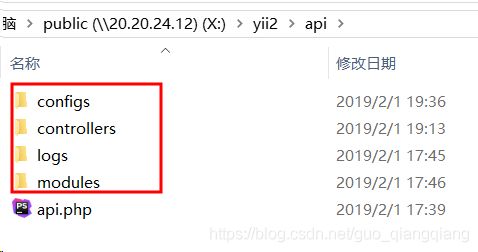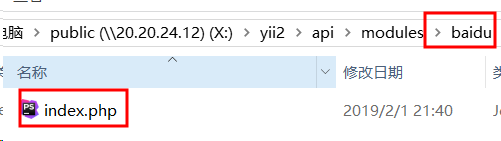Yii2.0 快速搭建Restful Api教程
Yii2.0 快速搭建Restful Api教程
- 首先是安装yii2
- 配置nginx,开启伪静态
- 配置config/web.php
- 单独创建API应用
- 在api中创建目录结构
- 新建api接口共用日志
- api接口安全过滤类validator
- 创建api接口共用类文件
- 创建api接口入口文件
- 定义接口入口类
- 创建获取接口示例
- 模拟请求接口
首先是安装yii2
使用composer或者源码安装
这是安装Yii2.0的首选方法。如果你还没有安装 Composer,你可以按照这里的说明进行安装。
安装完 Composer,运行下面的命令来安装 Composer Asset 插件:
php composer.phar global require “fxp/composer-asset-plugin:^1.2.0”
安装高级的应用程序模板,运行下面的命令:
php composer.phar create-project yiisoft/yii2-app-advanced advanced 2.0.13
配置nginx,开启伪静态
server {
listen 80;
server_name api.yii2.com;
rewrite_log on;
root /usr/share/nginx/html/yii2/web;
access_log /var/log/nginx/yii2.access.log main;
location / {
index index.php index.html index.htm;
if (!-e $request_filename){
rewrite ^/(.*) /index.php?r=$1 last;
}
}
error_page 500 502 503 504 /50x.html;
location = /50x.html {
root /usr/share/nginx/html;
}
location ~ \.php$ {
root /usr/share/nginx/html/yii2/web;
fastcgi_pass 127.0.0.1:9000;
fastcgi_index index.php;
fastcgi_param SCRIPT_FILENAME $document_root$fastcgi_script_name;
include fastcgi_params;
}
}
配置config/web.php
if (YII_ENV_DEV) {
//加入以下代码
$config['bootstrap'][] = 'api';
$config['modules']['api'] = [
'class' => 'app\api\api',
];
}
单独创建API应用
单独创建API应用,目的是便于维护,可以避免以下问题
配置的冲突
控制器的命名不便
url美化规则冲突
分工明确index为前台目录;admin为后台目录;api为api接口目录
在yii2根目录下创建目录:api
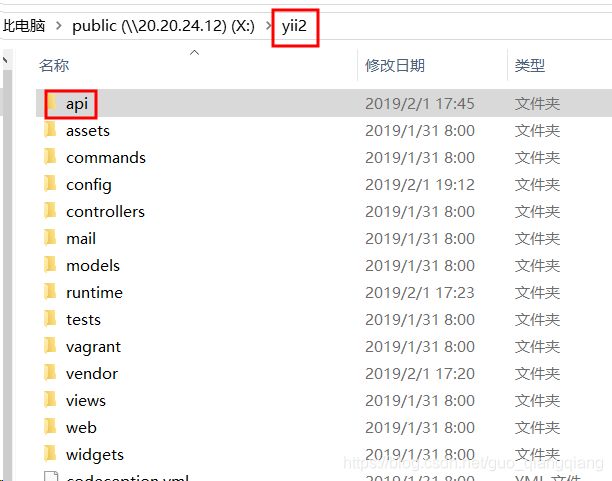
在api目录创建api.php 内容如下:
<?php
namespace app\api;
/**
* admin module definition class
*/
class api extends \yii\base\Module
{
/**
* @inheritdoc
*/
public $controllerNamespace = 'app\api\controllers';
/**
* @inheritdoc
*/
public function init()
{
parent::init();
// custom initialization code goes here
}
}
在api中创建目录结构
configs 存放api接口配置文件
controller 存放api接口入口文件
logs 存放api接口日志目录
modules 存放api接口各个模块
新建api接口共用日志
新建日志函数:
在api\modules\common\log.php 内容如下:
<?php
namespace app\api\modules\common;
class log
{
public static function writeLog($data,$dir='')
{
$dir_path = __DIR__ .'/../../logs/';
if($dir){
$dir_path .= ltrim($dir,'/');
}
if (!is_dir($dir_path)) {
mkdir($dir_path, 0777, true);
}
$filepath = rtrim($dir_path,'/') . '/' . date("Ymd") . '.log';
$delimiter_start = "\n+---------------------------- log start -----------------------------+\n记录时间:" . date("Y-m-d H:i:s") . "\n";
$delimiter_end = "\n+---------------------------- log end -----------------------------+\n";
file_put_contents($filepath, $delimiter_start . json_encode($data, JSON_UNESCAPED_UNICODE) . $delimiter_end, FILE_APPEND);
}
}
api接口安全过滤类validator
在yii2\api\modules\common\validator.php内容如下:
<?php
namespace app\api\modules\common;
/**
* Class Validator
* @package app\api\modules\common
* @name 安全过滤类
* @name 徊忆羽菲
*/
class validator
{
/**
* 安全过滤
* @param string $str
* @return string
*/
private static function clean($str)
{
return addslashes(self::_xssClean($str));
}
public static function cleanXss($params)
{
foreach ($params as $k => &$v) {
if($v){
if(is_string($v)){
$v = self::clean($v);
}
}
}
return $params;
}
/**
* 去掉js和html
*
* @param string $str
* @return string
*/
private static function _xssClean($str)
{
//$str = trim($str);
if (strlen($str) <= 0)
return $str;
return @preg_replace(self::$_search, self::$_replace, $str);
}
/**
* seperator
*
* @var string
*/
private static $_sep = ':';
/**
* js && html reg
*
* @var array
*/
private static $_search = array(
"']*?>.*?'si" , // 去掉 javascript
/* "'<[\/\!]*?[^<>]*?>'si", // 去掉 HTML 标记*/
"'([\r\n])[\s]+'", // 去掉空白字符
"'&(quot|#34);'i", // 替换 HTML 实体
"'&(amp|#38);'i",
"'&(lt|#60);'i",
"'&(gt|#62);'i",
"'&(nbsp|#160);'i"
);
/**
* replace reg
*
* @var array
*/
private static $_replace = array(
'',
// '',
"\\1",
"\"",
"&",
"<",
">",
''
);
}
创建api接口共用类文件
在Controller目录yii2\api\controllers\CommonController.php
具体内容如下:
<?php
namespace app\api\controllers;
/**
* 徊忆
*/
use app\api\modules\common\log;
use yii\web\Controller;
use Yii;
class CommonController extends Controller
{
protected static $_res = array('status' => 0, 'msg' => 'success', 'data' => []);
public $enableCsrfValidation = false;
protected static $redisExpiration = 0;
protected static $filterInterface = ['user.phonelogin', 'user.phoneverify', 'user.login'];
protected static $post=[];
protected static $globalConfig=[];
public function init()
{
self::$globalConfig = require Yii::$app->basePath . '/api/configs/globalConfig.php';
// self::$global=require_once (__DIR__.'/../configs/globalConfig.release.php');
// self::$post=$_POST;
self::$post=json_decode(Yii::$app->request->getRawBody(),true);
}
protected function getSign($params){
unset($params['sign']);
ksort($params);
$str='';
foreach($params as $k => $v){
$str.= $k.$v;
}
return md5($str);
}
//把请求发送到微信服务器换取二维码
public static function httpRequest($url, $data = '', $method = 'GET')
{
$curl = curl_init();
curl_setopt($curl, CURLOPT_URL, $url);
curl_setopt($curl, CURLOPT_SSL_VERIFYPEER, 0);
curl_setopt($curl, CURLOPT_SSL_VERIFYHOST, 0);
curl_setopt($curl, CURLOPT_USERAGENT, $_SERVER['HTTP_USER_AGENT']);
curl_setopt($curl, CURLOPT_FOLLOWLOCATION, 1);
curl_setopt($curl, CURLOPT_AUTOREFERER, 1);
if ($method == 'POST') {
curl_setopt($curl, CURLOPT_POST, 1);
if ($data != '') {
curl_setopt($curl, CURLOPT_POSTFIELDS, $data);
}
}
curl_setopt($curl, CURLOPT_TIMEOUT, 30);
curl_setopt($curl, CURLOPT_HEADER, 0);
curl_setopt($curl, CURLOPT_RETURNTRANSFER, 1);
$result = curl_exec($curl);
curl_close($curl);
return $result;
}
}
创建api接口入口文件
在Controller目录yii2\api\controllers\IndexController.php
具体内容如下:
<?php
namespace app\api\controllers;
use yii\db\Exception;
use Yii;
use app\api\modules\common\validator;
use app\api\modules\common\log;
class IndexController extends CommonController
{
public function init(){
return parent::init();
}
public function actionIndex(){
try{
if(!Yii::$app->request->isPost){
throw new Exception('非正常请求来源!');
}
//过滤Xss并验证post参数是否合法
$post=$this->validate(validator::cleanXss(self::$post));
$InterfaceConfig=require_once (__DIR__.'/../configs/interface.php');
$api=$post['m'].'.'.$post['c'];
//将请求的具体哪个接口写入日志文件中
log::writeLog($api);
//将请求的内容写入日志文件中
log::writeLog($post);
//查询类是否存在
if(!array_key_exists($api,$InterfaceConfig)){
throw new Exception('该方法不存在,请重试!');
}
//定义命名空间地址
define('API_CLASS','app\\api\\modules\\'.str_replace('/','\\',$InterfaceConfig[$api]['file']));
//类文件如果存在就自动引入
if(!class_exists(API_CLASS,true)){
throw new Exception('该namespace下不存在指定类,请检查!');
}
// //动态分配命名空间及类下的方法
$result=call_user_func(API_CLASS .'::'.'run',$post);
if(!$result){
throw new Exception('网络原因,请求失败,请稍后重试!');
}
if($result['status']!==0){
throw new Exception($result['msg']);
}
self::$_res['data']=$result['data'];
}catch(Exception $e){
self::$_res['status']=1;
self::$_res['msg']=$e->getMessage();
}
return json_encode(self::$_res);
}
/**
* 参数验证
*/
public function validate($post){
//提交过来的是json格式的,所以需要转成数组
if(!(isset($post['m']) && !empty($post['m'])) || !(isset($post['c']) && !empty($post['c']))){
throw new Exception('参数缺失!');
}
return $post;
}
}
定义接口入口类
在目录yii2\api\configs\interface.php
<?php
/**
* 定义接口入口
* @author guoqiangqiang
*/
return [
'baidu.index' => ['file' => 'baidu/index', 'class' => 'index'],//获取baidu信息接口
];
创建获取接口示例
<?php
namespace app\api\modules\baidu;
use app\api\modules\common\common;
use app\api\modules\common\log;
use Yii;
use yii\db\Exception;
/**
* 百度信息接口
* Class Login
*/
class index extends common{
public static function run($post){
try{
if(!$post['member_name'] || !$post['member_phone'] ){
throw new Exception('参数验证失败!');
}
$member_name=$post['member_name'];
$member_phone=$post['member_phone'];
if(!empty($member_name) && !empty($member_phone)){
$data=array(
'user_age'=>18,
'user_sex'=>'男',
);
}else{
throw new Exception('查无此用户信息!');
}
log::writeLog("打印返回的数据:".json_encode($data,JSON_UNESCAPED_UNICODE));
self::$result['data']=$data ? : [];
}catch(Exception $e){
self::$result['status']=1;
$msg=$e->getMessage();
$str_sql="SQLSTATE";
if(strpos($msg,$str_sql) !== false){
self::$result['msg'] = "获取用户信息失败,点击左上角返回稍后再试!";
}else{
self::$result['msg'] = $e->getMessage();
}
}
return self::$result;
}
}
模拟请求接口
在本地apache或nginx环境下,创建文件yiiapi.php具体内容如下:
<?php
session_start(); // 初始化session
class Api{
public $url= "http://api.yii2.com/api/index/index";
//post调用接口
public function request_post($url = '', $param = '') {
if (empty($url) || empty($param)) {
return false;
}
$postUrl = $url;
$curlPost = $param;
$ch = curl_init();//初始化curl
curl_setopt($ch, CURLOPT_URL,$postUrl);//抓取指定网页
curl_setopt($ch, CURLOPT_HEADER, 0);//设置header
curl_setopt($ch, CURLOPT_RETURNTRANSFER, 1);//要求结果为字符串且输出到屏幕上
curl_setopt($ch, CURLOPT_POST, 1);//post提交方式
curl_setopt($ch, CURLOPT_POSTFIELDS, $curlPost);
$data = curl_exec($ch);//运行curl
curl_close($ch);
return $data;
}
//获取门店列表
public function memberinfo($member_name,$member_phone){
//ranking 门店排行
$post_member=array(
"m"=>"baidu",
"c"=>"index",
"member_name"=>$member_name,
"member_phone"=>$member_phone
);
return $data=$this->request_post($this->url,json_encode($post_member));
}
}
$api = new Api();
$member_name="qiangqiang"; //用户姓名
$member_phone="12345678912";//用户手机号
$result=$api->memberinfo($member_name,$member_phone);
echo ""
;
print_r($result);
?>