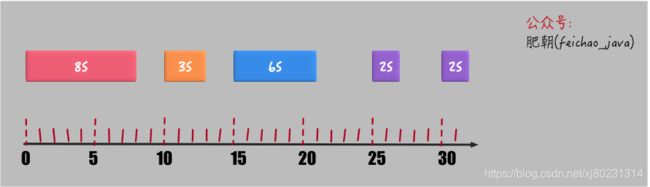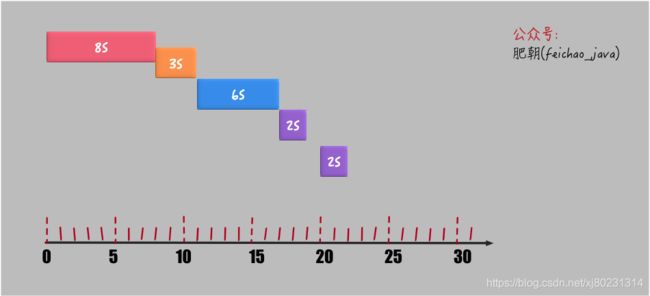SpringBoot 定时器浅析
定时器的使用分析
SpingBoot的定时器我相信大家都会使用,即使不会使用的,随便搜索一下,相信都能在30分钟内上手.但是其实Spring的定时器有三种模式,分别是fixedDelay、cron、fixedRate.那这三种分别有什么区别呢?我们来分别写一个SpringBoot的定时器Demo来体验一下.
fixedDelay方式
@Component
public class ScheduleHandle {
private final Logger log = LoggerFactory.getLogger(ScheduleHandle.class);
private List index = Arrays.asList(8 * 1000, 3 * 1000, 6 * 1000, 2 * 1000, 2 * 1000);
private AtomicInteger atomicInteger = new AtomicInteger(0);
@Scheduled(fixedDelay = 3 * 1000)
public void fixedDelay() throws Exception {
int i = atomicInteger.get();
if (i < 5) {
Integer sleepTime = index.get(i);
log.info("第{}个任务开始执行,执行时间为{}ms", i, sleepTime);
Thread.sleep(sleepTime);
atomicInteger.getAndIncrement();
}
}
}
该方式最简单,在上一个任务执行完成之后,间隔3秒(因为@Scheduled(fixedDelay = 3 * 1000))后,执行下一个任务.这种是最容易理解的,所以放在第一个来讲.用一个图来表示的话,更容易理解.如下:
 可以用输出日志验证上述结论
可以用输出日志验证上述结论
2019-04-07 21:59:11.761 INFO 29372 --- [pool-1-thread-1] com.toby.demo.job.ScheduleHandle : 第0个任务开始执行,执行时间为8000ms
2019-04-07 21:59:22.772 INFO 29372 --- [pool-1-thread-1] com.toby.demo.job.ScheduleHandle : 第1个任务开始执行,执行时间为3000ms
2019-04-07 21:59:28.777 INFO 29372 --- [pool-1-thread-1] com.toby.demo.job.ScheduleHandle : 第2个任务开始执行,执行时间为6000ms
2019-04-07 21:59:37.783 INFO 29372 --- [pool-1-thread-1] com.toby.demo.job.ScheduleHandle : 第3个任务开始执行,执行时间为2000ms
2019-04-07 21:59:42.785 INFO 29372 --- [pool-1-thread-1] com.toby.demo.job.ScheduleHandle : 第4个任务开始执行,执行时间为2000ms
cron方式
@Scheduled(cron = "0/5 * * * * ? ")
public void cron() throws Exception {
int i = atomicInteger.get();
if (i < 5) {
Integer sleepTime = index.get(i);
log.info("第{}个任务开始执行,执行时间为{}ms", i, sleepTime);
Thread.sleep(sleepTime);
atomicInteger.getAndIncrement();
}
}
因为上方代码配置如下:
//每5s执行一次
@Scheduled(cron = "0/5 * * * * ? ")
因此你可以理解为5s就是一个周期.这就相当于在宿舍洗澡,因为只有一个洗澡位置(单线程),所以每次只能进去一个人,然后舍长在门口,每5s看一下有没有空位,有空位的话叫下一个进去洗澡.
- 第5秒的时候,舍长看了一下,发现第一个同学还没有出来.
- 第二个周期,也就是第10秒的时候再看一下.发现已经有空位了,那么就叫第二个同学进去洗.
- 第三个周期,也就是15秒的时候,又瞄了一眼,发现有空位了,叫第三个同学进去洗.
- 第四个周期,也就是20秒的时候,发现没有空位.
- 第五个周期的时候,也就是25秒的时候.发现有空位了,接着叫下一个进去洗.剩下的不再分析.
2019-04-07 22:15:30.002 INFO 29385 --- [pool-1-thread-1] com.toby.demo.job.ScheduleHandle : 第0个任务开始执行,执行时间为8000ms
2019-04-07 22:15:40.001 INFO 29385 --- [pool-1-thread-1] com.toby.demo.job.ScheduleHandle : 第1个任务开始执行,执行时间为3000ms
2019-04-07 22:15:45.001 INFO 29385 --- [pool-1-thread-1] com.toby.demo.job.ScheduleHandle : 第2个任务开始执行,执行时间为6000ms
2019-04-07 22:15:55.001 INFO 29385 --- [pool-1-thread-1] com.toby.demo.job.ScheduleHandle : 第3个任务开始执行,执行时间为2000ms
2019-04-07 22:16:00.001 INFO 29385 --- [pool-1-thread-1] com.toby.demo.job.ScheduleHandle : 第4个任务开始执行,执行时间为2000ms
fixedRate方式
@Scheduled(fixedRate = 5 * 1000)
public void fixedRate() throws Exception {
int i = atomicInteger.get();
if (i < 5) {
Integer sleepTime = index.get(i);
log.info("第{}个任务开始执行,执行时间为{}ms", i, sleepTime);
Thread.sleep(sleepTime);
atomicInteger.getAndIncrement();
}
}
还是要拿洗澡的这个例子来说.但是该方式和cron的方式有很大不同
因上方代码配置如下:
@Scheduled(fixedRate = 5 * 1000)
你可以理解为舍长预算每个同学洗澡的时间是5秒,但是第一个同学进去洗澡,用了8秒.
- 第二个同学本来应该在第5秒的时候就进去的,结果第一个同学出来的时候,已经是第8秒了,那么舍长就赶紧催第二个同学进去,把时间进度追回来.
- 第二个同学知道时间紧,洗了3秒就出来.此时舍长发现,第三个同学,原本应该是在第10秒进去的,结果现在已经到了第11秒(8+3),那么就赶紧催第三个同学进去.
- 第三个同学沉醉其中,难以自拔的洗了6秒.出来的时候已经是第17秒(8+3+6).舍长掐指一算,发现第四个同学原本应该是第15秒的时候就进去了.结果现在都17秒了,时间不等人,催促第四个同学进去赶紧洗.
- 第四个同学只洗了2秒就出来了,出来的时候,舍长看了一下时间,是第19秒."有原则"的舍长发现,第5个同学原本预算是20秒的时候进去的,结果现在才19秒,不行,那让他在外面玩1秒的手机,等20秒的时候再进去.
2019-04-07 22:18:44.814 INFO 29390 --- [pool-1-thread-1] com.toby.demo.job.ScheduleHandle : 第0个任务开始执行,执行时间为8000ms
2019-04-07 22:18:52.819 INFO 29390 --- [pool-1-thread-1] com.toby.demo.job.ScheduleHandle : 第1个任务开始执行,执行时间为3000ms
2019-04-07 22:18:55.824 INFO 29390 --- [pool-1-thread-1] com.toby.demo.job.ScheduleHandle : 第2个任务开始执行,执行时间为6000ms
2019-04-07 22:19:01.829 INFO 29390 --- [pool-1-thread-1] com.toby.demo.job.ScheduleHandle : 第3个任务开始执行,执行时间为2000ms
2019-04-07 22:19:04.816 INFO 29390 --- [pool-1-thread-1] com.toby.demo.job.ScheduleHandle : 第4个任务开始执行,执行时间为2000ms
转载自:https://juejin.im/post/5caf8419e51d456e3b701863