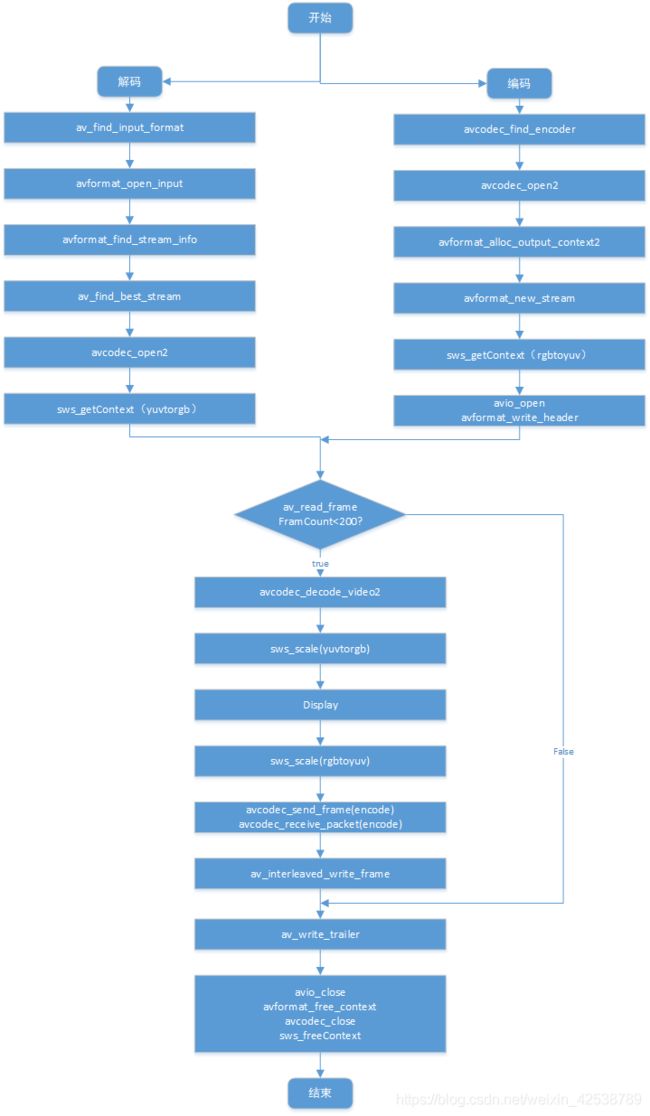视频编解码流程
视频编解码流程
本文是描述视频编解码的过程,实现的功能是从摄像头读取数据(YUV,H264,MJPEG格式),解码播放,编码保存MP4的过程,包括了视频的解封装、解码、格式转换、显示、编码、封装保存等步骤,结尾附完整源码,开发环境为qtCreater5.7。
流程
1 摄像头视频读取
2 解封装
3 初始化解码
4 初始化格式转换(YuvtoRgb)
5 初始化格式转换(RgbtoYuv)
6 初始化编码
7 初始化封装。
8 解码->YuvtoRgb->RgbtoYuv->编码->封装
9 清理内存
程序流程图
1 摄像头视频流读取
//初始化解封装上下文
ifmt_ctx = avformat_alloc_context();
//初始化解封装对象
AVInputFormat *ifmt = av_find_input_format("video4linux2");
//打开输入视频流
avformat_open_input(&ifmt_ctx, inputFilename, ifmt, &options);
2 解封装
avformat_find_stream_info(ifmt_ctx, NULL);
videoStreamIndex = -1;
//从输入封装上下文获取输入视频流索引
videoStreamIndex = av_find_best_stream(ifmt_ctx, AVMEDIA_TYPE_VIDEO, -1, -1, &deCodec, 0);
//获取输入视频流
in_stream = ifmt_ctx->streams[videoStreamIndex];
3 初始化解码
//获取视频流解码器
deCodecCtx = in_stream->codec;
avcodec_open2(deCodecCtx, deCodec, NULL);
4 初始化格式转换(YuvtoRgb)
//定义像素格式
AVPixelFormat srcFormat = AV_PIX_FMT_YUV420P;
AVPixelFormat dstFormat = AV_PIX_FMT_RGB32;
swsContextYuvtoRgb = sws_getContext(videoWidth, videoHeight, srcFormat, videoWidth, videoHeight, dstFormat, flags, NULL, NULL, NULL);
5 初始化格式转换(RgbtoYuv)
//定义像素格式
AVPixelFormat srcFormat = AV_PIX_FMT_RGB32;
AVPixelFormat dstFormat = AV_PIX_FMT_YUV420P;
//格式转换上下文(RgbtoYuv)
swsContextRgbtoYuv = sws_getContext(videoWidth, videoHeight, srcFormat, \
videoWidth, videoHeight, dstFormat, \
flags, NULL, NULL, NULL);
6 初始化编码
//找到编码器对象
AVCodec *encodec = avcodec_find_encoder(AV_CODEC_ID_H264);
//分配编码器上下文
enCodecCtx = avcodec_alloc_context3(encodec);
//打开编码器
avcodec_open2(enCodecCtx,encodec,¶m);
7 初始化封装
//设置输出封装格式上下文
avformat_alloc_output_context2(&ofmt_ctx,0,0,outputFilename);
//封装格式上下文中增加视频流信息
out_stream = avformat_new_stream(ofmt_ctx,NULL);
//设置封装器参数
out_stream->id = 0;
out_stream->codecpar->codec_tag = 0;
avcodec_parameters_from_context(out_stream->codecpar,enCodecCtx);
8 解码->YuvtoRgb->显示->RgbtoYuv->编码->封装
while(true)
{
if (av_read_frame(ifmt_ctx, avDePacket) >= 0) {
//判断当前包是视频还是音频
int index = avDePacket->stream_index;
in_stream = ifmt_ctx->streams[index];
if (index == videoStreamIndex) {
avcodec_decode_video2(deCodecCtx, avDeFrameYuv, &frameFinish, avDePacket);
if (frameFinish)
{
//格式转换YuvtoRgb
sws_scale(swsContextYuvtoRgb, (const uint8_t *const *)avDeFrameYuv->data, avDeFrameYuv->linesize,\
0, videoHeight, avDeFrameRgb->data, avDeFrameRgb->linesize);
//显示
QImage image((uchar *)buffer, videoWidth, videoHeight, QImage::Format_RGB32)
//格式转换RgbtoYuv
int h = sws_scale(swsContextRgbtoYuv, (const uint8_t *const *)inputdata, inputlinesize,0,videoHeight,\
avEnFrameYuv->data, avEnFrameYuv->linesize);
//发送给ffmpeg队列进行编码
int ret = avcodec_send_frame(enCodecCtx,avEnFrameYuv);
ret = avcodec_receive_packet(enCodecCtx,avEnPacket);
av_interleaved_write_frame(ofmt_ctx,avEnPacket);
}
av_packet_unref(avDePacket);
av_freep(avDePacket);
}
}
}
9 清理内存
//写入视频索引
av_write_trailer(ofmt_ctx);
//关闭视频输出IO
avio_close(ofmt_ctx->pb);
//清理封装格式上下文
avformat_free_context(ofmt_ctx);
avformat_free_context(ifmt_ctx);
//关闭编码和解码器
avcodec_close(enCodecCtx);
avcodec_close(deCodecCtx);
//清理编码器和解码器上下文
avcodec_free_context(&enCodecCtx);
avcodec_free_context(&deCodecCtx);
//清理格式转换上下文
sws_freeContext(swsContextRgbtoYuv);
sws_freeContext(swsContextYuvtoRgb);
附完整源码:
编解码线程头文件
//#define FFMPEG_MJPEG
//#define FFMPEG_H264
#define FFMPEG_YUV
这三个宏定义了根据摄像头输出的格式进行选择,其中引入的ffmpeg的头文件非全部必须
#ifndef FFMPEG_H
#define FFMPEG_H
//#define FFMPEG_MJPEG
//#define FFMPEG_H264
#define FFMPEG_YUV
#include
#include
#include
#include
#include
#include
//引入ffmpeg头文件
extern "C" {
#include "libavutil/opt.h"
#include "libavutil/time.h"
#include "libavutil/frame.h"
#include "libavutil/pixdesc.h"
#include "libavutil/avassert.h"
#include "libavutil/imgutils.h"
#include "libavutil/ffversion.h"
#include "libavcodec/avcodec.h"
#include "libswscale/swscale.h"
#include "libavdevice/avdevice.h"
#include "libavformat/avformat.h"
#include "libavfilter/avfilter.h"
#ifndef gcc45
#include "libavutil/hwcontext.h"
#endif
}
namespace Ui {
class ffmpeg;
}
class ffmpeg : public QThread
{
Q_OBJECT
public:
explicit ffmpeg(QWidget *parent = nullptr);
~ffmpeg();
protected:
void run();
signals:
//收到图片信号
void receiveImage(const QImage &image);
private:
int lastMsec;
int videoStreamIndex; //视频流索引
int videoWidth; //视频宽度
int videoHeight; //视频高度
int videoFps; //视频流帧率
int frameFinish; //一帧完成
uint64_t framCount; //帧计数
uint8_t *buffer; //存储解码后图片buffer
AVOutputFormat *ofmt = NULL; //输出格式
AVPacket *avDePacket; //解码包对象
AVPacket *avEnPacket; //编码包对象
AVFrame *avDeFrameYuv; //解码帧对象YUV
AVFrame *avDeFrameRgb; //解码帧对象RGB
AVFrame *avEnFrameYuv; //编码帧对象YUV
AVFrame *avEnFrameRgb; //编码帧对象RGB
AVFormatContext *ifmt_ctx; //输入封装格式对象
AVFormatContext *ofmt_ctx; //输出封装格式对象
AVStream *in_stream; //输入视频流
AVStream *out_stream; //输出视频流
AVCodecContext *deCodecCtx; //解码器上下文
AVCodecContext *enCodecCtx; //编码码器上下文
SwsContext *swsContextYuvtoRgb; //格式转换上下文(YuvtoRgb)
SwsContext *swsContextRgbtoYuv; //格式转换上下文(RgbtoYuv)
int oldWidth; //上一次视频宽度
int oldHeight; //上一次视频高度
const char *outputFilename = "ffmpegVideo.mp4";
const char *inputFilename = "/dev/video0";
private:
Ui::ffmpeg *ui;
int initDecodeVideo();
int initEncodeVideo();
int playVideo();
};
#endif // FFMPEG_H
编解码线程源文件
#include "ffmpeg.h"
#define TIMEMS qPrintable(QTime::currentTime().toString("HH:mm:ss zzz"))
ffmpeg::ffmpeg(QWidget *parent) :
QThread(parent)
{
framCount = 0;
frameFinish = 0;
initDecodeVideo();
initEncodeVideo();
}
ffmpeg::~ffmpeg()
{
}
/* 功能:初始化解封装上下文,解码器上下文,和格式转换上下文(yuv转rgb)
* 1 解封装
* 2 解码
* 3 格式转换
* 参数:无
* 返回值:成功返回零,失败返回-1
*/
int ffmpeg::initDecodeVideo()
{
//注册库中所有可用的文件格式和解码器
av_register_all();
//注册所有设备,主要用于本地摄像机播放支持
avdevice_register_all();
//初始化网络流格式,使用网络流时必须先执行
avformat_network_init();
//初始化所有编解码器
avcodec_register_all();
qDebug() << TIMEMS << "init ffmpeg lib ok" << " version:" << FFMPEG_VERSION;
AVDictionary *options = NULL;
AVCodec *deCodec = NULL; //解码器
av_dict_set_int(&options, "rtbufsize", 18432000 , 0);
#ifdef FFMPEG_MJPEG
av_dict_set(&options, "framerate", "25", 0);
av_dict_set(&options, "video_size", "1920x1080", 0);
//av_dict_set(&options, "video_size", "1280x720", 0);
av_dict_set(&options, "input_format", "mjpeg", 0);
#endif
//为解封装上下文开辟空间
ifmt_ctx = avformat_alloc_context();
//解封装对象
AVInputFormat *ifmt = av_find_input_format("video4linux2");
if (nullptr != ifmt) {
qDebug("input device name video4linux2!");
} else {
qDebug("Null point ");
}
//打开输入视频流,进行解封装
int result = avformat_open_input(&ifmt_ctx, inputFilename, ifmt, &options);
if (result < 0) {
qDebug() << TIMEMS << "open input error" << inputFilename;
return false;
}
//释放设置参数
if(options != NULL) {
av_dict_free(&options);
}
//获取流信息
result = avformat_find_stream_info(ifmt_ctx, NULL);
if (result < 0) {
qDebug() << TIMEMS << "find stream info error";
return false;
}
videoStreamIndex = -1;
videoStreamIndex = av_find_best_stream(ifmt_ctx, AVMEDIA_TYPE_VIDEO, -1, -1, &deCodec, 0);
if (videoStreamIndex < 0) {
qDebug() << TIMEMS << "find video stream index error";
return false;
}
//从输入封装上下文获取输入视频流
in_stream = ifmt_ctx->streams[videoStreamIndex];
if (!in_stream)
{
printf("Failed get input stream\n");
return false;
}
//获取视频流解码器上下文
deCodecCtx = in_stream->codec;
//获取分辨率大小
videoWidth = in_stream->codec->width;
videoHeight = in_stream->codec->height;
//如果没有获取到宽高则返回
if (videoWidth == 0 || videoHeight == 0) {
qDebug() << TIMEMS << "find width height error";
return false;
}
//获取视频流的帧率 fps,要对0进行过滤,除数不能为0,有些时候获取到的是0
int num = in_stream->codec->framerate.num;
int den = in_stream->codec->framerate.den;
if (num != 0 && den != 0) {
videoFps = num / den ;
}
QString videoInfo = QString("视频流信息 -> 索引: %1 格式: %2 时长: %3 秒 fps: %4 分辨率: %5*%6")
.arg(videoStreamIndex).arg(ifmt_ctx->iformat->name)
.arg((ifmt_ctx->duration) / 1000000).arg(videoFps).arg(videoWidth).arg(videoHeight);
qDebug() << TIMEMS << videoInfo;
//打开视频解码器
result = avcodec_open2(deCodecCtx, deCodec, NULL);
if (result < 0) {
qDebug() << TIMEMS << "open video codec error";
return false;
}
avDePacket = av_packet_alloc();
avDeFrameYuv = av_frame_alloc();
avDeFrameRgb = av_frame_alloc();
//比较上一次文件的宽度高度,当改变时,需要重新分配内存
if (oldWidth != videoWidth || oldHeight != videoHeight) {
int byte = avpicture_get_size(AV_PIX_FMT_RGB32, videoWidth, videoHeight);
buffer = (uint8_t *)av_malloc(byte * sizeof(uint8_t));
oldWidth = videoWidth;
oldHeight = videoHeight;
}
//定义像素格式
AVPixelFormat srcFormat = AV_PIX_FMT_YUV420P;
AVPixelFormat dstFormat = AV_PIX_FMT_RGB32;
//以下两种方法都可以
//avpicture_fill((AVPicture *)avDeFrameRgb, buffer, dstFormat, videoWidth, videoHeight);
av_image_fill_arrays(avDeFrameRgb->data, avDeFrameRgb->linesize, buffer, dstFormat, videoWidth, videoHeight, 1);
//默认最快速度的解码采用的SWS_FAST_BILINEAR参数,可能会丢失部分图片数据,可以自行更改成其他参数
int flags = SWS_FAST_BILINEAR;
#ifdef FFMPEG_MJPEG
srcFormat = AV_PIX_FMT_YUV420P;
#endif
#ifdef FFMPEG_YUV
srcFormat = AV_PIX_FMT_YUYV422;
#endif
#ifdef FFMPEG_H264
srcFormat = AV_PIX_FMT_YUV420P;
#endif
swsContextYuvtoRgb = sws_getContext(videoWidth, videoHeight, srcFormat, videoWidth, videoHeight, dstFormat, flags, NULL, NULL, NULL);
qDebug() << TIMEMS << "init ffmpegVideo ok";
return 0;
}
/* 功能:初始化编码器、格式转换上下文(rgb转yuv)、封装器
* * 1 格式转换
* 2 编码
* 3 封装
* 参数:无
* 返回值:成功返回零,失败返回-1
*/
int ffmpeg::initEncodeVideo()
{
//找到编码`器对象
AVCodec *encodec = avcodec_find_encoder(AV_CODEC_ID_H264);
if(!encodec)
{
qDebug()<<"Failed to find encoder.";
return -1;
}
//分配编码器上下文
enCodecCtx = avcodec_alloc_context3(encodec);
if(!enCodecCtx)
{
qDebug()<<"Failed to alloc context3.";
return -1;
}
videoFps = 10;
//设置编码器参数
enCodecCtx->bit_rate = 400000;
enCodecCtx->width = videoWidth;
enCodecCtx->height = videoHeight;
enCodecCtx->time_base = {1,videoFps};
enCodecCtx->framerate = {videoFps,1};
enCodecCtx->gop_size = 50;
enCodecCtx->keyint_min =20;
enCodecCtx->max_b_frames = 0;
enCodecCtx->pix_fmt = AV_PIX_FMT_YUV420P;
enCodecCtx->codec_id = AV_CODEC_ID_H264;
enCodecCtx->flags |= AV_CODEC_FLAG2_LOCAL_HEADER; //编码器信息存储在头部
enCodecCtx->thread_count = 8;
//量化因子,范围越大,画质越差,编码速度越快
enCodecCtx->qmin = 20;
enCodecCtx->qmax = 30;
enCodecCtx->me_range = 16;
enCodecCtx->max_qdiff = 4;
enCodecCtx->qcompress = 0.6;
enCodecCtx->max_b_frames = 0;
enCodecCtx->b_frame_strategy = true;
AVDictionary *param = 0;
av_dict_set(¶m, "preset", "superfast", 0);
av_dict_set(¶m, "tune", "zerolatency", 0);
//打开编码器
int ret = avcodec_open2(enCodecCtx,encodec,¶m);
if(ret < 0)
{
qDebug()<<"Failed to open enCodecCtx.";
return -1;
}
qDebug()<<"Open enCodecCtx succeed.";
//设置输出封装格式上下文
avformat_alloc_output_context2(&ofmt_ctx,0,0,outputFilename);
//封装格式上下文中增加视频流信息
out_stream = avformat_new_stream(ofmt_ctx,NULL);
//设置封装器参数
out_stream->id = 0;
out_stream->codecpar->codec_tag = 0;
avcodec_parameters_from_context(out_stream->codecpar,enCodecCtx);
qDebug()<<"====================================================";
av_dump_format(ofmt_ctx,0,outputFilename,1);
qDebug()<<"====================================================";
//定义像素格式
AVPixelFormat srcFormat = AV_PIX_FMT_RGB32;
AVPixelFormat dstFormat = AV_PIX_FMT_YUV420P;
//默认最快速度的解码采用的SWS_FAST_BILINEAR参数,可能会丢失部分图片数据,可以自行更改成其他参数
int flags = SWS_FAST_BILINEAR;
//格式转换上下文(RgbtoYuv)
swsContextRgbtoYuv = sws_getContext(videoWidth, videoHeight, srcFormat, \
videoWidth, videoHeight, dstFormat, \
flags, NULL, NULL, NULL);
//分配AVFram及像素存储空间
avEnFrameYuv = av_frame_alloc();
avEnFrameYuv->format = dstFormat;
avEnFrameYuv->width = videoWidth;
avEnFrameYuv->height = videoHeight;
ret = av_frame_get_buffer(avEnFrameYuv,32);
if(ret < 0)
{
qDebug()<<"Failed to av_frame_get_buffer.";
return -1;
}
//写MP4头
avio_open(&ofmt_ctx->pb,outputFilename,AVIO_FLAG_WRITE);
ret = avformat_write_header(ofmt_ctx,NULL);
if(ret < 0)
{
qDebug()<<"Failed to avformat_write_header.";
return -1;
}
avEnPacket = av_packet_alloc();
av_init_packet(avEnPacket);
qDebug() << TIMEMS;
return 0;
}
/*1 解封装--->2 解码--->3 格式转换(YuvtoRgb)
--->4 格式转换(RgbtoYuv)--->5 编码--->6 封装*/
int ffmpeg::playVideo()
{
while(true)
{
if (av_read_frame(ifmt_ctx, avDePacket) >= 0) {
//判断当前包是视频还是音频
int index = avDePacket->stream_index;
in_stream = ifmt_ctx->streams[index];
if (index == videoStreamIndex) {
avcodec_decode_video2(deCodecCtx, avDeFrameYuv, &frameFinish, avDePacket);
//将数据转成一张图片YuvtoRgb
sws_scale(swsContextYuvtoRgb, (const uint8_t *const *)avDeFrameYuv->data, avDeFrameYuv->linesize,\
0, videoHeight, avDeFrameRgb->data, avDeFrameRgb->linesize);
//以下两种方法都可以
//QImage image(avDeFrameRgb->data[0], videoWidth, videoHeight, QImage::Format_RGB32);
QImage image((uchar *)buffer, videoWidth, videoHeight, QImage::Format_RGB32);
if (!image.isNull()) {
emit receiveImage(image);
}
uint8_t *inputdata[AV_NUM_DATA_POINTERS] = { 0 };
int inputlinesize[AV_NUM_DATA_POINTERS] = { 0 };
inputdata[0] = buffer;
inputlinesize[0] = videoWidth * 4;
int h = sws_scale(swsContextRgbtoYuv, (const uint8_t *const *)inputdata, inputlinesize,0,videoHeight,\
avEnFrameYuv->data, avEnFrameYuv->linesize);
int base = 90000/videoFps;
//发送给ffmpeg队列进行编码
avEnFrameYuv->pts = framCount;
framCount = framCount + base;
qDebug()<<"framCount = "< 6000*200)
{
qDebug()<<"编码完成";
qDebug() << TIMEMS;
break;
}
int ret = avcodec_send_frame(enCodecCtx,avEnFrameYuv);
if(ret != 0)
{
continue;
}
ret = avcodec_receive_packet(enCodecCtx,avEnPacket);
if(ret != 0)
{
continue;
}
qDebug()<<"avEnPacket = "<size;
av_interleaved_write_frame(ofmt_ctx,avEnPacket);
}
av_packet_unref(avDePacket);
av_freep(avDePacket);
}
}
//写入视频索引
av_write_trailer(ofmt_ctx);
//关闭视频输出IO
avio_close(ofmt_ctx->pb);
//清理封装格式上下文
avformat_free_context(ofmt_ctx);
avformat_free_context(ifmt_ctx);
//关闭编码和解码器
avcodec_close(enCodecCtx);
avcodec_close(deCodecCtx);
//清理编码器和解码器上下文
avcodec_free_context(&enCodecCtx);
avcodec_free_context(&deCodecCtx);
//清理格式转换上下文
sws_freeContext(swsContextRgbtoYuv);
sws_freeContext(swsContextYuvtoRgb);
qDebug() << TIMEMS << "stop ffmpeg thread";
}
void ffmpeg::run()
{
playVideo();
}
主程序:
#include "mainwindow.h"
#include "ui_mainwindow.h"
#include "ffmpeg.h"
MainWindow::MainWindow(QWidget *parent) :
QMainWindow(parent),
ui(new Ui::MainWindow)
{
ui->setupUi(this);
ffmpeg * ffmpegThread = new ffmpeg(this);
ffmpegThread->start();
connect(ffmpegThread, SIGNAL(receiveImage(QImage)), this, SLOT(updateImage(QImage)));
}
MainWindow::~MainWindow()
{
delete ui;
}
void MainWindow::updateImage(const QImage &image)
{
ui->label->resize(image.width(),image.height());
ui->label->setPixmap(QPixmap::fromImage(image));
}