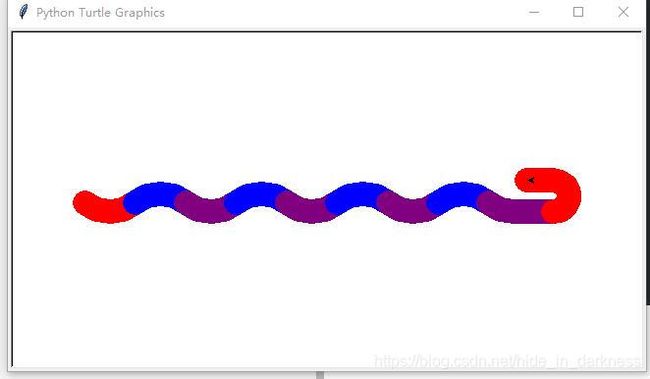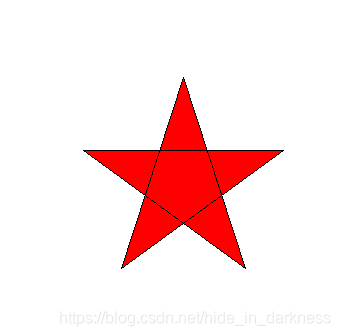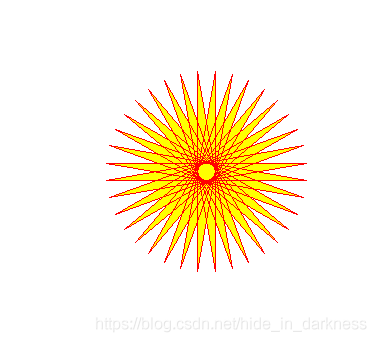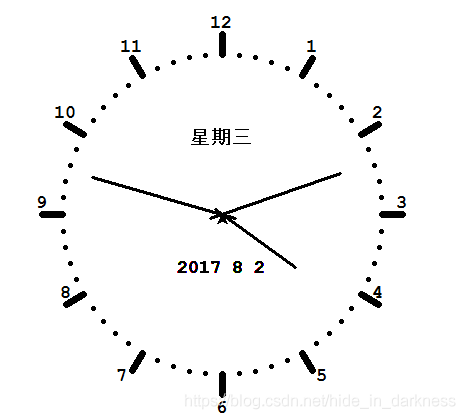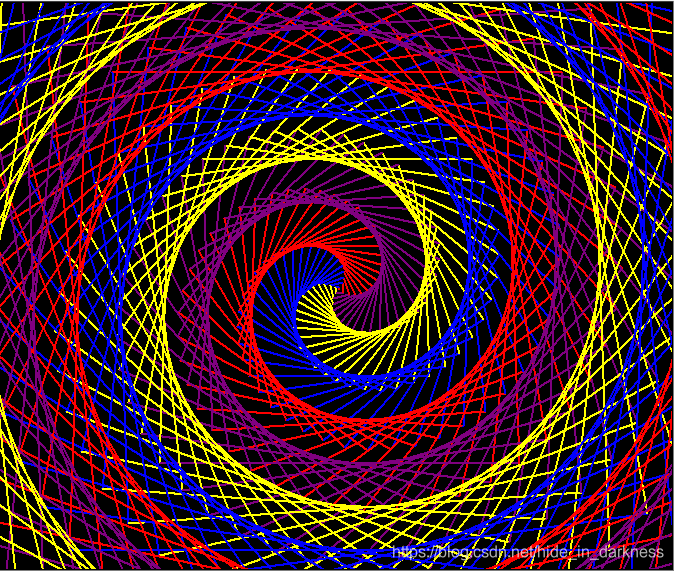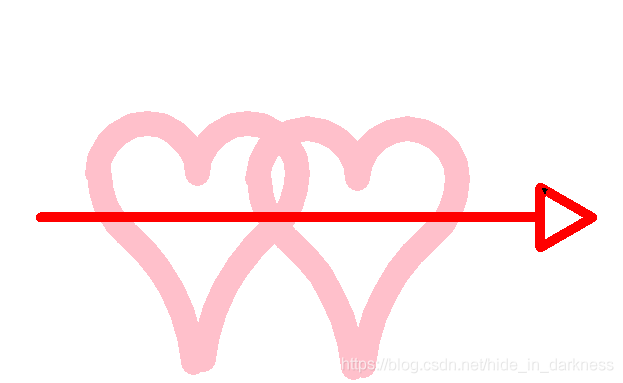python程序设计基础之turtle库制作简单的小图片
(turtle基础)一条小蛇
#我做了一条简单的小蟒蛇
from turtle import *
setup(650,350,200,200)
pu()
fd(-250)
pd()
pensize(25)
pencolor('red')
seth(-40)
for i in range(4):
circle(40,80)
pencolor('blue')
circle(-40,80)
pencolor('purple')
circle(40,80/2)
fd(40)
pencolor('red')
circle(16,180)
fd(40*2/3)(turtle基础)一颗小星星
#我做了一颗简单的小星星
from turtle import *
fillcolor('red')
begin_fill()
while True:
fd(200)
right(144)
if abs(pos())<1:
break;
end_fill()
hideturtle()# coding=utf-8
import turtle
import time
turtle.pensize(5)
turtle.pencolor("yellow")
turtle.fillcolor("red")
turtle.begin_fill()
for _ in range(5):
turtle.forward(200)
turtle.right(144)
turtle.end_fill()
time.sleep(2)
turtle.penup()
turtle.goto(-150,-120)
turtle.color("violet")
turtle.write("Done", font=('Arial', 40, 'normal'))
turtle.mainloop()(turtle基础)一朵太阳花
#我做了一朵太阳花
from turtle import *
color('red','yellow')
begin_fill()
while True:
fd(200)
left(170)
if abs(pos())<1:
break;
end_fill()
hideturtle()或者
# coding=utf-8
import turtle
import time
# 同时设置pencolor=color1, fillcolor=color2
turtle.color("red", "yellow")
turtle.begin_fill()
for _ in range(50):
turtle.forward(200)
turtle.left(170)
turtle.end_fill()
turtle.mainloop()(turtle基础进阶)一个小时钟
# coding=utf-8
import turtle
from datetime import *
# 抬起画笔,向前运动一段距离放下
def Skip(step):
turtle.penup()
turtle.forward(step)
turtle.pendown()
def mkHand(name, length):
# 注册Turtle形状,建立表针Turtle
turtle.reset()
Skip(-length * 0.1)
# 开始记录多边形的顶点。当前的乌龟位置是多边形的第一个顶点。
turtle.begin_poly()
turtle.forward(length * 1.1)
# 停止记录多边形的顶点。当前的乌龟位置是多边形的最后一个顶点。将与第一个顶点相连。
turtle.end_poly()
# 返回最后记录的多边形。
handForm = turtle.get_poly()
turtle.register_shape(name, handForm)
def Init():
global secHand, minHand, hurHand, printer
# 重置Turtle指向北
turtle.mode("logo")
# 建立三个表针Turtle并初始化
mkHand("secHand", 135)
mkHand("minHand", 125)
mkHand("hurHand", 90)
secHand = turtle.Turtle()
secHand.shape("secHand")
minHand = turtle.Turtle()
minHand.shape("minHand")
hurHand = turtle.Turtle()
hurHand.shape("hurHand")
for hand in secHand, minHand, hurHand:
hand.shapesize(1, 1, 3)
hand.speed(0)
# 建立输出文字Turtle
printer = turtle.Turtle()
# 隐藏画笔的turtle形状
printer.hideturtle()
printer.penup()
def SetupClock(radius):
# 建立表的外框
turtle.reset()
turtle.pensize(7)
for i in range(60):
Skip(radius)
if i % 5 == 0:
turtle.forward(20)
Skip(-radius - 20)
Skip(radius + 20)
if i == 0:
turtle.write(int(12), align="center", font=("Courier", 14, "bold"))
elif i == 30:
Skip(25)
turtle.write(int(i/5), align="center", font=("Courier", 14, "bold"))
Skip(-25)
elif (i == 25 or i == 35):
Skip(20)
turtle.write(int(i/5), align="center", font=("Courier", 14, "bold"))
Skip(-20)
else:
turtle.write(int(i/5), align="center", font=("Courier", 14, "bold"))
Skip(-radius - 20)
else:
turtle.dot(5)
Skip(-radius)
turtle.right(6)
def Week(t):
week = ["星期一", "星期二", "星期三",
"星期四", "星期五", "星期六", "星期日"]
return week[t.weekday()]
def Date(t):
y = t.year
m = t.month
d = t.day
return "%s %d%d" % (y, m, d)
def Tick():
# 绘制表针的动态显示
t = datetime.today()
second = t.second + t.microsecond * 0.000001
minute = t.minute + second / 60.0
hour = t.hour + minute / 60.0
secHand.setheading(6 * second)
minHand.setheading(6 * minute)
hurHand.setheading(30 * hour)
turtle.tracer(False)
printer.forward(65)
printer.write(Week(t), align="center",
font=("Courier", 14, "bold"))
printer.back(130)
printer.write(Date(t), align="center",
font=("Courier", 14, "bold"))
printer.home()
turtle.tracer(True)
# 100ms后继续调用tick
turtle.ontimer(Tick, 100)
def main():
# 打开/关闭龟动画,并为更新图纸设置延迟。
turtle.tracer(False)
Init()
SetupClock(160)
turtle.tracer(True)
Tick()
turtle.mainloop()
if __name__ == "__main__":
main()(turtle基础进阶)一个小魔幻场景
from turtle import *
pensize(2)
bgcolor("black")
colors=["red","blue","yellow","purple"]
speed(10)
for x in range(400):
fd(2*x)
color(colors[x%4])
left(92)
hideturtle()
done()(turtle基础进阶)一个告白的心
from turtle import*
setup(750,500)
penup()
pensize(25)
pencolor("pink")
fd(-230)
seth(90)
pendown()
circle(-50,180)
circle(50,-180)
circle(75,-50)
circle(-190,-45)
penup()
fd(185)
seth(180)
fd(120)
seth(90)
pendown()
circle(-75,-50)
circle(190,-45)
penup()
fd(184)
seth(0)
fd(80)
seth(90)
pendown()
circle(-50,180)
circle(50,-180)
circle(75,-50)
circle(-190,-45)
penup()
fd(185)
seth(180)
fd(120)
seth(90)
pendown()
circle(-75,-50)
circle(190,-45)
penup()
fd(150)
seth(180)
fd(300)
pencolor("red")
pensize(10)
pendown()
fd(-500)
seth(90)
fd(30)
fd(-60)
seth(30)
fd(60)
seth(150)
fd(60)
done()
from turtle import *
#黄色爱心铃铛
pensize(5)
seth(0)
color('orange')
begin_fill()
lt(135)
fd(22)
right(180)#画笔掉头
circle(8,-180)
backward(8)
right(90)
forward(8)
circle(-8,180)
fd(22)
end_fill()
hideturtle()原文链接