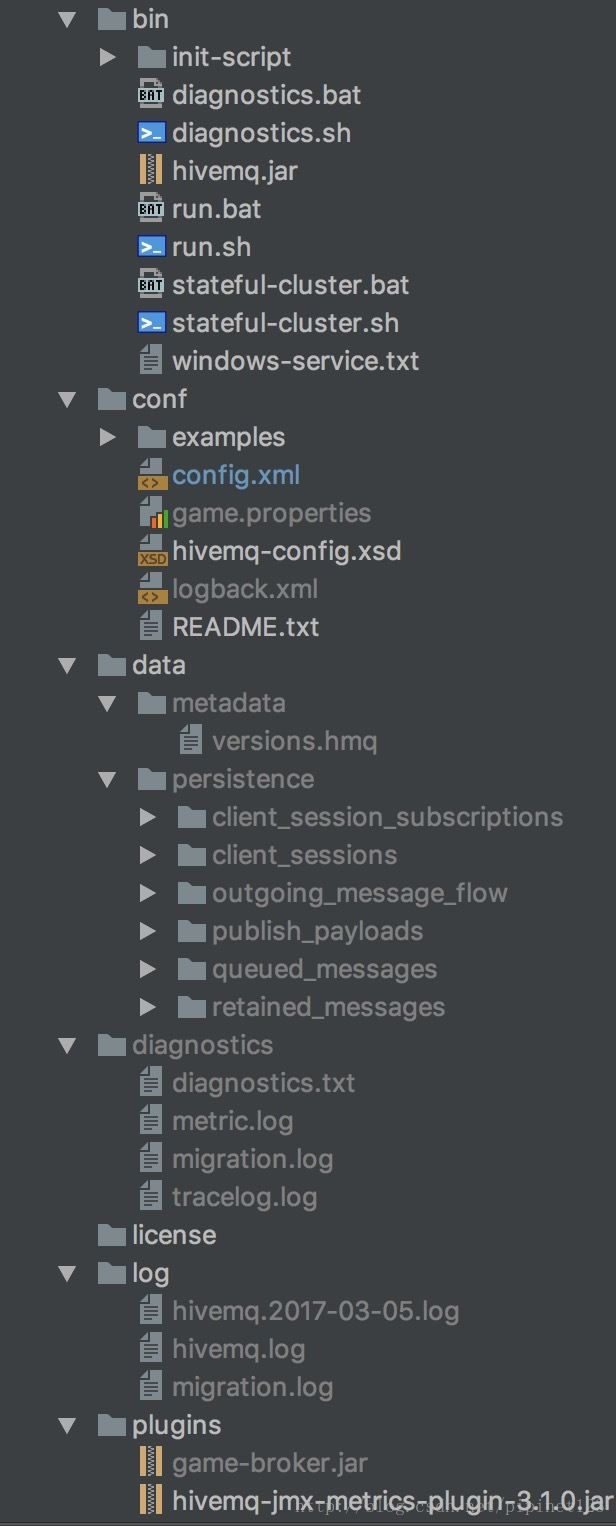MQTT---HiveMQ源码详解(二)结构与启动
源博客地址:http://blog.csdn.net/pipinet123
MQTT交流群:221405150
目录结构
在官网中也有更详细的介绍,下面我只对目录结构做一个简单介绍即可,感兴趣的朋友可以参考官网文档.http://www.hivemq.com/docs/hivemq/latest/#installation
bin
包含hivemq.jar以及一些启动脚本
conf
包含config.xml、logback.xml以及plugin的配置文件
examples是一些示例组网场景的示例配置
data
metadata存放版本信息(加密过)
persistence存放着所有持久化信息的文件、以及备份文件。包含client_session_subscriptions、client_sessions、outgoing_message_flow、incomming_message_flow、publish_payloads、queued_messages、retained_messages等。
diagnostics
存放着诊断模式下诊断信息,包括系统信息、网络接口信息、jvm信息、插件信息等等。方便开发者排查问题。
license
存放hivemq授权license文件。
log
存放日志
plugins
第三方插件目录
启动
既然它是一个java程序,那么我们就从它的main方法开始我们的hivemq源码之路。
main
public class HiveMQServer {
private static final Logger LOGGER = LoggerFactory.getLogger(HiveMQServer.class);
private final NettyServer nettyServer;
private final ClusterConfigurationService clusterConfigurationService;
private final PluginBrokerCallbackHandler pluginBrokerCallbackHandler;
private final PluginInformationStore pluginInformationStore;
private final Provider clusterJoinerProvider;
@Inject
HiveMQServer(NettyServer nettyServer,
ClusterConfigurationService clusterConfigurationService,
PluginBrokerCallbackHandler pluginBrokerCallbackHandler,
PluginInformationStore pluginInformationStore,
Provider clusterJoinerProvider) {
this.nettyServer = nettyServer;
this.clusterConfigurationService = clusterConfigurationService;
this.pluginBrokerCallbackHandler = pluginBrokerCallbackHandler;
this.pluginInformationStore = pluginInformationStore;
this.clusterJoinerProvider = clusterJoinerProvider;
}
public void start() throws InterruptedException, ExecutionException {
//启动netty server
this.nettyServer.start().sync();
//通知OnBrokerStart事件
fireOnBrokerStart();
//加入cluster
joinCluster();
//启动对应承载在netty上的Listener,并打印出这些Listener启动结果信息。请参考Linstener配置请参考http://www.hivemq.com/docs/hivemq/latest/#configuration-chapter
ListenableFuture> startFuture = this.nettyServer.startListeners();
List startResults = startFuture.get();
new ListenerStartResultLogger(startResults).log();
}
private void joinCluster() {
//根据配置确定是否加入cluster
if (!this.clusterConfigurationService.isEnabled()) {
return;
}
try {
//使用ClusterJoiner类进行连接jgroup,组成cluster。
ClusterJoiner clusterJoiner = this.clusterJoinerProvider.get();
ListenableFuture future = clusterJoiner.join();
future.get();
} catch (Exception e) {
if (e.getCause() instanceof DuplicateOrInvalidLicenseException) {
LOGGER.error("Found duplicate or invalid license file in the cluster. Shutting down HiveMQ");
} else if (e.getCause() instanceof DifferentConfigurationException) {
LOGGER.error("The configuration of this HiveMQ instance is different form the other instances in the cluster. Shutting down HiveMQ");
} else {
LOGGER.error("Could not join cluster. Shutting down HiveMQ.", e);
}
if (e.getCause() instanceof UnrecoverableException) {
throw ((UnrecoverableException) e.getCause());
}
throw new UnrecoverableException(false);
}
}
//通知对应plugin broker已经启动
private void fireOnBrokerStart() {
LOGGER.trace("Calling all OnBrokerStart Callbacks");
printPluginInformations();
this.pluginBrokerCallbackHandler.onStart();
}
public static void main(String[] args) throws InterruptedException, ExecutionException {
LOGGER.info("Starting HiveMQ Server");
long startTime = System.nanoTime();
//初始化SystemInformation,可以通过环境变量来分别设置conf、plugins、log、license等目录。
//请参考hivemq spi SystemInformation
LOGGER.trace("Initializing HiveMQ home directory");
HiveMQSystemInformation systemInformation = new HiveMQSystemInformation(true);
//创建MetricRegistry
//请参考开源框架Metrics
LOGGER.trace("Creating MetricRegistry");
MetricRegistry metricRegistry = new MetricRegistry();
//增加统计Listener
metricRegistry.addListener(new StatisticsListener());
//初始化日志
LOGGER.trace("Initializing Logging");
LogConfigurator.init(systemInformation.getConfigFolder(), metricRegistry);
//增加未处理异常拦截,并对其进行优雅处理
LOGGER.trace("Initializing Exception handlers");
RecoverableExceptionHandler.init();
//初始化ConfigurationService,并读取conf/config.xml文件,加载用户配置
//请参考hivemq spi ConfigurationService,
LOGGER.trace("Initializing configuration");
HiveMQConfigurationService hiveMQConfigurationService = HiveMQConfigurationServiceFactory.create(systemInformation);
//创建Clusterid提供者。
ClusterIdProducer clusterIdProducer = new ClusterIdProducer();
if (hiveMQConfigurationService.clusterConfiguration().isEnabled()) {
LOGGER.info("This node's cluster-ID is {}", clusterIdProducer.get());
}
//根据原有版本,判断是否需要做持久化数据的migration,如需要进行migration,因为可以配置每个数据的使用策略(file/memory),所以每个数据分别进行migration
LOGGER.trace("Checking for migrations");
Map> neededMigrations = Migrations.getNeededMigrations(systemInformation);
Injector injector = null;
if (neededMigrations.size() > 0) {
LOGGER.warn("HiveMQ has been updated, migrating persistent data to new version !");
neededMigrations.keySet().forEach(type -> LOGGER.debug("{} needs to be migrated", type));
//因为migration也是依赖guice来做容器,所以migration也会创建一个injector
injector = Bootstrap.createInjector(systemInformation, hiveMQConfigurationService, clusterIdProducer);
Migrations.start(injector, neededMigrations);
}
//升级完成,将升级的最新版本信息,持久化到文件中,以便下次启动进行判断
Migrations.finish(systemInformation, hiveMQConfigurationService);
//初始化guice
LOGGER.trace("Initializing Guice");
injector = Bootstrap.createInjector(systemInformation, metricRegistry, hiveMQConfigurationService, clusterIdProducer, injector);
//从guice中获得HiveMQServer实例,并启动它
HiveMQServer server = injector.getInstance(HiveMQServer.class);
server.start();
//对EXodus日志级别做修改
LogConfigurator.addXodusLogModificator();
LOGGER.info("Started HiveMQ in {}ms", TimeUnit.NANOSECONDS.toMillis(System.nanoTime() - startTime));
//hivemq版本升级检查器,会连接hivemq官网判断是否有新版本升级。可以在配置文件中设置不检查
UpdateChecker updateChecker = injector.getInstance(UpdateChecker.class);
updateChecker.start();
}
//根据加载出来的所有plugin打印plugin信息
//请参考hivemq spi @Information
private void printPluginInformations() {
Set pluginInformations = this.pluginInformationStore.getPluginInformations();
pluginInformations.forEach(pluginInformation ->
LOGGER.info("Loaded Plugin {} - v{}", pluginInformation.getName(), pluginInformation.getVersion())
);
}
} Bootstrap & Guice Modules
它是采用Guice作为di框架,那么我们就从Bootstrap开始看它包含了哪些Module以及简单介绍下这些Module主要是注入哪些对应处理代码。
public class Bootstrap {
private static final Logger LOGGER = LoggerFactory.getLogger(Bootstrap.class);
public static Injector createInjector(SystemInformation systemInformation, MetricRegistry metricRegistry, HiveMQConfigurationService hiveMQConfigurationService, ClusterIdProducer clusterIdProducer, Injector injector) {
//根据系统变量判断是否开启诊断模式
if (!Boolean.parseBoolean(System.getProperty("diagnosticMode"))) {
LOGGER.trace("Turning Guice stack traces off");
System.setProperty("guice_include_stack_traces", "OFF");
}
//加载所有PluginModule
//请参考hivemq spi PluginModule
//后续会专门讲解plugin是如何加载的
List pluginModules = new PluginBootstrap().create(systemInformation.getPluginFolder());
ImmutableList.Builder builder = ImmutableList.builder();
builder.add(
//系统信息
new SystemInformationModule(systemInformation),
//注册cache的生命周期范围
new ScopeModule(),
//增加@PostConstruct、@PreDestroy注解处理
new LifecycleModule(),
//配置的Module
new ConfigurationModule(hiveMQConfigurationService, clusterIdProducer),
//netty所有handler、以及listenser等module
new NettyModule(),
//内部module
new InternalModule(),
//plugin callback module,主要处理plugin注册cabllback后回调
new PluginCallbackModule(),
//为方法增加cache的module
new MethodCacheModule(),
//持久化module
new PersistenceModule(injector),
//统计的module
new MetricModule(metricRegistry),
//流量监控module
new TrafficShapingModule(),
//cluster module
new ClusterModule(),
//plugin提供service的module
new ServiceModule(pluginModules),
//license的解析、验证、限制module
new LicensingModule(),
//更新hivemq程序的module
new UpdateModule(),
//诊断模式module
new DiagnosticModule());
builder.addAll(pluginModules);
return Guice.createInjector(Stage.PRODUCTION, builder.build());
}
//创建数据升级的Injector,这个较上面的module加载的少点而已。
public static Injector createInjector(SystemInformation systemInformation,
HiveMQConfigurationService hiveMQConfigurationService,
ClusterIdProducer clusterIdProducer) {
ImmutableList.Builder builder = ImmutableList.builder();
builder.add(
new SystemInformationModule(systemInformation),
new ConfigurationModule(hiveMQConfigurationService, clusterIdProducer),
new BridgeModule(),
new ScopeModule(),
new LifecycleModule());
return Guice.createInjector(Stage.PRODUCTION, builder.build());
}
}