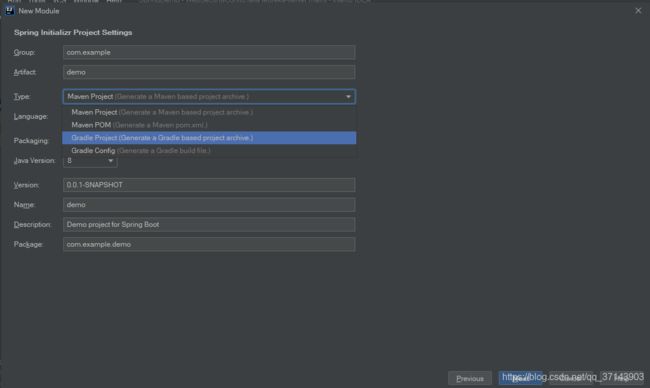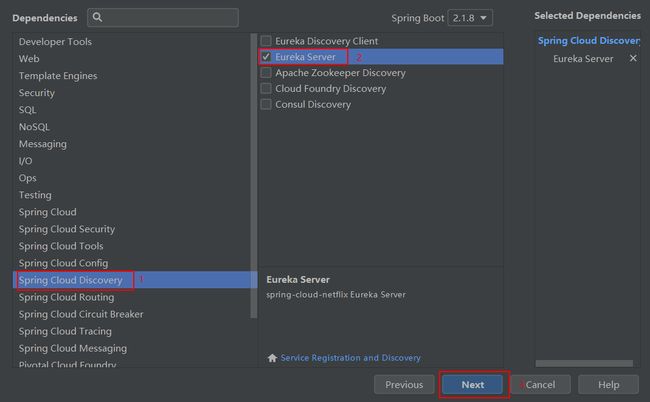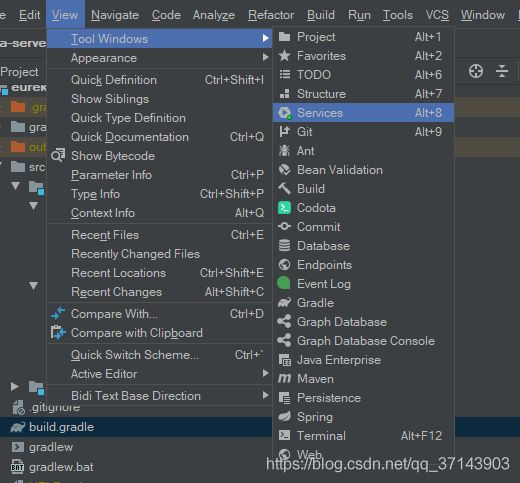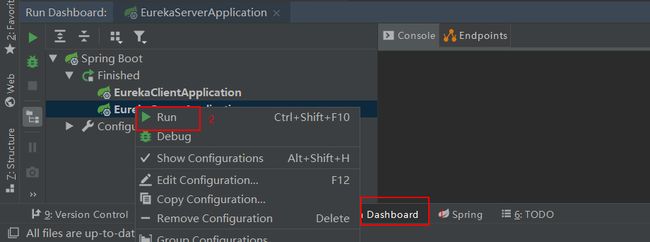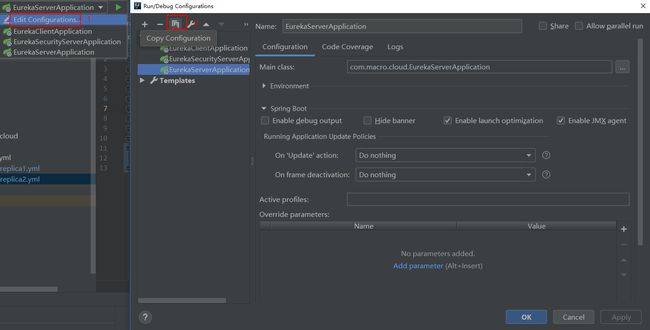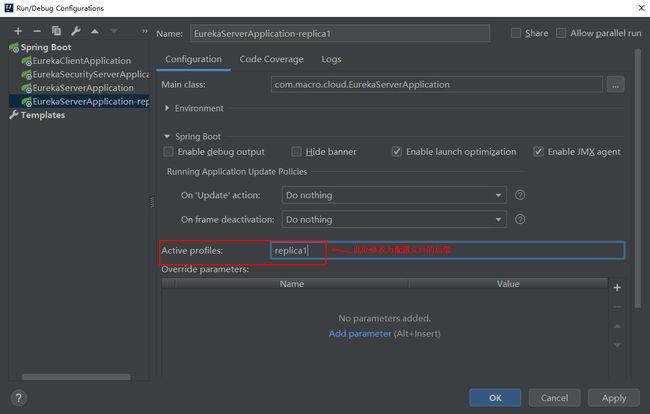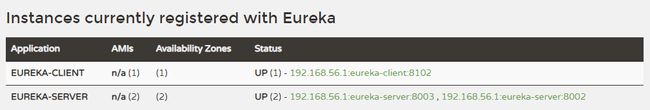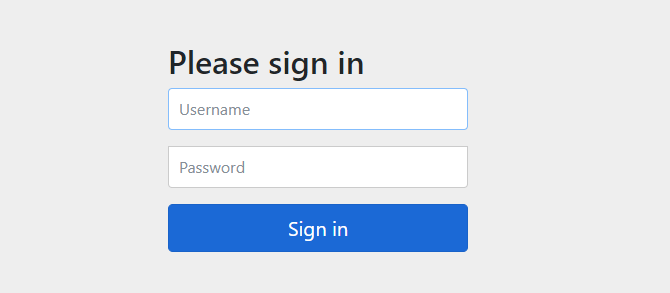Spring Cloud Eureka:服务注册与发现
参考地址:https://juejin.im/post/5d78cd53f265da03d55e8351#heading-1
作者:MacroZheng
链接:https://juejin.im/post/5d78cd53f265da03d55e8351
来源:掘金
著作权归作者所有。商业转载请联系作者获得授权,非商业转载请注明出处。
我这里是使用Gradle project 构建项目的
遇到的问题
idea2020使用idea 没有Run Dashboard
摘要
Spring Cloud Eureka是Spring Cloud Netflix 子项目的核心组件之一,主要用于微服务架构中的服务治理。 本文将对搭建Eureka注册中心,搭建Eureka客户端,搭建Eureka集群及给Eureka注册中心添加登录认证进行介绍。
Eureka简介
在微服务架构中往往会有一个注册中心,每个微服务都会向注册中心去注册自己的地址及端口信息,注册中心维护着服务名称与服务实例的对应关系。每个微服务都会定时从注册中心获取服务列表,同时汇报自己的运行情况,这样当有的服务需要调用其他服务时,就可以从自己获取到的服务列表中获取实例地址进行调用,Eureka实现了这套服务注册与发现机制。
搭建Eureka注册中心
这里我们以创建并运行Eureka注册中心来看看在IDEA中创建并运行SpringCloud应用的正确姿势。
使用IDEA来创建SpringCloud应用
- 创建一个eureka-server模块,并使用Spring Initializer初始化一个SpringBoot项目
- 填写应用信息
- 选择你需要的SpringCloud组件进行创建
- 创建完成后会发现build.gradle文件中已经有了eureka-server的依赖
implementation 'org.springframework.cloud:spring-cloud-starter-netflix-eureka-server'- 在启动类上添加@EnableEurekaServer注解来启用Euerka注册中心功能
@EnableEurekaServer
@SpringBootApplication
public class EurekaServerApplication {
public static void main(String[] args) {
SpringApplication.run(EurekaServerApplication.class, args);
}
}- 在配置文件application.yml中添加Eureka注册中心的配置
server:
port: 8001 #指定运行端口
spring:
application:
name: eureka-server #指定服务名称
eureka:
instance:
hostname: localhost #指定主机地址
client:
fetch-registry: false #指定是否要从注册中心获取服务(注册中心不需要开启)
register-with-eureka: false #指定是否要注册到注册中心(注册中心不需要开启)
server:
enable-self-preservation: false #关闭保护模式使用IDEA的Service来运行SpringCloud应用
此时服务已经创建完成,点击启动类的main方法就可以运行了。但是在微服务项目中我们会启动很多服务,为了便于管理,我们使用IDEA的Service来启动。
- 打开Run Dashboard,默认情况下,当IDEA检查到你的项目中有SpringBoot应用时,会提示你开启,如果你没开启,可以用以下方法开启。
- 运行SpringCloud应用
- 运行完成后访问地址http://localhost:8001/可以看到Eureka注册中心的界面
搭建Eureka客户端
- 新建一个eureka-client模块,并在build.gradle中添加如下依赖
implementation 'org.springframework.cloud:spring-cloud-starter-netflix-eureka-client'
implementation 'org.springframework.boot:spring-boot-starter-web'- 在启动类上添加@EnableDiscoveryClient注解表明是一个Eureka客户端
@EnableDiscoveryClient
@SpringBootApplication
public class EurekaClientApplication {
public static void main(String[] args) {
SpringApplication.run(EurekaClientApplication.class, args);
}
}- 在配置文件application.yml中添加Eureka客户端的配置
server:
port: 8101 #运行端口号
spring:
application:
name: eureka-client #服务名称
eureka:
client:
register-with-eureka: true #注册到Eureka的注册中心
fetch-registry: true #获取注册实例列表
service-url:
defaultZone: http://localhost:8001/eureka/ #配置注册中心地址- 运行eureka-client
- 查看注册中心http://localhost:8001/发现Eureka客户端已经成功注册
搭建Eureka注册中心集群
搭建两个注册中心
由于所有服务都会注册到注册中心去,服务之间的调用都是通过从注册中心获取的服务列表来调用,注册中心一旦宕机,所有服务调用都会出现问题。所以我们需要多个注册中心组成集群来提供服务,下面将搭建一个双节点的注册中心集群。
- 给eureka-sever添加配置文件application-replica1.yml配置第一个注册中心
server:
port: 8002
spring:
application:
name: eureka-server
eureka:
instance:
hostname: replica1
client:
serviceUrl:
defaultZone: http://replica2:8003/eureka/ #注册到另一个Eureka注册中心
fetch-registry: true
register-with-eureka: true- 给eureka-sever添加配置文件application-replica2.yml配置第二个注册中心
server:
port: 8003
spring:
application:
name: eureka-server
eureka:
instance:
hostname: replica2
client:
serviceUrl:
defaultZone: http://replica1:8002/eureka/ #注册到另一个Eureka注册中心
fetch-registry: true
register-with-eureka: true这里我们通过两个注册中心互相注册,搭建了注册中心的双节点集群,由于defaultZone使用了域名,所以还需在本机的host文件中配置一下。
- 修改本地host文件 win10路径:/windows/system32/drivers/etc
127.0.0.1 replica1
127.0.0.1 replica2运行Eureka注册中心集群
在IDEA中我们可以通过使用不同的配置文件来启动同一个SpringBoot应用。
- 添加两个配置,分别以application-replica1.yml和application-replica2.yml来启动eureka-server
从原启动配置中复制一个出来
配置启动的配置文件
- 启动两个eureka-server,访问其中一个注册中心http://replica1:8002/发现另一个已经成为其备份
- 修改Eureka-client,让其连接到集群
添加eureka-client的配置文件application-replica.yml,让其同时注册到两个注册中心。
server:
port: 8102
spring:
application:
name: eureka-client
eureka:
client:
register-with-eureka: true
fetch-registry: true
service-url:
defaultZone: http://replica1:8002/eureka/,http://replica2:8003/eureka/ #同时注册到两个注册中心以该配置文件启动后访问任意一个注册中心节点都可以看到eureka-client
给Eureka注册中心添加认证
创建一个eureka-security-server模块,在build.gradle中添加以下依赖
需要添加SpringSecurity模块。
implementation 'org.springframework.cloud:spring-cloud-starter-netflix-eureka-server'
implementation 'org.springframework.boot:spring-boot-starter-security'添加application.yml配置文件
主要是配置了登录注册中心的用户名和密码。
server:
port: 8004
spring:
application:
name: eureka-security-server
security: #配置SpringSecurity登录用户名和密码
user:
name: macro
password: 123456
eureka:
instance:
hostname: localhost
client:
fetch-registry: false
register-with-eureka: false添加Java配置WebSecurityConfig
默认情况下添加SpringSecurity依赖的应用每个请求都需要添加CSRF token才能访问,Eureka客户端注册时并不会添加,所以需要配置/eureka/**路径不需要CSRF token。
@EnableWebSecurity
public class WebSecurityConfig extends WebSecurityConfigurerAdapter {
@Override
protected void configure(HttpSecurity http) throws Exception {
http.csrf().ignoringAntMatchers("/eureka/**");
super.configure(http);
}
}运行eureka-security-server,访问http://localhost:8004发现需要登录认证
eureka-client注册到有登录认证的注册中心
- 配置文件中需要修改注册中心地址格式
http://${username}:${password}@${hostname}:${port}/eureka/- 添加application-security.yml配置文件,按格式修改用户名和密码
server:
port: 8103
spring:
application:
name: eureka-client
eureka:
client:
register-with-eureka: true
fetch-registry: true
service-url:
defaultZone: http://kujin:123456@localhost:8004/eureka/- 以application-security.yml配置运行eureka-client,可以在注册中心界面(用户名 kujin 密码 123456)看到eureka-client已经成功注册
Eureka的常用配置
eureka:
client: #eureka客户端配置
register-with-eureka: true #是否将自己注册到eureka服务端上去
fetch-registry: true #是否获取eureka服务端上注册的服务列表
service-url:
defaultZone: http://localhost:8001/eureka/ # 指定注册中心地址
enabled: true # 启用eureka客户端
registry-fetch-interval-seconds: 30 #定义去eureka服务端获取服务列表的时间间隔
instance: #eureka客户端实例配置
lease-renewal-interval-in-seconds: 30 #定义服务多久去注册中心续约
lease-expiration-duration-in-seconds: 90 #定义服务多久不去续约认为服务失效
metadata-map:
zone: jiangsu #所在区域
hostname: localhost #服务主机名称
prefer-ip-address: false #是否优先使用ip来作为主机名
server: #eureka服务端配置
enable-self-preservation: false #关闭eureka服务端的保护机制
复制代码使用到的模块
springcloud-learning
├── eureka-server -- eureka注册中心
├── eureka-security-server -- 带登录认证的eureka注册中心
└── eureka-client -- eureka客户端
复制代码项目源码地址
https://github.com/kujin521/SpringDemo/tree/master/cloud