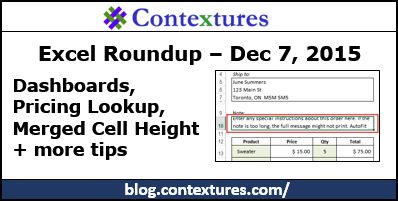excel组合汇总
In this week's roundup, KPI dashboards, pricing lookups, autofit for merged cell rows, and more.
在本周的综述中,KPI仪表板,定价查询,合并单元格行的自动拟合等等。
1.自动调整合并行 (1. AutoFit Merged Rows)
If you merge cells, Excel won't adjust the row height like it does for other cells. You can use a macro to fix the row height before you print, so all the text is visible.
如果合并单元格,Excel将不会像其他单元格那样调整行高。 您可以在打印之前使用宏来固定行高 ,以便所有文本都可见。
2. KPI仪表板 (2. KPI Dashboards)
Chandoo just announced the winners of his recent KPI performance charts and dashboards contest. Take a look at all the entries, to get some inspiration for your own dashboards.
Chandoo 刚刚宣布了他最近的KPI性能图表和仪表板竞赛的获奖者 。 查看所有条目 ,以获取有关您自己的仪表板的灵感。
3. Microsoft Office免费加载项 (3. Microsoft Office Free Add-ins)
On the Lifehacker blog, Melanie Pinola listed several free add-ins for Microsoft Office.
在Lifehacker博客上,Melanie Pinola列出了几个Microsoft Office的免费加载项 。
Microsoft used to call these things "Apps", but now they're "Add-ins", and they're different from what I call add-ins (click here for my list of free Excel add-ins). It's all very confusing!
微软以前把这些东西称为“ Apps”,但现在它们是“ Add-ins”,它们与我所说的Add-ins不同(单击此处获取免费的Excel插件列表 )。 一切都很混乱!
4.足球场图 (4. Football Field Chart)
The football season is over in Canada, and I'd never heard of a Football Field Chart before, but Rasna Saini gives step by step instructions on how to build one. I'm sure that Jon Peltier could show us a better way to add that vertical line though.
加拿大的足球赛季已经过去,我以前从未听说过足球场图表,但是Rasna Saini 逐步说明了如何建立足球场图表。 我相信Jon Peltier可以向我们展示一种添加垂直线的更好方法。
5.功率查询 (5. Power Query)
Using Power Query, Ken Puls explains how to separate text and numbers, even if the data is a bit messy, with commas or extra spaces. You can download Ken's sample file, and follow along with the tutorial.
Ken Puls使用Power Query解释了如何分隔文本和数字 ,即使数据有些混乱,也要用逗号或多余的空格。 您可以下载Ken的样本文件,并按照教程进行操作。
If you want to learn lots more, Ken teaches a live online Power Query course, along with Miguel Escobar, or get their new book, M is for (Data) Monkey.
如果您想学习更多,Ken会与Miguel Escobar一起开设在线在线Power Query课程 ,或者获取他们的新书《 M是(Data)Monkey》 。
6.定价层查询 (6. Pricing Tier Lookup)
If you sell products at different prices, based on the quantity ordered, Chandoo shows how you can find the correct price in a lookup table. He thinks the final formula is a bit too long though, and asks for suggestions on improving it.
如果您根据订购的数量以不同的价格出售产品,那么Chandoo会显示如何在查找表中找到正确的价格 。 他认为最终公式有点过长,并要求提出改进建议。
7. Excel幽默 (7. Excel Humour)
In a short and humorous video, Oz du Soleil demonstrates his Excel Christmas template that you can use to track when your children are being naughty or nice, and let them know if Santa or Krampus will be coming. Don't show this to the kids – that Krampus creature is scary!
在一段简短而幽默的视频中,Oz du Soleil 演示了他的Excel Christmas模板 ,您可以使用该模板跟踪孩子何时变顽皮或好看,并让他们知道圣诞老人或Krampus来了。 不要向孩子们展示这个– Krampus的生物很吓人!
Finally, for a bit of spreadsheet humour, you can see what people are saying about Excel, in my weekly collection of tweets. Here's one of my favourite tweets from this week's collection.
最后,对于电子表格的一些幽默,您可以在我的每周推文集中看到人们对Excel 的评价 。 这是本周收藏中我最喜欢的推文之一。
通过电子邮件获取Excel每周新闻 (Get Weekly Excel News By Email)
To get Excel news and tips by email, add your name for the Contextures Excel newsletter.
若要通过电子邮件获取Excel新闻和提示,请为Contextures Excel新闻通讯添加名称。
翻译自: https://contexturesblog.com/archives/2015/12/07/excel-roundup-20151207/
excel组合汇总