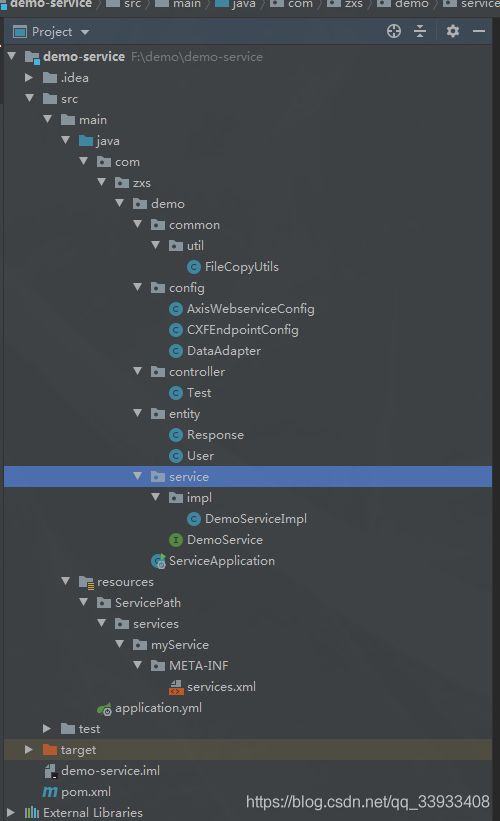Spring boot集成axis2开发webservice 服务
Spring boot集成axis2开发webservice 服务
1、新建Spring boot 项目
此处省略。。。
2、添加Axis2依赖
<!--axis2版本信息-->
<properties>
<axis2.version>1.7.8</axis2.version>
</properties>
<!--=============================-->
<!--axis2 begin-->
<dependency>
<groupId>org.apache.axis2</groupId>
<artifactId>axis2-spring</artifactId>
<version>${axis2.version}</version>
</dependency>
<dependency>
<groupId>org.apache.axis2</groupId>
<artifactId>axis2-transport-http</artifactId>
<version>${axis2.version}</version>
</dependency>
<dependency>
<groupId>org.apache.axis2</groupId>
<artifactId>axis2-transport-local</artifactId>
<version>${axis2.version}</version>
</dependency>
<dependency>
<groupId>org.apache.axis2</groupId>
<artifactId>axis2-xmlbeans</artifactId>
<version>${axis2.version}</version>
</dependency>
3、创建AxisServlet配置类用于配置发布webservice服务,并对请求的url进行拦截
@Configuration
public class AxisWebserviceConfig {
private final static Logger log = LoggerFactory.getLogger(AxisWebserviceConfig.class);
@Bean
public ServletRegistrationBean<AxisServlet> axisServlet(){
ServletRegistrationBean<AxisServlet> registrationBean = new ServletRegistrationBean<>();
registrationBean.setServlet(new AxisServlet());
registrationBean.addUrlMappings("/services/*");
//
String path = this.getClass().getResource("/ServicePath").getPath().toString();
if(path.toLowerCase().startsWith("file:")){
path = path.substring(5);
}
if(path.indexOf("!") != -1){
try{
FileCopyUtils.copy("ServicePath/services/myService/META-INF/services.xml");
}catch (Exception e){
e.printStackTrace();
}
path = path.substring(0, path.lastIndexOf("/", path.indexOf("!"))) + "/ServicePath";
}
log.info("xml配置文件path={}","{"+path+"}");
registrationBean.addInitParameter("axis2.repository.path", path);
registrationBean.setLoadOnStartup(1);
return registrationBean;
}
@Bean
public ApplicationContextHolder getApplicationContextHolder(){
return new ApplicationContextHolder();
}
}
FileCopyUtils类的实现如下,主要功能是将文件拷贝到项目所在目录
package com.zxs.demo.common.util;
import org.apache.commons.io.IOUtils;
import org.springframework.core.io.support.PathMatchingResourcePatternResolver;
import java.io.ByteArrayInputStream;
import java.io.File;
import java.io.IOException;
import java.io.InputStream;
import java.net.URL;
import java.nio.file.Files;
import java.nio.file.Path;
import java.nio.file.Paths;
/**
*@ClassName FileCopyUtils
*@Description 将jar内的文件复制到jar包外的同级目录下
*@Author Administrator
*@Date 2020/6/3 11:29
*@Version 1.0
*/
public class FileCopyUtils {
private static InputStream getResource(String location) throws IOException {
PathMatchingResourcePatternResolver resolver = new PathMatchingResourcePatternResolver();
InputStream in = resolver.getResource(location).getInputStream();
byte[] byteArray = IOUtils.toByteArray(in);
in.close();
return new ByteArrayInputStream(byteArray);
}
/**
* 获取项目所在文件夹的绝对路径
* @return
*/
private static String getCurrentDirPath() {
URL url = FileCopyUtils.class.getProtectionDomain().getCodeSource().getLocation();
String path = url.getPath();
if(path.startsWith("file:")) {
path = path.replace("file:", "");
}
if(path.contains(".jar!/")) {
path = path.substring(0, path.indexOf(".jar!/")+4);
}
File file = new File(path);
path = file.getParentFile().getAbsolutePath();
return path;
}
private static Path getDistFile(String path) throws IOException {
String currentRealPath = getCurrentDirPath();
Path dist = Paths.get(currentRealPath + File.separator + path);
Path parent = dist.getParent();
if(parent != null) {
Files.createDirectories(parent);
}
Files.deleteIfExists(dist);
return dist;
}
/**
* 复制classpath下的文件到jar包的同级目录下
* @param location 相对路径文件,例如kafka/kafka_client_jaas.conf
* @return
* @throws IOException
*/
public static String copy(String location) throws IOException {
InputStream in = getResource("classpath:"+location);
Path dist = getDistFile(location);
Files.copy(in, dist);
in.close();
return dist.toAbsolutePath().toString();
}
}
4、创建实体,实体必须实现Serializable 接口
package com.zxs.demo.entity;
import com.zxs.demo.config.DataAdapter;
import javax.xml.bind.annotation.XmlAccessType;
import javax.xml.bind.annotation.XmlAccessorType;
import javax.xml.bind.annotation.XmlElement;
import javax.xml.bind.annotation.adapters.XmlJavaTypeAdapter;
import java.io.Serializable;
/**
*@ClassName User
*@Description TODO
*@Author sxc
*@Date 2020/5/29 10:41
*@Version 1.0
*/
public class User implements Serializable {
private String name;
private String age;
private String birthday;
public String getName() {
return name;
}
public void setName(String name) {
this.name = name;
}
public String getAge() {
return age;
}
public void setAge(String age) {
this.age = age;
}
public String getBirthday() {
return birthday;
}
public void setBirthday(String birthday) {
this.birthday = birthday;
}
}
package com.zxs.demo.common.util;
import com.zxs.demo.entity.User;
import javax.xml.bind.annotation.*;
import java.io.Serializable;
import java.util.List;
/**
*@ClassName Response
*@Description 同一的返回类
*@Author Administrator
*@Date 2020/5/29 10:53
*@Version 1.0
*/
public class Response implements Serializable {
private String resultCode;
private String resultDesc;
private List<User> result;
public static Response SUCCESS(List<User> list){
return new Response("0","success",list);
}
public static Response SUCCESS(String msg,List<User> list){
return new Response("0",msg,list);
}
public static Response ERROR(){
return new Response("-1","操作失败",null);
}
public static Response ERROR(String code,String msg){
return new Response(code,msg,null);
}
public static Response ERROR(String msg){
return new Response("-1",msg,null);
}
public String getResultCode() {
return resultCode;
}
public void setResultCode(String resultCode) {
this.resultCode = resultCode;
}
public String getResultDesc() {
return resultDesc;
}
public void setResultDesc(String resultDesc) {
this.resultDesc = resultDesc;
}
public List<User> getResult() {
return result;
}
public void setResult(List<User> result) {
this.result = result;
}
public Response() {
}
public Response(List<User> result) {
this.result = result;
}
public Response(String resultDesc) {
this.resultDesc = resultDesc;
}
public Response(String resultCode, String resultDesc, List<User> result) {
this.resultCode = resultCode;
this.resultDesc = resultDesc;
this.result = result;
}
}
5、创建服务接口
package com.zxs.demo.service;
import com.zxs.demo.common.util.Response;
import javax.jws.WebMethod;
import javax.jws.WebService;
import javax.jws.soap.SOAPBinding;
/**
* @ClassName DemoService
* @Description 服务接口类
* @Author sxc
* @Date 2020/5/29 10:37
* @Version 1.0
*/
public interface DemoService {
public Response listUser(String id);
}
创建接口实现类
package com.zxs.demo.service.impl;
import com.google.common.collect.Lists;
import com.zxs.demo.common.util.Response;
import com.zxs.demo.entity.User;
import com.zxs.demo.service.DemoService;
import org.springframework.stereotype.Service;
import javax.jws.WebService;
/**
*@ClassName DemoServiceImplement
*@Description TODO
*@Author Administrator
*@Date 2020/5/29 11:24
*@Version 1.0
*/
@Service("demoService")
public class DemoServiceImpl implements DemoService {
@Override
public Response listUser(String id) {
User user1 = new User();
user1.setName("张三");
user1.setAge("20");
return Response.SUCCESS(Lists.newArrayList(user1,user1));
}
}
6、创建services.xml文件
在resource文件夹中创建目录ServicePath/services/myService/META-INF/ 目录要一层一层的建,否则会找不到文件,ServicePath目录名称 和myService 目录名称可以自定义,services文件夹名称 必须和 AxisWebserviceConfig 配置类中registrationBean.addUrlMappings("/services/*"); 输入的名称一致。META-INF文件名称不可变
services.xml文件名称不可变
<?xml version="1.0" encoding="UTF-8"?>
<serviceGroup>
<service name="demoService" scope="application"><!--接口名称-->
<description>
axis2 实现的webservice样例<!--接口描述-->
</description>
<messageReceivers>
<messageReceiver mep="http://www.w3.org/ns/wsdl/in-only" class="org.apache.axis2.rpc.receivers.RPCInOnlyMessageReceiver"/>
<messageReceiver mep="http://www.w3.org/ns/wsdl/in-out" class="org.apache.axis2.rpc.receivers.RPCMessageReceiver"/>
</messageReceivers>
<parameter name="ServiceClass">com.zxs.demo.service.impl.DemoServiceImpl</parameter><!--接口实现类-->
<!--接口实现类-->
<!-- <parameter name="SpringBeanName">demoService</parameter>
<parameter name="ServiceObjectSupplier">org.apache.axis2.extensions.spring.receivers.SpringServletContextObjectSupplier</parameter>-->
</service>
</serviceGroup>
建议以ServiceClass类路径的形式配置服务类,
不建议使用
<parameter name="SpringBeanName">demoService</parameter>
<parameter name="ServiceObjectSupplier">org.apache.axis2.extensions.spring.receivers.SpringServletContextObjectSupplier</parameter>
7、在spring boot 启动类上添加@ServletComponentScan 注解,允许Servlet可以直接通过@WebServlet注解自动注册
package com.zxs.demo;
import org.springframework.boot.SpringApplication;
import org.springframework.boot.autoconfigure.SpringBootApplication;
import org.springframework.boot.builder.SpringApplicationBuilder;
import org.springframework.boot.web.servlet.ServletComponentScan;
import org.springframework.boot.web.servlet.support.SpringBootServletInitializer;
/**
*@ClassName ServiceApplication
*@Description 启动类
*@Author sxc
*@Date 2020/5/29 10:31
*@Version 1.0
*/
@SpringBootApplication
@ServletComponentScan
public class ServiceApplication extends SpringBootServletInitializer {
public static void main(String[] args) {
SpringApplication.run(ServiceApplication.class);
}
@Override
protected SpringApplicationBuilder configure(SpringApplicationBuilder builder) {
return builder.sources(ServiceApplication.class);
}
}
8、启动服务,输入服务地址:
localhost:8080/services/demoService?wsdl
地址中services 为 AxisWebserviceConfig 配置类中的 registrationBean.addUrlMappings("/services/*"); 配置的url值,demoService为service.xml中
的name的值即服务名称