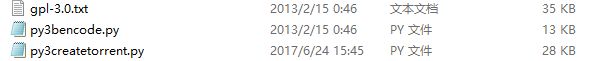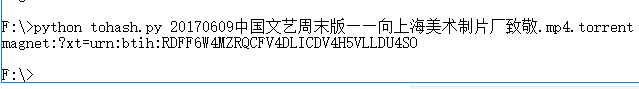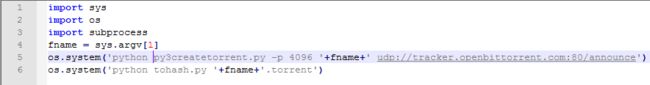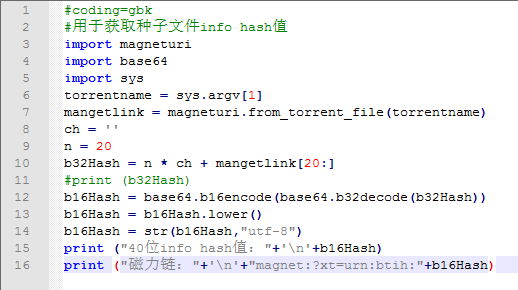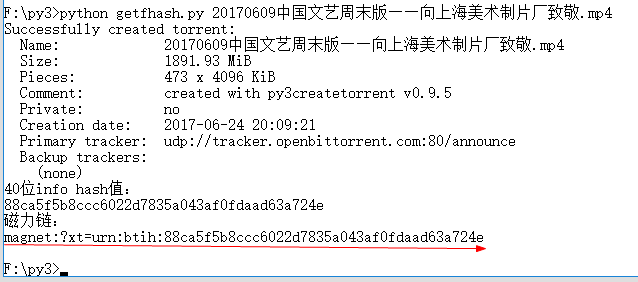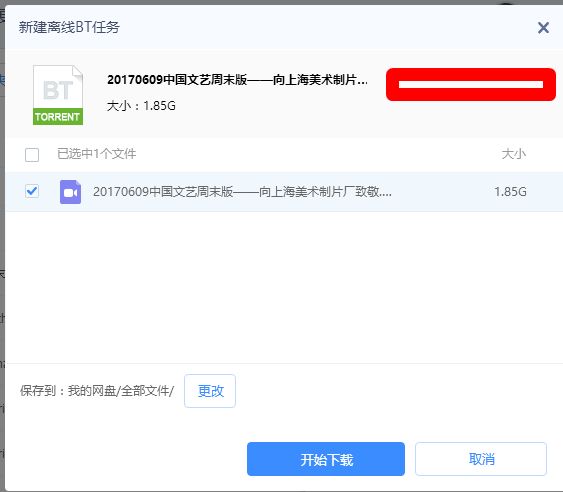这个问题一开始是在要用百度网盘分享文件的时候遇到的。
正常情况下,分享正常的文件自然不会有什么问题,但是有的时候总会遇到一些秒秒钟被和谐的文件,这个时候我想用度盘离线下载的方式分享会更加可靠~~~
于是就有了后续——————
要用度盘离线,就得把要分享的文件的种子文件或者磁力链拿到。那么我们把要分享的文件制作一遍种子,把种子文件发给别人,这样也能达到分享的目的!更为简单的方法那就是把磁力链给别人。以下便是利用python获取(种子)文件的info hash的方法(不同于网上说的用libtorrent/bencode之类的方法!):
使用环境:
Windows 10
已安装python3.5.1及pip
已配置python系统环境变量(python命令可以在任何目录运行)
1.安装magneturi
pip install magneturi
2.利用py3createtorrent制作种子
项目地址及详细说明:http://py3createtorrent.readthedocs.io/en/latest/user.html
下载地址:https://bitbucket.org/rsnitsch/py3createtorrent/downloads/
你可以通过以下命令来简单创建一个种子(注意是一行):
python py3createtorrent.py -p 4096 examplefile.mp4 udp://tracker.openbittorrent.com:80/announce
其中-p 4096是指定分块为4096KiB,即通常指的4MB。
其中py3createtorrent.py、examplefile.mp4均在当前路径,如果不是请替换为绝对路径。
我把py3createtorrent.py中533行的默认参数1024改成了4096,以跳过运行时出现
It is strongly recommended to use a maximum piece length of 1024 KiB! Do you really want to continue? yes/no:
执行以上命令后便会生成examplefile.mp4的种子文件examplefile.mp4.torrent
3.利用magneturi得到32位的hash(表示并没有了解这个32位和常用40位info hash的区别,但是它们可以相互转换)。现在建立tohash.py,内容如下:
#coding=gbk
import magneturi
import base64
import sys
torrentname = sys.argv[1]
mangetlink = magneturi.from_torrent_file(torrentname)
print (mangetlink)
然后执行下列代码:
python tohash.py 20170609中国文艺周末版——向上海美术制片厂致敬.mp4.torrent
得到的磁力链是32位hash的,这和用utorrent等软件添加任务复制的manget链接是一样的,但是基本上不能用于度盘离线,我们需要40位 的info hash。
我们需要对其进行变换,代码如下:
b32Hash = 'RDFF6W4MZRQCFV4DLICDV4H5VLLDU4SO'
b16Hash = base64.b16encode(base64.b32decode(b32Hash))
b16Hash = b16Hash.lower()
b16Hash = str(b16Hash,"utf-8")
print (b16Hash)
然后可以得到40位的info hash:
88ca5f5b8ccc6022d7835a043af0fdaad63a724e
3.简便的info hash获取整合。
基于以上过程,我将各个步骤整合起来,最终可以直接对文件制作种子并得到磁力链。
getfhash.py
import sys
import os
import subprocess
fname = sys.argv[1]
os.system('python py3createtorrent.py -p 4096 '+fname+' udp://tracker.openbittorrent.com:80/announce')
os.system('python tohash.py '+fname+'.torrent')
tohash.py
#coding=gbk
#用于获取种子文件info hash值
import magneturi
import base64
import sys
torrentname = sys.argv[1]
mangetlink = magneturi.from_torrent_file(torrentname)
ch = ''
n = 20
b32Hash = n * ch + mangetlink[20:]
#print (b32Hash)
b16Hash = base64.b16encode(base64.b32decode(b32Hash))
b16Hash = b16Hash.lower()
b16Hash = str(b16Hash,"utf-8")
print ("40位info hash值:"+'\n'+b16Hash)
print ("磁力链:"+'\n'+"magnet:?xt=urn:btih:"+b16Hash)
4.演示:
现在py3createtorrent.py、tohash.py、getfhash.py、待获取info hash的文件都在同一目录。
(获取info hash的文件已经上传过百度网盘)
执行命令:
python getfhash.py 20170609中国文艺周末版——向上海美术制片厂致敬.mp4
稍等片刻:
现在需要把种子上传至百度云,否则后面没法直接用磁力链离线:
现在离线:
5.最后
现在可把info hash告诉别人,补全磁力链,这样就可以起分享作用了!
88ca5f5b8ccc6022d7835a043af0fdaad63a724e
当然你也可以分享完整的磁力链,不过这在公开的地方容易和谐掉~~~
建议只发布info hash。
magnet:?xt=urn:btih:88ca5f5b8ccc6022d7835a043af0fdaad63a724e
欢迎指正!