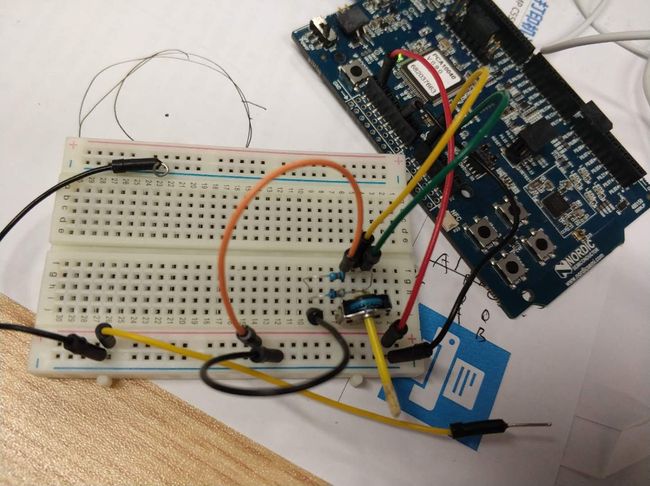刚发现nRF52832有一个 QDEC,SDK13.0中还有驱动,但是不太友好。 如果大家有废旧鼠标,建议拆一个编码器下来“学习”。鼠标的一般原理如下:
图一
图中那个SW4 ALPS EC10E / Scroll wheel encoder 便是编码器了, 拆下来之后,还是按照这个电路连接到NRF52832,这里我选择依照原版程序,使用P03 P04,方向不重要。我找了一个接上之后,还先用示波器看了一下,QA/QB输出正常。
图二
图三
代码有一点变化,仍然使用PCA10040来运行。
//---------------------代码开始---------------------------------------------
static volatile uint32_t m_accdblread;
static volatile int32_t m_accread;
static volatile bool m_report_ready_flag = false;
#if (QDEC_CONFIG_LEDPRE >= 128)
#warning "This example assumes that the QDEC LED changes state. Make sure that 'Sample Period' in QDEC config is less than 'LED pre-time'."
#endif
#define NRF_DRV_QDEC_COCO_CONFIG \
{ \
.reportper = (nrf_qdec_reportper_t)QDEC_CONFIG_REPORTPER, \
.sampleper = (nrf_qdec_sampleper_t)0, \
.psela = QDEC_CONFIG_PIO_A, \
.pselb = QDEC_CONFIG_PIO_B, \
.pselled = 0xFFFFFFFF, \
.ledpre = QDEC_CONFIG_LEDPRE, \
.ledpol = (nrf_qdec_ledpol_t)QDEC_CONFIG_LEDPOL, \
.interrupt_priority = QDEC_CONFIG_IRQ_PRIORITY, \
.dbfen = 0, \
.sample_inten = 0 \
}
static const nrf_drv_qdec_config_t m_qdec_coco_config = NRF_DRV_QDEC_COCO_CONFIG;
//static const nrf_drv_qdec_config_t m_default_config = NRF_DRV_QDEC_DEFAULT_CONFIG;
static void qdec_event_handler(nrf_drv_qdec_event_t event)
{
if (event.type == NRF_QDEC_EVENT_REPORTRDY)
{
m_accdblread = event.data.report.accdbl;
m_accread = event.data.report.acc;
}
else if ( event.type == NRF_QDEC_EVENT_SAMPLERDY )
{
}
}
int main(void)
{
uint32_t err_code;
uint32_t v_accread = 0;
err_code = NRF_LOG_INIT(NULL);
APP_ERROR_CHECK(err_code);
NRF_LOG_DEFAULT_BACKENDS_INIT();
// Initialize hardware
err_code = nrf_drv_qdec_init(&m_qdec_coco_config, qdec_event_handler);
APP_ERROR_CHECK(err_code);
nrf_qdec_reportper_to_value(QDEC_CONFIG_REPORTPER);
// Initialize quadrature encoder simulator
qenc_init((nrf_qdec_ledpol_t)nrf_qdec_ledpol_get());
NRF_LOG_INFO("QDEC testing started");
nrf_drv_qdec_enable();
while (true)
{
if ( m_report_ready_flag )
{
m_report_ready_flag = 0;
v_accread += m_accread;
NRF_LOG_INFO("ACC IS %d \n", v_accread);
NRF_LOG_FLUSH();
}
}
}
//---------------------代码结束---------------------------------------------