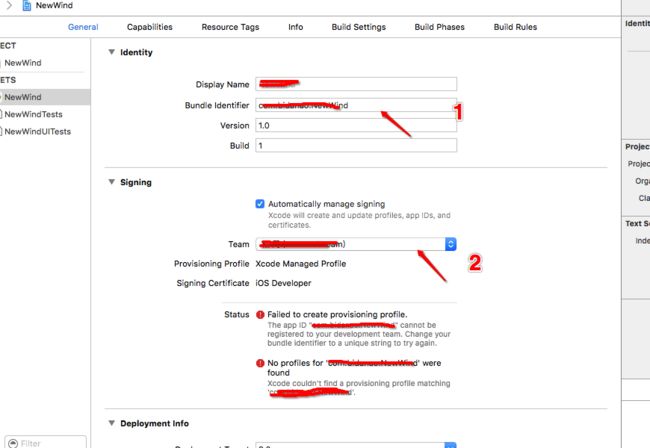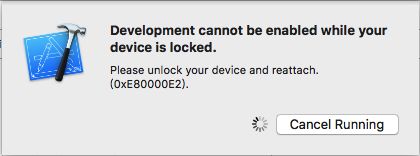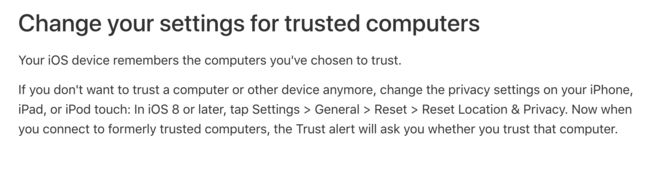Xcode IOS开发错误汇总
【错误信息】
真机调试时出现如下错误:
Code Signing Error
Signing for "*****" requires a development team.Select a development team in the project editor.
Code signing is required for product for product type 'Application' in SDK 'IOS 11.0'
原因及解决办法:
is trusted on your device. Open Settings on "**"的iphone and
navigate to General -> Device Management, then select your Developer App certificate to trust it.
原因及解决办法:2017-11-01 22:41:40.360911+0800 01-切换文字颜色-第一个iOS程序[1119:49204] *** Terminating app due to uncaught exception 'NSUnknownKeyException', reason: '[
【错误信息】
网上的开源项目下载下来真机调试
Code Signing Error: Failed to create provisioning profile. The app ID "com.cloudling.Masonry-iOS-Examples" cannot be registered to your development team. Change your bundle identifier to a unique string to try again.
Code Signing Error: No profiles for 'com.cloudling.Masonry-iOS-Examples' were found: Xcode couldn't find any iOS App Development provisioning profiles matching 'com.cloudling.Masonry-iOS-Examples'.
Code Signing Error: Code signing is required for product type 'Application' in SDK 'iOS 11.1'
分析原因:由于第一次连接MAC时,在设备上点击了"不信任"选项,所以XCode 8不能访问手机,所以才出现这个问题.。
解决办法:Apple官网的解释:https://support.apple.com/en-us/HT202778
点击 设置 --> 通用 --> 重置 --> 重置位置和隐私 ,然后关闭xcode 8, 拔掉数据线,重启xocde 8开启项目, 重新插上数据线,此时手机上会显示mac与手机设备的连接访问权限,选择“信任”即可。
该错误是由访问权限引起,解决方案是
进入Pods/Target Support Files/Pods/ 目录以后,执行以下命令即可
chmod a+x Pods-Masonry iOS Examples-resources.sh
chmod: iOS: No such file or directory
chmod a+x Pods-Masonry" "iOS" "Examples-resources.sh;
chmod a+x Pods-Masonry\ iOS\ Examples-resources.sh;
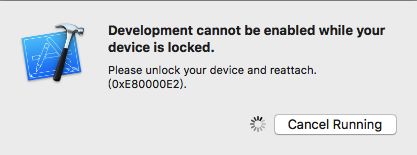
点击 设置 --> 通用 --> 重置 --> 重置位置和隐私 ,然后关闭xcode 8, 拔掉数据线,重启xocde 8开启项目, 重新插上数据线,此时手机上会显示mac与手机设备的连接访问权限,选择“信任”即可。
UITableViewCell *cell = [tableViewdequeueReusableCellWithIdentifier:ID];
cell.textLabel.text = [NSStringstringWithFormat:@"cell - %zd", indexPath.row];
return cell;
【错误信息】
Terminating app due to uncaught exception 'NSInternalInconsistencyException', reason: 'UITableView (
Terminating app due to uncaught exception 'NSInternalInconsistencyException', reason: 'UITableView (
Terminating app due to uncaught exception 'NSInternalInconsistencyException', reason: 'UITableView (
因为本想获取Storyboard中已经定义好的 UITableViewCell,但是由于跳转到这个Controller是如下生成的:
FBQuestionSaveViewController *save = [[FBQuestionSaveViewController alloc] init];
// 导航控制器调用push,跳转到保存问卷的界面
[self.navigationController pushViewController:save animated:YES];UIStoryboard *storyboard = [UIStoryboard storyboardWithName:@"Main" bundle:nil];
UITableViewController *save = [storyboard instantiateViewControllerWithIdentifier:@"QuestionSaveViewController"];
[self.navigationController pushViewController:save animated:YES];if([self.tableView respondsToSelector:@selector(setSeparatorInset:)]) {
// 如果tableView响应了setSeparatorInset: 这个方法,我们就将tableView分割线的内边距设为0.
[self.tableView setSeparatorInset:UIEdgeInsetsZero];
}
if([self.tableView respondsToSelector:@selector(setLayoutMargins:)]) {
// 如果tableView响应了setLayoutMargins: 这个方法,我们就将tableView分割线的间距距设为0.
[self.tableView setLayoutMargins:UIEdgeInsetsZero];
}
- (void)tableView:(UITableView *)tableView willDisplayCell:(UITableViewCell *)cell forRowAtIndexPath:(NSIndexPath *)indexPath {
// 这两句的含义跟上面两句代码相同,就不做解释了
if([cell respondsToSelector:@selector(setSeparatorInset:)]) {
[cell setSeparatorInset:UIEdgeInsetsZero];
}
if([cell respondsToSelector:@selector(setLayoutMargins:)]) {
[cell setLayoutMargins:UIEdgeInsetsZero];
}
}【错误信息】
原因及解决办法:
账号被注销,需要重新登录一下
I had to go to "Preferences" -> "Accounts", where it turned out my Apple ID had timed-out. After logging-in there, and then restarting Xcode, my profile was automatically "repaired", and all is now well.iOS9引入了新特性App Transport Security (ATS)
新特性要求App内访问的网络必须使用HTTPS协议。
- 在Info.plist中添加
NSAppTransportSecurity类型Dictionary。 - 在
NSAppTransportSecurity下添加NSAllowsArbitraryLoads类型Boolean,值设为YES
【错误信息】
IOS警告函数头 used as the name of the previous parameter rather than as part of the selector
原因及解决办法:
多为传入多个变量没有空格引起,在第二变量的冒号前面加个空格既可以解决。
【错误信息】
使用真机Iphone5s调试时,在UIView上面添加UIScrollView,并在UIScrollView上动态添加控件,但是出现第一次显示的时候控件会出现被截掉了显示不全的问题,布局的右宽度用的是UIScrollView宽度
原因及解决办法:
//始终是320
//CGFloat l = [[UIScreen mainScreen] bounds].size.width;
//第一次是600,后面一直是320
//CGFloat m = self.view.frame.size.width;
//第一次是375,后面一直是320
//CGFloat t = self.scrollview.frame.size.width;
如上所述,使用UIScrollView宽度会出现变化的问题,使用[[UIScreen mainScreen] bounds]可以解决
作者:水煮鱼
出处:http://blog.csdn.net/panfb227