出现“Inspection info: Spellchecker inspection helps locate typos and misspelling in your code..”怎么解决
强迫症的我看到pycharm波浪线提示,就忍不住弄掉…(눈‸눈)
【问题描述】
报错如下:
Typo: In word ‘zhaiyjia’ less… (Ctrl+F1)
Inspection info: Spellchecker inspection helps locate typos and misspelling in your code, comments and literals, and fix them in one click.
代码截图:
变量名包含自己的名字,然后就波浪线了orz

【解决方法】
具体步骤:
双击下面有虚线的单词——>鼠标右键——>spelling——>save ‘xxx’ to distionary
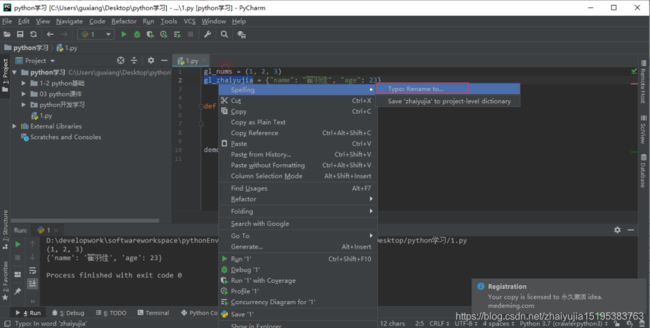
最后效果:
现在看,波浪线就消失了
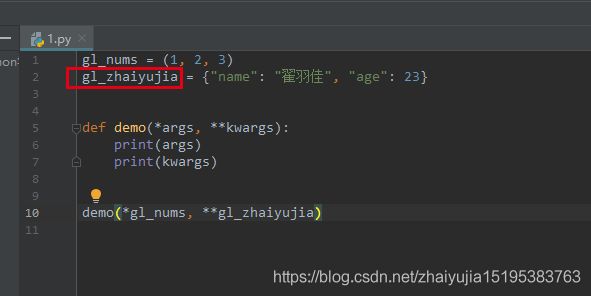
出现原因:
词库中没有这个单词,所以提示拼写错误
所以只要将这个单词保存到词典即可