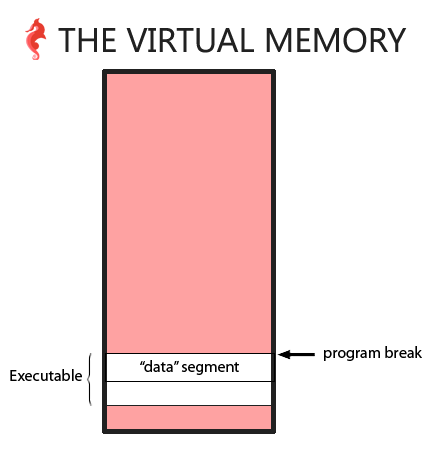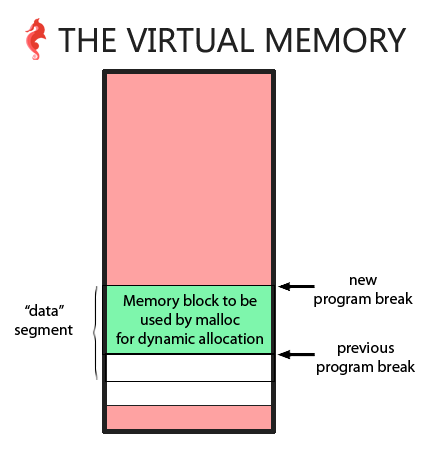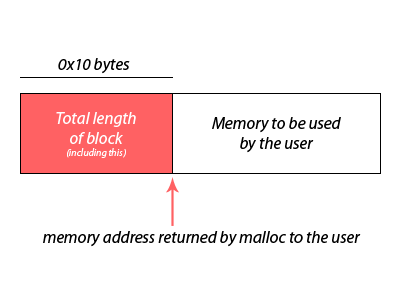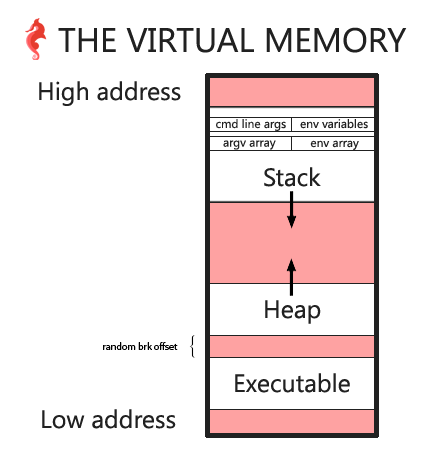Hack the Virtual Memory: malloc, the heap & the program break
This is the fourth chapter in a series around virtual memory. The goal is to learn some CS basics, but in a different and more practical way.
If you missed the previous chapters, you should probably start there:
- Chapter 0: Hack The Virtual Memory: C strings & /proc
- Chapter 1: Hack The Virtual Memory: Python bytes
- Chapter 2: Hack The Virtual Memory: Drawing the VM diagram
The heap
In this chapter we will look at the heap and mallocin order to answer some of the questions we ended with at the end of the previous chapter:
- Why doesn’t our allocated memory start at the very beginning of the heap (0x2050010 vs 02050000)? What are those first 16 bytes used for?
- Is the heap actually growing upwards?
Prerequisites
In order to fully understand this article, you will need to know:
- The basics of the C programming language (especially pointers)
- The very basics of the Linux filesystem and the shell
- We will also use the
/proc/[pid]/mapsfile (seeman procor read our first article Hack The Virtual Memory, chapter 0: C strings & /proc)
Environment
All scripts and programs have been tested on the following system:
- Ubuntu
- Linux ubuntu 4.4.0-31-generic #50~14.04.1-Ubuntu SMP Wed Jul 13 01:07:32 UTC 2016 x86_64 x86_64 x86_64 GNU/Linux
Tools used:
- gcc
- gcc (Ubuntu 4.8.4-2ubuntu1~14.04.3) 4.8.4
- glibc 2.19 (see version.cif you need to check your glibc version)
- strace
- strace — version 4.8
Everything we will write will be true for this system/environment, but may be different on another system
We will also go through the Linux source code. If you are on Ubuntu, you can download the sources of your current kernel by running this command:
apt-get source linux-image-$(uname -r)
malloc
mallocis the common function used to dynamically allocate memory. This memory is allocated on the “heap”.
Note: mallocis not a system call.
From man malloc:
[...] allocate dynamic memory[...]
void *malloc(size_t size);
[...]
The malloc() function allocates size bytes and returns a pointer to the allocated memory.
No malloc, no [heap]
Let’s look at memory regions of a process that does not call malloc(0-main.c).
#include
#include
/**
* main - do nothing
*
* Return: EXIT_FAILURE if something failed. Otherwise EXIT_SUCCESS
*/
int main(void)
{
getchar();
return (EXIT_SUCCESS);
}
julien@holberton:~/holberton/w/hackthevm3$ gcc -Wall -Wextra -pedantic -Werror 0-main.c -o 0
julien@holberton:~/holberton/w/hackthevm3$ ./0
Quick reminder (1/3): the memory regions of a process are listed in the /proc/[pid]/mapsfile. As a result, we first need to know the PID of the process. That is done using the pscommand; the second column of ps auxoutput will give us the PID of the process. Please read chapter 0to learn more.
julien@holberton:/tmp$ ps aux | grep \ \./0$
julien 3638 0.0 0.0 4200 648 pts/9 S+ 12:01 0:00 ./0
Quick reminder (2/3): from the above output, we can see that the PID of the process we want to look at is 3638. As a result, the mapsfile will be found in the directory /proc/3638.
julien@holberton:/tmp$ cd /proc/3638
Quick reminder (3/3): The mapsfile contains the memory regions of the process. The format of each line in this file is:
address perms offset dev inode pathname
julien@holberton:/proc/3638$ cat maps
00400000-00401000 r-xp 00000000 08:01 174583 /home/julien/holberton/w/hack_the_virtual_memory/03. The Heap/0
00600000-00601000 r--p 00000000 08:01 174583 /home/julien/holberton/w/hack_the_virtual_memory/03. The Heap/0
00601000-00602000 rw-p 00001000 08:01 174583 /home/julien/holberton/w/hack_the_virtual_memory/03. The Heap/0
7f38f87d7000-7f38f8991000 r-xp 00000000 08:01 136253 /lib/x86_64-linux-gnu/libc-2.19.so
7f38f8991000-7f38f8b91000 ---p 001ba000 08:01 136253 /lib/x86_64-linux-gnu/libc-2.19.so
7f38f8b91000-7f38f8b95000 r--p 001ba000 08:01 136253 /lib/x86_64-linux-gnu/libc-2.19.so
7f38f8b95000-7f38f8b97000 rw-p 001be000 08:01 136253 /lib/x86_64-linux-gnu/libc-2.19.so
7f38f8b97000-7f38f8b9c000 rw-p 00000000 00:00 0
7f38f8b9c000-7f38f8bbf000 r-xp 00000000 08:01 136229 /lib/x86_64-linux-gnu/ld-2.19.so
7f38f8da3000-7f38f8da6000 rw-p 00000000 00:00 0
7f38f8dbb000-7f38f8dbe000 rw-p 00000000 00:00 0
7f38f8dbe000-7f38f8dbf000 r--p 00022000 08:01 136229 /lib/x86_64-linux-gnu/ld-2.19.so
7f38f8dbf000-7f38f8dc0000 rw-p 00023000 08:01 136229 /lib/x86_64-linux-gnu/ld-2.19.so
7f38f8dc0000-7f38f8dc1000 rw-p 00000000 00:00 0
7ffdd85c5000-7ffdd85e6000 rw-p 00000000 00:00 0 [stack]
7ffdd85f2000-7ffdd85f4000 r--p 00000000 00:00 0 [vvar]
7ffdd85f4000-7ffdd85f6000 r-xp 00000000 00:00 0 [vdso]
ffffffffff600000-ffffffffff601000 r-xp 00000000 00:00 0 [vsyscall]
julien@holberton:/proc/3638$
Note: hackthevm3is a symbolic link to hack_the_virtual_memory/03. The Heap/
-> As we can see from the above maps file, there’s no [heap] region allocated.
malloc(x)
Let’s do the same but with a program that calls malloc(1-main.c):
#include
#include
/**
* main - 1 call to malloc
*
* Return: EXIT_FAILURE if something failed. Otherwise EXIT_SUCCESS
*/
int main(void)
{
malloc(1);
getchar();
return (EXIT_SUCCESS);
}
julien@holberton:~/holberton/w/hackthevm3$ gcc -Wall -Wextra -pedantic -Werror 1-main.c -o 1
julien@holberton:~/holberton/w/hackthevm3$ ./1
julien@holberton:/proc/3638$ ps aux | grep \ \./1$
julien 3718 0.0 0.0 4332 660 pts/9 S+ 12:09 0:00 ./1
julien@holberton:/proc/3638$ cd /proc/3718
julien@holberton:/proc/3718$ cat maps
00400000-00401000 r-xp 00000000 08:01 176964 /home/julien/holberton/w/hack_the_virtual_memory/03. The Heap/1
00600000-00601000 r--p 00000000 08:01 176964 /home/julien/holberton/w/hack_the_virtual_memory/03. The Heap/1
00601000-00602000 rw-p 00001000 08:01 176964 /home/julien/holberton/w/hack_the_virtual_memory/03. The Heap/1
01195000-011b6000 rw-p 00000000 00:00 0 [heap]
...
julien@holberton:/proc/3718$
-> the [heap] is here.
Let’s check the return value of mallocto make sure the returned address is in the heap region (2-main.c):
#include
#include
/**
* main - prints the malloc returned address
*
* Return: EXIT_FAILURE if something failed. Otherwise EXIT_SUCCESS
*/
int main(void)
{
void *p;
p = malloc(1);
printf("%p\n", p);
getchar();
return (EXIT_SUCCESS);
}
julien@holberton:~/holberton/w/hackthevm3$ gcc -Wall -Wextra -pedantic -Werror 2-main.c -o 2
julien@holberton:~/holberton/w/hackthevm3$ ./2
0x24d6010
julien@holberton:/proc/3718$ ps aux | grep \ \./2$
julien 3834 0.0 0.0 4336 676 pts/9 S+ 12:48 0:00 ./2
julien@holberton:/proc/3718$ cd /proc/3834
julien@holberton:/proc/3834$ cat maps
00400000-00401000 r-xp 00000000 08:01 176966 /home/julien/holberton/w/hack_the_virtual_memory/03. The Heap/2
00600000-00601000 r--p 00000000 08:01 176966 /home/julien/holberton/w/hack_the_virtual_memory/03. The Heap/2
00601000-00602000 rw-p 00001000 08:01 176966 /home/julien/holberton/w/hack_the_virtual_memory/03. The Heap/2
024d6000-024f7000 rw-p 00000000 00:00 0 [heap]
...
julien@holberton:/proc/3834$
-> 024d6000<0x24d6010< 024f7000
The returned address is inside the heap region. And as we have seen in the previous chapter, the returned address does not start exactly at the beginning of the region; we’ll see why later.
strace, brkand sbrk
mallocis a “regular” function (as opposed to a system call), so it must call some kind of syscall in order to manipulate the heap. Let’s use straceto find out.
straceis a program used to trace system calls and signals. Any program will always use a few syscalls before your mainfunction is executed. In order to know which syscalls are used by malloc, we will add a writesyscall before and after the call to malloc(3-main.c).
#include
#include
#include
/**
* main - let's find out which syscall malloc is using
*
* Return: EXIT_FAILURE if something failed. Otherwise EXIT_SUCCESS
*/
int main(void)
{
void *p;
write(1, "BEFORE MALLOC\n", 14);
p = malloc(1);
write(1, "AFTER MALLOC\n", 13);
printf("%p\n", p);
getchar();
return (EXIT_SUCCESS);
}
julien@holberton:~/holberton/w/hackthevm3$ gcc -Wall -Wextra -pedantic -Werror 3-main.c -o 3
julien@holberton:~/holberton/w/hackthevm3$ strace ./3
execve("./3", ["./3"], [/* 61 vars */]) = 0
...
write(1, "BEFORE MALLOC\n", 14BEFORE MALLOC
) = 14
brk(0) = 0xe70000
brk(0xe91000) = 0xe91000
write(1, "AFTER MALLOC\n", 13AFTER MALLOC
) = 13
...
read(0,
From the above listing we can focus on this:
brk(0) = 0xe70000
brk(0xe91000) = 0xe91000
-> mallocis using the brksystem call in order to manipulate the heap. From brkman page (man brk), we can see what this system call is doing:
...
int brk(void *addr);
void *sbrk(intptr_t increment);
...
DESCRIPTION
brk() and sbrk() change the location of the program break, which defines
the end of the process's data segment (i.e., the program break is the first
location after the end of the uninitialized data segment). Increasing the
program break has the effect of allocating memory to the process; decreas‐
ing the break deallocates memory.
brk() sets the end of the data segment to the value specified by addr, when
that value is reasonable, the system has enough memory, and the process
does not exceed its maximum data size (see setrlimit(2)).
sbrk() increments the program's data space by increment bytes. Calling
sbrk() with an increment of 0 can be used to find the current location of
the program break.
The program break is the address of the first location beyond the current end of the data region of the program in the virual memory.
By increasing the value of the program break, via brkor sbrk, the function malloccreates a new space that can then be used by the process to dynamically allocate memory (using malloc).
So the heap is actually an extension of the data segment of the program.
The first call to brk(brk(0)) returns the current address of the program break to malloc. And the second call is the one that actually creates new memory (since 0xe91000> 0xe70000) by increasing the value of the program break. In the above example, the heap is now starting at 0xe70000and ends at 0xe91000. Let’s double check with the /proc/[PID]/mapsfile:
julien@holberton:/proc/3855$ ps aux | grep \ \./3$
julien 4011 0.0 0.0 4748 708 pts/9 S+ 13:04 0:00 strace ./3
julien 4014 0.0 0.0 4336 644 pts/9 S+ 13:04 0:00 ./3
julien@holberton:/proc/3855$ cd /proc/4014
julien@holberton:/proc/4014$ cat maps
00400000-00401000 r-xp 00000000 08:01 176967 /home/julien/holberton/w/hack_the_virtual_memory/03. The Heap/3
00600000-00601000 r--p 00000000 08:01 176967 /home/julien/holberton/w/hack_the_virtual_memory/03. The Heap/3
00601000-00602000 rw-p 00001000 08:01 176967 /home/julien/holberton/w/hack_the_virtual_memory/03. The Heap/3
00e70000-00e91000 rw-p 00000000 00:00 0 [heap]
...
julien@holberton:/proc/4014$
-> 00e70000-00e91000 rw-p 00000000 00:00 0 [heap]matches the pointers returned back to mallocby brk.
That’s great, but wait, why didmallocincrement the heap by 00e91000– 00e70000= 0x21000or 135168bytes, when we only asked for only 1 byte?
Many mallocs
What will happen if we call mallocseveral times? (4-main.c)
#include
#include
#include
/**
* main - many calls to malloc
*
* Return: EXIT_FAILURE if something failed. Otherwise EXIT_SUCCESS
*/
int main(void)
{
void *p;
write(1, "BEFORE MALLOC #0\n", 17);
p = malloc(1024);
write(1, "AFTER MALLOC #0\n", 16);
printf("%p\n", p);
write(1, "BEFORE MALLOC #1\n", 17);
p = malloc(1024);
write(1, "AFTER MALLOC #1\n", 16);
printf("%p\n", p);
write(1, "BEFORE MALLOC #2\n", 17);
p = malloc(1024);
write(1, "AFTER MALLOC #2\n", 16);
printf("%p\n", p);
write(1, "BEFORE MALLOC #3\n", 17);
p = malloc(1024);
write(1, "AFTER MALLOC #3\n", 16);
printf("%p\n", p);
getchar();
return (EXIT_SUCCESS);
}
julien@holberton:~/holberton/w/hackthevm3$ gcc -Wall -Wextra -pedantic -Werror 4-main.c -o 4
julien@holberton:~/holberton/w/hackthevm3$ strace ./4
execve("./4", ["./4"], [/* 61 vars */]) = 0
...
write(1, "BEFORE MALLOC #0\n", 17BEFORE MALLOC #0
) = 17
brk(0) = 0x1314000
brk(0x1335000) = 0x1335000
write(1, "AFTER MALLOC #0\n", 16AFTER MALLOC #0
) = 16
...
write(1, "0x1314010\n", 100x1314010
) = 10
write(1, "BEFORE MALLOC #1\n", 17BEFORE MALLOC #1
) = 17
write(1, "AFTER MALLOC #1\n", 16AFTER MALLOC #1
) = 16
write(1, "0x1314420\n", 100x1314420
) = 10
write(1, "BEFORE MALLOC #2\n", 17BEFORE MALLOC #2
) = 17
write(1, "AFTER MALLOC #2\n", 16AFTER MALLOC #2
) = 16
write(1, "0x1314830\n", 100x1314830
) = 10
write(1, "BEFORE MALLOC #3\n", 17BEFORE MALLOC #3
) = 17
write(1, "AFTER MALLOC #3\n", 16AFTER MALLOC #3
) = 16
write(1, "0x1314c40\n", 100x1314c40
) = 10
...
read(0,
-> mallocis NOT calling brkeach time we call it.
The first time, malloccreates a new space (the heap) for the program (by increasing the program break location). The following times, mallocuses the same space to give our program “new” chunks of memory. Those “new” chunks of memory are part of the memory previously allocated usingbrk. This way, mallocdoesn’t have to use syscalls (brk) every time we call it, and thus it makes malloc– and our programs using malloc– faster. It also allows mallocand freeto optimize the usage of the memory.
Let’s double check that we have only one heap, allocated by the first call to brk:
julien@holberton:/proc/4014$ ps aux | grep \ \./4$
julien 4169 0.0 0.0 4748 688 pts/9 S+ 13:33 0:00 strace ./4
julien 4172 0.0 0.0 4336 656 pts/9 S+ 13:33 0:00 ./4
julien@holberton:/proc/4014$ cd /proc/4172
julien@holberton:/proc/4172$ cat maps
00400000-00401000 r-xp 00000000 08:01 176973 /home/julien/holberton/w/hack_the_virtual_memory/03. The Heap/4
00600000-00601000 r--p 00000000 08:01 176973 /home/julien/holberton/w/hack_the_virtual_memory/03. The Heap/4
00601000-00602000 rw-p 00001000 08:01 176973 /home/julien/holberton/w/hack_the_virtual_memory/03. The Heap/4
01314000-01335000 rw-p 00000000 00:00 0 [heap]
7f4a3f2c4000-7f4a3f47e000 r-xp 00000000 08:01 136253 /lib/x86_64-linux-gnu/libc-2.19.so
7f4a3f47e000-7f4a3f67e000 ---p 001ba000 08:01 136253 /lib/x86_64-linux-gnu/libc-2.19.so
7f4a3f67e000-7f4a3f682000 r--p 001ba000 08:01 136253 /lib/x86_64-linux-gnu/libc-2.19.so
7f4a3f682000-7f4a3f684000 rw-p 001be000 08:01 136253 /lib/x86_64-linux-gnu/libc-2.19.so
7f4a3f684000-7f4a3f689000 rw-p 00000000 00:00 0
7f4a3f689000-7f4a3f6ac000 r-xp 00000000 08:01 136229 /lib/x86_64-linux-gnu/ld-2.19.so
7f4a3f890000-7f4a3f893000 rw-p 00000000 00:00 0
7f4a3f8a7000-7f4a3f8ab000 rw-p 00000000 00:00 0
7f4a3f8ab000-7f4a3f8ac000 r--p 00022000 08:01 136229 /lib/x86_64-linux-gnu/ld-2.19.so
7f4a3f8ac000-7f4a3f8ad000 rw-p 00023000 08:01 136229 /lib/x86_64-linux-gnu/ld-2.19.so
7f4a3f8ad000-7f4a3f8ae000 rw-p 00000000 00:00 0
7ffd1ba73000-7ffd1ba94000 rw-p 00000000 00:00 0 [stack]
7ffd1bbed000-7ffd1bbef000 r--p 00000000 00:00 0 [vvar]
7ffd1bbef000-7ffd1bbf1000 r-xp 00000000 00:00 0 [vdso]
ffffffffff600000-ffffffffff601000 r-xp 00000000 00:00 0 [vsyscall]
julien@holberton:/proc/4172$
-> We have only one [heap] and the addresses match those returned by sbrk: 0x1314000& 0x1335000
Naive malloc
Based on the above, and assuming we won’t ever need to free anything, we can now write our own (naive) version of malloc, that would move the program break each time it is called.
#include
#include
/**
* malloc - naive version of malloc: dynamically allocates memory on the heap using sbrk
* @size: number of bytes to allocate
*
* Return: the memory address newly allocated, or NULL on error
*
* Note: don't do this at home :)
*/
void *malloc(size_t size)
{
void *previous_break;
previous_break = sbrk(size);
/* check for error */
if (previous_break == (void *) -1)
{
/* on error malloc returns NULL */
return (NULL);
}
return (previous_break);
}
The 0x10 lost bytes
If we look at the output of the previous program (4-main.c), we can see that the first memory address returned by mallocdoesn’t start at the beginning of the heap, but 0x10bytes after: 0x1314010vs 0x1314000. Also, when we call malloc(1024)a second time, the address should be 0x1314010(the returned value of the first call to malloc) + 1024(or 0x400in hexadecimal, since the first call to mallocwas asking for 1024bytes) = 0x1318010. But the return value of the second call to mallocis 0x1314420. We have lost 0x10bytes again! Same goes for the subsequent calls.
Let’s look at what we can find inside those “lost” 0x10-byte memory spaces (5-main.c) and whether the memory loss stays constant:
#include
#include
#include
/**
* pmem - print mem
* @p: memory address to start printing from
* @bytes: number of bytes to print
*
* Return: nothing
*/
void pmem(void *p, unsigned int bytes)
{
unsigned char *ptr;
unsigned int i;
ptr = (unsigned char *)p;
for (i = 0; i < bytes; i++)
{
if (i != 0)
{
printf(" ");
}
printf("%02x", *(ptr + i));
}
printf("\n");
}
/**
* main - the 0x10 lost bytes
*
* Return: EXIT_FAILURE if something failed. Otherwise EXIT_SUCCESS
*/
int main(void)
{
void *p;
int i;
for (i = 0; i < 10; i++)
{
p = malloc(1024 * (i + 1));
printf("%p\n", p);
printf("bytes at %p:\n", (void *)((char *)p - 0x10));
pmem((char *)p - 0x10, 0x10);
}
return (EXIT_SUCCESS);
}
julien@holberton:~/holberton/w/hackthevm3$ gcc -Wall -Wextra -pedantic -Werror 5-main.c -o 5
julien@holberton:~/holberton/w/hackthevm3$ ./5
0x1fa8010
bytes at 0x1fa8000:
00 00 00 00 00 00 00 00 11 04 00 00 00 00 00 00
0x1fa8420
bytes at 0x1fa8410:
00 00 00 00 00 00 00 00 11 08 00 00 00 00 00 00
0x1fa8c30
bytes at 0x1fa8c20:
00 00 00 00 00 00 00 00 11 0c 00 00 00 00 00 00
0x1fa9840
bytes at 0x1fa9830:
00 00 00 00 00 00 00 00 11 10 00 00 00 00 00 00
0x1faa850
bytes at 0x1faa840:
00 00 00 00 00 00 00 00 11 14 00 00 00 00 00 00
0x1fabc60
bytes at 0x1fabc50:
00 00 00 00 00 00 00 00 11 18 00 00 00 00 00 00
0x1fad470
bytes at 0x1fad460:
00 00 00 00 00 00 00 00 11 1c 00 00 00 00 00 00
0x1faf080
bytes at 0x1faf070:
00 00 00 00 00 00 00 00 11 20 00 00 00 00 00 00
0x1fb1090
bytes at 0x1fb1080:
00 00 00 00 00 00 00 00 11 24 00 00 00 00 00 00
0x1fb34a0
bytes at 0x1fb3490:
00 00 00 00 00 00 00 00 11 28 00 00 00 00 00 00
julien@holberton:~/holberton/w/hackthevm3$
There is one clear pattern: the size of the malloc’ed memory chunk is always found in the preceding 0x10 bytes. For instance, the first malloccall is malloc’ing 1024(0x0400) bytes and we can find 11 04 00 00 00 00 00 00in the preceding 0x10bytes. Those last bytes represent the number 0x 00 00 00 00 00 00 04 11= 0x400(1024) + 0x10(the block size preceding those 1024bytes + 1(we’ll talk about this “+1” later in this chapter). If we look at each 0x10bytes preceding the addresses returned by malloc, they all contain the size of the chunk of memory asked to malloc+ 0x10+ 1.
At this point, given what we said and saw earlier, we can probably guess that those 0x10 bytes are a sort of data structure used by malloc(and free) to deal with the heap. And indeed, even though we don’t understand everything yet, we can already use this data structure to go from one malloc’ed chunk of memory to the other (6-main.c) as long as we have the address of the beginning of the heap (and as long as we have never called free):
#include
#include
#include
/**
* pmem - print mem
* @p: memory address to start printing from
* @bytes: number of bytes to print
*
* Return: nothing
*/
void pmem(void *p, unsigned int bytes)
{
unsigned char *ptr;
unsigned int i;
ptr = (unsigned char *)p;
for (i = 0; i < bytes; i++)
{
if (i != 0)
{
printf(" ");
}
printf("%02x", *(ptr + i));
}
printf("\n");
}
/**
* main - using the 0x10 bytes to jump to next malloc'ed chunks
*
* Return: EXIT_FAILURE if something failed. Otherwise EXIT_SUCCESS
*/
int main(void)
{
void *p;
int i;
void *heap_start;
size_t size_of_the_block;
heap_start = sbrk(0);
write(1, "START\n", 6);
for (i = 0; i < 10; i++)
{
p = malloc(1024 * (i + 1));
*((int *)p) = i;
printf("%p: [%i]\n", p, i);
}
p = heap_start;
for (i = 0; i < 10; i++)
{
pmem(p, 0x10);
size_of_the_block = *((size_t *)((char *)p + 8)) - 1;
printf("%p: [%i] - size = %lu\n",
(void *)((char *)p + 0x10),
*((int *)((char *)p + 0x10)),
size_of_the_block);
p = (void *)((char *)p + size_of_the_block);
}
write(1, "END\n", 4);
return (EXIT_SUCCESS);
}
julien@holberton:~/holberton/w/hackthevm3$ gcc -Wall -Wextra -pedantic -Werror 6-main.c -o 6
julien@holberton:~/holberton/w/hackthevm3$ ./6
START
0x9e6010: [0]
0x9e6420: [1]
0x9e6c30: [2]
0x9e7840: [3]
0x9e8850: [4]
0x9e9c60: [5]
0x9eb470: [6]
0x9ed080: [7]
0x9ef090: [8]
0x9f14a0: [9]
00 00 00 00 00 00 00 00 11 04 00 00 00 00 00 00
0x9e6010: [0] - size = 1040
00 00 00 00 00 00 00 00 11 08 00 00 00 00 00 00
0x9e6420: [1] - size = 2064
00 00 00 00 00 00 00 00 11 0c 00 00 00 00 00 00
0x9e6c30: [2] - size = 3088
00 00 00 00 00 00 00 00 11 10 00 00 00 00 00 00
0x9e7840: [3] - size = 4112
00 00 00 00 00 00 00 00 11 14 00 00 00 00 00 00
0x9e8850: [4] - size = 5136
00 00 00 00 00 00 00 00 11 18 00 00 00 00 00 00
0x9e9c60: [5] - size = 6160
00 00 00 00 00 00 00 00 11 1c 00 00 00 00 00 00
0x9eb470: [6] - size = 7184
00 00 00 00 00 00 00 00 11 20 00 00 00 00 00 00
0x9ed080: [7] - size = 8208
00 00 00 00 00 00 00 00 11 24 00 00 00 00 00 00
0x9ef090: [8] - size = 9232
00 00 00 00 00 00 00 00 11 28 00 00 00 00 00 00
0x9f14a0: [9] - size = 10256
END
julien@holberton:~/holberton/w/hackthevm3$
One of our open questions from the previous chapter is now answered: mallocis using 0x10additional bytes for each malloc’ed memory block to store the size of the block.
This data will actually be used by freeto save it to a list of available blocks for future calls to malloc.
But our study also raises a new question: what are the first 8 bytes of the 16 (0x10in hexadecimal) bytes used for? It seems to always be zero. Is it just padding?
RTFSC
At this stage, we probably want to check the source code of mallocto confirm what we just found (malloc.cfrom the glibc).
1055 /*
1056 malloc_chunk details:
1057
1058 (The following includes lightly edited explanations by Colin Plumb.)
1059
1060 Chunks of memory are maintained using a `boundary tag' method as
1061 described in e.g., Knuth or Standish. (See the paper by Paul
1062 Wilson ftp://ftp.cs.utexas.edu/pub/garbage/allocsrv.ps for a
1063 survey of such techniques.) Sizes of free chunks are stored both
1064 in the front of each chunk and at the end. This makes
1065 consolidating fragmented chunks into bigger chunks very fast. The
1066 size fields also hold bits representing whether chunks are free or
1067 in use.
1068
1069 An allocated chunk looks like this:
1070
1071
1072 chunk-> +-+-+-+-+-+-+-+-+-+-+-+-+-+-+-+-+-+-+-+-+-+-+-+-+-+-+-+-+-+-+-+-+
1073 | Size of previous chunk, if unallocated (P clear) |
1074 +-+-+-+-+-+-+-+-+-+-+-+-+-+-+-+-+-+-+-+-+-+-+-+-+-+-+-+-+-+-+-+-+
1075 | Size of chunk, in bytes |A|M|P|
1076 mem-> +-+-+-+-+-+-+-+-+-+-+-+-+-+-+-+-+-+-+-+-+-+-+-+-+-+-+-+-+-+-+-+-+
1077 | User data starts here... .
1078 . .
1079 . (malloc_usable_size() bytes) .
1080 . |
1081 nextchunk-> +-+-+-+-+-+-+-+-+-+-+-+-+-+-+-+-+-+-+-+-+-+-+-+-+-+-+-+-+-+-+-+-+
1082 | (size of chunk, but used for application data) |
1083 +-+-+-+-+-+-+-+-+-+-+-+-+-+-+-+-+-+-+-+-+-+-+-+-+-+-+-+-+-+-+-+-+
1084 | Size of next chunk, in bytes |A|0|1|
1085 +-+-+-+-+-+-+-+-+-+-+-+-+-+-+-+-+-+-+-+-+-+-+-+-+-+-+-+-+-+-+-+-+
1086
1087 Where "chunk" is the front of the chunk for the purpose of most of
1088 the malloc code, but "mem" is the pointer that is returned to the
1089 user. "Nextchunk" is the beginning of the next contiguous chunk.
-> We were correct \o/. Right before the address returned by mallocto the user, we have two variables:
- Size of previous chunk, if unallocated: we never free’d any chunks so that is why it was always 0
- Size of chunk, in bytes
Let’s free some chunks to confirm that the first 8 bytes are used the way the source code describes it (7-main.c):
#include
#include
#include
/**
* pmem - print mem
* @p: memory address to start printing from
* @bytes: number of bytes to print
*
* Return: nothing
*/
void pmem(void *p, unsigned int bytes)
{
unsigned char *ptr;
unsigned int i;
ptr = (unsigned char *)p;
for (i = 0; i < bytes; i++)
{
if (i != 0)
{
printf(" ");
}
printf("%02x", *(ptr + i));
}
printf("\n");
}
/**
* main - confirm the source code
*
* Return: EXIT_FAILURE if something failed. Otherwise EXIT_SUCCESS
*/
int main(void)
{
void *p;
int i;
size_t size_of_the_chunk;
size_t size_of_the_previous_chunk;
void *chunks[10];
for (i = 0; i < 10; i++)
{
p = malloc(1024 * (i + 1));
chunks[i] = (void *)((char *)p - 0x10);
printf("%p\n", p);
}
free((char *)(chunks[3]) + 0x10);
free((char *)(chunks[7]) + 0x10);
for (i = 0; i < 10; i++)
{
p = chunks[i];
printf("chunks[%d]: ", i);
pmem(p, 0x10);
size_of_the_chunk = *((size_t *)((char *)p + 8)) - 1;
size_of_the_previous_chunk = *((size_t *)((char *)p));
printf("chunks[%d]: %p, size = %li, prev = %li\n",
i, p, size_of_the_chunk, size_of_the_previous_chunk);
}
return (EXIT_SUCCESS);
}
julien@holberton:~/holberton/w/hackthevm3$ gcc -Wall -Wextra -pedantic -Werror 7-main.c -o 7
julien@holberton:~/holberton/w/hackthevm3$ ./7
0x1536010
0x1536420
0x1536c30
0x1537840
0x1538850
0x1539c60
0x153b470
0x153d080
0x153f090
0x15414a0
chunks[0]: 00 00 00 00 00 00 00 00 11 04 00 00 00 00 00 00
chunks[0]: 0x1536000, size = 1040, prev = 0
chunks[1]: 00 00 00 00 00 00 00 00 11 08 00 00 00 00 00 00
chunks[1]: 0x1536410, size = 2064, prev = 0
chunks[2]: 00 00 00 00 00 00 00 00 11 0c 00 00 00 00 00 00
chunks[2]: 0x1536c20, size = 3088, prev = 0
chunks[3]: 00 00 00 00 00 00 00 00 11 10 00 00 00 00 00 00
chunks[3]: 0x1537830, size = 4112, prev = 0
chunks[4]: 10 10 00 00 00 00 00 00 10 14 00 00 00 00 00 00
chunks[4]: 0x1538840, size = 5135, prev = 4112
chunks[5]: 00 00 00 00 00 00 00 00 11 18 00 00 00 00 00 00
chunks[5]: 0x1539c50, size = 6160, prev = 0
chunks[6]: 00 00 00 00 00 00 00 00 11 1c 00 00 00 00 00 00
chunks[6]: 0x153b460, size = 7184, prev = 0
chunks[7]: 00 00 00 00 00 00 00 00 11 20 00 00 00 00 00 00
chunks[7]: 0x153d070, size = 8208, prev = 0
chunks[8]: 10 20 00 00 00 00 00 00 10 24 00 00 00 00 00 00
chunks[8]: 0x153f080, size = 9231, prev = 8208
chunks[9]: 00 00 00 00 00 00 00 00 11 28 00 00 00 00 00 00
chunks[9]: 0x1541490, size = 10256, prev = 0
julien@holberton:~/holberton/w/hackthevm3$
As we can see from the above listing, when the previous chunk has been free’d, the malloc chunk’s first 8 bytes contain the size of the previous unallocated chunk. So the correct representation of a malloc chunk is the following:
Also, it seems that the first bit of the next 8 bytes (containing the size of the current chunk) serves as a flag to check if the previous chunk is used (1) or not (0). So the correct updated version of our program should be written this way (8-main.c):
#include
#include
#include
/**
* pmem - print mem
* @p: memory address to start printing from
* @bytes: number of bytes to print
*
* Return: nothing
*/
void pmem(void *p, unsigned int bytes)
{
unsigned char *ptr;
unsigned int i;
ptr = (unsigned char *)p;
for (i = 0; i < bytes; i++)
{
if (i != 0)
{
printf(" ");
}
printf("%02x", *(ptr + i));
}
printf("\n");
}
/**
* main - updating with correct checks
*
* Return: EXIT_FAILURE if something failed. Otherwise EXIT_SUCCESS
*/
int main(void)
{
void *p;
int i;
size_t size_of_the_chunk;
size_t size_of_the_previous_chunk;
void *chunks[10];
char prev_used;
for (i = 0; i < 10; i++)
{
p = malloc(1024 * (i + 1));
chunks[i] = (void *)((char *)p - 0x10);
}
free((char *)(chunks[3]) + 0x10);
free((char *)(chunks[7]) + 0x10);
for (i = 0; i < 10; i++)
{
p = chunks[i];
printf("chunks[%d]: ", i);
pmem(p, 0x10);
size_of_the_chunk = *((size_t *)((char *)p + 8));
prev_used = size_of_the_chunk & 1;
size_of_the_chunk -= prev_used;
size_of_the_previous_chunk = *((size_t *)((char *)p));
printf("chunks[%d]: %p, size = %li, prev (%s) = %li\n",
i, p, size_of_the_chunk,
(prev_used? "allocated": "unallocated"), size_of_the_previous_chunk);
}
return (EXIT_SUCCESS);
}
julien@holberton:~/holberton/w/hackthevm3$ gcc -Wall -Wextra -pedantic -Werror 8-main.c -o 8
julien@holberton:~/holberton/w/hackthevm3$ ./8
chunks[0]: 00 00 00 00 00 00 00 00 11 04 00 00 00 00 00 00
chunks[0]: 0x1031000, size = 1040, prev (allocated) = 0
chunks[1]: 00 00 00 00 00 00 00 00 11 08 00 00 00 00 00 00
chunks[1]: 0x1031410, size = 2064, prev (allocated) = 0
chunks[2]: 00 00 00 00 00 00 00 00 11 0c 00 00 00 00 00 00
chunks[2]: 0x1031c20, size = 3088, prev (allocated) = 0
chunks[3]: 00 00 00 00 00 00 00 00 11 10 00 00 00 00 00 00
chunks[3]: 0x1032830, size = 4112, prev (allocated) = 0
chunks[4]: 10 10 00 00 00 00 00 00 10 14 00 00 00 00 00 00
chunks[4]: 0x1033840, size = 5136, prev (unallocated) = 4112
chunks[5]: 00 00 00 00 00 00 00 00 11 18 00 00 00 00 00 00
chunks[5]: 0x1034c50, size = 6160, prev (allocated) = 0
chunks[6]: 00 00 00 00 00 00 00 00 11 1c 00 00 00 00 00 00
chunks[6]: 0x1036460, size = 7184, prev (allocated) = 0
chunks[7]: 00 00 00 00 00 00 00 00 11 20 00 00 00 00 00 00
chunks[7]: 0x1038070, size = 8208, prev (allocated) = 0
chunks[8]: 10 20 00 00 00 00 00 00 10 24 00 00 00 00 00 00
chunks[8]: 0x103a080, size = 9232, prev (unallocated) = 8208
chunks[9]: 00 00 00 00 00 00 00 00 11 28 00 00 00 00 00 00
chunks[9]: 0x103c490, size = 10256, prev (allocated) = 0
julien@holberton:~/holberton/w/hackthevm3$
Is the heap actually growing upwards?
The last question left unanswered is: “Is the heap actually growing upwards?”. From the brkman page, it seems so:
DESCRIPTION
brk() and sbrk() change the location of the program break, which defines the end of the
process's data segment (i.e., the program break is the first location after the end of
the uninitialized data segment). Increasing the program break has the effect of allocat‐
ing memory to the process; decreasing the break deallocates memory.
Let’s check! (9-main.c)
#include
#include
#include
/**
* main - moving the program break
*
* Return: EXIT_FAILURE if something failed. Otherwise EXIT_SUCCESS
*/
int main(void)
{
int i;
write(1, "START\n", 6);
malloc(1);
getchar();
write(1, "LOOP\n", 5);
for (i = 0; i < 0x25000 / 1024; i++)
{
malloc(1024);
}
write(1, "END\n", 4);
getchar();
return (EXIT_SUCCESS);
}
Now let’s confirm this assumption with strace:
julien@holberton:~/holberton/w/hackthevm3$ strace ./9
execve("./9", ["./9"], [/* 61 vars */]) = 0
...
write(1, "START\n", 6START
) = 6
brk(0) = 0x1fd8000
brk(0x1ff9000) = 0x1ff9000
...
write(1, "LOOP\n", 5LOOP
) = 5
brk(0x201a000) = 0x201a000
write(1, "END\n", 4END
) = 4
...
julien@holberton:~/holberton/w/hackthevm3$
clearly, mallocmade only two calls to brkto increase the allocated space on the heap. And the second call is using a higher memory address argument (0x201a000> 0x1ff9000). The second syscall was triggered when the space on the heap was too small to host all the malloc calls.
Let’s double check with /proc.
julien@holberton:~/holberton/w/hackthevm3$ gcc -Wall -Wextra -pedantic -Werror 9-main.c -o 9
julien@holberton:~/holberton/w/hackthevm3$ ./9
START
julien@holberton:/proc/7855$ ps aux | grep \ \./9$
julien 7972 0.0 0.0 4332 684 pts/9 S+ 19:08 0:00 ./9
julien@holberton:/proc/7855$ cd /proc/7972
julien@holberton:/proc/7972$ cat maps
...
00901000-00922000 rw-p 00000000 00:00 0 [heap]
...
julien@holberton:/proc/7972$
-> 00901000-00922000 rw-p 00000000 00:00 0 [heap]
Let’s hit Enter and look at the [heap] again:
LOOP
END
julien@holberton:/proc/7972$ cat maps
...
00901000-00943000 rw-p 00000000 00:00 0 [heap]
...
julien@holberton:/proc/7972$
-> 00901000-00943000 rw-p 00000000 00:00 0 [heap]
The beginning of the heap is still the same, but the size has increased upwards from 00922000to 00943000.
The Address Space Layout Randomisation (ASLR)
You may have noticed something “strange” in the /proc/pid/mapslisting above, that we want to study:
The program break is the address of the first location beyond the current end of the data region – so the address of the first location beyond the executable in the virtual memory. As a consequence, the heap should start right after the end of the executable in memory. As you can see in all above listing, it is NOT the case. The only thing that is true is that the heap is always the next memory region after the executable, which makes sense since the heap is actually part of the data segment of the executable itself. Also, if we look even closer, the memory gap size between the executable and the heap is never the same:
Format of the following lines: [PID of the above mapslistings]: address of the beginning of the [heap] – address of the end of the executable = memory gap size
- [3718]: 01195000 – 00602000 = b93000
- [3834]: 024d6000 – 00602000 = 1ed4000
- [4014]: 00e70000 – 00602000 = 86e000
- [4172]: 01314000 – 00602000 = d12000
- [7972]: 00901000 – 00602000 = 2ff000
It seems that this gap size is random, and indeed, it is. If we look at the ELF binary loader source code (fs/binfmt_elf.c) we can find this:
if ((current->flags & PF_RANDOMIZE) && (randomize_va_space > 1)) {
current->mm->brk = current->mm->start_brk =
arch_randomize_brk(current->mm);
#ifdef compat_brk_randomized
current->brk_randomized = 1;
#endif
}
where current->mm->brkis the address of the program break. The arch_randomize_brkfunction can be found in the arch/x86/kernel/process.cfile:
unsigned long arch_randomize_brk(struct mm_struct *mm)
{
unsigned long range_end = mm->brk + 0x02000000;
return randomize_range(mm->brk, range_end, 0) ? : mm->brk;
}
The randomize_rangereturns a start address such that:
[...... .....]
start end
Source code of the randomize_rangefunction (drivers/char/random.c):
/*
* randomize_range() returns a start address such that
*
* [...... .....]
* start end
*
* a with size "len" starting at the return value is inside in the
* area defined by [start, end], but is otherwise randomized.
*/
unsigned long
randomize_range(unsigned long start, unsigned long end, unsigned long len)
{
unsigned long range = end - len - start;
if (end <= start + len)
return 0;
return PAGE_ALIGN(get_random_int() % range + start);
}
As a result, the offset between the data section of the executable and the program break initial position when the process runs can have a size of anywhere between 0and 0x02000000. This randomization is known as Address Space Layout Randomisation (ASLR). ASLR is a computer security technique involved in preventing exploitation of memory corruption vulnerabilities. In order to prevent an attacker from jumping to, for example, a particular exploited function in memory, ASLR randomly arranges the address space positions of key data areas of a process, including the positions of the heap and the stack.
The updated VM diagram
With all the above in mind, we can now update our VM diagram:
malloc(0)
Did you ever wonder what was happening when we call mallocwith a size of 0? Let’s check! (10-main.c)
#include
#include
#include
/**
* pmem - print mem
* @p: memory address to start printing from
* @bytes: number of bytes to print
*
* Return: nothing
*/
void pmem(void *p, unsigned int bytes)
{
unsigned char *ptr;
unsigned int i;
ptr = (unsigned char *)p;
for (i = 0; i < bytes; i++)
{
if (i != 0)
{
printf(" ");
}
printf("%02x", *(ptr + i));
}
printf("\n");
}
/**
* main - moving the program break
*
* Return: EXIT_FAILURE if something failed. Otherwise EXIT_SUCCESS
*/
int main(void)
{
void *p;
size_t size_of_the_chunk;
char prev_used;
p = malloc(0);
printf("%p\n", p);
pmem((char *)p - 0x10, 0x10);
size_of_the_chunk = *((size_t *)((char *)p - 8));
prev_used = size_of_the_chunk & 1;
size_of_the_chunk -= prev_used;
printf("chunk size = %li bytes\n", size_of_the_chunk);
return (EXIT_SUCCESS);
}
julien@holberton:~/holberton/w/hackthevm3$ gcc -Wall -Wextra -pedantic -Werror 10-main.c -o 10
julien@holberton:~/holberton/w/hackthevm3$ ./10
0xd08010
00 00 00 00 00 00 00 00 21 00 00 00 00 00 00 00
chunk size = 32 bytes
julien@holberton:~/holberton/w/hackthevm3$
-> malloc(0)is actually using 32 bytes, including the first 0x10bytes.
Again, note that this will not always be the case. From the man page (man malloc):
NULL may also be returned by a successful call to malloc() with a size of zero
Outro
We have learned a couple of things about malloc and the heap. But there is actually more than brkand sbrk. You can try malloc’ing a big chunk of memory, straceit, and look at /procto learn more before we cover it in a next chapter