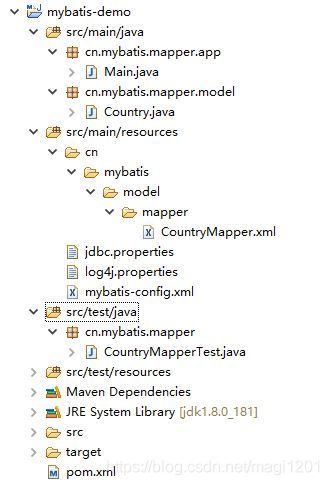一个简单的mybatis入门demo
数据库方面
直接上建库、建表和插数据sql脚本
create database mybatis default character set utf8 collate utf8_general_ci;
use mybatis;
create table country
(id int primary key auto_increment,
countryname varchar(255) null,
countrycode varchar(255) null
);
show tables from mybatis;
desc country;
insert country(countryname, countrycode) values('中国', 'CN'),('美国', 'US'),('俄罗斯','RU'),('英国', 'GB'),('法国', 'FR'),('中国香港', 'HK');
Java工程
工程结构如下,使用maven管理jar包依赖
pom.xml文件内容
4.0.0
simple
mybatis-demo
0.0.1-SNAPSHOT
UTF-8
org.mybatis
mybatis
3.4.6
mysql
mysql-connector-java
5.1.46
org.slf4j
slf4j-api
1.7.25
org.slf4j
slf4j-log4j12
1.7.25
log4j
log4j
1.2.17
junit
junit
4.12
test
org.apache.maven.plugins
maven-compiler-plugin
1.8
1.8
mybatis-config.xml文件
jdbc.properties
jdbc.driverClass=com.mysql.jdbc.Driver
jdbc.url=jdbc:mysql://localhost:3306/mybatis
jdbc.username=root
jdbc.password=mysql
log4j.properties
#全局配置
log4j.rootLogger=ERROR, stdout
#mybatis日志配置
log4j.logger.cn.mybatis.mapper=TRACE
#控制台输出配置
log4j.appender.stdout=org.apache.log4j.ConsoleAppender
log4j.appender.stdout.layout=org.apache.log4j.PatternLayout
log4j.appender.stdout.layout.ConversionPattern=%5p [%t] - %m%nCountry.java
package cn.mybatis.mapper.model;
public class Country {
private int id;
private String countryname;
private String countrycode;
public int getId() {
return id;
}
public void setId(int id) {
this.id = id;
}
public String getCountryname() {
return countryname;
}
public void setCountryname(String countryname) {
this.countryname = countryname;
}
public String getCountrycode() {
return countrycode;
}
public void setCountrycode(String countrycode) {
this.countrycode = countrycode;
}
}
Main.java
package cn.mybatis.mapper.app;
import java.io.IOException;
import java.io.Reader;
import java.util.List;
import org.apache.ibatis.io.Resources;
import org.apache.ibatis.session.SqlSession;
import org.apache.ibatis.session.SqlSessionFactory;
import org.apache.ibatis.session.SqlSessionFactoryBuilder;
import cn.mybatis.mapper.model.Country;
public class Main {
private static SqlSessionFactory sqlSessionFactory;
/**
* 初始化sqlSessionFactory
*/
public static void init() {
try {
Reader reader = Resources.getResourceAsReader("mybatis-config.xml");
sqlSessionFactory = new SqlSessionFactoryBuilder().build(reader);
reader.close();
} catch (IOException ignore) {
ignore.printStackTrace();
}
}
public static void main(String[] args) {
// 连接数据库
init();
SqlSession sqlSession = sqlSessionFactory.openSession();
try {
List countryList = sqlSession.selectList("selectAll");
printCountryList(countryList);
} finally {
sqlSession.close();
}
}
/**
* 打印country信息
* @param countryList
*/
private static void printCountryList(List countryList) {
for (Country country : countryList) {
System.out.printf("%-4d%4s%4s\n", country.getId(), country.getCountryname(), country.getCountrycode());
}
}
}
代码解读:
- 通过Resources工具类将mybatis-config.xml配置文件读入Reader
- 再通过SqlSessionFactoryBuilder建造类使用Reader创建SqlSessionFactory工厂对象。在创建SqlSessionFactory对象的过程中,首先解析mybatis-config.xml配置文件,读取配置文件中的mappers配置后会读取全部的Mapper.xml进行具体方法的解析,在这些解析完成后,SqlSessionFactory就包含了所有的属性配置和执行SQL的信息。
- 通过SqlSessionFactory工厂对象获取一个SqlSession
- 通过SqlSession的selectList方法查找到CountryMapper.xml中id="selectAll" 的方法,执行SQL进行查询
- mybatis底层使用jdbc执行SQL,获得查询结果集ResultSet后,根据resultType的配置将结果映射为Country类型的集合,返回查询结果。
CountryMapperTest.java
package cn.mybatis.mapper;
import java.io.IOException;
import java.io.Reader;
import java.util.List;
import org.apache.ibatis.io.Resources;
import org.apache.ibatis.session.SqlSession;
import org.apache.ibatis.session.SqlSessionFactory;
import org.apache.ibatis.session.SqlSessionFactoryBuilder;
import org.junit.BeforeClass;
import org.junit.Test;
import cn.mybatis.mapper.model.Country;
public class CountryMapperTest {
private static SqlSessionFactory sqlSessionFactory;
@BeforeClass
public static void inti() {
try {
Reader reader = Resources.getResourceAsReader("mybatis-config.xml");
sqlSessionFactory = new SqlSessionFactoryBuilder().build(reader);
reader.close();
} catch (IOException ignore) {
ignore.printStackTrace();
}
}
@Test
public void testSelectAll() {
SqlSession sqlSession = sqlSessionFactory.openSession();
try {
List countryList = sqlSession.selectList("selectAll");
printCountryList(countryList);
} finally {
sqlSession.close();
}
}
private void printCountryList(List countryList) {
for (Country country : countryList) {
System.out.printf("%-4d%4s%4s\n", country.getId(), country.getCountryname(), country.getCountrycode());
}
}
}
CountryMapper.xml
至此,所有的文件都添加完成
测试
测试时,可以使用Main.java 的main方法直接测试,也可以使用Junit进行测试
控制台可以看到如下信息,证明整个程序调通
DEBUG [main] - ==> Preparing: select id, countryname, countrycode from country
DEBUG [main] - ==> Parameters:
TRACE [main] - <== Columns: id, countryname, countrycode
TRACE [main] - <== Row: 1, 中国, CN
TRACE [main] - <== Row: 2, 美国, US
TRACE [main] - <== Row: 3, 俄罗斯, RU
TRACE [main] - <== Row: 4, 英国, GB
TRACE [main] - <== Row: 5, 法国, FR
TRACE [main] - <== Row: 6, 中国香港, HK
DEBUG [main] - <== Total: 6
1 中国 CN
2 美国 US
3 俄罗斯 RU
4 英国 GB
5 法国 FR
6 中国香港 HK
附:测试过程中,可能会存在部分依赖jar包下载失败的情况,如果工程如法下载到jar包,可以手动下载该jar包,并放到maven库中对应的位置,以支持文件编译和程序运行。
代码工程 下载路径 https://download.csdn.net/download/magi1201/10859774
上面,一个简单的mybatis示例,作为学习记录。