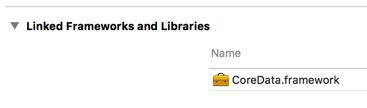本文作为笔者自己的备忘录,由浅至深的记录学习过程
一:添加库
二:添加CoreDataHelper类
.h文件
//
// CoreDataHelper.h
// CoreDate学习
//
// Created by 王一 on 2016/11/28.
// Copyright © 2016年 wangyi. All rights reserved.
//
#import
#import
@interface CoreDataHelper : NSObject
@property(nonatomic,strong,readonly)NSManagedObjectContext *context;
@property(nonatomic,strong,readonly)NSManagedObjectModel *model;
@property(nonatomic,strong,readonly)NSPersistentStoreCoordinator *coordinator;
@property(nonatomic,strong,readonly)NSPersistentStore *store;
-(void)setupCoreData;
-(void)saveContext;
@end
.m文件
//
// CoreDataHelper.m
// CoreDate学习
//
// Created by 王一 on 2016/11/28.
// Copyright © 2016年 wangyi. All rights reserved.
//
#define debug 1
#import "CoreDataHelper.h"
@implementation CoreDataHelper
#pragma mark - FILES
//存储文件名
NSString *storeFilename = @"2016121.sqlite";
#pragma mark - PATHS
//程序文档目录路径
-(NSString *)applicationDocumentsDirectory{
if (debug == 1) {
NSLog(@"Running %@ '%@'",self.class,NSStringFromSelector(_cmd));
}
return [NSSearchPathForDirectoriesInDomains(NSDocumentDirectory, NSUserDomainMask, YES) lastObject];
}
//向应用程序文档目录中添加名为Stores的子目录
-(NSURL *)applicationStoresDirectory{
if (debug == 1) {
NSLog(@"Running %@ '%@'",self.class,NSStringFromSelector(_cmd));
}
NSURL *storesDirectory = [[NSURL fileURLWithPath:[self applicationDocumentsDirectory]] URLByAppendingPathComponent:@"Stores"];
NSFileManager *fileManager = [NSFileManager defaultManager];
if (![fileManager fileExistsAtPath:[storesDirectory path]]) {
NSError *error = nil;
if ([fileManager createDirectoryAtURL:storesDirectory withIntermediateDirectories:YES attributes:nil error:&error]) {
if (debug == 1) {
NSLog(@"Successfully created Stores directory");
}
}else{
NSLog(@"FAILED to create Stores directory: %@",error);
}
}
return storesDirectory;
}
//存储区的文件名添加到Store目录的路径中
-(NSURL *)storeURL{
if (debug == 1) {
NSLog(@"Running %@ '%@'",self.class,NSStringFromSelector(_cmd));
}
return [[self applicationStoresDirectory] URLByAppendingPathComponent:storeFilename];
}
#pragma mark - SETUP
//初始化Core Data三个方法
-(id)init{
if (debug == 1) {
NSLog(@"Running %@ '%@'",self.class,NSStringFromSelector(_cmd));
}
self = [super init];
if (self == nil) {
return nil;
}
_model = [NSManagedObjectModel mergedModelFromBundles:nil];
_coordinator = [[NSPersistentStoreCoordinator alloc]initWithManagedObjectModel:_model];
_context = [[NSManagedObjectContext alloc]initWithConcurrencyType:NSMainQueueConcurrencyType];
[_context setPersistentStoreCoordinator:_coordinator];
return self;
}
-(void)loadStore{
if (debug == 1) {
NSLog(@"Running %@ '%@'",self.class,NSStringFromSelector(_cmd));
}
if (_store) {
return;
}
NSDictionary *options = @{
NSMigratePersistentStoresAutomaticallyOption:@YES,
NSInferMappingModelAutomaticallyOption:@YES,
NSSQLitePragmasOption: @{@"journal_mode": @"DELETE"}
};
NSError *error = nil;
_store = [_coordinator addPersistentStoreWithType:NSSQLiteStoreType configuration:nil URL:[self storeURL] options:options error:&error];
if (_store == nil) {
NSLog(@"Failed to add store.Error:%@",error);
abort();
}else{
if (debug == 1) {
NSLog(@"Successfully added store: %@",_store);
}
}
}
-(void)setupCoreData{
if (debug == 1) {
NSLog(@"Running %@ '%@'",self.class,NSStringFromSelector(_cmd));
}
[self loadStore];
}
#pragma mark - SAVING
-(void)saveContext{
if (debug == 1) {
NSLog(@"Running %@ '%@'",self.class,NSStringFromSelector(_cmd));
}
if ([_context hasChanges]) {
NSError *error = nil;
if ([_context save:&error]) {
NSLog(@"_context SAVED changes to persistent store");
}else{
NSLog(@"Failed to save _context: %@",error);
}
}else{
NSLog(@"SKIPPED _context save,there are no changes!");
}
}
@end
三:添加、删除、排序、筛选的一些简单操作
注意:排序和筛选很少会写代码,用的是Xcode请求模板,功能强大,简单,这里只是为了记录
//插入数据
NSArray *namesArray = [NSArray arrayWithObjects:@"a王一", @"a刘洋", @"c陈攀科", @"b韩熙", @"e赵密柱", @"f王楠侠", @"g沈建", @"h付晓奎", nil];
for (NSString *nameString in namesArray) {
Item *itemArray = [NSEntityDescription insertNewObjectForEntityForName:@"Item" inManagedObjectContext:_coreDataHelper.context];
itemArray.name = nameString;
NSLog(@"%@",itemArray.name);
}
//获取数据
NSFetchRequest *request = [NSFetchRequest fetchRequestWithEntityName:@"Item"];
NSArray *array = [_coreDataHelper.context executeFetchRequest:request error:nil];
for (Item *itemArray in array) {
NSLog(@"itemArray = %@",itemArray.name);
}
//排序
NSFetchRequest *request = [NSFetchRequest fetchRequestWithEntityName:@"Item"];
NSSortDescriptor *sort = [NSSortDescriptor sortDescriptorWithKey:@"name" ascending:YES];
[request setSortDescriptors:[NSArray arrayWithObject:sort]];
NSArray *array = [_coreDataHelper.context executeFetchRequest:request error:nil];
for (Item *itemArray in array) {
NSLog(@"itemArray = %@",itemArray.name);
}
//查找筛选 前50条
NSFetchRequest *request = [NSFetchRequest fetchRequestWithEntityName:@"Item"];
NSSortDescriptor *sort = [NSSortDescriptor sortDescriptorWithKey:@"name" ascending:YES];
[request setSortDescriptors:[NSArray arrayWithObject:sort]];
[request setFetchLimit:50];
NSPredicate *filer = [NSPredicate predicateWithFormat:@"name != %@",@"一"];
[request setPredicate:filer];
NSArray *array = [_coreDataHelper.context executeFetchRequest:request error:nil];
for (Item *itemArray in array) {
NSLog(@"itemArray = %@",itemArray.name);
}