PayPal-PHP-SDK(V1.7.4)支付接口实现
paypal支付接口准备工作
- 首先去申请一个paypal账号,https://www.paypal.com/。
- 申请完毕并登录,进入https://developer.paypal.com/developer/accounts/。即可看到你申请账号自动配属的两个测试账号,账号类别分别是:BUSINESS和PERSONAL,PERSONAL的账号里面有$9999,测试费用,表激动。
- 下面去给两个账号设置密码,点击账号展开,然后点击Profile,会弹出账号信息框,里面可以设置密码等一堆属性。如果点击账号始终无法展开,请吐槽下paypal,然后F5再点。
- 下面进入https://developer.paypal.com/developer/applications/申请APP,点击REST API apps栏目下面的Create App按钮,写进一个APP名称,然后选择一个测试账户作为此APP绑定的账号,如果你在上一步没有申请新的测试账号,那么这里默认就是选择了BUSINESS账号。
- 然后打开创建的APP,可以看到APP的clientId和clientSecret。
- paypal的测试环境域名为sandbox.paypal.com,正式域名为www.paypal.com。一下测试均为测试环境。
至此准备工作差不多了,开始动代码。
PayPal-PHP-SDK下载
- 通过composer(composer安装教程)下载PayPal-PHP-SDK,具体的composer.json如下:
{
"require" : {
"paypal/rest-api-sdk-php" : "1.7.4"
},
"repositories": {
"packagist": {
"type": "composer",
"url": "https://packagist.phpcomposer.com"
}
}
}- 1
- 2
- 3
- 4
- 5
- 6
- 7
- 8
- 9
- 10
- 11
- 1
- 2
- 3
- 4
- 5
- 6
- 7
- 8
- 9
- 10
- 11
- 切换至项目目录并执行
composer install,PayPal-PHP-SDK安装完毕。 - 因为PayPal-PHP-SDK里面的composer.json里面的require有psr/log,所以在在目录vendor下有三个文件夹:composer,paypal和psr。
- 此时项目的目录结构如下,其中的app文件夹是下面实例化创建的文件夹。
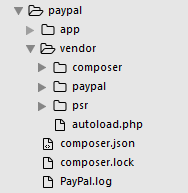
PayPal-PHP-SDK支付接口测试
然后就简单了,PayPal-PHP-SDK里面有一个sample项目,里面有各种实例。
打开浏览器,输入http://~/rest-api-sdk-php/sample/index.php,“~”符号改为你自己的路径。
可以看到sample了,如下图: ![]()
图中的PayPal Payments - similar to Express Checkout in Classic APIs即为支付接口,对应的代码路径为~/rest-api-sdk-php/sample/payments/CreatePaymentUsingPayPal.php。
PayPal Payments的逻辑大致如下:
- 创建一个支付,发送到paypal服务端
- paypal服务端返回一个用户授权地址
- 转链到用户授权地址,用户授权
- 用户授权完毕,paypal返回到客户端设置的execute地址,付款实现。
实现如下:
~/rest-api-sdk-php/sample/payments/CreatePaymentUsingPayPal.php有如下代码
// ### Get redirect url
// The API response provides the url that you must redirect
// the buyer to. Retrieve the url from the $payment->getApprovalLink()
// method
// 获取到重定向地址
$approvalUrl = $payment->getApprovalLink();
// NOTE: PLEASE DO NOT USE RESULTPRINTER CLASS IN YOUR ORIGINAL CODE. FOR SAMPLE ONLY
// 将重定向地址打印出来
ResultPrinter::printResult("Created Payment Using PayPal. Please visit the URL to Approve.".$approvalUrl, "Payment", "$approvalUrl", $request, $payment);- 1
- 2
- 3
- 4
- 5
- 6
- 7
- 8
- 9
- 10
- 1
- 2
- 3
- 4
- 5
- 6
- 7
- 8
- 9
- 10
点击 ![]()
页面执行完毕,既看到paypal服务端返回的授权地址 ![]()
转链到授权地址 ![]()
用户登录授权之后 ![]()
点击继续,返回用户设置的execute地址 ![]()
至此,PayPal-PHP-SDK支付接口sample支付过程完毕。
支付接口实例化
在项目根目录创建app文件夹,创建几个必须的文件如下: ![]()
其中:
- payment.php,创建支付
- exec.php,执行支付,用户授权返回地址
- cancel.php,用户取消支付
- common.php,公共文件
payment.php文件
php
// +----------------------------------------------------------------------
// | Perfect Is Shit
// +----------------------------------------------------------------------
// | paypal支付DEMO
// +----------------------------------------------------------------------
// | Author: alexander - 1
- 2
- 3
- 4
- 5
- 6
- 7
- 8
- 9
- 10
- 11
- 12
- 13
- 14
- 15
- 16
- 17
- 18
- 19
- 20
- 21
- 22
- 23
- 24
- 25
- 26
- 27
- 28
- 29
- 30
- 31
- 32
- 33
- 34
- 35
- 36
- 37
- 38
- 39
- 40
- 41
- 42
- 43
- 44
- 45
- 46
- 47
- 48
- 49
- 50
- 51
- 52
- 53
- 54
- 55
- 56
- 57
- 58
- 59
- 60
- 61
- 62
- 63
- 64
- 65
- 66
- 67
- 68
- 69
- 70
- 71
- 72
- 73
- 74
- 75
- 76
- 77
- 78
- 79
- 80
- 81
- 82
- 83
- 84
- 85
- 86
- 87
- 88
- 89
- 90
- 91
- 92
- 93
- 94
- 95
- 96
- 97
- 98
- 99
- 100
- 101
- 102
- 103
- 104
- 105
- 106
- 107
- 108
- 109
- 110
- 111
- 112
- 113
- 114
- 115
- 116
- 1
- 2
- 3
- 4
- 5
- 6
- 7
- 8
- 9
- 10
- 11
- 12
- 13
- 14
- 15
- 16
- 17
- 18
- 19
- 20
- 21
- 22
- 23
- 24
- 25
- 26
- 27
- 28
- 29
- 30
- 31
- 32
- 33
- 34
- 35
- 36
- 37
- 38
- 39
- 40
- 41
- 42
- 43
- 44
- 45
- 46
- 47
- 48
- 49
- 50
- 51
- 52
- 53
- 54
- 55
- 56
- 57
- 58
- 59
- 60
- 61
- 62
- 63
- 64
- 65
- 66
- 67
- 68
- 69
- 70
- 71
- 72
- 73
- 74
- 75
- 76
- 77
- 78
- 79
- 80
- 81
- 82
- 83
- 84
- 85
- 86
- 87
- 88
- 89
- 90
- 91
- 92
- 93
- 94
- 95
- 96
- 97
- 98
- 99
- 100
- 101
- 102
- 103
- 104
- 105
- 106
- 107
- 108
- 109
- 110
- 111
- 112
- 113
- 114
- 115
- 116
exec.php文件
// +----------------------------------------------------------------------
// | Perfect Is Shit
// +----------------------------------------------------------------------
// | 执行支付DEMO
// +----------------------------------------------------------------------
// | Author: alexander - 1
- 2
- 3
- 4
- 5
- 6
- 7
- 8
- 9
- 10
- 11
- 12
- 13
- 14
- 15
- 16
- 17
- 18
- 19
- 20
- 21
- 22
- 23
- 24
- 25
- 26
- 27
- 28
- 29
- 30
- 31
- 32
- 33
- 34
- 35
- 36
- 37
- 38
- 39
- 40
- 41
- 42
- 43
- 44
- 45
- 46
- 47
- 48
- 49
- 50
- 51
- 52
- 53
- 54
- 55
- 56
- 57
- 58
- 59
- 60
- 61
- 62
- 63
- 64
- 65
- 66
- 67
- 68
- 69
- 70
- 71
- 72
- 73
- 74
- 75
- 1
- 2
- 3
- 4
- 5
- 6
- 7
- 8
- 9
- 10
- 11
- 12
- 13
- 14
- 15
- 16
- 17
- 18
- 19
- 20
- 21
- 22
- 23
- 24
- 25
- 26
- 27
- 28
- 29
- 30
- 31
- 32
- 33
- 34
- 35
- 36
- 37
- 38
- 39
- 40
- 41
- 42
- 43
- 44
- 45
- 46
- 47
- 48
- 49
- 50
- 51
- 52
- 53
- 54
- 55
- 56
- 57
- 58
- 59
- 60
- 61
- 62
- 63
- 64
- 65
- 66
- 67
- 68
- 69
- 70
- 71
- 72
- 73
- 74
- 75
cancel.php文件
// +----------------------------------------------------------------------
// | Perfect Is Shit
// +----------------------------------------------------------------------
// | 取消支付DEMO
// +----------------------------------------------------------------------
// | Author: alexander - 1
- 2
- 3
- 4
- 5
- 6
- 7
- 8
- 9
- 10
- 11
- 12
- 13
- 1
- 2
- 3
- 4
- 5
- 6
- 7
- 8
- 9
- 10
- 11
- 12
- 13
common.php文件
// +----------------------------------------------------------------------
// | Perfect Is Shit
// +----------------------------------------------------------------------
// | 公共文件
// +----------------------------------------------------------------------
// | Author: alexander "
. $label . htmlspecialchars($output, ENT_QUOTES) . "'. $label . htmlspecialchars($output, ENT_QUOTES) . ''; } } if ($echo) { echo($output); return null; }else return $output; } /** * ### getBaseUrl function * // utility function that returns base url for * // determining return/cancel urls * * @return string */ function getBaseUrl() { if (PHP_SAPI == 'cli') { $trace=debug_backtrace(); $relativePath = substr(dirname($trace[0]['file']), strlen(dirname(dirname(__FILE__)))); echo "Warning: This sample may require a server to handle return URL. Cannot execute in command line. Defaulting URL to http://localhost$relativePath \n"; return "http://localhost" . $relativePath; } $protocol = 'http'; if ($_SERVER['SERVER_PORT'] == 443 || (!empty($_SERVER['HTTPS']) && strtolower($_SERVER['HTTPS']) == 'on')) { $protocol .= 's'; } $host = $_SERVER['HTTP_HOST']; $request = $_SERVER['PHP_SELF']; return dirname($protocol . '://' . $host . $request); }
- 1
- 2
- 3
- 4
- 5
- 6
- 7
- 8
- 9
- 10
- 11
- 12
- 13
- 14
- 15
- 16
- 17
- 18
- 19
- 20
- 21
- 22
- 23
- 24
- 25
- 26
- 27
- 28
- 29
- 30
- 31
- 32
- 33
- 34
- 35
- 36
- 37
- 38
- 39
- 40
- 41
- 42
- 43
- 44
- 45
- 46
- 47
- 48
- 49
- 50
- 51
- 52
- 53
- 54
- 55
- 56
- 57
- 58
- 59
- 60
- 61
- 62
- 63
- 64
- 65
- 66
- 67
- 68
- 69
- 70
- 71
- 72
- 73
- 74
- 75
- 76
- 77
- 78
- 79
- 80
- 81
- 82
- 83
- 84
- 85
- 86
- 87
- 88
- 89
- 1
- 2
- 3
- 4
- 5
- 6
- 7
- 8
- 9
- 10
- 11
- 12
- 13
- 14
- 15
- 16
- 17
- 18
- 19
- 20
- 21
- 22
- 23
- 24
- 25
- 26
- 27
- 28
- 29
- 30
- 31
- 32
- 33
- 34
- 35
- 36
- 37
- 38
- 39
- 40
- 41
- 42
- 43
- 44
- 45
- 46
- 47
- 48
- 49
- 50
- 51
- 52
- 53
- 54
- 55
- 56
- 57
- 58
- 59
- 60
- 61
- 62
- 63
- 64
- 65
- 66
- 67
- 68
- 69
- 70
- 71
- 72
- 73
- 74
- 75
- 76
- 77
- 78
- 79
- 80
- 81
- 82
- 83
- 84
- 85
- 86
- 87
- 88
- 89
支付接口实例测试
执行payment.php文件,得到授权地址,如下: ![]()
转链到用户授权地址 ![]()
用户登录授权,可以看到在我们设置过收货地址之后,支付收货地址是默认无法更改的。 ![]()
用户点击继续,会转链到我们的支付成功回调地址exec.php。 ![]()
用户点击取消并返回,会转链到我们的支付失败回调地址cancel.php ![]()
支付过后可进入sandbox账号中心查看是否有交易。 ![]()
测试的款项都在这里,有个问题,sandbox上面的交易时间总比我这边晚一天,比如今天是7月29日完成的交易,但是在sandbox里面显示的都是7月28日。不知道是不是个BUG。
至此,PayPal-PHP-SDK的支付接口OK。
可以对PayPal-PHP-SDK底层代码进行进一步研究,有时间再弄。
- 顶
- 1
- 踩
- 0
- 上一篇composer安装,速度慢
- 下一篇PHP递归获取目录内所有文件
我的同类文章
- •PHP SESSION PHPSESSID session_id()2016-09-26阅读75
- •正则去除php代码中的注释2016-08-05阅读127
- •PHP递归获取目录内所有文件2016-08-01阅读154
- •php_lang_ref:classes and objects >> object interface2016-07-21阅读38
- •php_lang_ref:Classes_and_Objects>>Trait2016-07-18阅读38
- •php curl https代码示例2016-08-22阅读51
- •thinkphp的dump函数无输出2016-08-03阅读146
- •composer安装,速度慢2016-07-28阅读227
- •php_lang_ref:classes and objects>>class abstraction2016-07-21阅读39
- •nginx环境搭建(windows)2016-06-21阅读54
- 猜你在找
$result = $payment->execute($execution, $apiContext);
echo "支付成功";
$result是一个对象,怎么把里面的支付信息取出来,想取出订单id去修改数据表订单信息
现在付款方式只有PayPal余额,怎么添加信用卡付款。
只有在账户添加信用卡,在能在付款方式里罗列出来。
$item1 = new Item();
$item1->setName('test pro 1')
->setCurrency('USD')
->setQuantity(1)
->setSku("testpro1_01") // Similar to `item_number` in Classic API
->setPrice(20);
$item2 = new Item();
$item2->setName('test pro 2')
->setCurrency('USD')
->setQuantity(5)
->setSku("testpro2_01") // Similar to `item_number` in Classic API
->setPrice(10);
$item3 = new Item();
$item3->setName('test pro 3')
->setCurrency('USD')
->setQuantity(2)
->setSku("testpro3_01") // Similar to `item_number` in Classic API
->setPrice(10);
$itemList = new ItemList();
$itemList->setItems(array($item1, $item2, $item3));
这里写3个item和1个item都会报错
Fatal error: Uncaught exception 'PayPal\Exception\PayPalConnectionException' with message 'Got Http response code 400 when accessing
这种能做成ecshop的那种插件吗?
http://www.paydemo.com/app/exec.php?success=true&paymentId=PAY-67495016C61098847K7GSMYI&token=EC-5LC31251DU669893W&PayerID=SCVUJL3MN9ANA
支付失败
官方demo的用户授权地址页面跟你自己的授权页面不一样。
请问下怎么设置可以跳转到官方demo一样得地址