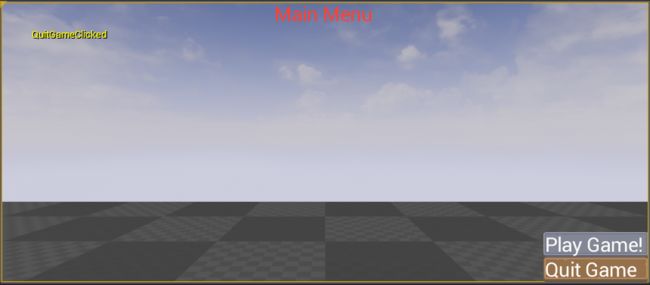Unreal Engine 4 C++ Slate 介绍——用C++和Slate创建菜单(二)
- Unreal Engine 4 C Slate 介绍用C和Slate创建菜单二
- 第一步样式设置
- 第二步加入到Game Module
- 第三步创建一个Style类
- 第四步定义你的风格
- 第五步使用你的风格
- 总结
Unreal Engine 4 C++ Slate 介绍——用C++和Slate创建菜单(二)
好记性不如烂笔头啊,还是记录一下!
欢迎来到教程的第二部分关于使用虚幻引擎4中的Slate和C++创建游戏菜单!在上一个教程中,我们使用Slate为我们的游戏创建了一个非常简单并且…普通的标题屏幕/主菜单。现在可能已经过时了,因为这种形式的菜单看起来更像我们的系统的应用程序菜单,而不是游戏应该有的华丽界面!今天,我们将通过引入样式来解决这个问题!使用样式后我们可以改变我们的通用“按钮”,变成像我们想要的样子!教程的资源可以在这下载:UIpack RPG.zip
第一步:样式设置
首先要做的事是设置样式集和,它将用于加载和引用我们的样式。样式本身会在虚幻编辑器中指定,使我们能够对设计进行大量更改,而无需重新编译代码(我们目前必须为样式和布局更改都进行编译)。我们设置的Style Set,需要调用MenuStyles,它是一个纯静态类。
- MenuStyles.h
// Copyright 1998-2015 Epic Games, Inc. All Rights Reserved.
// MenuStyles.h - Provides our Style Set and allows us to load and reference UI Styles specified in-editor.
#pragma once
#include "SlateBasics.h"
class FMenuStyles
{
public:
// Initializes the value of MenuStyleInstance and registers it with the Slate Style Registry.
static void Initialize();
// Unregisters the Slate Style Set and then resets the MenuStyleInstance pointer.
static void Shutdown();
// Retrieves a reference to the Slate Style pointed to by MenuStyleInstance.
static const class ISlateStyle& Get();
// Retrieves the name of the Style Set.
static FName GetStyleSetName();
private:
// Creates the Style Set.
static TSharedRef<class FSlateStyleSet> Create();
// Singleton instance used for our Style Set.
static TSharedPtr<class FSlateStyleSet> MenuStyleInstance;
};这些方法注释已经阐明的很清楚了,看名字也大概知道作用。后面我们将在我们的Game Module中调用Initialize()和Shutdown()方法。Get()方法会在以后我们需要加载特定样式集时使用。GetStyleSetName()用于引擎检索我们的样式集名称。这些方法的实现同样很简单:
- MenuStyles.cpp
// Copyright 1998-2015 Epic Games, Inc. All Rights Reserved.
#include "SlateTutorials.h"
#include "MenuStyles.h"
#include "SlateGameResources.h"
TSharedPtr FMenuStyles::MenuStyleInstance = NULL;
void FMenuStyles::Initialize()
{
if (!MenuStyleInstance.IsValid())
{
MenuStyleInstance = Create();
FSlateStyleRegistry::RegisterSlateStyle(*MenuStyleInstance);
}
}
void FMenuStyles::Shutdown()
{
FSlateStyleRegistry::UnRegisterSlateStyle(*MenuStyleInstance);
ensure(MenuStyleInstance.IsUnique());
MenuStyleInstance.Reset();
}
FName FMenuStyles::GetStyleSetName()
{
static FName StyleSetName(TEXT("MenuStyles"));
return StyleSetName;
}
TSharedRef FMenuStyles::Create()
{
TSharedRef StyleRef = FSlateGameResources::New(FMenuStyles::GetStyleSetName(), "/Game/UI/Styles", "/Game/UI/Styles");
return StyleRef;
}
const ISlateStyle& FMenuStyles::Get()
{
return *MenuStyleInstance;
} 在Initialize()中,我们判断MenuStyleInstance(我们的单例指针)是否有效(就是不为空)。如果不是有效的,我们就实例化它,并且用SlateStyleRegistry来注册样式集。在Shutdown()中,我们做出了相反的,我们取消了注册样式集,确保我们的指针是唯一的(在这种情况下应该是唯一的),然后我们重置它(设置为空)
。GetStyleSetName()中,我们只需将我们的样式的FName缓存为静态变量,并始终返回该值。 这样,我们就有一个简单的方式来获取我们的样式集单例。
第二步:加入到Game Module
如果现在编译代码,它无法正常运行。我们还从来没有调用我们的静态方法!找到你的游戏模块的源文件(在我的工程方案中是SlateTutorials.cpp),里面应该真正只有两行:一个包括你的模块的头文件和类似于以下内容:
IMPLEMENT_PRIMARY_GAME_MODULE(FDefaultGameModuleImpl,SlateTutorials,“SlateTutorials”);注意FDefaultGameModuleImpl,这是用于你的游戏模块的类。很多时候不会在这里去处理任何其他事情 - 但我们需要绑定到游戏模块来初始化我们的样式集!我们如何做到这一点?好吧,Epic的做法(就是我们要使用的)似乎只是简单地定义模块类在这里 - 但要记住,如果你要做的比我们复杂很多,分为 header & source是一个更好的主意。
#include "SlateTutorials.h"
#include "MenuStyles.h"
//Custom implementation of the Default Game Module.
class FSlateTutorialsGameModule : public FDefaultGameModuleImpl
{
// Called whenever the module is starting up. In here, we unregister any style sets
// (which may have been added by other modules) sharing our
// style set's name, then initialize our style set.
virtual void StartupModule() override
{
//Hot reload hack
FSlateStyleRegistry::UnRegisterSlateStyle(FMenuStyles::GetStyleSetName());
FMenuStyles::Initialize();
}
// Called whenever the module is shutting down. Here, we simply tell our MenuStyles to shut down.
virtual void ShutdownModule() override
{
FMenuStyles::Shutdown();
}
};
IMPLEMENT_PRIMARY_GAME_MODULE(FSlateTutorialsGameModule, SlateTutorials, "SlateTutorials");这里没什么难的,对吧? 我们只是定义一个自定义的模块类,只是扩展我们以前的,并添加一些必要的调用来初始化和关闭我们的游戏模块。 注意,我们花时间去取消注册 - 只是为了防止任何其他模块引入一个相同的名称(老实说,我…不知道这是多么必要。但在Strategy示例中是这么使用的,我想应该会有更好的办法)。
第三步:创建一个Style类
现在我们有了样式集,让我们继续创建一个类,我们可以使用它来建立和自定义我们的菜单样式。你有很多很多方法做到这些,来满足您的布局需要。我个人倾向于有一个单一的“全局”样式定义的东西,例如标准按钮样式。然后创建控件特定的样式集,如果自定义控件(比如我们的主菜单UI)只存在一个或两个空格。 那么我们该怎么做呢? 简单! 我们将创建一个新的GlobalMenuStyle类(和一个GlobalStyle结构…你很快会看到)。
- GlobalMenuStyle.h
// Copyright 1998-2015 Epic Games, Inc. All Rights Reserved.
// GlobalMenuStyle.h - Provides a global menu style!
#pragma once
#include "SlateWidgetStyleContainerBase.h"
#include "SlateWidgetStyle.h"
#include "SlateBasics.h"
#include "GlobalMenuStyle.generated.h"
// Provides a group of global style settings for our game menus!
USTRUCT()
struct FGlobalStyle : public FSlateWidgetStyle
{
GENERATED_USTRUCT_BODY()
// Stores a list of Brushes we are using (we aren't using any) into OutBrushes.
virtual void GetResources(TArray<const FSlateBrush*>& OutBrushes) const override;
// Stores the TypeName for our widget style.
static const FName TypeName;
// Retrieves the type name for our global style, which will be used by our Style Set to load the right file.
virtual const FName GetTypeName() const override;
// Allows us to set default values for our various styles.
static const FGlobalStyle& GetDefault();
// Style that define the appearance of all menu buttons.
UPROPERTY(EditAnywhere, Category = Appearance)
FButtonStyle MenuButtonStyle;
// Style that defines the text on all of our menu buttons.
UPROPERTY(EditAnywhere, Category = Appearance)
FTextBlockStyle MenuButtonTextStyle;
// Style that defines the text for our menu title.
UPROPERTY(EditAnywhere, Category = Appearance)
FTextBlockStyle MenuTitleStyle;
};
// Provides a widget style container to allow us to edit properties in-editor
UCLASS(hidecategories = Object, MinimalAPI)
class UGlobalMenuStyle : public USlateWidgetStyleContainerBase
{
GENERATED_UCLASS_BODY()
public:
// This is our actual Style object.
UPROPERTY(EditAnywhere, Category = Appearance, meta = (ShowOnlyInnerProperties))
FGlobalStyle MenuStyle;
// Retrievs the style that this container manages.
virtual const struct FSlateWidgetStyle* const GetStyle() const override
{
return static_cast<const struct FSlateWidgetStyle*>(&MenuStyle);
}
};这一个有点长,但(像前面一样)不是很复杂。首先,我们有GetResources方法 - 如果你使用任何Slate画刷(例如,定义一个SImage窗口控件的属性),你可以在这里用OutBrushes添加这些画刷。 在我们的示例中,我们的按钮和文本块样式不是画刷,所以我们不必在这个方法中做任何事情。接下来,我们有GetTypeName方法 - 这个方法给出了类型的名称,它应该匹配实际的类型名称。 这用于引用这个控件是什么类型。 GetDefault()方法允许我们设置一些默认值 - 例如,如果我们想要的话我们可以为标题屏幕设置默认字体或大小。最后,我们有三个属性。第一和第二都是关于按钮 - 按钮(SButton控件)实际采取两种样式 - 一个用于按钮本身,一个用于表示按钮上的文本的文本块。第三个属性,然后是我们的菜单标题文本。但是,这一个结构是不够的!我们实际上有一个充当容器基础的类 - 这允许我们在编辑器中可以修改这些结构的公开属性,甚至比定义更简单的实现:
- GlobalMenuStyle.cpp
// Copyright 1998-2015 Epic Games, Inc. All Rights Reserved.
#include "SlateTutorials.h"
#include "GlobalMenuStyle.h"
void FGlobalStyle::GetResources(TArray<const FSlateBrush*>& OutBrushes) const
{
}
const FName FGlobalStyle::TypeName = TEXT("FGlobalStyle");
const FName FGlobalStyle::GetTypeName() const
{
static const FName TypeName = TEXT("FGlobalStyle");
return TypeName;
}
const FGlobalStyle& FGlobalStyle::GetDefault()
{
static FGlobalStyle Default;
return Default;
}
UGlobalMenuStyle::UGlobalMenuStyle(const FObjectInitializer& ObjectInitializer)
: Super(ObjectInitializer)
{
}大多数这些方法是空的 - 毕竟,我们没有任何画刷注册,我同样不会设置默认值(字面上很简单,可以在GetDefault()方法中更改您的样式的默认属性)。 只要确保你的GetTypeName()返回一个FName匹配你的样式结构的名称!
第四步:定义你的风格
现在我们已经设置了样式,你不认为是时候去定义它们了吗?对吧!启动虚幻,在内容浏览器中创建一个名为UI的新文件夹,然后在其中创建一个名为Styles的新文件夹。 然后要创建实际的样式定义,创建一个新的Slate Widget资源(用户界面->Slate Widget Style)。 将提示您选择控件样式容器 - 选择GlobalMenuStyle,并将新资产命名为Global(如果您名为其他名称,请记住您以后使用的名称)。继续打开它,并将您的属性调整到你喜欢的东西 - 随意导入一些图像,为您的按钮使用!
第五步:使用你的风格
我们定义了我们的风格,设置了一些漂亮的设置,但是我们如何实际使用这个!
首先,将以下成员变量添加到您的主菜单UI窗口控件:
const struct FGlobalStyle * MenuStyle;然后,进入您的源文件,并添加两个标题包含:
#include "GlobalMenuStyle.h"
#include "MenuStyles.h"- MainMenuUI.h
// Copyright 1998-2015 Epic Games, Inc. All Rights Reserved.
#pragma once
#include "SlateBasics.h"
class SLATETUTORIALS_API SMainMenuUI : public SCompoundWidget
{
public:
SLATE_BEGIN_ARGS(SMainMenuUI)
{}
SLATE_ARGUMENT(TWeakObjectPtr<class AMainMenuHUD>, MainMenuHUD)
SLATE_END_ARGS()
void Construct(const FArguments& InArgs);
/**
* Click handler for the Play Game! button – Calls MenuHUD’s PlayGameClicked() event.
*/
FReply PlayGameClicked();
/**
* Click handler for the Quit Game button – Calls MenuHUD’s QuitGameClicked() event.
*/
FReply QuitGameClicked();
TWeakObjectPtr<class AMainMenuHUD> MainMenuHUD;
const struct FGlobalStyle* MenuStyle;
};- MainMenuUI.cpp
// Copyright 1998-2015 Epic Games, Inc. All Rights Reserved.
#include "SlateTutorials.h"
#include "MainMenuUI.h"
#include "GlobalMenuStyle.h"
#include "MenuStyles.h"
BEGIN_SLATE_FUNCTION_BUILD_OPTIMIZATION
void SMainMenuUI::Construct(const FArguments& args)
{
MainMenuHUD = args._MainMenuHUD;
MenuStyle = &FMenuStyles::Get().GetWidgetStyle("Global");
ChildSlot
[
SNew(SOverlay)
+ SOverlay::Slot()
.HAlign(HAlign_Center)
.VAlign(VAlign_Top)
[
SNew(STextBlock)
.TextStyle(&MenuStyle->MenuTitleStyle)
.Text(FText::FromString("Main Menu"))
]
+ SOverlay::Slot()
.HAlign(HAlign_Right)
.VAlign(VAlign_Bottom)
[
SNew(SVerticalBox)
+ SVerticalBox::Slot()
[
SNew(SButton)
.ButtonStyle(&MenuStyle->MenuButtonStyle)
.TextStyle(&MenuStyle->MenuButtonTextStyle)
.Text(FText::FromString("Play Game!"))
.OnClicked(this, &SMainMenuUI::PlayGameClicked)
]
+ SVerticalBox::Slot()
[
SNew(SButton)
.ButtonStyle(&MenuStyle->MenuButtonStyle)
.TextStyle(&MenuStyle->MenuButtonTextStyle)
.Text(FText::FromString("Quit Game"))
.OnClicked(this, &SMainMenuUI::QuitGameClicked)
]
]
];
}
END_SLATE_FUNCTION_BUILD_OPTIMIZATION
FReply SMainMenuUI::PlayGameClicked()
{
if (GEngine)
{
GEngine->AddOnScreenDebugMessage(-1, 3.f, FColor::Yellow, TEXT("PlayGameClicked"));
}
// actually the BlueprintImplementable function of the HUD is not called; uncomment if you want to handle the OnClick via Blueprint
//MainMenuHUD->PlayGameClicked();
return FReply::Handled();
}
FReply SMainMenuUI::QuitGameClicked()
{
if (GEngine)
{
GEngine->AddOnScreenDebugMessage(-1, 3.f, FColor::Yellow, TEXT("QuitGameClicked"));
}
// actually the BlueprintImplementable function of the HUD is not called; uncomment if you want to handle the OnClick via Blueprint
//MainMenuHUD->QuitGameClicked();
return FReply::Handled();
} 总结
瞧!您的菜单现在已设置样式!这里我们做了什么的细节:
首先,在绑定我们的MainMenuHUD后,实际上通过我们的FMenuStyles类在布局前面加载Slate Widget样式。
接下来,我们调整游戏标题的STextBlock,以添加对TextStyle()的调用,并往其中传递我们的标题文本样式的地址。
这与Slate的属性调整完全相同!对于我们的两个按钮,我们实际分配两种样式。 首先,我们分配我们的按钮样式,然后我们分配文本样式 - 没有太多担心这里,对吧?你现在有一个菜单,有一些风格化的按钮!
编译并开始你的游戏,然后测试你的主菜单!