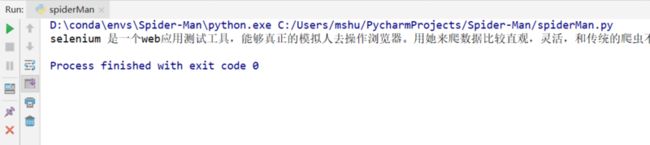selenium 是一个web应用测试工具,能够真正的模拟人去操作浏览器。
用她来爬数据比较直观,灵活,和传统的爬虫不同的是,
她真的是打开浏览器,输入表单,点击按钮,模拟登陆,获得数据,样样行。完全不用考虑异步请求,所见即所得。
selenium语言方面支持java/python,浏览器方面支持各大主流浏览器谷歌,火狐,ie等。我选用的是python3.6+chrome组合
chrome
写python爬虫程序之前,需要准备两样东西:
1.[chrome][1]/浏览器 https://www.google.cn/chrome/
2.[chromedriver][2] /浏览器驱动 http://chromedriver.storage.googleapis.com/index.html
浏览器和浏览器驱动的搭配版本要求比较严格,不同的浏览器版本需要不同的驱动版本;我的版本信息:
chrome info: chrome=66.0.3359.139
Driver info: chromedriver=2.37.544315
其他版本对照,浏览器驱动地址可直接根据浏览器版本下载对应驱动
| chromedriver版本 | Chrome版本 |
| v2.37 | v64-66 |
| v2.36 | v63-65 |
| v2.34 | v61-63 |
chrome浏览器
这里需要注意的是如果想更换对应的谷歌浏览器,要高版本的请务必直接升级处理,低版本的卸载时要彻底!彻底!彻底!卸载,包括(Google升级程序,注册表,残留文件等),再安装。否则爬虫程序启动不了浏览器。
chromedriver浏览器驱动
chromedriver 放置的位置也很重要,把chromedriver放在等会要写的.py文件旁边是最方便的方法。当然也可以不放这里,但是需要配置chromedriver的路径,我这里就不介绍这种方法了。
火狐驱动下载地址:https://github.com/mozilla/ge...
python
终于开始敲代码了
打开网站
from selenium import webdriver
browser = webdriver.Chrome()
browser.get("https://segmentfault.com/")
三行代码即可自动完成启动谷歌浏览器,输出url,回车的骚操作。
此时的窗口地址栏下方会出现【Chrome 正在受到自动测试软件的控制】字样。
提交表单
下面我们来尝试控制浏览器输入并搜索关键字找到我们这篇文章;
先打开segmentfault网站,F12查看搜索框元素
发现是一个id为searchBox的input标签,ok
from selenium import webdriver
browser = webdriver.Chrome() #打开浏览器
browser.get("https://segmentfault.com/") #输入url
searchBox = browser.find_element_by_id("searchBox") #通过id获得表单元素
searchBox.send_keys("python爬虫之初恋 selenium") #向表单输入文字
searchBox.submit() #提交
find_element_by_id()方法:根据id获得该元素。
同样还有其他方法比如
| find_element_by_xpath() | 通过路径选择元素 |
| find_element_by_tag_name() | 通过标签名获得元素 |
| find_element_by_css_selector() | 通过样式选择元素 |
| find_element_by_class_name() | 通过class获得元素 |
| find_elements_by_class_name() | 通过class获得元素们,element加s的返回的都是集合 |
举个栗子:
1.find_elements_by_css_selector("tr[bgcolor='#F2F2F2']>td")
获得 style为 bgcolor='#F2F2F2' 的tr的子元素td
2.find_element_by_xpath("/html/body/div[4]/div/div/div[2]/div[3]/div[1]/div[2]/div/h4/a")
获得此路径下的a元素。
find_element_by_xpath方法使用谷歌浏览器F12选择元素右键copy->copyXpath急速获得准确位置,非常好用,谁用谁知道
3.find_element_by_xpath("..")获得上级元素
4.find_element_by_xpath("following-sibling::")获同级下级元素
5.find_element_by_xpath("preceding-sibling::")获同级上级元素
抓取数据
获得元素后.text方法即可获得该元素的内容
我们获得文章的简介试试:
from selenium import webdriver
browser = webdriver.Chrome() #打开浏览器
browser.get("https://segmentfault.com/") #输入url
searchBox = browser.find_element_by_id("searchBox") #通过id获得表单元素
searchBox.send_keys("python爬虫之初恋 selenium") #向表单输入文字
searchBox.submit() #提交
text = browser.find_element_by_xpath("//*[@id='searchPage']/div[2]/div/div[1]/section/p[1]").text
print(text)
除了捕获元素还有其他操控浏览器的方法:
| refresh() | 刷新 |
| click() | 点击 |
| close() | 关闭当前标签页 (如果只有一个标签页就关闭浏览器) |
| quit() | 关闭浏览器 |
| title | 获得当前页面的title |
| window_handles | 获得所有窗口标签页id集合 |
| current_window_handle | 获得当前窗口标签页id |
| switch_to.window(【标签页id】) | 根据选项卡id切换标签页 |
| switch_to_frame("iframe的Id或name") | 切换到iframe |
| switch_to.default_content() | 切回最外层DOM |
| execute_script('window.open("www.segmentfault.com")') | 执行js脚本(打开新标签) |
| maximize_window() | 最大化 |
| get_screenshot_as_file() | 截图(图片保存路径+名称+后缀) |
| set_page_load_timeout(30) | 设置加载时间 |
| ActionChains(driver).move_to_element(ele).perform() | 鼠标悬浮在ele元素上 |
| value_of_css_property() | 获得元素的样式(无论行内式还是内嵌式) |
| execute_script("return arguments[0].curentSrc;",【video元素】) | 获得视频链接 |
| execute_script("return arguments[0].duration;",【video元素】) | 获得视频时长 |
| execute_script("return arguments[0].play();",【video元素】) | 播放视频 |
| execute_script("return arguments[0].pause();",【video元素】) | 暂停视频 |
启动前添加参数
chromeOptions = webdriver.ChromeOptions()
chromeOptions.add_argument("--proxy-server=http://101.236.23.202:8866") //代理
chromeOptions.add_argument("headless") //不启动浏览器模式
browser = webdriver.Chrome(chrome_options=chromeOptions)
不加载图片启动
def openDriver_no_img():
options = webdriver.ChromeOptions()
prefs = {
'profile.default_content_setting_values': {
'images': 2
}
}
options.add_experimental_option('prefs', prefs)
browser = webdriver.Chrome(chrome_options=options)
return browser
反爬虫应对手段
验证码识别:https://segmentfault.com/a/11...
IP代理:https://segmentfault.com/n/13...