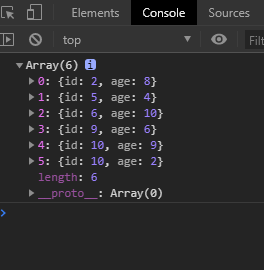json对象的排序的方法
例:
1.不传参数,将不会按照数值大小排序,按照字符编码的顺序进行排序;
var arr = ['General','Tom','Bob','John','Army'];
var resArr = arr.sort();
console.log(resArr);//输出 ["Army", "Bob", "General", "John", "Tom"]
var arr2 = [30,10,111,35,1899,50,45];
var resArr2 = arr2.sort();
console.log(resArr2);//输出 [10, 111, 1899, 30, 35, 45, 50]
2.传入参数,实现升序,降序;
var arr3 = [30,10,111,35,1899,50,45];
arr3.sort(function(a,b){
return a - b;
})
console.log(arr3);//输出 [10, 30, 35, 45, 50, 111, 1899]
var arr4 = [30,10,111,35,1899,50,45];
arr4.sort(function(a,b){
return b - a;
})
console.log(arr4);//输出 [1899, 111, 50, 45, 35, 30, 10]
3.根据数组中的对象的某个属性值排序;
var arr5 = [{id:10},{id:5},{id:6},{id:9},{id:2},{id:3}];
arr5.sort(function(a,b){
return a.id - b.id
})
console.log(arr5);
//输出新的排序
// {id: 2}
// {id: 3}
// {id: 5}
// {id: 6}
// {id: 9}
// {id: 10}
4.根据数组中的对象的多个属性值排序,多条件排序;
var arr6 = [{id:10,age:2},{id:5,age:4},{id:6,age:10},{id:9,age:6},{id:2,age:8},{id:10,age:9}];
arr6.sort(function(a,b){
if(a.id === b.id){//如果id相同,按照age的降序
return b.age - a.age
}else{
return a.id - b.id
}
})
console.log(arr6);
//输出新的排序
// {id: 2, age: 8}
// {id: 5, age: 4}
// {id: 6, age: 10}
// {id: 9, age: 6}
// {id: 10, age: 9}
// {id: 10, age: 2}