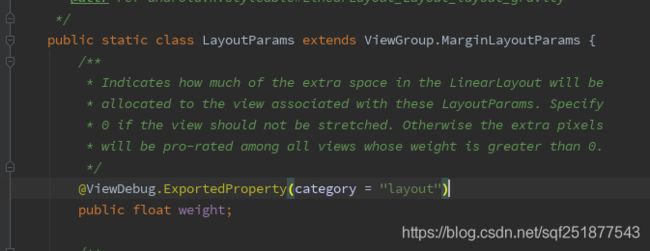想让子view可以设置margin,写继承ViewGroup的自定义View时为啥要重写generateLayoutParams(AttributeSet attrs)
转自:https://www.jianshu.com/p/99c27e2db843
重写generateLayoutParams()方法:
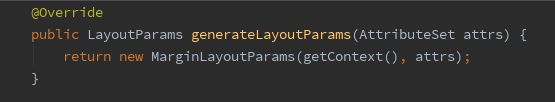
LayoutParams是ViewGroup的一个内部类,它的构造方法:
public LayoutParams(Context c, AttributeSet attrs) {
TypedArray a = c.obtainStyledAttributes(attrs, R.styleable.ViewGroup_Layout);
setBaseAttributes(a,
R.styleable.ViewGroup_Layout_layout_width,
R.styleable.ViewGroup_Layout_layout_height);
a.recycle();
}
public LayoutParams(int width, int height) {
this.width = width;
this.height = height;
}
public LayoutParams(LayoutParams source) {
this.width = source.width;
this.height = source.height;
}
LayoutParams() {
}
generateLayoutParams()方法返回的LayoutParams对象正是调用了它的第一个构造方法创建出来的。
接下来我们看看LayoutInflater对象inflate()方法返回View的方法:
public View inflate(@LayoutRes int resource, @Nullable ViewGroup root, boolean attachToRoot) {
final Resources res = getContext().getResources();
if (DEBUG) {
Log.d(TAG, "INFLATING from resource: \"" + res.getResourceName(resource) + "\" ("
+ Integer.toHexString(resource) + ")");
}
final XmlResourceParser parser = res.getLayout(resource);
try {
return inflate(parser, root, attachToRoot);
} finally {
parser.close();
}
}
我们点开inflate(parser, root, attachToRoot)方法往下跟最终会看到下面的代码:
/**
* Recursive method used to descend down the xml hierarchy and instantiate
* views, instantiate their children, and then call onFinishInflate().
*
* Note: Default visibility so the BridgeInflater can
* override it.
*/
void rInflate(XmlPullParser parser, View parent, Context context,
AttributeSet attrs, boolean finishInflate) throws XmlPullParserException, IOException {
final int depth = parser.getDepth();
int type;
boolean pendingRequestFocus = false;
while (((type = parser.next()) != XmlPullParser.END_TAG ||
parser.getDepth() > depth) && type != XmlPullParser.END_DOCUMENT) {
if (type != XmlPullParser.START_TAG) {
continue;
}
final String name = parser.getName();
if (TAG_REQUEST_FOCUS.equals(name)) {
pendingRequestFocus = true;
consumeChildElements(parser);
} else if (TAG_TAG.equals(name)) {
parseViewTag(parser, parent, attrs);
} else if (TAG_INCLUDE.equals(name)) {
if (parser.getDepth() == 0) {
throw new InflateException("从上面代码我们可以看出,在xml布局被解析成View对象的过程中,viewGroup.addView(view, params)传入的params就是通过viewGroup.generateLayoutParams(attrs)获得的,参数attrs里包装的就是这个view在xml中的属性,所以如果我们不重写generateLayoutParams()方法,那这个viewGroup里的子view就不支持margin设置了。
补充:
看下addView()方法源码:
public void addView(View child, int index) {
if (child == null) {
throw new IllegalArgumentException("Cannot add a null child view to a ViewGroup");
}
LayoutParams params = child.getLayoutParams();
if (params == null) {
params = generateDefaultLayoutParams();
if (params == null) {
throw new IllegalArgumentException("generateDefaultLayoutParams() cannot return null");
}
}
addView(child, index, params);
}
看下ViewGroup的generateDefaultLayoutParams()方法源码:
protected LayoutParams generateDefaultLayoutParams() {
return new LayoutParams(LayoutParams.WRAP_CONTENT, LayoutParams.WRAP_CONTENT);
}
从源码可以看出,当我们在代码中addView时,若子view没有LayoutParams,会通过generateDefaultLayoutParams()方法返回,而此方法ViewGroup返回的是LayoutParams对象。所以,为了能让子View设置margin,我们写继承VIewGroup的自定义view时最好也要复写generateDefaultLayoutParams()方法。
最后,我们在addViewInner()方法源码:
private void addViewInner(View child, int index, LayoutParams params,
boolean preventRequestLayout) {
if (mTransition != null) {
// Don't prevent other add transitions from completing, but cancel remove
// transitions to let them complete the process before we add to the container
mTransition.cancel(LayoutTransition.DISAPPEARING);
}
if (child.getParent() != null) {
throw new IllegalStateException("The specified child already has a parent. " +
"You must call removeView() on the child's parent first.");
}
if (mTransition != null) {
mTransition.addChild(this, child);
}
if (!checkLayoutParams(params)) {
params = generateLayoutParams(params);
}
checkLayoutParams()方法源码:
protected boolean checkLayoutParams(ViewGroup.LayoutParams p) {
return p != null;
}
checkLayoutParams和generateLayoutParams(params)这是啥意思呢
其实这是检查你的params是否是正确的,当然子类可以复写这两个条件,一般来说,checkLayoutParamsl里条件是p!=null而且不是你的自定义viewGroup的定义的layoutParams的子类,这样父view可以帮你生成一个符合其viewGroup的params,具体例子请看LinearLayout如何重写这些方法:
/**
xml生成
*/
@Override
public LayoutParams generateLayoutParams(AttributeSet attrs) {
return new LinearLayout.LayoutParams(getContext(), attrs);
}
/**
生成默认的
*/
@Override
protected LayoutParams generateDefaultLayoutParams() {
if (mOrientation == HORIZONTAL) {
return new LayoutParams(LayoutParams.WRAP_CONTENT, LayoutParams.WRAP_CONTENT);
} else if (mOrientation == VERTICAL) {
return new LayoutParams(LayoutParams.MATCH_PARENT, LayoutParams.WRAP_CONTENT);
}
return null;
}
/**
addview时params搞错了,纠错
*/
@Override
protected LayoutParams generateLayoutParams(ViewGroup.LayoutParams lp) {
if (sPreserveMarginParamsInLayoutParamConversion) {
if (lp instanceof LayoutParams) {
return new LayoutParams((LayoutParams) lp);
} else if (lp instanceof MarginLayoutParams) {
return new LayoutParams((MarginLayoutParams) lp);
}
}
return new LayoutParams(lp);
}
// Override to allow type-checking of LayoutParams.
//查看params类型是否正确
@Override
protected boolean checkLayoutParams(ViewGroup.LayoutParams p) {
return p instanceof LinearLayout.LayoutParams;
}
其中,LinearLayout.LayoutParams是继承自ViewGroup.MarginLayoutParams的: