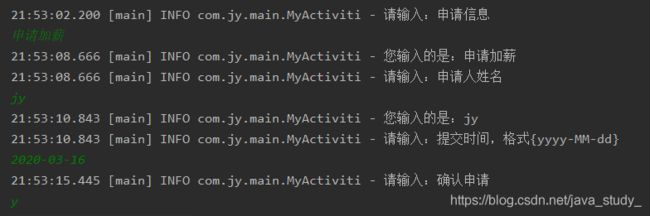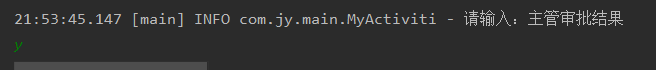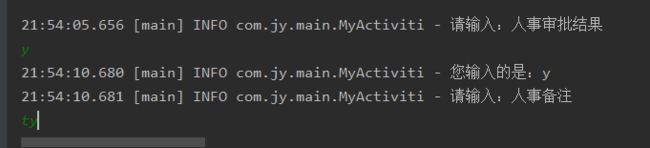java 执行 activiti简单执行
java 执行 activiti 第一个例子
说明:自定义一个简单流程,然后在main中直接通过控制台输入信息然后控制流程。
1、创建一个maven项目 引入依赖:
pom.xml
<project xmlns="http://maven.apache.org/POM/4.0.0"
xmlns:xsi="http://www.w3.org/2001/XMLSchema-instance"
xsi:schemaLocation="http://maven.apache.org/POM/4.0.0 http://maven.apache.org/xsd/maven-4.0.0.xsd">
<modelVersion>4.0.0modelVersion>
<parent>
<groupId>org.springframework.bootgroupId>
<artifactId>spring-boot-starter-parentartifactId>
<version>1.5.10.RELEASEversion>
parent>
<groupId>com.jy.activitigroupId>
<artifactId>activiti6-helloworldartifactId>
<version>1.0-SNAPSHOTversion>
<dependencies>
<dependency>
<groupId>org.springframework.bootgroupId>
<artifactId>spring-boot-starterartifactId>
dependency>
<dependency>
<groupId>org.activitigroupId>
<artifactId>activiti-engineartifactId>
<version>6.0.0version>
dependency>
<dependency>
<groupId>junitgroupId>
<artifactId>junitartifactId>
<version>4.11version>
<scope>testscope>
dependency>
<dependency>
<groupId>ch.qos.logbackgroupId>
<artifactId>logback-classicartifactId>
<version>1.1.11version>
dependency>
<dependency>
<groupId>com.google.guavagroupId>
<artifactId>guavaartifactId>
<version>23.0version>
dependency>
<dependency>
<groupId>com.h2databasegroupId>
<artifactId>h2artifactId>
<version>1.3.176version>
dependency>
dependencies>
<build>
<plugins>
<plugin>
<groupId>org.springframework.bootgroupId>
<artifactId>spring-boot-maven-pluginartifactId>
plugin>
plugins>
build>
project>
2、添加流程模板文件:
MyProcess.bpmn
<definitions xmlns="http://www.omg.org/spec/BPMN/20100524/MODEL" xmlns:xsi="http://www.w3.org/2001/XMLSchema-instance" xmlns:xsd="http://www.w3.org/2001/XMLSchema" xmlns:activiti="http://activiti.org/bpmn" xmlns:bpmndi="http://www.omg.org/spec/BPMN/20100524/DI" xmlns:omgdc="http://www.omg.org/spec/DD/20100524/DC" xmlns:omgdi="http://www.omg.org/spec/DD/20100524/DI" typeLanguage="http://www.w3.org/2001/XMLSchema" expressionLanguage="http://www.w3.org/1999/XPath" targetNamespace="http://www.activiti.org/test">
<process id="second_approve" name="二级审批" isExecutable="true">
<startEvent id="startevent" name="开始">startEvent>
<userTask id="submitForm" name="填写审批信息">
<extensionElements>
<activiti:formProperty id="message" name="申请信息" type="string" required="true">activiti:formProperty>
<activiti:formProperty id="name" name="申请人姓名" type="string">activiti:formProperty>
<activiti:formProperty id="submitTime" name="提交时间" type="date" datePattern="yyyy-MM-dd" required="true">activiti:formProperty>
<activiti:formProperty id="submitType" name="确认申请" type="string" required="true">activiti:formProperty>
extensionElements>
userTask>
<sequenceFlow id="flow1" sourceRef="startevent" targetRef="submitForm">sequenceFlow>
<exclusiveGateway id="decideSubmit" name="提交或取消">exclusiveGateway>
<sequenceFlow id="flow2" sourceRef="submitForm" targetRef="decideSubmit">sequenceFlow>
<userTask id="ti_approve" name="主管审批">
<extensionElements>
<activiti:formProperty id="tlApprove" name="主管审批结果" type="string">activiti:formProperty>
<activiti:formProperty id="tlMessage" name="主管备注" type="string" required="true">activiti:formProperty>
extensionElements>
userTask>
<sequenceFlow id="flow3" sourceRef="decideSubmit" targetRef="ti_approve">
<conditionExpression xsi:type="tFormalExpression">conditionExpression>
sequenceFlow>
<exclusiveGateway id="decideTLapprove" name="主管审批校验">exclusiveGateway>
<sequenceFlow id="flow4" sourceRef="ti_approve" targetRef="decideTLapprove">sequenceFlow>
<userTask id="hr_approve" name="人事审批">
<extensionElements>
<activiti:formProperty id="hrApprove" name="人事审批结果" type="string" required="true">activiti:formProperty>
<activiti:formProperty id="hrMessage" name="人事备注" type="string" required="true">activiti:formProperty>
extensionElements>
userTask>
<sequenceFlow id="flow5" sourceRef="decideTLapprove" targetRef="hr_approve">
<conditionExpression xsi:type="tFormalExpression">conditionExpression>
sequenceFlow>
<endEvent id="endeventCancle" name="取消">endEvent>
<sequenceFlow id="flow7" sourceRef="decideSubmit" targetRef="endeventCancle">
<conditionExpression xsi:type="tFormalExpression">conditionExpression>
sequenceFlow>
<sequenceFlow id="flow9" sourceRef="decideTLapprove" targetRef="submitForm">sequenceFlow>
<exclusiveGateway id="hrDecideApprove" name="人事审批校验">exclusiveGateway>
<sequenceFlow id="flow10" sourceRef="hr_approve" targetRef="hrDecideApprove">sequenceFlow>
<endEvent id="endevent" name="结束">endEvent>
<sequenceFlow id="flow11" sourceRef="hrDecideApprove" targetRef="endeventCancle">
<conditionExpression xsi:type="tFormalExpression">conditionExpression>
sequenceFlow>
<sequenceFlow id="flow12" sourceRef="hrDecideApprove" targetRef="submitForm">sequenceFlow>
process>
<bpmndi:BPMNDiagram id="BPMNDiagram_second_approve">
<bpmndi:BPMNPlane bpmnElement="second_approve" id="BPMNPlane_second_approve">
<bpmndi:BPMNShape bpmnElement="startevent" id="BPMNShape_startevent">
<omgdc:Bounds height="35.0" width="35.0" x="200.0" y="230.0">omgdc:Bounds>
bpmndi:BPMNShape>
<bpmndi:BPMNShape bpmnElement="submitForm" id="BPMNShape_submitForm">
<omgdc:Bounds height="55.0" width="105.0" x="280.0" y="220.0">omgdc:Bounds>
bpmndi:BPMNShape>
<bpmndi:BPMNShape bpmnElement="decideSubmit" id="BPMNShape_decideSubmit">
<omgdc:Bounds height="40.0" width="40.0" x="430.0" y="228.0">omgdc:Bounds>
bpmndi:BPMNShape>
<bpmndi:BPMNShape bpmnElement="ti_approve" id="BPMNShape_ti_approve">
<omgdc:Bounds height="55.0" width="105.0" x="515.0" y="221.0">omgdc:Bounds>
bpmndi:BPMNShape>
<bpmndi:BPMNShape bpmnElement="decideTLapprove" id="BPMNShape_decideTLapprove">
<omgdc:Bounds height="40.0" width="40.0" x="665.0" y="229.0">omgdc:Bounds>
bpmndi:BPMNShape>
<bpmndi:BPMNShape bpmnElement="hr_approve" id="BPMNShape_hr_approve">
<omgdc:Bounds height="55.0" width="105.0" x="750.0" y="222.0">omgdc:Bounds>
bpmndi:BPMNShape>
<bpmndi:BPMNShape bpmnElement="endeventCancle" id="BPMNShape_endeventCancle">
<omgdc:Bounds height="35.0" width="35.0" x="540.0" y="310.0">omgdc:Bounds>
bpmndi:BPMNShape>
<bpmndi:BPMNShape bpmnElement="hrDecideApprove" id="BPMNShape_hrDecideApprove">
<omgdc:Bounds height="40.0" width="40.0" x="900.0" y="230.0">omgdc:Bounds>
bpmndi:BPMNShape>
<bpmndi:BPMNShape bpmnElement="endevent" id="BPMNShape_endevent">
<omgdc:Bounds height="35.0" width="35.0" x="985.0" y="233.0">omgdc:Bounds>
bpmndi:BPMNShape>
<bpmndi:BPMNEdge bpmnElement="flow1" id="BPMNEdge_flow1">
<omgdi:waypoint x="235.0" y="247.0">omgdi:waypoint>
<omgdi:waypoint x="280.0" y="247.0">omgdi:waypoint>
bpmndi:BPMNEdge>
<bpmndi:BPMNEdge bpmnElement="flow2" id="BPMNEdge_flow2">
<omgdi:waypoint x="385.0" y="247.0">omgdi:waypoint>
<omgdi:waypoint x="430.0" y="248.0">omgdi:waypoint>
bpmndi:BPMNEdge>
<bpmndi:BPMNEdge bpmnElement="flow3" id="BPMNEdge_flow3">
<omgdi:waypoint x="470.0" y="248.0">omgdi:waypoint>
<omgdi:waypoint x="515.0" y="248.0">omgdi:waypoint>
bpmndi:BPMNEdge>
<bpmndi:BPMNEdge bpmnElement="flow4" id="BPMNEdge_flow4">
<omgdi:waypoint x="620.0" y="248.0">omgdi:waypoint>
<omgdi:waypoint x="665.0" y="249.0">omgdi:waypoint>
bpmndi:BPMNEdge>
<bpmndi:BPMNEdge bpmnElement="flow5" id="BPMNEdge_flow5">
<omgdi:waypoint x="705.0" y="249.0">omgdi:waypoint>
<omgdi:waypoint x="750.0" y="249.0">omgdi:waypoint>
bpmndi:BPMNEdge>
<bpmndi:BPMNEdge bpmnElement="flow7" id="BPMNEdge_flow7">
<omgdi:waypoint x="450.0" y="268.0">omgdi:waypoint>
<omgdi:waypoint x="450.0" y="327.0">omgdi:waypoint>
<omgdi:waypoint x="540.0" y="327.0">omgdi:waypoint>
bpmndi:BPMNEdge>
<bpmndi:BPMNEdge bpmnElement="flow9" id="BPMNEdge_flow9">
<omgdi:waypoint x="685.0" y="269.0">omgdi:waypoint>
<omgdi:waypoint x="684.0" y="380.0">omgdi:waypoint>
<omgdi:waypoint x="522.0" y="380.0">omgdi:waypoint>
<omgdi:waypoint x="332.0" y="380.0">omgdi:waypoint>
<omgdi:waypoint x="332.0" y="275.0">omgdi:waypoint>
bpmndi:BPMNEdge>
<bpmndi:BPMNEdge bpmnElement="flow10" id="BPMNEdge_flow10">
<omgdi:waypoint x="855.0" y="249.0">omgdi:waypoint>
<omgdi:waypoint x="900.0" y="250.0">omgdi:waypoint>
bpmndi:BPMNEdge>
<bpmndi:BPMNEdge bpmnElement="flow11" id="BPMNEdge_flow11">
<omgdi:waypoint x="920.0" y="270.0">omgdi:waypoint>
<omgdi:waypoint x="557.0" y="310.0">omgdi:waypoint>
bpmndi:BPMNEdge>
<bpmndi:BPMNEdge bpmnElement="flow12" id="BPMNEdge_flow12">
<omgdi:waypoint x="920.0" y="230.0">omgdi:waypoint>
<omgdi:waypoint x="919.0" y="177.0">omgdi:waypoint>
<omgdi:waypoint x="629.0" y="177.0">omgdi:waypoint>
<omgdi:waypoint x="332.0" y="177.0">omgdi:waypoint>
<omgdi:waypoint x="332.0" y="220.0">omgdi:waypoint>
bpmndi:BPMNEdge>
bpmndi:BPMNPlane>
bpmndi:BPMNDiagram>
definitions>
也可以自己创建模板文件,参考:
https://blog.csdn.net/java_study_/article/details/104904861
3、创建一个类MyActiviti,直接main方法测试:
package com.jy.main;
import com.google.common.collect.Maps;
import org.activiti.engine.*;
import org.activiti.engine.form.FormProperty;
import org.activiti.engine.form.TaskFormData;
import org.activiti.engine.impl.form.DateFormType;
import org.activiti.engine.impl.form.StringFormType;
import org.activiti.engine.repository.Deployment;
import org.activiti.engine.repository.ProcessDefinition;
import org.activiti.engine.runtime.ProcessInstance;
import org.activiti.engine.task.Task;
import org.slf4j.Logger;
import org.slf4j.LoggerFactory;
import java.text.ParseException;
import java.text.SimpleDateFormat;
import java.util.*;
public class MyActiviti {
private static final Logger logger = LoggerFactory.getLogger(DemoMain1.class);
private static String filePath = "MyProcess.bpmn";
public static void main(String[] args) throws ParseException {
logger.info("启动程序------------");
//1创建流程引擎
ProcessEngine processEngine = ProcessEngineConfiguration
.createStandaloneInMemProcessEngineConfiguration()
.buildProcessEngine();
logger.info("流程引擎名称[{}],版本[{}]",processEngine.getName(),processEngine.VERSION);
//2、部署流程定义文件
Deployment deploy = processEngine.getRepositoryService().createDeployment()
.addClasspathResource(filePath).deploy();
ProcessDefinition processDefinition = processEngine.getRepositoryService()
.createProcessDefinitionQuery()
.deploymentId(deploy.getId())
.singleResult();
//3、启动流程
ProcessInstance processInstance = processEngine.getRuntimeService().startProcessInstanceById(processDefinition.getId());
logger.info("流程启动{}",processInstance.getProcessDefinitionKey());
//4.处理流程任务
Scanner scanner = new Scanner(System.in);
while (processInstance!=null&&!processInstance.isEnded()){
TaskService taskService = processEngine.getTaskService();
List<Task> list = taskService.createTaskQuery().list();
for (Task task : list){
TaskFormData taskFormData = processEngine.getFormService().getTaskFormData(task.getId());
List<FormProperty> formProperties = taskFormData.getFormProperties();
Map<String,Object> map = Maps.newHashMap();
for (FormProperty pro:formProperties) {
String line = null;
if(StringFormType.class.isInstance(pro.getType())){
logger.info("请输入:{}",pro.getName());
line = scanner.nextLine();
logger.info("您输入的是:{}",line);
map.put(pro.getId(),line);
}else if (DateFormType.class.isInstance(pro.getType())){
logger.info("请输入:{},格式{yyyy-MM-dd}",pro.getName());
line = scanner.nextLine();
SimpleDateFormat simpleDateFormat = new SimpleDateFormat("yyy-MM-dd");
Date date = simpleDateFormat.parse(line);
map.put(pro.getId(),date);
}else{
logger.info("类型暂不支持{}",pro.getType());
}
}
taskService.complete(task.getId(),map);
//更新任务节点
processInstance = processEngine
.getRuntimeService()
.createProcessInstanceQuery()
.processInstanceId(processInstance.getId())
.singleResult();
}
}
logger.info("结束程序------------");
}
}
注意:有的地方方法,部署流程定义文件时直接改为.xml文件,当时我也使用过,但不行,只能使用
.bpmn文件。
效果图: