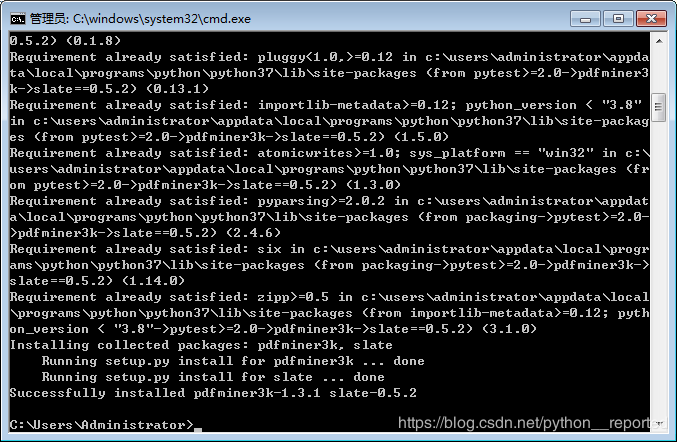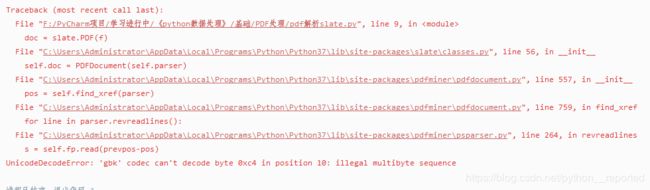解决:slate报错 AttributeError: module 'importlib._bootstrap' has no attribute 'SourceFileLoade
在学习《python数据处理》时遇到了安装slate出错,这个问题不仅在slate、在之前按照pycurl时也出现,一直没有解决,原因差不多,都是这个报错,涉及python setup.py egg_info Check the logs for full command output.
报错内容:
ERROR: Command errored out with exit status 1:
command: 'C:\Users\Administrator\AppData\Local\Programs\Python\Python37\python.exe' -c 'import sys, setuptools, tokenize; sys.argv[0] = '"'"'C:\\Users\\Administrator\\AppData\\Local\\Temp\\pycharm-packaging\\distribute\\setup.py'"'"'; __file__='"'"'C:\\Users\\Administrator\\AppData\\Local\\Temp\\pycharm-packaging\\distribute\\setup.py'"'"';f=getattr(tokenize, '"'"'open'"'"', open)(__file__);code=f.read().replace('"'"'\r\n'"'"', '"'"'\n'"'"');f.close();exec(compile(code, __file__, '"'"'exec'"'"'))' egg_info --egg-base 'C:\Users\Administrator\AppData\Local\Temp\pycharm-packaging\distribute\pip-egg-info'
cwd: C:\Users\Administrator\AppData\Local\Temp\pycharm-packaging\distribute\
Complete output (15 lines):
Traceback (most recent call last):
File "", line 1, in
File "C:\Users\Administrator\AppData\Local\Temp\pycharm-packaging\distribute\setuptools\__init__.py", line 2, in
from setuptools.extension import Extension, Library
File "C:\Users\Administrator\AppData\Local\Temp\pycharm-packaging\distribute\setuptools\extension.py", line 5, in
from setuptools.dist import _get_unpatched
File "C:\Users\Administrator\AppData\Local\Temp\pycharm-packaging\distribute\setuptools\dist.py", line 7, in
from setuptools.command.install import install
File "C:\Users\Administrator\AppData\Local\Temp\pycharm-packaging\distribute\setuptools\command\__init__.py", line 8, in
from setuptools.command import install_scripts
File "C:\Users\Administrator\AppData\Local\Temp\pycharm-packaging\distribute\setuptools\command\install_scripts.py", line 3, in
from pkg_resources import Distribution, PathMetadata, ensure_directory
File "C:\Users\Administrator\AppData\Local\Temp\pycharm-packaging\distribute\pkg_resources.py", line 1518, in
register_loader_type(importlib_bootstrap.SourceFileLoader, DefaultProvider)
AttributeError: module 'importlib._bootstrap' has no attribute 'SourceFileLoader'
----------------------------------------
ERROR: Command errored out with exit status 1: python setup.py egg_info Check the logs for full command output.
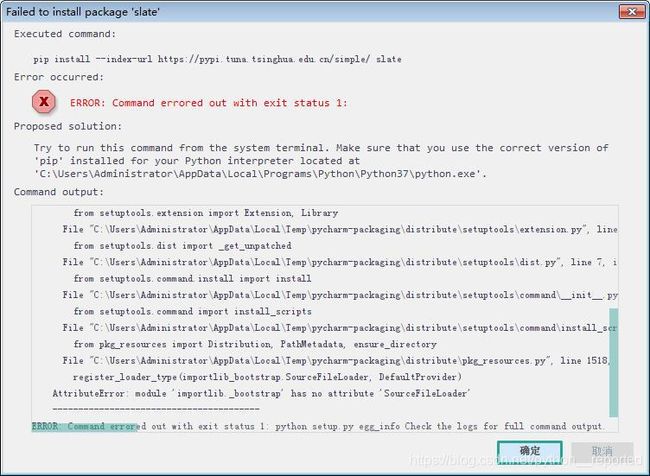
原本试图通过查看报错信息来解决,不仅无法在pycharm中直接找到,而且这个是临时文件,去文件夹中也根本找不到。
网上的解决方法:《._bootstrap’ has no attribute ‘SourceFileLoader’ 和 ‘socketio’ has no attribute ‘Server’ 分析解决》、《python3出现module “importlib._bootstrap” has no attribute “SourceFileLoader”》的解决方法基本都是“python -m ensurepip --upgrade”,更新pip,setuotools,都没有效果。
还会遇上新的报错:

即使我将mitmproxy卸载了,重新进行更新,也是一样
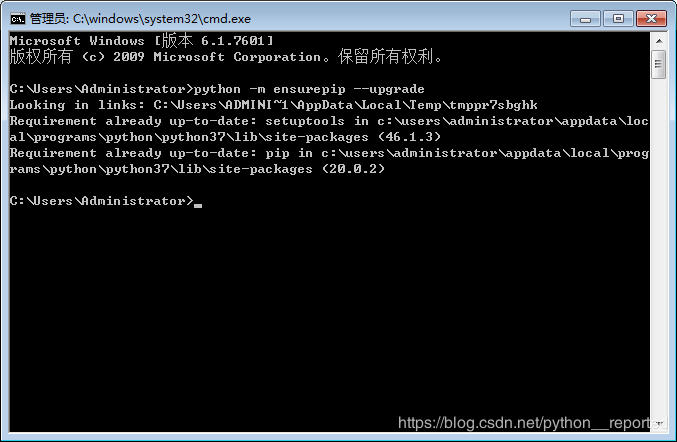
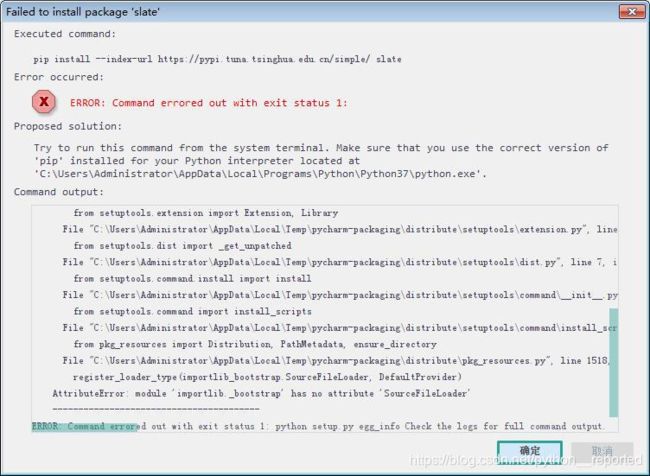
参照《ubuntu18.0+python3.6+安装distribute模块出错(可能已解决)》,突然发现是不是我的python3.7不支持这个模块,也就是说这个模块比较老了,这个书《python数据处理》也是2017年,会不会遇到《python编程:从入门到实践》一样由于库的不更新导致不合时宜了。
于是,在pypi上寻找slate,果然发现slate仅更新到2016年。
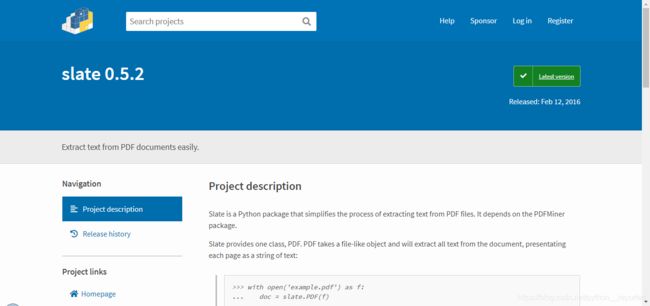
在issue处发现。许多人都遇到这个问题,似乎都是与python3.4、3.5版本不兼容

最后也在问题的解答中找到了“pip install https://github.com/timClicks/slate/archive/master.zip ”从github上下载

解决方法:找找github上的解答,又是应当是pip不支持,此时直接在github上下载即可
后续:虽然安装成功,但是由于没有更新,而其支持的pdfminer更新导致用起来很多问题
from .psparser import PSStackParser, PSSyntaxError, PSEOF, literal_name, LIT, KWD, handle_error
from .pdftypes import (PDFException, PDFTypeError, PDFNotImplementedError, PDFStream, PDFObjRef,
resolve1, decipher_all, int_value, str_value, list_value, dict_value, stream_value)
from .arcfour import Arcfour
from .utils import choplist, nunpack, decode_text, ObjIdRange
handle_error、str_value、 ObjIdRange都有问题,



需要修改的太多了,最后放弃了,不过或许可以下载之前的pdfminer来解决
最近更新为2019年。之前更新为2014年,下载2014年的,都下载失败了,下载20191010版本的成功了

![]()
但是遇到报错
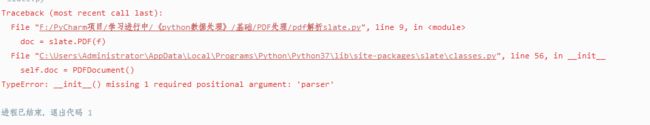
if PYTHON_3:
self.doc = PDFDocument(self.parser)
self.parser.set_document(self.doc)
self.doc.set_parser(self.parser)
self.doc.initialize(password)