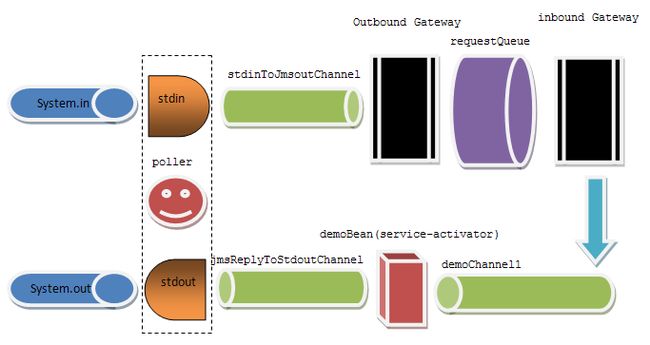Spring Integration:jms范例分析
分析对象:
Spring-Integration-Sample-jms
common.xml, inbound-Gateway.xml, outbound-Gateway.xml, DemoBean.java, GatewayDemo.java
一、让例子跑起来 make it run!
运行GatewayDemo。将通过Broker方式启动ActiveMQ, 如果将common.xml中brokerURL修改为tcp://localhost:61616, 则可使用外置的Standalone ActiveMQ服务器。
启动后,在控制台输入任意字符后回车,控制台将返回你输入字母的大写字母。
二、分析, how it works?
根据配置文件,可以将消息的路由绘制如下:
通过demoChannel1管道,将信息发送给一个
upperCase返回的结果会被写入到jmsReplyToStdoutChannel这个管道中。(这是在outbound gateway中定义的,向queue写入消息时就在Message的Header中添加上了对应的信息,在
最终通过stdout这个
三、Hack into
如果我们不从控制台输入信息,是否也能执行呢?我们通过一个代码向stdinToJmsoutChannel管道写入一个信息,然后就可以在控制台获得一个输出。
通过应用代码操作JMS,当然最好是通过Gateway了。我们定义一个接口:
package org.springframework.integration.samples.jms; import org.springframework.integration.annotation.Gateway; public interface MyGateway { @Gateway(requestChannel="stdinToJmsoutChannel") public void upperCase(String input); }
注意@Gateway Annotation, 其requestChannel定义为原来stdin适配器的管道stdinToJmsoutChannel.
然后在common.xml中定义对应的
最后,只需要在main方法中进行调用就可以了。
MyGateway gateway = (MyGateway)context.getBean("myGateway"); gateway.upperCase("hello");
停!
MyGateway只是一个接口,能直接执行吗? 呵呵,是可以的,原因参见我的另外一个文章《接口能直接运行吗?》
再次运行,这回是不是不用在控制台输入,就可以获得一个输出了?