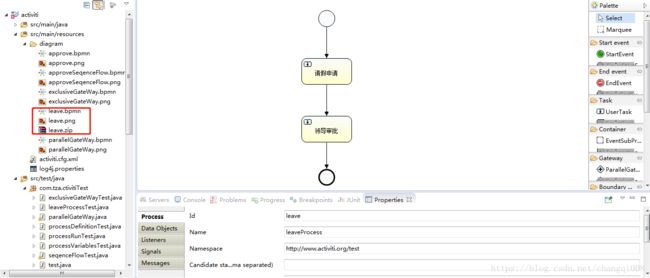Activiti工作流--流程启动的相关操作--之五
首先还是先获取连接
private ProcessEngine processEngine;
@Before
public void initProcessEngine(){
processEngine = ProcessEngines.getDefaultProcessEngine();
}
流程定义(流程图的设计)
流程部署涉及到的几个动作和表
流程部署表 act_re_deployment
流程定义表 act_re_procdef
流程资源表 act_ge_bytearray
@Test
public void testProcessDeployment(){
InputStream inputStream = this.getClass()
.getClassLoader()
.getResourceAsStream("diagram/leave.zip");
ZipInputStream zipInputStream = new ZipInputStream(inputStream);
Deployment deployment = processEngine.getRepositoryService()
.createDeployment()
.addZipInputStream(zipInputStream)
.name("请假流程")
.deploy();
System.out.println("流程部署ID:"+deployment.getId());
System.out.println("流程部署名称:"+deployment.getName());
}
流程图
leave.bpmn代码
<?xml version="1.0" encoding="UTF-8"?>
<definitions xmlns="http://www.omg.org/spec/BPMN/20100524/MODEL" xmlns:xsi="http://www.w3.org/2001/XMLSchema-instance" xmlns:xsd="http://www.w3.org/2001/XMLSchema" xmlns:activiti="http://activiti.org/bpmn" xmlns:bpmndi="http://www.omg.org/spec/BPMN/20100524/DI" xmlns:omgdc="http://www.omg.org/spec/DD/20100524/DC" xmlns:omgdi="http://www.omg.org/spec/DD/20100524/DI" typeLanguage="http://www.w3.org/2001/XMLSchema" expressionLanguage="http://www.w3.org/1999/XPath" targetNamespace="http://www.activiti.org/test">
<process id="leave" name="leaveProcess" isExecutable="true">
<startEvent id="startevent1" name="Start"></startEvent>
<userTask id="usertask1" name="请假申请" activiti:assignee="张三"></userTask>
<userTask id="usertask2" name="领导审批" activiti:assignee="李四"></userTask>
<endEvent id="endevent1" name="End"></endEvent>
<sequenceFlow id="flow1" sourceRef="startevent1" targetRef="usertask1"></sequenceFlow>
<sequenceFlow id="flow2" sourceRef="usertask1" targetRef="usertask2"></sequenceFlow>
<sequenceFlow id="flow3" sourceRef="usertask2" targetRef="endevent1"></sequenceFlow>
</process>
<bpmndi:BPMNDiagram id="BPMNDiagram_leave">
<bpmndi:BPMNPlane bpmnElement="leave" id="BPMNPlane_leave">
<bpmndi:BPMNShape bpmnElement="startevent1" id="BPMNShape_startevent1">
<omgdc:Bounds height="35.0" width="35.0" x="375.0" y="22.0"></omgdc:Bounds>
</bpmndi:BPMNShape>
<bpmndi:BPMNShape bpmnElement="usertask1" id="BPMNShape_usertask1">
<omgdc:Bounds height="55.0" width="105.0" x="340.0" y="122.0"></omgdc:Bounds>
</bpmndi:BPMNShape>
<bpmndi:BPMNShape bpmnElement="usertask2" id="BPMNShape_usertask2">
<omgdc:Bounds height="55.0" width="105.0" x="340.0" y="242.0"></omgdc:Bounds>
</bpmndi:BPMNShape>
<bpmndi:BPMNShape bpmnElement="endevent1" id="BPMNShape_endevent1">
<omgdc:Bounds height="35.0" width="35.0" x="375.0" y="352.0"></omgdc:Bounds>
</bpmndi:BPMNShape>
<bpmndi:BPMNEdge bpmnElement="flow1" id="BPMNEdge_flow1">
<omgdi:waypoint x="392.0" y="57.0"></omgdi:waypoint>
<omgdi:waypoint x="392.0" y="122.0"></omgdi:waypoint>
</bpmndi:BPMNEdge>
<bpmndi:BPMNEdge bpmnElement="flow2" id="BPMNEdge_flow2">
<omgdi:waypoint x="392.0" y="177.0"></omgdi:waypoint>
<omgdi:waypoint x="392.0" y="242.0"></omgdi:waypoint>
</bpmndi:BPMNEdge>
<bpmndi:BPMNEdge bpmnElement="flow3" id="BPMNEdge_flow3">
<omgdi:waypoint x="392.0" y="297.0"></omgdi:waypoint>
<omgdi:waypoint x="392.0" y="352.0"></omgdi:waypoint>
</bpmndi:BPMNEdge>
</bpmndi:BPMNPlane>
</bpmndi:BPMNDiagram>
</definitions>
流程的启动(流程实例的产生) 考核请假的一个流程实例 new Class->Object
涉及到的表 :
act_ru_execution 流程实例表
act_ru_task 会产生一条待执行的任务记录
act_hi_taskinst 也会产生一条历史任务记录(注意:endtime is null)
注意: 以流程定义的key启动的话,默认会进入版本最新的流程
@Test
public void testStartProcess(){
String processDefinitionKey = "leave";
ProcessInstance processInstance = processEngine.getRuntimeService()
.startProcessInstanceByKey(processDefinitionKey);
System.out.println("流程部署的ID:"+processInstance.getDeploymentId());
System.out.println("流程定义的ID:"+processInstance.getProcessDefinitionId());
System.out.println("流程实例的ID:"+processInstance.getProcessInstanceId());
}
流程处理过程:查询个人任务
处理流程的步骤:查询个人任务 完成个人任务
涉及到的表:act_ru_task
@Test
public void testTaskQuery(){
String processInstanceId = "40001";
String assignee = "李四";
List<Task> tasks = processEngine.getTaskService()
.createTaskQuery()
.taskAssignee(assignee)
.processInstanceId(processInstanceId)
.list();
if (tasks != null && tasks.size() > 0) {
for (Task task : tasks) {
System.out.println("流程定义ID:"+task.getProcessDefinitionId());
System.out.println("流程实例ID:"+task.getProcessInstanceId());
System.out.println("执行对象ID:"+task.getExecutionId());
System.out.println("任务ID:"+task.getId());
System.out.println("任务名称:"+task.getName());
System.out.println("任务创建时间:"+task.getCreateTime());
}
}
}
流程处理过程:完成个人任务
处理流程的步骤:查询个人任务 完成个人任务
涉及到的表:act_ru_task
@Test
public void testCompleteTask(){
String taskId = "42502";
processEngine.getTaskService().complete(taskId);
System.out.println("领导审批");
}
在流程的执行过程中,我们需要查询流程执行到了哪一个状态
查询的是act_ru_execution 流程实例表
当流程结束了 那么在act_ru_execution 在这张表中就没有了数据记录
@Test
public void testQueryProinsatanceState(){
String processInstanceId = "40001";
ProcessInstance singleResult = processEngine.getRuntimeService()
.createProcessInstanceQuery()
.processInstanceId(processInstanceId)
.singleResult();
if (singleResult != null) {
System.out.println("流程执行到:"+singleResult.getActivityId());
}else{
System.out.println("流程执行完毕");
}
}
当某个任务结束以后
当某个任务结束以后,在任务表act_ru_task中的记录会被删除 ,
但是act_hi_taskinst记录的endtime会加上 ,所以我们可以从这个表查询我们的任务执行历史记录
@Test
public void testQueryHistoryTassk(){
String assignee = "李四";
List<HistoricTaskInstance> historyTaskList = processEngine.getHistoryService()
.createHistoricTaskInstanceQuery()
.taskAssignee(assignee)
.list();
if (historyTaskList != null && historyTaskList.size() > 0) {
for (HistoricTaskInstance historicTaskInstance : historyTaskList) {
System.out.println("流程定义ID:"+historicTaskInstance.getProcessDefinitionId());
System.out.println("流程实例ID:"+historicTaskInstance.getProcessInstanceId());
System.out.println("执行对象ID:"+historicTaskInstance.getExecutionId());
System.out.println("历史任务ID:"+historicTaskInstance.getId());
System.out.println("历史任务名称:"+historicTaskInstance.getName());
System.out.println("历史任务结束时间:"+historicTaskInstance.getEndTime());
System.out.println("=================================================");
}
}
}
当某个流程实例执行完
当某个流程实例执行完以后以后,在流程实例表表act_ru_execution中的记录会被删除 ,
但是act_hi_procinst表中记录的endtime会加上 ,所以我们可以从这个表查询我们的历史流程实例记录
@Test
public void testQueryHistoryProcessInstance(){
String processInstanceId = "40001";
HistoricProcessInstance hisProcessInst = processEngine.getHistoryService()
.createHistoricProcessInstanceQuery()
.processInstanceId(processInstanceId)
.singleResult();
if (hisProcessInst != null) {
System.out.println("流程定义ID:"+hisProcessInst.getProcessDefinitionId());
System.out.println("执行对象ID:"+hisProcessInst.getId());
}
}
【上一篇:Activiti工作流–流程定义的相关操作–之四】
【下一篇:Activiti工作流–流程变量的设置与应用–之六】