smokeping网络监控
smokeping网络监控
一、smokeping介绍
我们在选择机房的时候,如何知道这个机房的网络情况,这个时候就要用到网络监控软件:smokeping
本文主要介绍如何使用smokeping来监控idc机房的网络质量情况,从监控图上的延时与丢包能分辨出你机房的网络是否稳定,是否为多线,是否为BGP机房,到各城市的3个运营商之间的网络,各是什么情况,如果出现问题,如何有针对性的解决。而且如果选择新机房的时候,你可以根据smokeping的监控结果来判断这个机房是否适合。
smokeping是rrdtool的作者Tobi Oetiker的作品,所以它在图形显示方面有很大优势,也是一个很 有特点的opensource工具:
1、多种探测方式,包括fping、echoping、dig、curl等;
2、易用可扩展的插件;
3、master/slave 的 工作方式,可以在多个节点收集同一个监测点的数据
二、安装smokeping
1、软件环境
[root@MJ-Zabbix ~]# cat /etc/redhat-release
CentOS release 6.9 (Final)
[root@MJ-Zabbix ~]# uname -r
2.6.32-696.1.1.el6.x86_64
[root@MJ-Zabbix ~]#
2、软件下载
wget http://www.fping.org/dist/fping-3.10.tar.gz
wget https://fossies.org/linux/misc/old/echoping-6.0.2.tar.gz
wget http://oss.oetiker.ch/smokeping/pub/smokeping-2.6.9.tar.gz
3、安装软件
1、安装依赖包:
yum install perl perl-Net-Telnet perl-Net-DNS perl-LDAP perl-libwww-perl perl-IO-Socket-SSL perl-Socket6 perl-Time-HiRes perl-ExtUtils-MakeMaker rrdtool rrdtool-perl curl httpd httpd-devel gcc make wget libxml2-devel libpng-devel glib pango pango-devel freetype freetype-devel fontconfig cairo cairo-devel libart_lgpl libart_lgpl-devel popt popt-devel libidn libidn-devel -y
2、解压、编译安装fping
tar xf fping-3.10.tar.gz
cd fping-3.10
./configure
make && make install
3、解压、编译安装echoping
tar xf echoping-6.0.2.tar.gz
cd echoping-6.0.2
./configure
make && make install
4、解压、编译安装smokeping
tar xf smokeping-2.6.9.tar.gz
cd smokeping-2.6.9
./setup/build-perl-modules.sh /usr/local/smokeping/thirdparty
./configure --prefix=/usr/local/smokeping
/usr/bin/gmake install
5、配置 smokeping
cd /usr/local/smokeping/
mkdir cache data var
touch /var/log/smokeping.log
chown apache:apache cache data var
chown apache:apache /var/log/smokeping.log
chmod 600 /usr/local/smokeping/etc/smokeping_secrets.dist
cd /usr/local/smokeping/htdocs
mv smokeping.fcgi.dist smokeping.fcgi
cd /usr/local/smokeping/etc
mv config.dist config
6、更改配置文件
vim /usr/local/smokeping/etc/config
主要修改如下内容:
#cgiurl = http://some.url/smokeping.cgi
cgiurl = http://10.0.0.62/smokeping.cgi
*** Database ***
#step = 300
step = 60 #此处建议改为 60 , 一分钟采集一次数据
pings = 20
7、编辑apache配置文件
vim /etc/httpd/conf/httpd.conf
#结尾最后边添加如下代码:
Alias /cache "/usr/local/smokeping/cache/"
Alias /cropper "/usr/local/smokeping/htdocs/cropper/"
Alias /smokeping "/usr/local/smokeping/htdocs/smokeping.fcgi"
AllowOverride None
Options All
AddHandler cgi-script .fcgi .cgi
Order allow,deny
Allow from all
DirectoryIndex smokeping.fcgi
8、图像浏览界面的中文支持
安装字体
yum -y install wqy-zenhei-fonts.noarch
编辑smokeping的配置文件
vim /usr/local/smokeping/etc/config
第50行添加
charset = utf-8 #添加此行,解决出图乱码问题
编辑Graphs.pm
vim /usr/local/smokeping/lib/Smokeping/Graphs.pm
#第147行下边插入下边一行
'--font TITLE:20:"WenQuanYi Zen Hei Mono"',
设置开机启动:
echo "/usr/local/smokeping/bin/smokeping --logfile=/var/log/smokeping.log 2>&1 &" >> /etc/rc.local
#########################################################
if ($mode =~ /[anc]/){
my $val = 0;
for my $host (@hosts){
my ($graphret,$xs,$ys) = RRDs::graph
("dummy",
'--start', $tasks[0][1],
'--end', $tasks[0][2],
"DEF:maxping=$cfg->{General}{datadir}${host}.rrd:median:AVERAGE",
'--font TITLE:20:"WenQuanYi Zen Hei Mono"',
'PRINT:maxping:MAX:%le' );
my $ERROR = RRDs::error();
return "
$val = $graphret->[0] if $val < $graphret->[0];
}
$val = 1e-6 if $val =~ /nan/i;
$max = { $tasks[0][1] => $val * 1.5 };
}
#########################################################
9、Config 配置文件的最后边
vim /usr/local/smokeping/etc/config
##################################################
+ Test
menu= Targets
#parents = owner:/Test/James location:/
#++ James
#menu = James
#title =James
#alerts = someloss
#slaves = boomer slave2
#host = james.address
#++ MultiHost
#menu = Multihost
#title = James and James as seen from Boomer
#host = /Test/James /Test/James~boomer
+ Internet
menu = Internet
title = Internet
++ IDC
menu = IDC
title = IDC
+++ MJ-Baidu
menu = MJ-Baidu
title = MJ-Baidu
host = 61.135.169.121
+++ MJ-163
menu = MJ-163
title = MJ-163
host = 61.149.9.224
+++ ZW-IDC
menu = ZW-IDC
title = ZW-IDC
host = 101.251.x.x
+++ SD-IDC
menu = SD-IDC
title = SD-IDC
host = 219.143.x.x
++ Office-DS
menu = office-DS
title = office-DS
+++ UC-500M
menu = UC-500M
title = UC-500M
host = 103.36.x.x
+++ CT-50M
menu = CT-50M
title = CT-50M
host = 124.127.x.x
+++ UC-100M
menu = UC-100M
title = UC-100M
host = 114.255.x.x
++ Office-FenBu
menu = office-FenBu
title = office-FenBu
+++ JN-CT-100M
menu = JN-100M
title = JN-100M
host = 123.168.x.x
+++ WT-CT-50M
menu = WT-50M
title = WT-50M
host = 58.132.x.x
+++ JiuJiang
menu = JiuJiang
title = JiuJiang
++++ JiuJiang-CT
menu = CT-50M
title = CT-50M
host = 218.87.90.x
++++ JiuJiang-UC
menu = CT-20M
title = CT-20M
host = 58.17.120.x
10.启动服务:
httpd:
[root@MJ-Zabbix etc]# /etc/init.d/httpd restart
Stopping httpd: [ OK ]
Starting httpd: [ OK ]
11.启动问题
smokeping:
[root@MJ-Zabbix etc]# /usr/local/smokeping/bin/smokeping 看到如下信息说明smokeping 配置无问题,可出图
Note: logging to syslog as local0/info.
Daemonizing /usr/local/smokeping/bin/smokeping ...
如果启动有问题:
1、File '/usr/local/smokeping/etc/smokeping_secrets.dist' is world-readable
2、ERROR: /usr/local/smokeping/bin/../etc/config, line 112: File '/usr/local/smokeping/etc/smokeping_secrets.dist' is world-readable or writable, refusing it
查看smokeping_secrets.dist文件属性是否为400,如不是请按照如下修改:
[root@MJ-Zabbix etc]# ll
total 24
-rw-r--r-- 1 root root 2041 Feb 27 17:21 basepage.html.dist
-rw-r--r-- 1 root root 3829 Mar 1 10:19 config
drwxr-xr-x 2 root root 4096 Feb 27 17:21 examples
-rw-r--r-- 1 root root 1563 Feb 27 17:21 smokemail.dist
-rw-r--r-- 1 root root 59 Feb 27 17:21 smokeping_secrets.dist
-rw-r--r-- 1 root root 3815 Feb 27 17:21 tmail.dist
注意etc/smokeping_secrets.dist文件属性必须400
chmod 400 smokeping_secrets.dist 修改权限
/usr/local/smokeping/bin/smokeping --check 检查语法
[root@MJ-Zabbix etc]# ps -ef |grep smokeping
root 15946 1 0 10:20 ? 00:00:02 /usr/local/smokeping/bin/smokeping [FPing]
root 21066 20350 0 11:49 pts/1 00:00:00 grep smokeping
注意:每次修改smokeping配置文件/usr/local/smokeping/etc/config都要先杀进程,然后重启服务才生效
[root@MJ-Zabbix etc]# kill -9 15946
[root@MJ-Zabbix etc]# /usr/local/smokeping/bin/smokeping
Note: logging to syslog as local0/info.
Daemonizing /usr/local/smokeping/bin/smokeping ...
12. Zabbix和Smokeping部署在同一台服务器,占用端口80
修改端口80为8080,重启httpd服务
[root@MJ-Zabbix /]# cd /etc/httpd/conf/http.conf

13、验证测试:
10.2.66.200:8080/zabbix
10.2.66.200:8080/smokeping

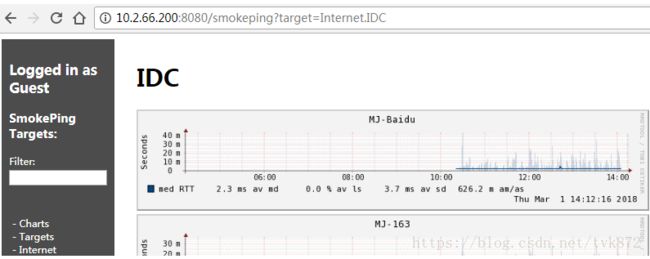
############################
补充:
14、smokeping的默认配置文件110行的fping安装目录与此次安装目录不相符需修改!
vim /usr/local/smokeping/etc/config
#第110更改fping的目录为
binary = /usr/local/sbin/fping
15、启动apache和smokeping&设置环境变量
/etc/init.d/httpd start
/usr/local/smokeping/bin/smokeping
echo 'export PATH=/usr/local/smokeping/bin/:$PATH' >> /etc/profile
一、smokeping介绍
我们在选择机房的时候,如何知道这个机房的网络情况,这个时候就要用到网络监控软件:smokeping
本文主要介绍如何使用smokeping来监控idc机房的网络质量情况,从监控图上的延时与丢包能分辨出你机房的网络是否稳定,是否为多线,是否为BGP机房,到各城市的3个运营商之间的网络,各是什么情况,如果出现问题,如何有针对性的解决。而且如果选择新机房的时候,你可以根据smokeping的监控结果来判断这个机房是否适合。
smokeping是rrdtool的作者Tobi Oetiker的作品,所以它在图形显示方面有很大优势,也是一个很 有特点的opensource工具:
1、多种探测方式,包括fping、echoping、dig、curl等;
2、易用可扩展的插件;
3、master/slave 的 工作方式,可以在多个节点收集同一个监测点的数据
二、安装smokeping
1、软件环境
[root@MJ-Zabbix ~]# cat /etc/redhat-release
CentOS release 6.9 (Final)
[root@MJ-Zabbix ~]# uname -r
2.6.32-696.1.1.el6.x86_64
[root@MJ-Zabbix ~]#
2、软件下载
wget http://www.fping.org/dist/fping-3.10.tar.gz
wget https://fossies.org/linux/misc/old/echoping-6.0.2.tar.gz
wget http://oss.oetiker.ch/smokeping/pub/smokeping-2.6.9.tar.gz
3、安装软件
1、安装依赖包:
yum install perl perl-Net-Telnet perl-Net-DNS perl-LDAP perl-libwww-perl perl-IO-Socket-SSL perl-Socket6 perl-Time-HiRes perl-ExtUtils-MakeMaker rrdtool rrdtool-perl curl httpd httpd-devel gcc make wget libxml2-devel libpng-devel glib pango pango-devel freetype freetype-devel fontconfig cairo cairo-devel libart_lgpl libart_lgpl-devel popt popt-devel libidn libidn-devel -y
2、解压、编译安装fping
tar xf fping-3.10.tar.gz
cd fping-3.10
./configure
make && make install
3、解压、编译安装echoping
tar xf echoping-6.0.2.tar.gz
cd echoping-6.0.2
./configure
make && make install
4、解压、编译安装smokeping
tar xf smokeping-2.6.9.tar.gz
cd smokeping-2.6.9
./setup/build-perl-modules.sh /usr/local/smokeping/thirdparty
./configure --prefix=/usr/local/smokeping
/usr/bin/gmake install
5、配置 smokeping
cd /usr/local/smokeping/
mkdir cache data var
touch /var/log/smokeping.log
chown apache:apache cache data var
chown apache:apache /var/log/smokeping.log
chmod 600 /usr/local/smokeping/etc/smokeping_secrets.dist
cd /usr/local/smokeping/htdocs
mv smokeping.fcgi.dist smokeping.fcgi
cd /usr/local/smokeping/etc
mv config.dist config
6、更改配置文件
vim /usr/local/smokeping/etc/config
主要修改如下内容:
#cgiurl = http://some.url/smokeping.cgi
cgiurl = http://10.0.0.62/smokeping.cgi
*** Database ***
#step = 300
step = 60 #此处建议改为 60 , 一分钟采集一次数据
pings = 20
7、编辑apache配置文件
vim /etc/httpd/conf/httpd.conf
#结尾最后边添加如下代码:
Alias /cache "/usr/local/smokeping/cache/"
Alias /cropper "/usr/local/smokeping/htdocs/cropper/"
Alias /smokeping "/usr/local/smokeping/htdocs/smokeping.fcgi"
AllowOverride None
Options All
AddHandler cgi-script .fcgi .cgi
Order allow,deny
Allow from all
DirectoryIndex smokeping.fcgi
8、图像浏览界面的中文支持
安装字体
yum -y install wqy-zenhei-fonts.noarch
编辑smokeping的配置文件
vim /usr/local/smokeping/etc/config
第50行添加
charset = utf-8 #添加此行,解决出图乱码问题
编辑Graphs.pm
vim /usr/local/smokeping/lib/Smokeping/Graphs.pm
#第147行下边插入下边一行
'--font TITLE:20:"WenQuanYi Zen Hei Mono"',
设置开机启动:
echo "/usr/local/smokeping/bin/smokeping --logfile=/var/log/smokeping.log 2>&1 &" >> /etc/rc.local
#########################################################
if ($mode =~ /[anc]/){
my $val = 0;
for my $host (@hosts){
my ($graphret,$xs,$ys) = RRDs::graph
("dummy",
'--start', $tasks[0][1],
'--end', $tasks[0][2],
"DEF:maxping=$cfg->{General}{datadir}${host}.rrd:median:AVERAGE",
'--font TITLE:20:"WenQuanYi Zen Hei Mono"',
'PRINT:maxping:MAX:%le' );
my $ERROR = RRDs::error();
return "
RRDtool did not understand your input: $ERROR.
" if $ERROR;
$val = $graphret->[0] if $val < $graphret->[0];
}
$val = 1e-6 if $val =~ /nan/i;
$max = { $tasks[0][1] => $val * 1.5 };
}
#########################################################
9、Config 配置文件的最后边
vim /usr/local/smokeping/etc/config
##################################################
+ Test
menu= Targets
#parents = owner:/Test/James location:/
#++ James
#menu = James
#title =James
#alerts = someloss
#slaves = boomer slave2
#host = james.address
#++ MultiHost
#menu = Multihost
#title = James and James as seen from Boomer
#host = /Test/James /Test/James~boomer
+ Internet
menu = Internet
title = Internet
++ IDC
menu = IDC
title = IDC
+++ MJ-Baidu
menu = MJ-Baidu
title = MJ-Baidu
host = 61.135.169.121
+++ MJ-163
menu = MJ-163
title = MJ-163
host = 61.149.9.224
+++ ZW-IDC
menu = ZW-IDC
title = ZW-IDC
host = 101.251.x.x
+++ SD-IDC
menu = SD-IDC
title = SD-IDC
host = 219.143.x.x
++ Office-DS
menu = office-DS
title = office-DS
+++ UC-500M
menu = UC-500M
title = UC-500M
host = 103.36.x.x
+++ CT-50M
menu = CT-50M
title = CT-50M
host = 124.127.x.x
+++ UC-100M
menu = UC-100M
title = UC-100M
host = 114.255.x.x
++ Office-FenBu
menu = office-FenBu
title = office-FenBu
+++ JN-CT-100M
menu = JN-100M
title = JN-100M
host = 123.168.x.x
+++ WT-CT-50M
menu = WT-50M
title = WT-50M
host = 58.132.x.x
+++ JiuJiang
menu = JiuJiang
title = JiuJiang
++++ JiuJiang-CT
menu = CT-50M
title = CT-50M
host = 218.87.90.x
++++ JiuJiang-UC
menu = CT-20M
title = CT-20M
host = 58.17.120.x
10.启动服务:
httpd:
[root@MJ-Zabbix etc]# /etc/init.d/httpd restart
Stopping httpd: [ OK ]
Starting httpd: [ OK ]
11.启动问题
smokeping:
[root@MJ-Zabbix etc]# /usr/local/smokeping/bin/smokeping 看到如下信息说明smokeping 配置无问题,可出图
Note: logging to syslog as local0/info.
Daemonizing /usr/local/smokeping/bin/smokeping ...
如果启动有问题:
1、File '/usr/local/smokeping/etc/smokeping_secrets.dist' is world-readable
2、ERROR: /usr/local/smokeping/bin/../etc/config, line 112: File '/usr/local/smokeping/etc/smokeping_secrets.dist' is world-readable or writable, refusing it
查看smokeping_secrets.dist文件属性是否为400,如不是请按照如下修改:
[root@MJ-Zabbix etc]# ll
total 24
-rw-r--r-- 1 root root 2041 Feb 27 17:21 basepage.html.dist
-rw-r--r-- 1 root root 3829 Mar 1 10:19 config
drwxr-xr-x 2 root root 4096 Feb 27 17:21 examples
-rw-r--r-- 1 root root 1563 Feb 27 17:21 smokemail.dist
-rw-r--r-- 1 root root 59 Feb 27 17:21 smokeping_secrets.dist
-rw-r--r-- 1 root root 3815 Feb 27 17:21 tmail.dist
注意etc/smokeping_secrets.dist文件属性必须400
chmod 400 smokeping_secrets.dist 修改权限
/usr/local/smokeping/bin/smokeping --check 检查语法
[root@MJ-Zabbix etc]# ps -ef |grep smokeping
root 15946 1 0 10:20 ? 00:00:02 /usr/local/smokeping/bin/smokeping [FPing]
root 21066 20350 0 11:49 pts/1 00:00:00 grep smokeping
注意:每次修改smokeping配置文件/usr/local/smokeping/etc/config都要先杀进程,然后重启服务才生效
[root@MJ-Zabbix etc]# kill -9 15946
[root@MJ-Zabbix etc]# /usr/local/smokeping/bin/smokeping
Note: logging to syslog as local0/info.
Daemonizing /usr/local/smokeping/bin/smokeping ...
12. Zabbix和Smokeping部署在同一台服务器,占用端口80
修改端口80为8080,重启httpd服务
[root@MJ-Zabbix /]# cd /etc/httpd/conf/http.conf

13、验证测试:
10.2.66.200:8080/zabbix
10.2.66.200:8080/smokeping

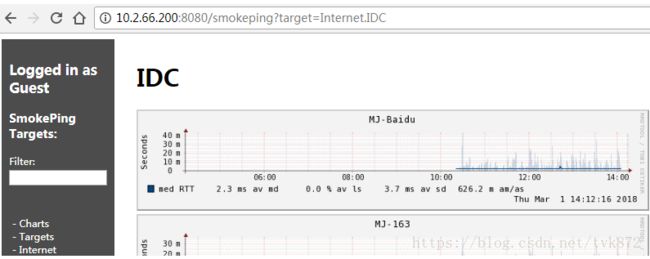
############################
补充:
14、smokeping的默认配置文件110行的fping安装目录与此次安装目录不相符需修改!
vim /usr/local/smokeping/etc/config
#第110更改fping的目录为
binary = /usr/local/sbin/fping
15、启动apache和smokeping&设置环境变量
/etc/init.d/httpd start
/usr/local/smokeping/bin/smokeping
echo 'export PATH=/usr/local/smokeping/bin/:$PATH' >> /etc/profile