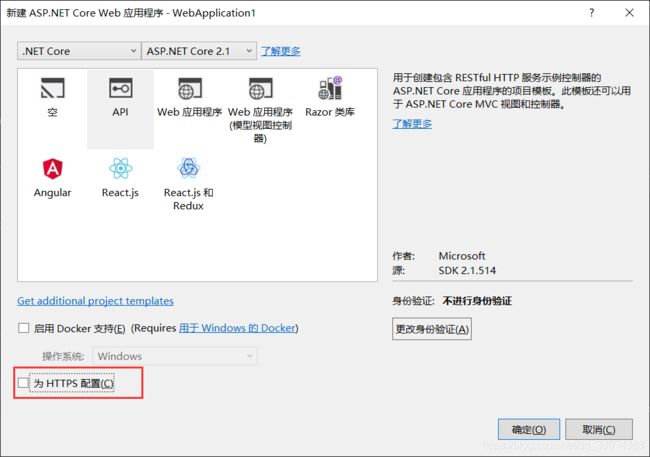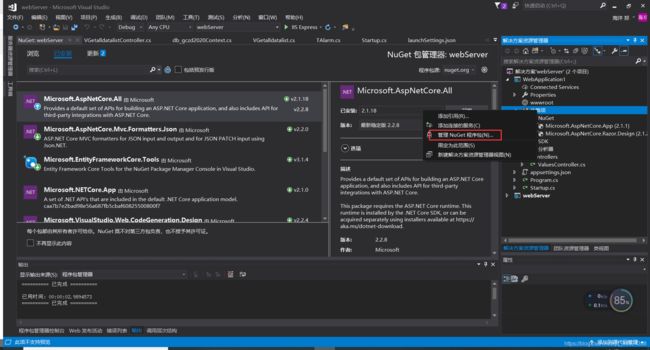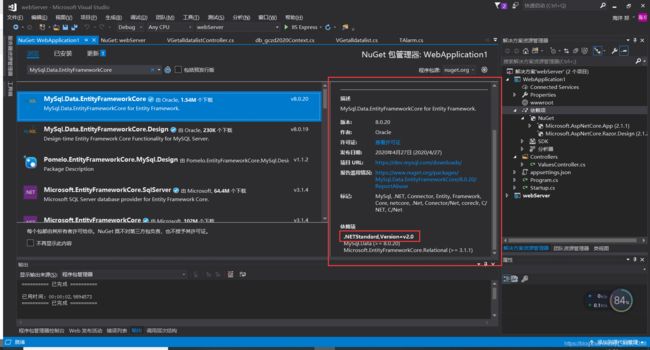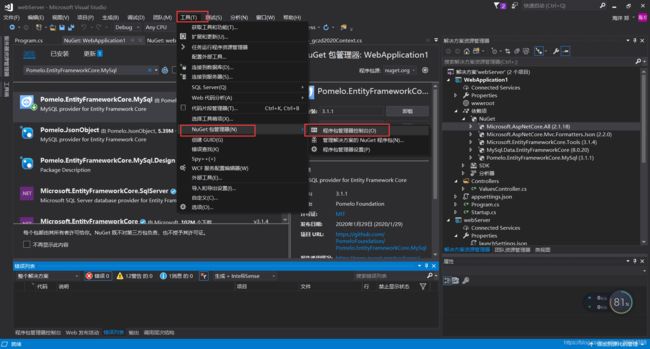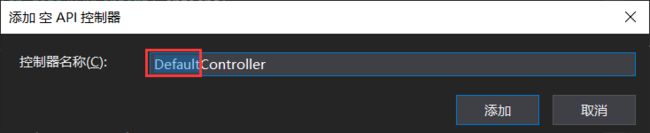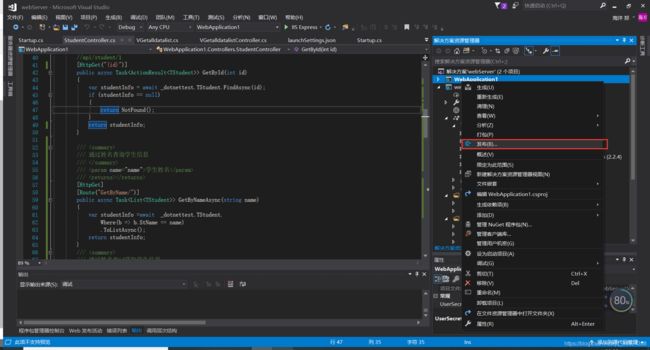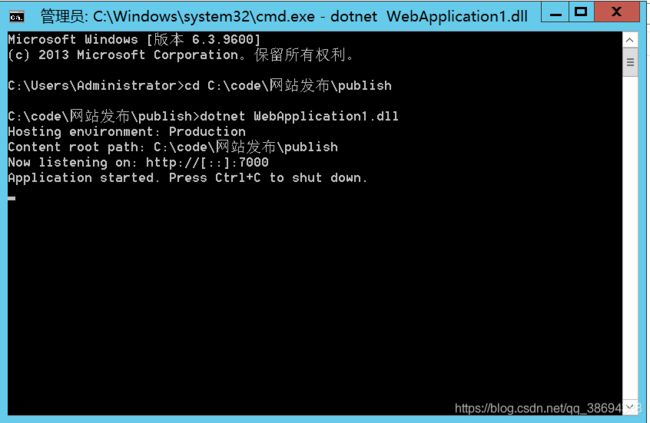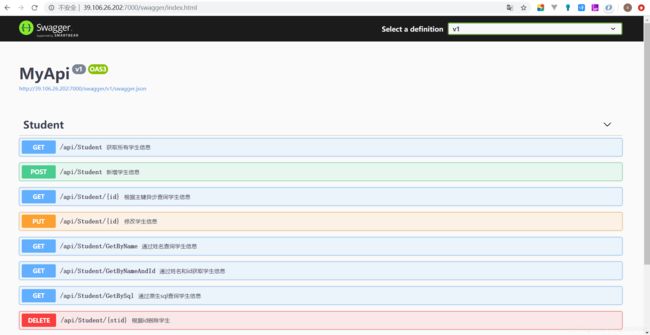.net core webApi、Entity framework core与vue axios搭建前后端分离web架构
.net core webApi、Entity framework core与vue axios搭建前后端分离web架构
基于.net core 2.1,开发工具VS2017。
1.新建项目
2.安装程序包
使用Nuget安装所需的程序包
Microsoft.AspNetCore.All
Microsoft.AspNetCore.Mvc.Formatters.Json
Microsoft.EntityFrameworkCore.Tools
MySql.Data.EntityFrameworkCore
Pomelo.EntityFrameworkCore.MySql
Microsoft.AspNetCore.All
Microsoft.AspNetCore.Mvc.Formatters.Json
Microsoft.EntityFrameworkCore.Tools
MySql.Data.EntityFrameworkCore
Pomelo.EntityFrameworkCore.MySql
3.Database First通过现有数据库生成模型
Scaffold-DbContext "server=ip;uid=userid;pwd=ped;port=3306;database=db;" Pomelo.EntityFrameworkCore.MySql -OutputD Models -Force
4.新增控制器
private db_gczd2020Context _Gczd2020Context = new db_gczd2020Context();
[HttpGet]
public List<TMeterinfo> GetMeterinfos()
{
var meterInfo = _Gczd2020Context.TMeterinfo.
Where(b => b.MeterId == 1)
.ToList();
return meterInfo;
}
5.配置跨域访问
Startup.cs文件中 ConfigureServices函数新增配置信息
public void ConfigureServices(IServiceCollection services)
{
services.AddMvc().SetCompatibilityVersion(CompatibilityVersion.Version_2_1);
//配置跨域处理
services.AddCors(options =>
{
options.AddPolicy("AllowAll", builder =>
{
builder.AllowAnyOrigin() //允许任何来源的主机访问
.AllowAnyMethod()
.AllowAnyHeader()
.AllowCredentials();//指定处理cookie
});
});
}
相应的控制器前增加跨域处理的代理
[Route("api/[controller]")]
[ApiController]
[EnableCors("any")] //设置跨域处理的 代理
6. axios与.net core webapi对数据库增删查改
6.1 查询
6.1.1 查询所有
webapi
[HttpGet]
public List<TStudent> GetStudents()
{
var studentInfo = _dotnettest.TStudent.ToList();
return studentInfo;
}
vue代码
getData () {
axios.get('http://localhost:54061/api/student/', {
})
.then((response) => {
console.log(response.data)
})
.catch(function (error) {
console.log(error);
});
},
6.1.2 按主键查询
webapi
[HttpGet("{id}")]
public async Task<ActionResult<TStudent>> GetById(int id)
{
var studentInfo = await _dotnettest.TStudent.FindAsync(id);
if (studentInfo == null)
{
return NotFound();
}
return studentInfo;
}
vue代码
getDataById () {
axios.get('http://localhost:54061/api/student/2', {
})
.then((response) => {
console.log(response.data)
})
.catch(function (error) {
console.log(error);
});
},
6.1.3 按非主属性查询
webapi
[HttpGet]
[Route("GetByName/{name}")]
public async Task<List<TStudent>> GetByNameAsync(string name)
{
var studentInfo =await _dotnettest.TStudent.
Where(b => b.StName == name)
.ToListAsync();
return studentInfo;
}
vue代码
getDataByName () {
let url = 'http://localhost:54061/api/student/GetByName/' + '小郑'
axios.get(url, {
})
.then((response) => {
console.log(response.data)
})
.catch(function (error) {
console.log(error);
});
},
6.1.4 多条件查询
webapi
public async Task<List<TStudent>> GetByNameAndId(int stId,string stName)
{
var studentInfo = await _dotnettest.TStudent.
Where(b => b.StId == stId && b.StName == stName).
ToListAsync();
return studentInfo;
}
vue代码
getDataByNameAndId () {
let url = 'http://localhost:54061/api/student/GetByNameAndId'
axios.get(url, {
params: {
stid: 2,
stname: '小郑' }
})
.then((response) => {
console.log(response.data)
})
.catch(function (error) {
console.log(error);
});
},
6.1.5 sql语句查询
webapi
[HttpGet]
[Route("GetBySql")]
public async Task<List<TStudent>> GetBySql()
{
var studentInfo = await _dotnettest.TStudent
.FromSqlRaw("select * from t_student")
.ToListAsync();
return studentInfo;
}
vue代码
getBySql () {
let url = 'http://localhost:54061/api/student/GetBySql'
axios.get(url)
.then((response) => {
console.log(response.data)
})
.catch(function (error) {
console.log(error);
});
},
查询视图的方式与查询单表的方法一致
6.2 新增
webapi
[HttpPost]
public async Task<ActionResult<TStudent>> PostAddStudent(TStudent tstudent)
{
_dotnettest.TStudent.Add(tstudent);
await _dotnettest.SaveChangesAsync();
return NoContent();
}
vue代码
//保存数据
saveData () {
axios.post('http://localhost:54061/api/student/', {
StName: 'Henr',
StTel: "123456"
})
.then((response) => {
console.log(response)
})
.catch(function (error) {
console.log(error);
});
},
6.3 删除
webapi
[HttpDelete("{stid}")]
public async Task<int> DeleteStudent(int stid)
{
var student = await _dotnettest.TStudent.FindAsync(stid);
if (student == null)
{
return 300;
}
_dotnettest.TStudent.Remove(student);
await _dotnettest.SaveChangesAsync();
return 200;
}
vue代码
//删除数据
deleteData () {
let url = 'http://localhost:54061/api/student/' + this.StId
axios.delete(url, {})
.then((response) => {
console.log(response)
})
.catch(function (error) {
console.log(error);
});
}
6.4 修改
webapi
[HttpPut("{id}")]
public async Task<int> putStudent(int id,TStudent student)
{
if(id != student.StId)
{
return 400;
}
_dotnettest.Entry(student).State = EntityState.Modified;
await _dotnettest.SaveChangesAsync();
return 200;
}
vue代码
changeData () {
let url = 'http://localhost:54061/api/student/' + '2'
axios.put(url, {
StId: 2,
StName: '小郑',
StTel: "123456"
})
.then((response) => {
console.log(response)
})
.catch(function (error) {
console.log(error);
});
},
7.使用swagger生成API文档
安装程序包
Microsoft.AspNetCore.StaticFiles
Swashbuckle.AspNetCore
Swashbuckle.AspNetCore.SwaggerUi
配置startup.cs
public void ConfigureServices(IServiceCollection services)
{
//加入 Swagger(加入这段)
services.AddSwaggerGen(c =>
{
c.SwaggerDoc("v1", new OpenApiInfo { Title = "MyApi", Version = "v1" });
//MyNewTestCoreAPI.XML填写成生成的XML文件
var xmlPath = Path.Combine(AppContext.BaseDirectory, "MyNewTestCoreAPI.XML");
c.IncludeXmlComments(xmlPath);
});
}
public void Configure(IApplicationBuilder app, IHostingEnvironment env, ILoggerFactory loggerFactory)
{
//启用中间件,允许Swagger提供服务生成json文档以及UI
app.UseSwagger(c => { c.RouteTemplate = "swagger/{documentName}/swagger.json"; });
app.UseSwaggerUI(c =>
{
//v1填写自定义的页面
c.SwaggerEndpoint("v1/swagger.json", "v1");
});
}
项目启用XML注释

编译后会生成XML注释文件
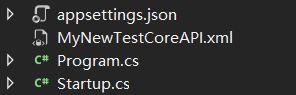
api中添加注释
using System;
using System.Collections.Generic;
using System.Linq;
using System.Threading.Tasks;
using Microsoft.AspNetCore.Cors;
using Microsoft.AspNetCore.Http;
using Microsoft.AspNetCore.Mvc;
using Microsoft.EntityFrameworkCore;
using WebApplication1.Models;
namespace WebApplication1.Controllers
{
/// 浏览器中输入地址:
http://localhost:54061/swagger/index.html
8. 项目部署
修改Program.cs,指定项目端口,并将项目配置为可外网访问。
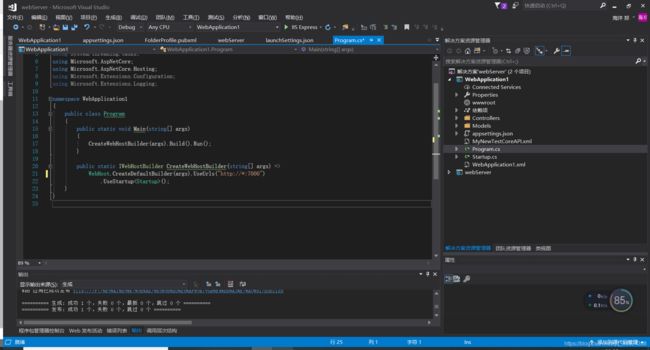
namespace WebApplication1
{
public class Program
{
public static void Main(string[] args)
{
CreateWebHostBuilder(args).Build().Run();
}
public static IWebHostBuilder CreateWebHostBuilder(string[] args) =>
WebHost.CreateDefaultBuilder(args).UseUrls("http://*:7000")
.UseStartup<Startup>();
}
}