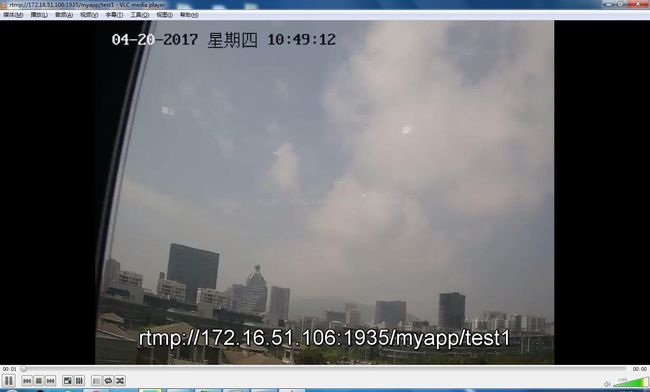- Nginx 请求转发配置指南
web13093320398
面试学习路线阿里巴巴nginxlinux运维
Nginx请求转发配置指南1.简介Nginx是一款高性能的HTTP和反向代理服务器,也是一个IMAP/POP3/SMTP代理服务器。本文档将介绍如何使用Nginx配置请求转发,并解释一些常用的配置参数。2.Nginx安装在配置之前,确保你的系统已经安装了Nginx。如果未安装,可以使用以下命令进行安装:在CentOS/RHEL上:sudoyuminstallnginx-y在Ubuntu/Debia
- 带你探索CA和SSL证书
白开水~不加糖
服务器运维
目录一、什么是CA?二、什么是SSL证书?三、SSL证书分类和文件种类?3.1证书的分类:3.2证书格式:四、SSL和TSL五、PSK介绍六、nginx配置介绍一、什么是CA?CA是证书的签发机构,它是公钥基础设施(PublicKeyInfrastructure,PKI)的核心。CA是负责签发证书、认证证书、管理已颁发证书的机关。CA拥有一个证书(内含公钥和私钥)。网上的公众用户通过验证CA的签字
- nginx 在线预览与强制下载
勤不了一点
nginxnginx运维
环境如下:nginxversion:nginx/1.14.1nginxversion:nginx/1.16.1Chrome:102.0.5005.63(正式版本)(64位)CentOSLinuxrelease7.5.1804(Core)将任意类型文件设置成在线预览或者直接下载以.log和.txt文件为例,nginx默认配置下.txt是可以在线打开,而.log会有弹窗,也就是下载。使用是nginx,
- nginx 安装(下载解压就行,免安装)
当归1024
nginxnginx运维
nginx是一个高性能的HTTP和反向代理web服务器,同时也提供了IMAP/POP3/SMTP服务。nginx由C语言编写,内存占用少,性能稳定,并发能力强,功能丰富;可以在大多数UnixLinuxOS上编译运行,并有Windows移植版。1、nginx下载地址:nginx:download2、windows安装及启动nginx是绿色免安装的,解压后可以直接启动双击nginx.exe即可启动服务
- Java进阶-在Ubuntu上部署SpringBoot应用
m0_74823611
面试学习路线阿里巴巴javaubuntuspringboot
随着云计算和容器化技术的普及,Linux服务器已成为部署Web应用程序的主流平台之一。Java作为一种跨平台的编程语言,具有广泛的应用场景。本文将详细介绍如何在Ubuntu服务器上部署Java应用,包括环境准备、应用发布、配置反向代理(Nginx)、设置系统服务以及日志管理等步骤。一、部署准备在开始之前,请确保你具备以下条件:一台运行Ubuntu(如Ubuntu20.04或22.04)的服务器,具
- Nginx-module-文件上传模块的安装及使用
JEDLI
nginxjavanginx运维服务器
Nginx-module-文件上传模块的安装及使用1.安装下面指令的执行的工作目录:/usr/local/software/下载和安装的nginx及ngx_cache_purge插件1.1下载nginx#下载wgethttp://nginx.org/download/nginx-1.18.0.tar.gztar-zxvfnginx-1.18.0.tar1.2下载ngx_cache_purge插件
- Nginx面试宝典【刷题系列】
Microi风闲
【面试宝典】ASP.NETCorenginx面试
文章目录1、nginx是如何实现高并发的?2、Nginx如何处理HTTP请求?3、使用“反向代理服务器”的优点是什么?4、列举Nginx服务器的最佳用途。5、Nginx服务器上的Master和Worker进程分别是什么?6、什么是C10K问题?7、请陈述stub_status和sub_filter指令的作用是什么?8、为什么不使用多线程?9、为什么要做动、静分离?10、ngx_http_upstr
- nginx 配置代理本地文件并支持跨域
nginx
nginx配置报错invalidnumberofargumentsin"default_type"directiveinI:\nginx-1.22.0/conf/nginx.conf:19Nginx配置中default_type指令的参数格式有误。该错误通常由以下两种原因引起:错误原因分析参数缺失:default_type指令必须指定一个合法的MIME类型(如text/html),但你的配置中可能
- linux常用命令
nginx
在Linux系统中,管理Nginx服务(启动、停止、重启)的常用方法有两种:通过systemd服务管理和直接使用Nginx可执行文件命令。以下是具体操作:一、使用systemd服务管理(推荐)如果Nginx是通过包管理器(如apt或yum)安装的,通常已集成systemd服务。1.启动Nginxsudosystemctlstartnginx2.停止Nginxsudosystemctlstopngi
- Docker必掌握命令及参数Top10
二进制空间安全
基础知识学习docker
1.DockerRundockerrun命令是从Docker镜像启动容器的门户。它允许您指定镜像名称、选项和运行时配置。dockerrun-d-p8080:80nginx-d:在后台运行容器-p:将主机端口映射到容器端口2.DockerPull在运行容器之前,需要从仓库(如DockerHub)下载Docker镜像。dockerpull命令可以完成此操作。dockerpull命令会连接到Docker
- Nginx 的 proxy_pass 使用简介
m0_74825223
面试学习路线阿里巴巴nginx运维
文章目录1.基本概念1.1`proxy_pass`概述1.2语法1.3使用场景2.基本用法2.1HTTP代理2.1.1基本示例2.1.2绝对根路径vs相对路径2.2Stream代理3.高级用法3.1正则匹配3.2变量使用3.3重定向3.4精确匹配3.5`if`语句3.6`limit_except`4.实际案例4.1转发到多个后端服务器4.2转发到不同路径4.3转发到UnixDomainSocket
- Nginx的正向与反向代理
yifanghub
Linuxnginx
一、Nginx简介1.什么是NginxNginx(发音为“engine-x”)是一个高性能的HTTP和反向代理服务器,同时也是一个IMAP/POP3/SMTP代理服务器。Nginx是由俄罗斯的IgorSysoev(伊戈尔·赛索耶夫)为解决C10k问题(即同时处理超过10000个客户端连接)而开发的。它以高性能、稳定性、功能丰富和低资源消耗而闻名。它第一个公开版本0.1.0发布于2004年10月4日
- nginx 搭建 IPv6 -> IPv4 反向代理服务器
Gerald Kwok
nginx
背景在实际生产过程中,由于各种原因,我们的在线服务搭建在火山云服务器上,使用火山云包括ECS、CLB、PLB等组件进行网络通信,并且通过专线接受来自某公司内部流量。但是在大概22~23年,某公司要把所有网络流量变为IPv6往下发,火山云的CLB和PLB还不支持IPv6,那我们就面临着断流的风险。经调研和学习,了解到可以通过nginx来搭建一个反向代理服务里,把IPv6的流量转成IPv4往下发,这样
- 【nginx】转发请求connect() failed (111: Connection refused) while connecting to upstream
麦当劳不要薯条
nginx运维
nginx转发请求Connectionrefused一、场景:小程序-->nginx(docker部署)-->转发到后端服务二、nxing转发服务时提示“Connectionrefused”三、解决方案1、解决方案一2、解决方案二一、场景:小程序–>nginx(docker部署)–>转发到后端服务下面是nginx的配置upstreamxian{serverip:端口;}server{listen8
- nginx正向代理与反向代理
a1denzzz
服务器网络运维
一、正向代理与反向代理正向代理正向代理代理的是客户端。客户端设备要访问局域网以外的Internet时,需在客户端浏览器中配置代理服务器,然后通过代理服务器来进行访问,将访问到的局域网以外的Internet网站内容返回给客户端,而不是通过局域网中的客户端设备直接访问。正向代理的用途访问原来无法访问的资源;可做缓存,加速访问资源;对客户端访问授权,上网进行认证;代理可以记录用户访问记录等,且对外隐藏用
- 使用Python创建简单的HTTP服务器
xiaoyaozi2020
服务器http运维
转自:https://www.weidianyuedu.com/如果需要一个简单的WebServer,而不是安装那些复杂的HTTP服务程序,比如:Apache,Nginx等。那么可以使用Python自带的包完成一个简单的内建HTTP服务器。于是,你可以把你的目录和文件都以HTTP的方式展示出来。基本命令python-mWeb服务器模块[端口号,默认8000]这里的“Web服务器模块”有如下三种:B
- nginx采用域名访问后台接口时报400
zl_code_le
nginx运维
背景:一直正常用的nginx,ip+端口访问正常,现在要求采用域名后出现了访问后台接口400的问题。解决方案:可以看下nginx的配置文件中是否存在:proxy_set_headerHost$host;将其注释后重启试一下
- 蓝易云 - vue修改docker nginx版本
蓝易云
vue.jsdockernginx数据库正则表达式运维
要在Vue项目中修改Docker中的Nginx版本,可以按照以下步骤进行:打开项目目录,找到与Docker相关的配置文件,通常是Dockerfile。在Dockerfile中,找到关于Nginx的配置行,通常是类似于以下的命令:FROMnginx:version将version替换为你想要的Nginx版本,例如nginx:1.19.10。保存并关闭Dockerfile。执行Docker构建命令来
- 配置nginx反向代理时,要注意的权限设置
Codes_AndyLiu
杂谈nginx服务器bufferheadertomcatfile
MYPM演示环境(www.mypm.cc/mypm)中当下载大的附件,或是页面中有大图片时,就会下载中断或是图版无法显示也许你要说我用的nginx缺省的设置没碰到这问题,那是因为你的网站没大文件查看nginx日志failed(13:Permissiondenied)whilereadingupstream怪了为什么说没权限呢,当时这问题搞了2个多小时,在这期间不得不用tomcat当代理服务器引出了
- 实战探秘Nginx的六大应用场景与配置指南,让网络服务如虎添翼
IT运维先森
nginxnginx运维
在云原生和微服务架构盛行的今天,Nginx作为高性能、高并发的Web服务器和反向代理软件,已成为众多开发运维人员不可或缺的工具。本文将深入探讨Nginx在六个关键应用场景中的实战运用,并配以详尽的配置示例,帮助您更好地驾驭这款强大的网络服务引擎。一、负载均衡应用场景:当面对大量用户访问时,通过Nginx实现后端服务器集群间的负载均衡,可有效分散请求压力,保障服务稳定性和响应速度。配置示例:http
- Nginx系列03(基本使用及详细步骤)
浪九天
Nginx系列nginx运维开发
目录Linux系统(以Ubuntu为例,其他基于systemd的Linux发行版类似)Windows系统macOS系统Docker环境以下是关于Nginx基本使用的详细步骤以及完整代码示例,涵盖了启动、停止、重新加载配置、查看状态、查看日志和测试配置文件语法等操作,在不同操作系统下的实现方式:Linux系统(以Ubuntu为例,其他基于systemd的Linux发行版类似)启动服务#使用syste
- 短视频矩阵系统源码---NGINX 、PHP7.4技术开发
t_18137784554
短视频矩阵系统矩阵线性代数音视频nginx
#短视频矩阵系统##短视频矩阵系统源码技术开发知识分享##短视频矩阵系统原生态开发#一、短视频矩阵系统源码基于原生态开发的几种方式原生代码:使用特定平台的原生编程语言和工具进行开发,而不是跨平台或混合开发技术。例如,iOS应用使用Swift或Objective-C,Android应用使用Java或Kotlin。原生框架和库:使用操作系统或平台提供的原生框架和库,而不是第三方或开源的替代品。这样可以
- 前端解决跨域问题的三种方法
web13638179351
前端html面试前端nginx服务器
一、cors后端程序员提供的解决跨域访问的方法,和前端程序员没有关系,定义后端程序代码让所有的前端程序都可以访问后端的数据,后端程序告诉服务器这个后端程序的数据任何前端请求都可以访问,服务器就不再执行跨域访问拦截数据的操作。因为博主目前主攻前端对后端并不熟悉,因此这种方法暂不详细解答。二、服务器代理proxy2.1步骤(1)修改Nginx或者Apache服务器文件,目前博主使用的是Nginx代理(
- linux+docker+nginx如何配置环境并配置域名访问
hanzhuhuaa
开发代码例子开发框架案例linuxdockernginx
一、环境准备1)下载php环境包,下载地址为:https://www.php.net/downloads.php2)安装docker,这个主要的作用就是用来安装mysql.你也可以不需要安装这个东西,直接在linux中安装mysql3)安装nginx,主要作用就是用来分发php的地址分发管理二、开始安装这一步中,我主要教大家如何安装php环境,因为剩下的两个都是小问题。最后也就是教大家如何配置ng
- rabbitmq 同步策略_数据同步解决方案-canal与rabbitmq
weixin_39996739
rabbitmq同步策略
学习目标能够完成canal环境的搭建与数据监控微服务的开发能够完成首页广告缓存更新的功能,掌握OkHttpClient的基本使用方法能够完成商品上架索引库导入数据功能,能够画出流程图和说出实现思路能够完成商品下架索引库删除数据功能,能够画出流程图和说出实现思路该工程使用lua+nginx+rabbitmq+redis等技术的第一个主要目的是实现轮播图的读取,具体图解:其中nginx的作用包括了从数
- Docker存储
Hadoop_Liang
dockerdocker容器运维1024程序员节
前提条件拥有docker环境,可参考:Docker的安装掌握容器的使用,可参考:Docker容器的使用掌握镜像的使用,可参考:Docker镜像的使用Docker存储的问题容器是隔离环境,容器内程序的文件、配置、运行时产生的数据都存储在容器内部,思考如下问题:如果要升级MySQL版本,需要销毁旧容器,那么数据岂不是跟着被销毁了?MySQL、Nginx容器运行后,如果要修改其中的某些配置该怎么办?需要
- Ubuntu 下 nginx-1.24.0 源码分析 - ngx_set_inherited_sockets
若云止水
nginx运维
ngx_set_inherited_sockets声明在src/core/ngx_connection.hngx_int_tngx_set_inherited_sockets(ngx_cycle_t*cycle);实现在src/core/ngx_connection.cngx_int_tngx_set_inherited_sockets(ngx_cycle_t*cycle){size_tlen;n
- 在 Linux 系统上安装 Nginx
nginx
在Linux系统上安装Nginx的步骤如下,根据不同的发行版选择对应的方法:一、基于Debian/Ubuntu的系统1.更新软件包列表sudoaptupdate2.安装Nginxsudoaptinstallnginx3.启动并启用Nginxsudosystemctlstartnginx#启动服务sudosystemctlenablenginx#设置开机自启4.验证安装访问服务器IP或域名,查看是否
- Nginx+Promtail+Loki+Grafana Nginx日志展示
通过将Nginx、Promtail、Loki和Grafana结合在一起,你可以实现对Nginx日志的集中化管理、查询和可视化。下面是一步一步的安装和配置过程,详细介绍如何展示Nginx的日志。1.安装和配置Nginx首先,确保你的服务器上已经安装了Nginx,并配置日志格式使其与Promtail兼容。安装Nginx:sudoaptupdatesudoaptinstallnginx安装完成后,检查N
- Nginx + ElasticSearch + Kibana结合
周天祥
ElasticSearch大数据
Nginx+ElasticSearch+Kibana结合操作系统软件下载安装编译工具及库文件安装PCRE安装NginxElasticSearch配置Kibana配置Nginx配置启动Nginx对人工智能感兴趣点下面链接现在人工智能非常火爆,很多朋友都想学,但是一般的教程都是为博硕生准备的,太难看懂了。最近发现了一个非常适合小白入门的教程,不仅通俗易懂而且还很风趣幽默。所以忍不住分享一下给大家。点这
- JAVA中的Enum
周凡杨
javaenum枚举
Enum是计算机编程语言中的一种数据类型---枚举类型。 在实际问题中,有些变量的取值被限定在一个有限的范围内。 例如,一个星期内只有七天 我们通常这样实现上面的定义:
public String monday;
public String tuesday;
public String wensday;
public String thursday
- 赶集网mysql开发36条军规
Bill_chen
mysql业务架构设计mysql调优mysql性能优化
(一)核心军规 (1)不在数据库做运算 cpu计算务必移至业务层; (2)控制单表数据量 int型不超过1000w,含char则不超过500w; 合理分表; 限制单库表数量在300以内; (3)控制列数量 字段少而精,字段数建议在20以内
- Shell test命令
daizj
shell字符串test数字文件比较
Shell test命令
Shell中的 test 命令用于检查某个条件是否成立,它可以进行数值、字符和文件三个方面的测试。 数值测试 参数 说明 -eq 等于则为真 -ne 不等于则为真 -gt 大于则为真 -ge 大于等于则为真 -lt 小于则为真 -le 小于等于则为真
实例演示:
num1=100
num2=100if test $[num1]
- XFire框架实现WebService(二)
周凡杨
javawebservice
有了XFire框架实现WebService(一),就可以继续开发WebService的简单应用。
Webservice的服务端(WEB工程):
两个java bean类:
Course.java
package cn.com.bean;
public class Course {
private
- 重绘之画图板
朱辉辉33
画图板
上次博客讲的五子棋重绘比较简单,因为只要在重写系统重绘方法paint()时加入棋盘和棋子的绘制。这次我想说说画图板的重绘。
画图板重绘难在需要重绘的类型很多,比如说里面有矩形,园,直线之类的,所以我们要想办法将里面的图形加入一个队列中,这样在重绘时就
- Java的IO流
西蜀石兰
java
刚学Java的IO流时,被各种inputStream流弄的很迷糊,看老罗视频时说想象成插在文件上的一根管道,当初听时觉得自己很明白,可到自己用时,有不知道怎么代码了。。。
每当遇到这种问题时,我习惯性的从头开始理逻辑,会问自己一些很简单的问题,把这些简单的问题想明白了,再看代码时才不会迷糊。
IO流作用是什么?
答:实现对文件的读写,这里的文件是广义的;
Java如何实现程序到文件
- No matching PlatformTransactionManager bean found for qualifier 'add' - neither
林鹤霄
java.lang.IllegalStateException: No matching PlatformTransactionManager bean found for qualifier 'add' - neither qualifier match nor bean name match!
网上找了好多的资料没能解决,后来发现:项目中使用的是xml配置的方式配置事务,但是
- Row size too large (> 8126). Changing some columns to TEXT or BLOB
aigo
column
原文:http://stackoverflow.com/questions/15585602/change-limit-for-mysql-row-size-too-large
异常信息:
Row size too large (> 8126). Changing some columns to TEXT or BLOB or using ROW_FORMAT=DYNAM
- JS 格式化时间
alxw4616
JavaScript
/**
* 格式化时间 2013/6/13 by 半仙
[email protected]
* 需要 pad 函数
* 接收可用的时间值.
* 返回替换时间占位符后的字符串
*
* 时间占位符:年 Y 月 M 日 D 小时 h 分 m 秒 s 重复次数表示占位数
* 如 YYYY 4占4位 YY 占2位<p></p>
* MM DD hh mm
- 队列中数据的移除问题
百合不是茶
队列移除
队列的移除一般都是使用的remov();都可以移除的,但是在昨天做线程移除的时候出现了点问题,没有将遍历出来的全部移除, 代码如下;
//
package com.Thread0715.com;
import java.util.ArrayList;
public class Threa
- Runnable接口使用实例
bijian1013
javathreadRunnablejava多线程
Runnable接口
a. 该接口只有一个方法:public void run();
b. 实现该接口的类必须覆盖该run方法
c. 实现了Runnable接口的类并不具有任何天
- oracle里的extend详解
bijian1013
oracle数据库extend
扩展已知的数组空间,例:
DECLARE
TYPE CourseList IS TABLE OF VARCHAR2(10);
courses CourseList;
BEGIN
-- 初始化数组元素,大小为3
courses := CourseList('Biol 4412 ', 'Psyc 3112 ', 'Anth 3001 ');
--
- 【httpclient】httpclient发送表单POST请求
bit1129
httpclient
浏览器Form Post请求
浏览器可以通过提交表单的方式向服务器发起POST请求,这种形式的POST请求不同于一般的POST请求
1. 一般的POST请求,将请求数据放置于请求体中,服务器端以二进制流的方式读取数据,HttpServletRequest.getInputStream()。这种方式的请求可以处理任意数据形式的POST请求,比如请求数据是字符串或者是二进制数据
2. Form
- 【Hive十三】Hive读写Avro格式的数据
bit1129
hive
1. 原始数据
hive> select * from word;
OK
1 MSN
10 QQ
100 Gtalk
1000 Skype
2. 创建avro格式的数据表
hive> CREATE TABLE avro_table(age INT, name STRING)STORE
- nginx+lua+redis自动识别封解禁频繁访问IP
ronin47
在站点遇到攻击且无明显攻击特征,造成站点访问慢,nginx不断返回502等错误时,可利用nginx+lua+redis实现在指定的时间段 内,若单IP的请求量达到指定的数量后对该IP进行封禁,nginx返回403禁止访问。利用redis的expire命令设置封禁IP的过期时间达到在 指定的封禁时间后实行自动解封的目的。
一、安装环境:
CentOS x64 release 6.4(Fin
- java-二叉树的遍历-先序、中序、后序(递归和非递归)、层次遍历
bylijinnan
java
import java.util.LinkedList;
import java.util.List;
import java.util.Stack;
public class BinTreeTraverse {
//private int[] array={ 1, 2, 3, 4, 5, 6, 7, 8, 9 };
private int[] array={ 10,6,
- Spring源码学习-XML 配置方式的IoC容器启动过程分析
bylijinnan
javaspringIOC
以FileSystemXmlApplicationContext为例,把Spring IoC容器的初始化流程走一遍:
ApplicationContext context = new FileSystemXmlApplicationContext
("C:/Users/ZARA/workspace/HelloSpring/src/Beans.xml&q
- [科研与项目]民营企业请慎重参与军事科技工程
comsci
企业
军事科研工程和项目 并非要用最先进,最时髦的技术,而是要做到“万无一失”
而民营科技企业在搞科技创新工程的时候,往往考虑的是技术的先进性,而对先进技术带来的风险考虑得不够,在今天提倡军民融合发展的大环境下,这种“万无一失”和“时髦性”的矛盾会日益凸显。。。。。。所以请大家在参与任何重大的军事和政府项目之前,对
- spring 定时器-两种方式
cuityang
springquartz定时器
方式一:
间隔一定时间 运行
<bean id="updateSessionIdTask" class="com.yang.iprms.common.UpdateSessionTask" autowire="byName" />
<bean id="updateSessionIdSchedule
- 简述一下关于BroadView站点的相关设计
damoqiongqiu
view
终于弄上线了,累趴,戳这里http://www.broadview.com.cn
简述一下相关的技术点
前端:jQuery+BootStrap3.2+HandleBars,全站Ajax(貌似对SEO的影响很大啊!怎么破?),用Grunt对全部JS做了压缩处理,对部分JS和CSS做了合并(模块间存在很多依赖,全部合并比较繁琐,待完善)。
后端:U
- 运维 PHP问题汇总
dcj3sjt126com
windows2003
1、Dede(织梦)发表文章时,内容自动添加关键字显示空白页
解决方法:
后台>系统>系统基本参数>核心设置>关键字替换(是/否),这里选择“是”。
后台>系统>系统基本参数>其他选项>自动提取关键字,这里选择“是”。
2、解决PHP168超级管理员上传图片提示你的空间不足
网站是用PHP168做的,反映使用管理员在后台无法
- mac 下 安装php扩展 - mcrypt
dcj3sjt126com
PHP
MCrypt是一个功能强大的加密算法扩展库,它包括有22种算法,phpMyAdmin依赖这个PHP扩展,具体如下:
下载并解压libmcrypt-2.5.8.tar.gz。
在终端执行如下命令: tar zxvf libmcrypt-2.5.8.tar.gz cd libmcrypt-2.5.8/ ./configure --disable-posix-threads --
- MongoDB更新文档 [四]
eksliang
mongodbMongodb更新文档
MongoDB更新文档
转载请出自出处:http://eksliang.iteye.com/blog/2174104
MongoDB对文档的CURD,前面的博客简单介绍了,但是对文档更新篇幅比较大,所以这里单独拿出来。
语法结构如下:
db.collection.update( criteria, objNew, upsert, multi)
参数含义 参数
- Linux下的解压,移除,复制,查看tomcat命令
y806839048
tomcat
重复myeclipse生成webservice有问题删除以前的,干净
1、先切换到:cd usr/local/tomcat5/logs
2、tail -f catalina.out
3、这样运行时就可以实时查看运行日志了
Ctrl+c 是退出tail命令。
有问题不明的先注掉
cp /opt/tomcat-6.0.44/webapps/g
- Spring之使用事务缘由(3-XML实现)
ihuning
spring
用事务通知声明式地管理事务
事务管理是一种横切关注点。为了在 Spring 2.x 中启用声明式事务管理,可以通过 tx Schema 中定义的 <tx:advice> 元素声明事务通知,为此必须事先将这个 Schema 定义添加到 <beans> 根元素中去。声明了事务通知后,就需要将它与切入点关联起来。由于事务通知是在 <aop:
- GCD使用经验与技巧浅谈
啸笑天
GC
前言
GCD(Grand Central Dispatch)可以说是Mac、iOS开发中的一大“利器”,本文就总结一些有关使用GCD的经验与技巧。
dispatch_once_t必须是全局或static变量
这一条算是“老生常谈”了,但我认为还是有必要强调一次,毕竟非全局或非static的dispatch_once_t变量在使用时会导致非常不好排查的bug,正确的如下: 1
- linux(Ubuntu)下常用命令备忘录1
macroli
linux工作ubuntu
在使用下面的命令是可以通过--help来获取更多的信息1,查询当前目录文件列表:ls
ls命令默认状态下将按首字母升序列出你当前文件夹下面的所有内容,但这样直接运行所得到的信息也是比较少的,通常它可以结合以下这些参数运行以查询更多的信息:
ls / 显示/.下的所有文件和目录
ls -l 给出文件或者文件夹的详细信息
ls -a 显示所有文件,包括隐藏文
- nodejs同步操作mysql
qiaolevip
学习永无止境每天进步一点点mysqlnodejs
// db-util.js
var mysql = require('mysql');
var pool = mysql.createPool({
connectionLimit : 10,
host: 'localhost',
user: 'root',
password: '',
database: 'test',
port: 3306
});
- 一起学Hive系列文章
superlxw1234
hiveHive入门
[一起学Hive]系列文章 目录贴,入门Hive,持续更新中。
[一起学Hive]之一—Hive概述,Hive是什么
[一起学Hive]之二—Hive函数大全-完整版
[一起学Hive]之三—Hive中的数据库(Database)和表(Table)
[一起学Hive]之四-Hive的安装配置
[一起学Hive]之五-Hive的视图和分区
[一起学Hive
- Spring开发利器:Spring Tool Suite 3.7.0 发布
wiselyman
spring
Spring Tool Suite(简称STS)是基于Eclipse,专门针对Spring开发者提供大量的便捷功能的优秀开发工具。
在3.7.0版本主要做了如下的更新:
将eclipse版本更新至Eclipse Mars 4.5 GA
Spring Boot(JavaEE开发的颠覆者集大成者,推荐大家学习)的配置语言YAML编辑器的支持(包含自动提示,