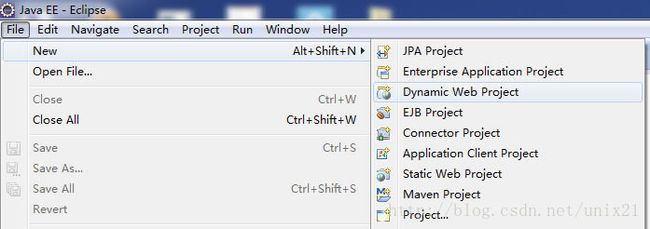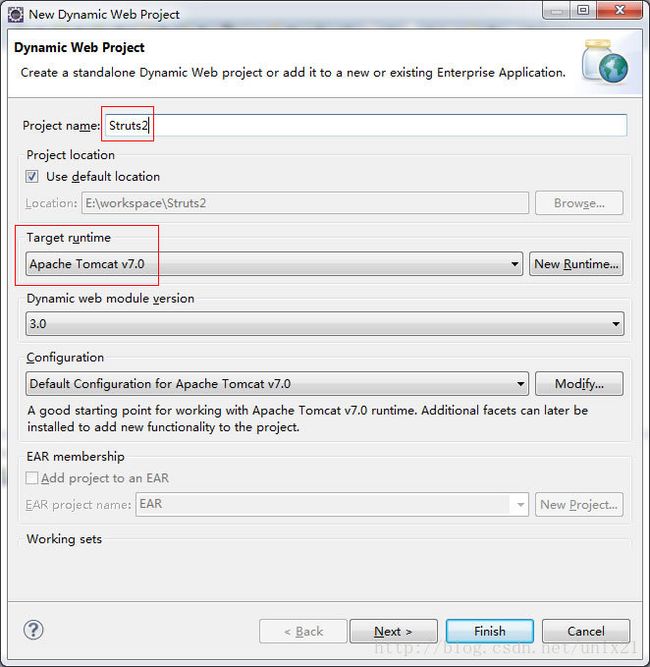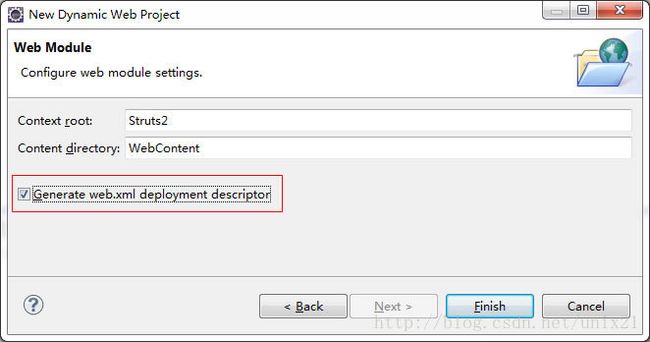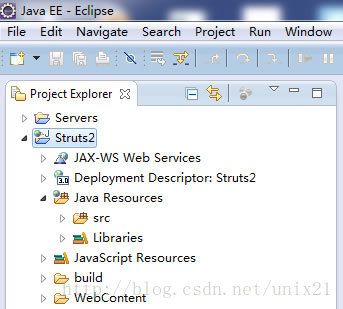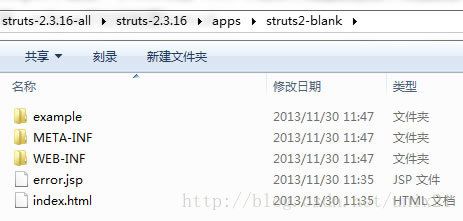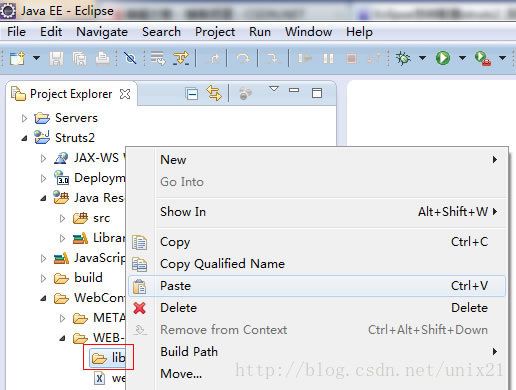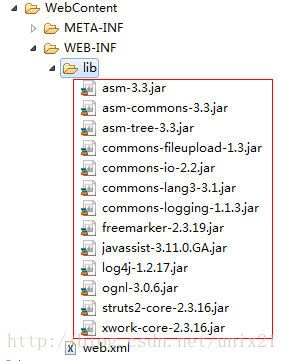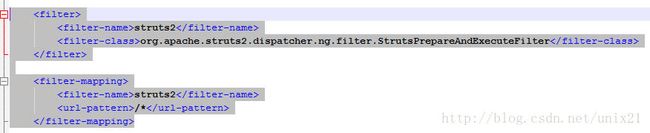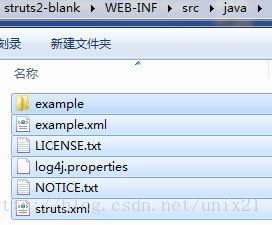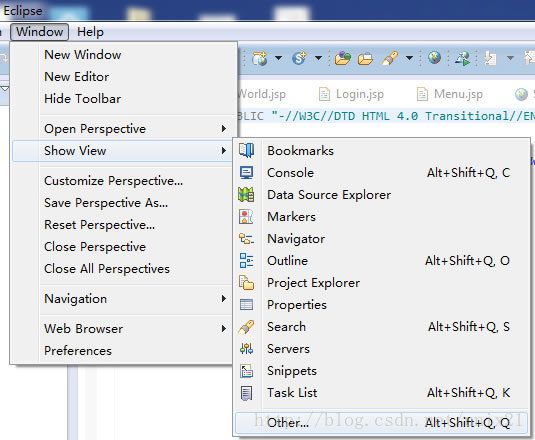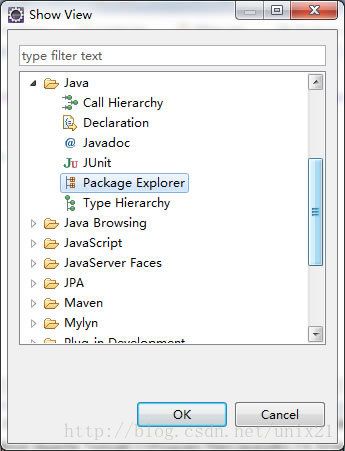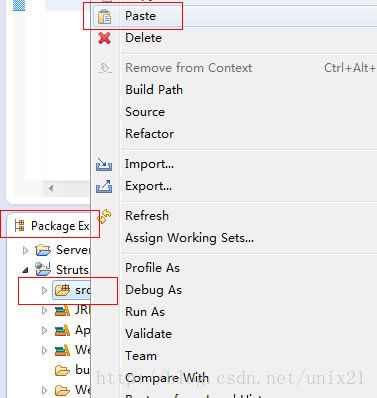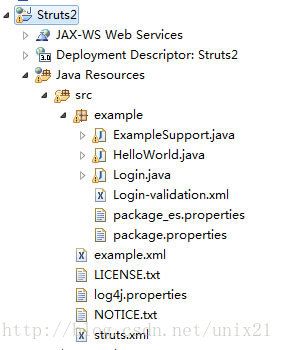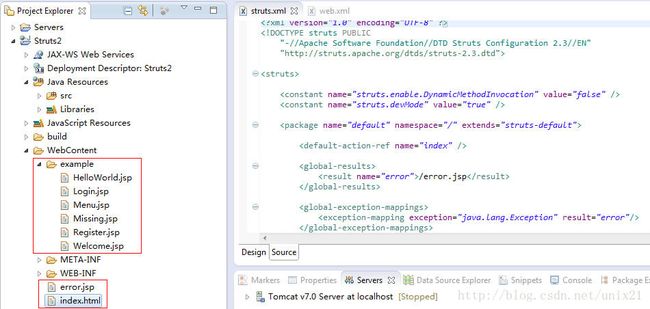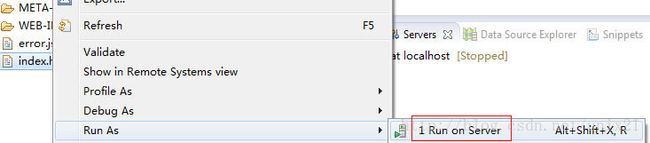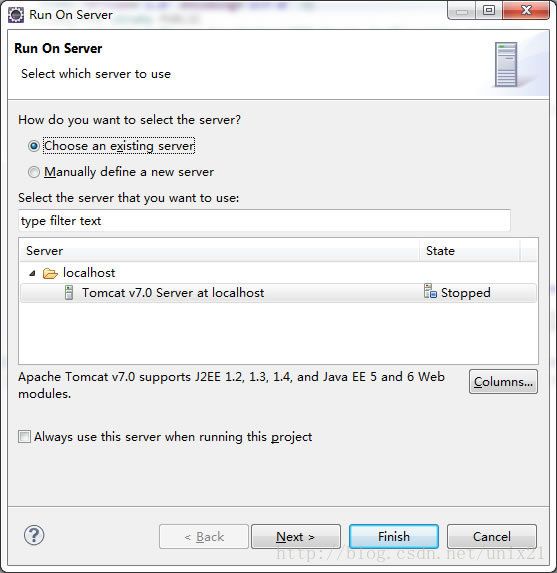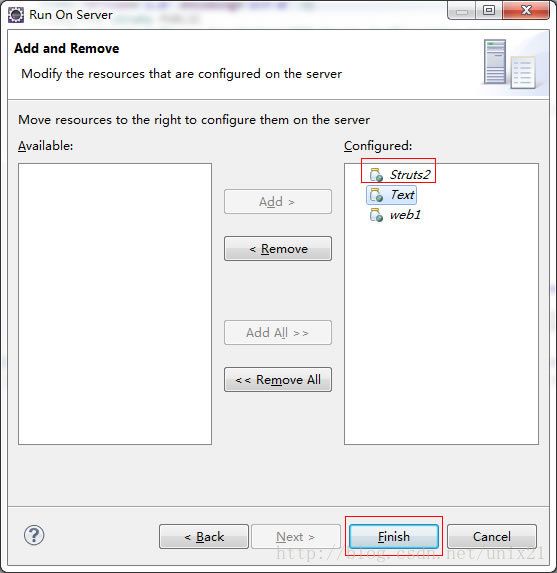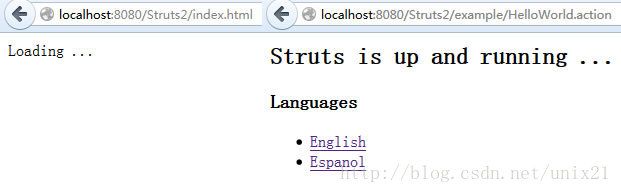使用eclipse创建Struts2项目
eclipse版本: Kepler Service Release 1 http://www.eclipse.org/downloads/
struts版本:2.3.16 http://struts.apache.org/
1.新建web项目
打开Eclipse,新建一个web项目"Struts2"
项目名字
勾选 web.xml选项
建好的项目
2.拷贝struts的jar包
在struts2文件包中,找到struts-2.3.16\apps\struts2-blank.war文件,并将其用解压,这个项目完全是一个空白项目。
复制\WEB-INF\lib\ 下的所有jar包
将前面复制的所有jar包复制到eclipse所建立的项目 -- WebContent -- WEB-INF --lib下
已经复制成功后的lib目录视图
在Libraries下的Web App Libraries下也可以引用成功的jar包
3.拷贝web.xml
在struts的WEB-INF下有web.xml,可以直接拷贝到Eclipse的WEB-INF下,也可以只取其中的filter复制到Eclipse中已经的web.xml
拷贝filter
下面是一个完整的web.xml
Struts2
struts2
org.apache.struts2.dispatcher.ng.filter.StrutsPrepareAndExecuteFilter
struts2
/*
index.html
index.htm
index.jsp
default.html
default.htm
default.jsp
4.拷贝Struts.xml文件以及相关的java文件和其他的xml配置文件
复制struts2-blank\WEB-INF\src\java目录下的所有文件
因为需要在Package Explorer中进行粘贴,在Project Explorer中不能正确粘贴。
所有先要切换到Package Explorer
拷贝好Struts.xml文件以及相关的java文件以后的视图
struts.xml文件
/error.jsp
HelloWorld
/example
4.拷贝jsp文件
选择struts2-blank目录下的index.htm文件以及jsp目录
复制上述文件到WebContent下
5.启动项目
在需要启动的文件上右键点击运行
选择对应的server来运行项目
6.运行的页面
http://localhost:8080/Struts2/index.html
http://localhost:8080/Struts2/example/Welcome.jsp页面
点击“Sign On”以后
7.新增文件
修改struts.xml文件,增加
/hello.jsp
在WebContent下新建hello.jsp文件
<%@ page language="java" contentType="text/html; charset=ISO-8859-1"
pageEncoding="ISO-8859-1"%>
Insert title here
HelloWorld! By http://blog.csdn.net/unix21
重新Run文件,使用http://localhost:8080/Struts2/hello2就可以访问
至此一个基本的struts的helloworld项目就完成了。
更多参考:在Eclipse中配置Struts2项目(二) 很老的文章,不过每一步很详细,可以看看特别是JDK和Tomcat的配置