go mqtt(嵌入式arm设备)接入物联网平台
#1、设备
任意能跑linux的设备。
当前设备:imx6 内存>=128m 容量>=128m
#2、平台
华为云平台
设备接入服务,开发者中心
#3、设备注册
##1、添加产品
 选择添加自定义产品
选择添加自定义产品
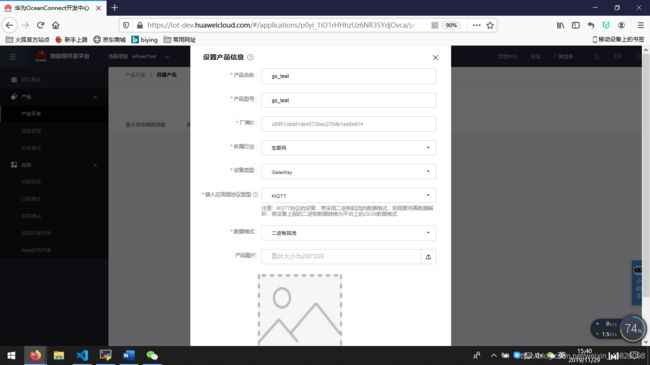
##2、添加profile定义,插件

 #4、注册设备
#4、注册设备
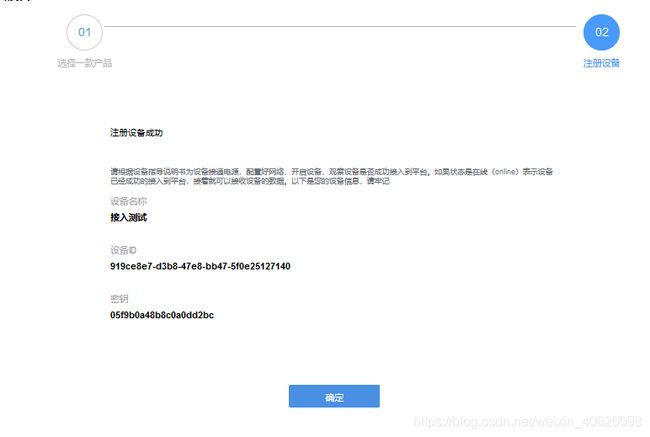 用官方工具计算出clientid等等连接参数
用官方工具计算出clientid等等连接参数
 #5、编写代码
#5、编写代码
##5.1、主函数
// main
package main
import (
"fmt"
"sync"
"time"
"./user_mqtt"
//"./user_nanomsg"
"./utils"
mqtt "github.com/eclipse/paho.mqtt.golang"
)
type ConfigRead struct {
sslUrl string //
clientId string
userName string
passWord string
pemAdd string //证书地址
pubAdd string
subAdd string
}
//初始化一些变量
var readMsg ConfigRead
//var internalCommunication user_nanomsg.Nanomsg = new(user_nanomsg.NanomsgOptions)
var device1 user_mqtt.DeviceMsg = new(user_mqtt.DeviceMsgOptions)
//var handler *user_nanomsg.NanomsgOptions
func onReceived(client mqtt.Client, message mqtt.Message) {
fmt.Printf("Receive topic: %s, payload: %x \n", message.Topic(), string(message.Payload()))
//internalCommunication.PairSocketSend([]byte(message.Payload()))
}
// pub客户端与服务端断连后,触发重连机制
func onPubConnectionLost(client mqtt.Client, err error) {
fmt.Println("on pub connect lost, try to reconnect")
user_mqtt.LoopConnect(client)
client.Subscribe(readMsg.subAdd, 0, onReceived)
}
//读取INI配置文件
func InitConfigRead(o *ConfigRead) bool {
ini_parser := utils.IniParser{}
conf_file_name := "/my-demo/mqtt/init.ini"
if err := ini_parser.Load(conf_file_name); err != nil {
conf_file_name = "./init.ini"
if err := ini_parser.Load(conf_file_name); err != nil {
//fmt.Printf("try load config file[%s] error[%s]\n", conf_file_name, err.Error())
return false
}
//return
}
o.sslUrl = ini_parser.GetString("connect_sect", "SslUrl")
o.clientId = ini_parser.GetString("connect_sect", "ClientId")
o.userName = ini_parser.GetString("connect_sect", "UserName")
o.passWord = ini_parser.GetString("connect_sect", "PassWord")
o.pemAdd = ini_parser.GetString("pem_sect", "Pemaddr")
o.pubAdd = "/huawei/v1/devices/" + readMsg.userName + "/data/binary"
o.subAdd = "/huawei/v1/devices/" + readMsg.userName + "/command/binary"
return true
}
//初始化外部通信
func InitMQTTCommunication() bool {
var ret bool
if ret = device1.GetPemTlsConfig(readMsg.pemAdd); ret == false {
fmt.Println("GetPemTlsConfig is error")
return false
}
device1.SettingConnectMsg(readMsg.sslUrl, readMsg.clientId, readMsg.userName, readMsg.passWord)
device1.SettingPubaddr(readMsg.pubAdd)
device1.SettingSubaddr(readMsg.subAdd)
device1.SettingLostCallback(onPubConnectionLost)
device1.SettingRecCallback(onReceived)
if ret = device1.StartConnect(); ret == false {
fmt.Println("StartConnect is error")
return false
}
return true
}
func main() {
//初始化配置项
if InitConfigRead(&readMsg) == false {
fmt.Println("InitConfigRead is error!")
return
}
if InitMQTTCommunication() == false {
fmt.Println("InitMQTTCommunication is error!!")
return
}
wait := sync.WaitGroup{}
wait.Add(1)
pubmsg := []byte{0x00, 0x01}
go func() {
for {
time.Sleep(10 * time.Second)
device1.PublishMsg(pubmsg)
//fmt.Println("PublishMsg:%x!!", pubmsg)
}
}()
wait.Wait()
}
##5.2、连接模块代码
package user_mqtt
import (
"crypto/tls"
"crypto/x509"
"io/ioutil"
"time"
"fmt"
//"sync"
mqtt "github.com/eclipse/paho.mqtt.golang"
)
type DeviceMsg interface {
GetPemTlsConfig(string) bool //获取pem加密
SettingConnectMsg(string, string, string, string) //设置连接的参数
SettingPubaddr(string)
SettingSubaddr(string)
SettingLostCallback(func(mqtt.Client, error))
SettingRecCallback(func(mqtt.Client, mqtt.Message))
StartConnect() bool
PublishMsg(interface{}) bool //上报数据到发布的地址
}
type DeviceMsgOptions struct {
sslUrl string //
clientId string
userName string
passWord string
pubAdd string
subAdd string
pemAdd string //证书地址
Tlsconfig *tls.Config
Mqtthandler mqtt.Client
LostCallback func(mqtt.Client, error)
RecCallback func(mqtt.Client, mqtt.Message)
}
//获取pem加密
func (o *DeviceMsgOptions) GetPemTlsConfig(filename string) bool {
o.pemAdd = filename
caCert, err := ioutil.ReadFile(o.pemAdd)
if err != nil {
return false
}
caCertPool := x509.NewCertPool()
caCertPool.AppendCertsFromPEM(caCert)
// Create the TLS Config with the CA pool and enable Client certificate validation
tlsConfig := &tls.Config{
ClientCAs: caCertPool,
ClientAuth: tls.RequireAndVerifyClientCert,
// 单向认证,client不校验服务端证书
InsecureSkipVerify: true,
}
o.Tlsconfig = tlsConfig
return true
}
//设置连接需要的参数
func (o *DeviceMsgOptions) SettingConnectMsg(sslurl string, clientId string, userName string, passWord string) {
o.sslUrl = sslurl
o.clientId = clientId
o.userName = userName
o.passWord = passWord
}
//上报数据到订阅的地址
func (o *DeviceMsgOptions) PublishMsg(payload interface{}) bool {
if len(o.pubAdd) == 0 {
return false
}
o.Mqtthandler.Publish(o.pubAdd, 0, false, payload)
return true
}
//设置发布的地址
func (o *DeviceMsgOptions) SettingPubaddr(pubadd string) {
o.pubAdd = pubadd
}
//设置订阅的地址的地址
func (o *DeviceMsgOptions) SettingSubaddr(subadd string) {
o.subAdd = subadd
}
//设置断开触发的程序
func (o *DeviceMsgOptions) SettingLostCallback(callback func(mqtt.Client, error)) {
o.LostCallback = callback
}
//设置接收触发的程序
func (o *DeviceMsgOptions) SettingRecCallback(callback func(mqtt.Client, mqtt.Message)) {
o.RecCallback = callback
}
//初始化服务器
func (o *DeviceMsgOptions) StartConnect() bool {
if len(o.sslUrl) == 0 || len(o.clientId) == 0 || len(o.userName) == 0 || len(o.passWord) == 0 {
return false
}
opts := mqtt.NewClientOptions().AddBroker(o.sslUrl)
opts.SetClientID(o.clientId)
opts.SetUsername(o.userName)
opts.SetPassword(o.passWord)
opts.SetProtocolVersion(4)
if len(o.pemAdd) == 0 {
return false
}
opts.SetTLSConfig(o.Tlsconfig)
opts.OnConnect = onConnect
opts.AutoReconnect = false
// 回调函数,客户端与服务端断连后立刻被触发
opts.OnConnectionLost = o.LostCallback
o.Mqtthandler = mqtt.NewClient(opts)
LoopConnect(o.Mqtthandler)
o.Mqtthandler.Subscribe(o.subAdd, 0, o.RecCallback)
return true
}
//连接成功调用
func onConnect(client mqtt.Client) {
fmt.Println("on connect")
}
//检查是否连接
func CheckClientToken(token mqtt.Token) (bool, error) {
if token.Wait() && token.Error() != nil {
return false, token.Error()
}
return true, nil
}
//断开立即调用
func LoopConnect(client mqtt.Client) {
for {
token := client.Connect()
if rs, err := CheckClientToken(token); !rs {
fmt.Printf("connect error: %s\n", err.Error())
} else {
break
}
time.Sleep(1 * time.Second)
}
}
##5.3、配置文件读取代码
package utils
import (
"gopkg.in/ini.v1"
)
type IniParser struct {
conf_reader *ini.File // config reader
}
type IniParserError struct {
error_info string
}
func (e *IniParserError) Error() string { return e.error_info }
func (this *IniParser) Load(config_file_name string) error {
conf, err := ini.Load(config_file_name)
if err != nil {
this.conf_reader = nil
return err
}
this.conf_reader = conf
return nil
}
func (this *IniParser) GetString(section string, key string) string {
if this.conf_reader == nil {
return ""
}
s := this.conf_reader.Section(section)
if s == nil {
return ""
}
return s.Key(key).String()
}
func (this *IniParser) GetInt32(section string, key string) int32 {
if this.conf_reader == nil {
return 0
}
s := this.conf_reader.Section(section)
if s == nil {
return 0
}
value_int, _ := s.Key(key).Int()
return int32(value_int)
}
func (this *IniParser) GetUint32(section string, key string) uint32 {
if this.conf_reader == nil {
return 0
}
s := this.conf_reader.Section(section)
if s == nil {
return 0
}
value_int, _ := s.Key(key).Uint()
return uint32(value_int)
}
func (this *IniParser) GetInt64(section string, key string) int64 {
if this.conf_reader == nil {
return 0
}
s := this.conf_reader.Section(section)
if s == nil {
return 0
}
value_int, _ := s.Key(key).Int64()
return value_int
}
func (this *IniParser) GetUint64(section string, key string) uint64 {
if this.conf_reader == nil {
return 0
}
s := this.conf_reader.Section(section)
if s == nil {
return 0
}
value_int, _ := s.Key(key).Uint64()
return value_int
}
func (this *IniParser) GetFloat32(section string, key string) float32 {
if this.conf_reader == nil {
return 0
}
s := this.conf_reader.Section(section)
if s == nil {
return 0
}
value_float, _ := s.Key(key).Float64()
return float32(value_float)
}
func (this *IniParser) GetFloat64(section string, key string) float64 {
if this.conf_reader == nil {
return 0
}
s := this.conf_reader.Section(section)
if s == nil {
return 0
}
value_float, _ := s.Key(key).Float64()
return value_float
}
