CentOS 1810 源码安装 Subversion 1.12.2(SVN)
在MyEclipse CI 2018.9.0 中安装 SVN 1.10.13-1.9.x
使用防火墙正常开启SVN自启后无法连接 Unable to connect to URL 'svn://.' Can't open file './format': Permission denied
在CentOS 1804中设置Subversion(SVN)开机自启
在MyEclipse中使用SVN提交(自动忽略 .settings .project .classpath target等)、检出(无.settings .project .classpath target文件等)Maven代码
安装 CentOS 1810 系统之后,直接安装 Subversion 1.12.2,具有完整安装过程。
- Apache™ Subversion® 官网:http://subversion.apache.org/
- 下载页面:http://subversion.apache.org/download.cgi
- 全版本下载页面:https://mirrors.tuna.tsinghua.edu.cn/apache/subversion/
- 安装环境:全新安装的 CentOS 1810(未更新)。
- 本次使用的版本:http://mirrors.tuna.tsinghua.edu.cn/apache/subversion/subversion-1.12.2.tar.gz
- 下载 subversion-1.12.2.tar.gz 到 /usr/local/lib 文件夹:
wget -P /usr/local/lib http://mirrors.tuna.tsinghua.edu.cn/apache/subversion/subversion-1.12.2.tar.gz - 进入 /usr/local/lib 文件夹:
cd /usr/local/lib - 解压:
tar -zxvf subversion-1.12.2.tar.gz - 进入解压后的文件夹:
cd subversion-1.12.2/ - 尝试配置 Subversion(1):
[root@desktop subversion-1.12.2]# ./configure configure: Configuring Subversion 1.12.2 configure: creating config.nice checking for gcc... no checking for cc... no checking for cl.exe... no configure: error: in `/usr/local/lib/subversion-1.12.2': configure: error: no acceptable C compiler found in $PATH See `config.log' for more details - 上述提示缺少 gcc,安装 gcc:
yum -y install gcc - 尝试配置 Subversion(2):
[root@desktop subversion-1.12.2]# ./configure configure: Configuring Subversion 1.12.2 configure: creating config.nice checking for gcc... gcc checking whether the C compiler works... yes checking for C compiler default output file name... a.out checking for suffix of executables... checking whether we are cross compiling... no checking for suffix of object files... o checking whether we are using the GNU C compiler... yes checking whether gcc accepts -g... yes checking for gcc option to accept ISO C89... none needed checking if gcc accepts -std=c90... yes checking if gcc accepts -w... yes checking if gcc accepts -Werror=unknown-warning-option... no checking for g++... no checking for c++... no checking for gpp... no checking for aCC... no checking for CC... no checking for cxx... no checking for cc++... no checking for cl.exe... no checking for FCC... no checking for KCC... no checking for RCC... no checking for xlC_r... no checking for xlC... no checking whether we are using the GNU C++ compiler... no checking whether g++ accepts -g... no checking how to run the C preprocessor... gcc -E checking for a sed that does not truncate output... /usr/bin/sed checking build system type... x86_64-unknown-linux-gnu checking host system type... x86_64-unknown-linux-gnu checking target system type... x86_64-unknown-linux-gnu checking for grep that handles long lines and -e... /usr/bin/grep checking for egrep... /usr/bin/grep -E checking whether ln -s works... yes checking for a BSD-compatible install... /usr/bin/install -c configure: Apache Portable Runtime (APR) library configuration checking for APR... no configure: WARNING: APR not found The Apache Portable Runtime (APR) library cannot be found. Please install APR on this system and configure Subversion with the appropriate --with-apr option. You probably need to do something similar with the Apache Portable Runtime Utility (APRUTIL) library and then configure Subversion with both the --with-apr and --with-apr-util options. configure: error: no suitable APR found - 上述提示缺少 gcc-c++、apr:
- 安装 gcc-c++
yum -y install gcc-c++ - 安装 apr:
apr 官网:http://apr.apache.org
apr 下载页面:http://apr.apache.org/download.cgi
apr 全版本下载页面:https://mirrors.tuna.tsinghua.edu.cn/apache//apr/
下载 apr-1.7.0.tar.gz 到 /usr/local/lib 文件夹:
解压,进入文件夹,配置 apr:wget -P /usr/local/lib http://mirrors.tuna.tsinghua.edu.cn/apache//apr/apr-1.7.0.tar.gz
编译:[root@desktop apr-1.7.0]# ./configure ...... 省略 checking for nl_langinfo... yes setting have_unicode_fs to "0" setting apr_has_xthread_files to "0" setting apr_procattr_user_set_requires_password to "0" setting apr_thread_func to "" setting apr_has_user to "1" Restore user-defined environment settings... restoring CPPFLAGS to "" setting EXTRA_CPPFLAGS to "-DLINUX -D_REENTRANT -D_GNU_SOURCE" restoring CFLAGS to "" setting EXTRA_CFLAGS to "-g -O2 -pthread" restoring LDFLAGS to "" setting EXTRA_LDFLAGS to "" restoring LIBS to "" setting EXTRA_LIBS to "-lrt -lcrypt -lpthread -ldl" restoring INCLUDES to "" setting EXTRA_INCLUDES to "" configure: creating ./config.status config.status: creating Makefile config.status: creating include/apr.h config.status: creating build/apr_rules.mk config.status: creating build/pkg/pkginfo config.status: creating apr-1-config config.status: creating apr.pc config.status: creating test/Makefile config.status: creating test/internal/Makefile config.status: creating include/arch/unix/apr_private.h config.status: executing libtool commands rm: cannot remove 'libtoolT': No such file or directory config.status: executing default commands
编译安装:[root@desktop apr-1.7.0]# make make[1]: 进入目录“/usr/local/lib/apr-1.7.0” /bin/sh /usr/local/lib/apr-1.7.0/libtool --silent --mode=compile gcc -g -O2 -pthread -DHAVE_CONFIG_H -DLINUX -D_REENTRANT -D_GNU_SOURCE -I./include -I/usr/local/lib/apr-1.7.0/include/arch/unix -I./include/arch/unix -I/usr/local/lib/apr-1.7.0/include/arch/unix -I/usr/local/lib/apr-1.7.0/include -I/usr/local/lib/apr-1.7.0/include/private -I/usr/local/lib/apr-1.7.0/include/private -o encoding/apr_encode.lo -c encoding/apr_encode.c && touch encoding/apr_encode.lo /usr/local/lib/apr-1.7.0/build/mkdir.sh tools ...... 省略 gcc -E -DHAVE_CONFIG_H -DLINUX -D_REENTRANT -D_GNU_SOURCE -I./include -I/usr/local/lib/apr-1.7.0/include/arch/unix -I./include/arch/unix -I/usr/local/lib/apr-1.7.0/include/arch/unix -I/usr/local/lib/apr-1.7.0/include -I/usr/local/lib/apr-1.7.0/include/private -I/usr/local/lib/apr-1.7.0/include/private exports.c | grep "ap_hack_" | sed -e 's/^.*[)]\(.*\);$/\1/' >> apr.exp gcc -E -DHAVE_CONFIG_H -DLINUX -D_REENTRANT -D_GNU_SOURCE -I./include -I/usr/local/lib/apr-1.7.0/include/arch/unix -I./include/arch/unix -I/usr/local/lib/apr-1.7.0/include/arch/unix -I/usr/local/lib/apr-1.7.0/include -I/usr/local/lib/apr-1.7.0/include/private -I/usr/local/lib/apr-1.7.0/include/private export_vars.c | sed -e 's/^\#[^!]*//' | sed -e '/^$/d' >> apr.exp sed 's,^\(location=\).*$,\1installed,' < apr-1-config > apr-config.out sed -e 's,^\(apr_build.*=\).*$,\1/usr/local/apr/build-1,' -e 's,^\(top_build.*=\).*$,\1/usr/local/apr/build-1,' < build/apr_rules.mk > build/apr_rules.out make[1]: 离开目录“/usr/local/lib/apr-1.7.0” [root@desktop apr-1.7.0]#[root@desktop apr-1.7.0]# make install make[1]: 进入目录“/usr/local/lib/apr-1.7.0” make[1]: 对“local-all”无需做任何事。 make[1]: 离开目录“/usr/local/lib/apr-1.7.0” /usr/local/lib/apr-1.7.0/build/mkdir.sh /usr/local/apr/lib /usr/local/apr/bin /usr/local/apr/build-1 \ /usr/local/apr/lib/pkgconfig /usr/local/apr/include/apr-1 /usr/bin/install -c -m 644 /usr/local/lib/apr-1.7.0/include/apr.h /usr/local/apr/include/apr-1 for f in /usr/local/lib/apr-1.7.0/include/apr_*.h; do \ /usr/bin/install -c -m 644 ${f} /usr/local/apr/include/apr-1; \ done /bin/sh /usr/local/lib/apr-1.7.0/libtool --mode=install /usr/bin/install -c -m 755 libapr-1.la /usr/local/apr/lib libtool: install: /usr/bin/install -c -m 755 .libs/libapr-1.so.0.7.0 /usr/local/apr/lib/libapr-1.so.0.7.0 libtool: install: (cd /usr/local/apr/lib && { ln -s -f libapr-1.so.0.7.0 libapr-1.so.0 || { rm -f libapr-1.so.0 && ln -s libapr-1.so.0.7.0 libapr-1.so.0; }; }) libtool: install: (cd /usr/local/apr/lib && { ln -s -f libapr-1.so.0.7.0 libapr-1.so || { rm -f libapr-1.so && ln -s libapr-1.so.0.7.0 libapr-1.so; }; }) libtool: install: /usr/bin/install -c -m 755 .libs/libapr-1.lai /usr/local/apr/lib/libapr-1.la libtool: install: /usr/bin/install -c -m 755 .libs/libapr-1.a /usr/local/apr/lib/libapr-1.a libtool: install: chmod 644 /usr/local/apr/lib/libapr-1.a libtool: install: ranlib /usr/local/apr/lib/libapr-1.a libtool: finish: PATH="/usr/local/sbin:/usr/local/bin:/usr/sbin:/usr/bin:/root/bin:/sbin" ldconfig -n /usr/local/apr/lib ---------------------------------------------------------------------- Libraries have been installed in: /usr/local/apr/lib If you ever happen to want to link against installed libraries in a given directory, LIBDIR, you must either use libtool, and specify the full pathname of the library, or use the '-LLIBDIR' flag during linking and do at least one of the following: - add LIBDIR to the 'LD_LIBRARY_PATH' environment variable during execution - add LIBDIR to the 'LD_RUN_PATH' environment variable during linking - use the '-Wl,-rpath -Wl,LIBDIR' linker flag - have your system administrator add LIBDIR to '/etc/ld.so.conf' See any operating system documentation about shared libraries for more information, such as the ld(1) and ld.so(8) manual pages. ---------------------------------------------------------------------- /usr/bin/install -c -m 644 apr.exp /usr/local/apr/lib/apr.exp /usr/bin/install -c -m 644 apr.pc /usr/local/apr/lib/pkgconfig/apr-1.pc for f in libtool shlibtool; do \ if test -f ${f}; then /usr/bin/install -c -m 755 ${f} /usr/local/apr/build-1; fi; \ done /usr/bin/install -c -m 755 /usr/local/lib/apr-1.7.0/build/mkdir.sh /usr/local/apr/build-1 for f in make_exports.awk make_var_export.awk; do \ /usr/bin/install -c -m 644 /usr/local/lib/apr-1.7.0/build/${f} /usr/local/apr/build-1; \ done /usr/bin/install -c -m 644 build/apr_rules.out /usr/local/apr/build-1/apr_rules.mk /usr/bin/install -c -m 755 apr-config.out /usr/local/apr/bin/apr-1-config [root@desktop apr-1.7.0]#
- 安装 gcc-c++
- 尝试配置 Subversion(3):
[root@desktop subversion-1.12.2]# ./configure configure: Configuring Subversion 1.12.2 configure: creating config.nice checking for gcc... gcc checking whether the C compiler works... yes checking for C compiler default output file name... a.out checking for suffix of executables... checking whether we are cross compiling... no checking for suffix of object files... o checking whether we are using the GNU C compiler... yes checking whether gcc accepts -g... yes checking for gcc option to accept ISO C89... none needed checking if gcc accepts -std=c90... yes checking if gcc accepts -w... yes checking if gcc accepts -Werror=unknown-warning-option... no checking for g++... g++ checking whether we are using the GNU C++ compiler... yes checking whether g++ accepts -g... yes checking if g++ accepts -std=c++11... yes checking if g++ accepts -w... yes checking if g++ accepts -Werror=unknown-warning-option... no checking how to run the C preprocessor... gcc -E checking for a sed that does not truncate output... /usr/bin/sed checking build system type... x86_64-unknown-linux-gnu checking host system type... x86_64-unknown-linux-gnu checking target system type... x86_64-unknown-linux-gnu checking for grep that handles long lines and -e... /usr/bin/grep checking for egrep... /usr/bin/grep -E checking whether ln -s works... yes checking for a BSD-compatible install... /usr/bin/install -c configure: Apache Portable Runtime (APR) library configuration checking for APR... yes checking APR version... 1.7.0 configure: Apache Portable Runtime Utility (APRUTIL) library configuration checking for APR-util... no configure: WARNING: APRUTIL not found The Apache Portable Runtime Utility (APRUTIL) library cannot be found. Install APRUTIL on this system and configure Subversion with the appropriate --with-apr-util option. configure: error: no suitable APRUTIL found [root@desktop subversion-1.12.2]# - 上述提示缺少 apr-util,安装 apr-util:
下载地址参见 apr。
下载 apr-util-1.6.1.tar.gz 到 /usr/local/lib 文件夹:
解压,进入文件夹,配置 apr-util:wget -P /usr/local/lib http://mirrors.tuna.tsinghua.edu.cn/apache//apr/apr-util-1.6.1.tar.gz
上述提示需要配置 --with-apr,重新配置 apr-util:[root@desktop apr-util-1.6.1]# ./configure checking build system type... x86_64-pc-linux-gnu checking host system type... x86_64-pc-linux-gnu checking target system type... x86_64-pc-linux-gnu checking for a BSD-compatible install... /usr/bin/install -c checking for working mkdir -p... yes APR-util Version: 1.6.1 checking for chosen layout... apr-util checking for gcc... gcc checking whether the C compiler works... yes checking for C compiler default output file name... a.out checking for suffix of executables... checking whether we are cross compiling... no checking for suffix of object files... o checking whether we are using the GNU C compiler... yes checking whether gcc accepts -g... yes checking for gcc option to accept ISO C89... none needed Applying apr-util hints file rules for x86_64-pc-linux-gnu checking for APR... no configure: error: APR could not be located. Please use the --with-apr option.
编译:[root@desktop apr-util-1.6.1]# ./configure --with-apr=/usr/local/lib/apr-1.7.0 checking build system type... x86_64-pc-linux-gnu checking host system type... x86_64-pc-linux-gnu checking target system type... x86_64-pc-linux-gnu checking for a BSD-compatible install... /usr/bin/install -c checking for working mkdir -p... yes APR-util Version: 1.6.1 checking for chosen layout... apr-util checking for gcc... gcc checking whether the C compiler works... yes checking for C compiler default output file name... a.out checking for suffix of executables... checking whether we are cross compiling... no checking for suffix of object files... o checking whether we are using the GNU C compiler... yes checking whether gcc accepts -g... yes checking for gcc option to accept ISO C89... none needed Applying apr-util hints file rules for x86_64-pc-linux-gnu checking for APR... yes setting CPP to "gcc -E" adding "-pthread" to CFLAGS setting CPPFLAGS to " -DLINUX -D_REENTRANT -D_GNU_SOURCE" checking how to run the C preprocessor... gcc -E checking for grep that handles long lines and -e... /usr/bin/grep checking for egrep... /usr/bin/grep -E checking for ANSI C header files... yes checking for sys/types.h... yes checking for sys/stat.h... yes checking for stdlib.h... yes checking for string.h... yes checking for memory.h... yes checking for strings.h... yes checking for inttypes.h... yes checking for stdint.h... yes checking for unistd.h... yes checking for ldap support... checking for default DBM... sdbm (default) checking for pg_config... no checking libpq-fe.h usability... no checking libpq-fe.h presence... no checking for libpq-fe.h... no checking postgresql/libpq-fe.h usability... no checking postgresql/libpq-fe.h presence... no checking for postgresql/libpq-fe.h... no checking sqlite3.h usability... no checking sqlite3.h presence... no checking for sqlite3.h... no checking sqlite.h usability... no checking sqlite.h presence... no checking for sqlite.h... no checking for odbc_config... no checking sql.h usability... no checking sql.h presence... no checking for sql.h... no checking odbc/sql.h usability... no checking odbc/sql.h presence... no checking for odbc/sql.h... no checking Expat 1.95.x... no checking old Debian-packaged expat... no checking old FreeBSD-packaged expat... no checking Expat 1.0/1.1... no setting LDFLAGS to "-L/usr/local/lib" adding "-I/usr/local/include" to CPPFLAGS checking Expat 1.95.x in /usr/local... no nulling LDFLAGS removed "-I/usr/local/include" from CPPFLAGS setting APRUTIL_EXPORT_LIBS to "" setting APRUTIL_LIBS to "" checking iconv.h usability... yes checking iconv.h presence... yes checking for iconv.h... yes checking for type of inbuf parameter to iconv... char ** checking for iconv.h... (cached) yes checking langinfo.h usability... yes checking langinfo.h presence... yes checking for langinfo.h... yes checking for nl_langinfo... yes checking for CODESET in langinfo.h... yes checking whether APR has DSO support... yes checking for library containing crypt... -lcrypt checking if system crypt() function is threadsafe... no checking for crypt_r... yes checking style of crypt_r... struct_crypt_data checking whether the compiler handles weak symbols... yes checking for memset_s support... no checking for explicit_bzero support... no setting APRUTIL_LIBS to " /usr/local/lib/apr-1.7.0/libapr-1.la -lrt -lcrypt -lpthread -ldl" configure: creating ./config.status config.status: creating Makefile config.status: creating export_vars.sh config.status: creating build/pkg/pkginfo config.status: creating apr-util.pc config.status: creating apu-1-config config.status: creating include/private/apu_select_dbm.h config.status: creating include/apr_ldap.h config.status: creating include/apu.h config.status: creating include/apu_want.h config.status: creating test/Makefile config.status: creating include/private/apu_config.h config.status: executing default commands [root@desktop apr-util-1.6.1]#
上述提示缺少 expat-devel,安装:[root@desktop apr-util-1.6.1]# make ......省略 xml/apr_xml.c:35:19: 致命错误:expat.h:没有那个文件或目录 #include^ 编译中断。 make[1]: *** [xml/apr_xml.lo] 错误 1 make[1]: 离开目录“/usr/local/lib/apr-util-1.6.1” make: *** [all-recursive] 错误 1
重新编译:[root@desktop apr-util-1.6.1]# yum -y install expat-devel 已加载插件:fastestmirror, langpacks Loading mirror speeds from cached hostfile * base: mirrors.huaweicloud.com * extras: mirrors.huaweicloud.com * updates: mirrors.huaweicloud.com 正在解决依赖关系 --> 正在检查事务 ---> 软件包 expat-devel.x86_64.0.2.1.0-10.el7_3 将被 安装 --> 解决依赖关系完成 依赖关系解决 ============================================================================================================================================================================== Package 架构 版本 源 大小 ============================================================================================================================================================================== 正在安装: expat-devel x86_64 2.1.0-10.el7_3 base 57 k 事务概要 ============================================================================================================================================================================== 安装 1 软件包 总下载量:57 k 安装大小:178 k Downloading packages: expat-devel-2.1.0-10.el7_3.x86_64.rpm | 57 kB 00:00:00 Running transaction check Running transaction test Transaction test succeeded Running transaction 正在安装 : expat-devel-2.1.0-10.el7_3.x86_64 1/1 验证中 : expat-devel-2.1.0-10.el7_3.x86_64 1/1 已安装: expat-devel.x86_64 0:2.1.0-10.el7_3 完毕! [root@desktop apr-util-1.6.1]#
编译安装:[root@desktop apr-util-1.6.1]# make make[1]: 进入目录“/usr/local/lib/apr-util-1.6.1” /bin/sh /usr/local/lib/apr-1.7.0/libtool --silent --mode=compile gcc -g -O2 -pthread -DHAVE_CONFIG_H -DLINUX -D_REENTRANT -D_GNU_SOURCE -I/usr/local/lib/apr-util-1.6.1/include -I/usr/local/lib/apr-util-1.6.1/include/private -I/usr/local/lib/apr-1.7.0/include -o xml/apr_xml.lo -c xml/apr_xml.c && touch xml/apr_xml.lo /bin/sh /usr/local/lib/apr-1.7.0/libtool --silent --mode=link gcc -g -O2 -pthread -DHAVE_CONFIG_H -DLINUX -D_REENTRANT -D_GNU_SOURCE -I/usr/local/lib/apr-util-1.6.1/include -I/usr/local/lib/apr-util-1.6.1/include/private -I/usr/local/lib/apr-1.7.0/include -version-info 6:1:6 -o libaprutil-1.la -rpath /usr/local/apr/lib buckets/apr_brigade.lo buckets/apr_buckets.lo buckets/apr_buckets_alloc.lo buckets/apr_buckets_eos.lo buckets/apr_buckets_file.lo buckets/apr_buckets_flush.lo buckets/apr_buckets_heap.lo buckets/apr_buckets_mmap.lo buckets/apr_buckets_pipe.lo buckets/apr_buckets_pool.lo buckets/apr_buckets_refcount.lo buckets/apr_buckets_simple.lo buckets/apr_buckets_socket.lo crypto/apr_crypto.lo crypto/apr_md4.lo crypto/apr_md5.lo crypto/apr_passwd.lo crypto/apr_sha1.lo crypto/apr_siphash.lo crypto/crypt_blowfish.lo crypto/getuuid.lo crypto/uuid.lo dbd/apr_dbd.lo dbm/apr_dbm.lo dbm/apr_dbm_sdbm.lo dbm/sdbm/sdbm.lo dbm/sdbm/sdbm_hash.lo dbm/sdbm/sdbm_lock.lo dbm/sdbm/sdbm_pair.lo encoding/apr_base64.lo hooks/apr_hooks.lo ldap/apr_ldap_stub.lo ldap/apr_ldap_url.lo memcache/apr_memcache.lo misc/apr_date.lo misc/apr_queue.lo misc/apr_reslist.lo misc/apr_rmm.lo misc/apr_thread_pool.lo misc/apu_dso.lo misc/apu_version.lo redis/apr_redis.lo strmatch/apr_strmatch.lo uri/apr_uri.lo xlate/xlate.lo xml/apr_xml.lo -lrt -lcrypt -lpthread -ldl /usr/local/lib/apr-1.7.0/libapr-1.la -lrt -lcrypt -lpthread -ldl gawk -f /usr/local/lib/apr-1.7.0/build/make_exports.awk /usr/local/lib/apr-util-1.6.1/include/apr_anylock.h /usr/local/lib/apr-util-1.6.1/include/apr_base64.h /usr/local/lib/apr-util-1.6.1/include/apr_buckets.h /usr/local/lib/apr-util-1.6.1/include/apr_crypto.h /usr/local/lib/apr-util-1.6.1/include/apr_date.h /usr/local/lib/apr-util-1.6.1/include/apr_dbd.h /usr/local/lib/apr-util-1.6.1/include/apr_dbm.h /usr/local/lib/apr-util-1.6.1/include/apr_hooks.h /usr/local/lib/apr-util-1.6.1/include/apr_ldap_init.h /usr/local/lib/apr-util-1.6.1/include/apr_ldap_option.h /usr/local/lib/apr-util-1.6.1/include/apr_ldap_rebind.h /usr/local/lib/apr-util-1.6.1/include/apr_ldap_url.h /usr/local/lib/apr-util-1.6.1/include/apr_md4.h /usr/local/lib/apr-util-1.6.1/include/apr_md5.h /usr/local/lib/apr-util-1.6.1/include/apr_memcache.h /usr/local/lib/apr-util-1.6.1/include/apr_optional.h /usr/local/lib/apr-util-1.6.1/include/apr_optional_hooks.h /usr/local/lib/apr-util-1.6.1/include/apr_queue.h /usr/local/lib/apr-util-1.6.1/include/apr_redis.h /usr/local/lib/apr-util-1.6.1/include/apr_reslist.h /usr/local/lib/apr-util-1.6.1/include/apr_rmm.h /usr/local/lib/apr-util-1.6.1/include/apr_sdbm.h /usr/local/lib/apr-util-1.6.1/include/apr_sha1.h /usr/local/lib/apr-util-1.6.1/include/apr_siphash.h /usr/local/lib/apr-util-1.6.1/include/apr_strmatch.h /usr/local/lib/apr-util-1.6.1/include/apr_thread_pool.h /usr/local/lib/apr-util-1.6.1/include/apr_uri.h /usr/local/lib/apr-util-1.6.1/include/apr_uuid.h /usr/local/lib/apr-util-1.6.1/include/apr_xlate.h /usr/local/lib/apr-util-1.6.1/include/apr_xml.h /usr/local/lib/apr-util-1.6.1/include/apu_errno.h /usr/local/lib/apr-util-1.6.1/include/apu_version.h /usr/local/lib/apr-util-1.6.1/include/private/apr_crypto_internal.h /usr/local/lib/apr-util-1.6.1/include/private/apr_dbd_internal.h /usr/local/lib/apr-util-1.6.1/include/private/apr_dbd_odbc_v2.h /usr/local/lib/apr-util-1.6.1/include/private/apr_dbm_private.h /usr/local/lib/apr-util-1.6.1/include/private/apu_internal.h > exports.c gawk -f /usr/local/lib/apr-1.7.0/build/make_var_export.awk /usr/local/lib/apr-util-1.6.1/include/apr_anylock.h /usr/local/lib/apr-util-1.6.1/include/apr_base64.h /usr/local/lib/apr-util-1.6.1/include/apr_buckets.h /usr/local/lib/apr-util-1.6.1/include/apr_crypto.h /usr/local/lib/apr-util-1.6.1/include/apr_date.h /usr/local/lib/apr-util-1.6.1/include/apr_dbd.h /usr/local/lib/apr-util-1.6.1/include/apr_dbm.h /usr/local/lib/apr-util-1.6.1/include/apr_hooks.h /usr/local/lib/apr-util-1.6.1/include/apr_ldap_init.h /usr/local/lib/apr-util-1.6.1/include/apr_ldap_option.h /usr/local/lib/apr-util-1.6.1/include/apr_ldap_rebind.h /usr/local/lib/apr-util-1.6.1/include/apr_ldap_url.h /usr/local/lib/apr-util-1.6.1/include/apr_md4.h /usr/local/lib/apr-util-1.6.1/include/apr_md5.h /usr/local/lib/apr-util-1.6.1/include/apr_memcache.h /usr/local/lib/apr-util-1.6.1/include/apr_optional.h /usr/local/lib/apr-util-1.6.1/include/apr_optional_hooks.h /usr/local/lib/apr-util-1.6.1/include/apr_queue.h /usr/local/lib/apr-util-1.6.1/include/apr_redis.h /usr/local/lib/apr-util-1.6.1/include/apr_reslist.h /usr/local/lib/apr-util-1.6.1/include/apr_rmm.h /usr/local/lib/apr-util-1.6.1/include/apr_sdbm.h /usr/local/lib/apr-util-1.6.1/include/apr_sha1.h /usr/local/lib/apr-util-1.6.1/include/apr_siphash.h /usr/local/lib/apr-util-1.6.1/include/apr_strmatch.h /usr/local/lib/apr-util-1.6.1/include/apr_thread_pool.h /usr/local/lib/apr-util-1.6.1/include/apr_uri.h /usr/local/lib/apr-util-1.6.1/include/apr_uuid.h /usr/local/lib/apr-util-1.6.1/include/apr_xlate.h /usr/local/lib/apr-util-1.6.1/include/apr_xml.h /usr/local/lib/apr-util-1.6.1/include/apu_errno.h /usr/local/lib/apr-util-1.6.1/include/apu_version.h /usr/local/lib/apr-util-1.6.1/include/private/apr_crypto_internal.h /usr/local/lib/apr-util-1.6.1/include/private/apr_dbd_internal.h /usr/local/lib/apr-util-1.6.1/include/private/apr_dbd_odbc_v2.h /usr/local/lib/apr-util-1.6.1/include/private/apr_dbm_private.h /usr/local/lib/apr-util-1.6.1/include/private/apu_internal.h > export_vars.c gcc -E -DHAVE_CONFIG_H -DLINUX -D_REENTRANT -D_GNU_SOURCE -I/usr/local/lib/apr-util-1.6.1/include -I/usr/local/lib/apr-util-1.6.1/include/private -I/usr/local/lib/apr-1.7.0/include exports.c | grep "ap_hack_" | sed -e 's/^.*[)]\(.*\);$/\1/' >> aprutil.exp gcc -E -DHAVE_CONFIG_H -DLINUX -D_REENTRANT -D_GNU_SOURCE -I/usr/local/lib/apr-util-1.6.1/include -I/usr/local/lib/apr-util-1.6.1/include/private -I/usr/local/lib/apr-1.7.0/include export_vars.c | sed -e 's/^\#[^!]*//' | sed -e '/^$/d' >> aprutil.exp sed 's,^\(location=\).*$,\1installed,' < apu-1-config > apu-config.out make[1]: 离开目录“/usr/local/lib/apr-util-1.6.1” [root@desktop apr-util-1.6.1]#
[root@desktop apr-util-1.6.1]# make install make[1]: 进入目录“/usr/local/lib/apr-util-1.6.1” make[1]: 对“local-all”无需做任何事。 make[1]: 离开目录“/usr/local/lib/apr-util-1.6.1” /usr/local/lib/apr-1.7.0/build/mkdir.sh /usr/local/apr/include/apr-1 /usr/local/apr/lib/pkgconfig \ /usr/local/apr/lib /usr/local/apr/bin for f in /usr/local/lib/apr-util-1.6.1/include/*.h /usr/local/lib/apr-util-1.6.1/include/*.h; do \ /usr/bin/install -c -m 644 ${f} /usr/local/apr/include/apr-1; \ done /usr/bin/install -c -m 644 apr-util.pc /usr/local/apr/lib/pkgconfig/apr-util-1.pc list=''; for i in $list; do \ ( cd $i ; make DESTDIR= install ); \ done /bin/sh /usr/local/lib/apr-1.7.0/libtool --mode=install /usr/bin/install -c -m 755 libaprutil-1.la /usr/local/apr/lib libtool: warning: relinking 'libaprutil-1.la' libtool: install: (cd /usr/local/lib/apr-util-1.6.1; /bin/sh "/usr/local/lib/apr-1.7.0/libtool" --silent --mode=relink gcc -g -O2 -pthread -DHAVE_CONFIG_H -DLINUX -D_REENTRANT -D_GNU_SOURCE -I/usr/local/lib/apr-util-1.6.1/include -I/usr/local/lib/apr-util-1.6.1/include/private -I/usr/local/lib/apr-1.7.0/include -version-info 6:1:6 -o libaprutil-1.la -rpath /usr/local/apr/lib buckets/apr_brigade.lo buckets/apr_buckets.lo buckets/apr_buckets_alloc.lo buckets/apr_buckets_eos.lo buckets/apr_buckets_file.lo buckets/apr_buckets_flush.lo buckets/apr_buckets_heap.lo buckets/apr_buckets_mmap.lo buckets/apr_buckets_pipe.lo buckets/apr_buckets_pool.lo buckets/apr_buckets_refcount.lo buckets/apr_buckets_simple.lo buckets/apr_buckets_socket.lo crypto/apr_crypto.lo crypto/apr_md4.lo crypto/apr_md5.lo crypto/apr_passwd.lo crypto/apr_sha1.lo crypto/apr_siphash.lo crypto/crypt_blowfish.lo crypto/getuuid.lo crypto/uuid.lo dbd/apr_dbd.lo dbm/apr_dbm.lo dbm/apr_dbm_sdbm.lo dbm/sdbm/sdbm.lo dbm/sdbm/sdbm_hash.lo dbm/sdbm/sdbm_lock.lo dbm/sdbm/sdbm_pair.lo encoding/apr_base64.lo hooks/apr_hooks.lo ldap/apr_ldap_stub.lo ldap/apr_ldap_url.lo memcache/apr_memcache.lo misc/apr_date.lo misc/apr_queue.lo misc/apr_reslist.lo misc/apr_rmm.lo misc/apr_thread_pool.lo misc/apu_dso.lo misc/apu_version.lo redis/apr_redis.lo strmatch/apr_strmatch.lo uri/apr_uri.lo xlate/xlate.lo xml/apr_xml.lo -lrt -lcrypt -lpthread -ldl /usr/local/lib/apr-1.7.0/libapr-1.la -lrt -lcrypt -lpthread -ldl ) libtool: install: /usr/bin/install -c -m 755 .libs/libaprutil-1.so.0.6.1T /usr/local/apr/lib/libaprutil-1.so.0.6.1 libtool: install: (cd /usr/local/apr/lib && { ln -s -f libaprutil-1.so.0.6.1 libaprutil-1.so.0 || { rm -f libaprutil-1.so.0 && ln -s libaprutil-1.so.0.6.1 libaprutil-1.so.0; }; }) libtool: install: (cd /usr/local/apr/lib && { ln -s -f libaprutil-1.so.0.6.1 libaprutil-1.so || { rm -f libaprutil-1.so && ln -s libaprutil-1.so.0.6.1 libaprutil-1.so; }; }) libtool: install: /usr/bin/install -c -m 755 .libs/libaprutil-1.lai /usr/local/apr/lib/libaprutil-1.la libtool: install: /usr/bin/install -c -m 755 .libs/libaprutil-1.a /usr/local/apr/lib/libaprutil-1.a libtool: install: chmod 644 /usr/local/apr/lib/libaprutil-1.a libtool: install: ranlib /usr/local/apr/lib/libaprutil-1.a libtool: finish: PATH="/usr/local/sbin:/usr/local/bin:/usr/sbin:/usr/bin:/root/bin:/sbin" ldconfig -n /usr/local/apr/lib ---------------------------------------------------------------------- Libraries have been installed in: /usr/local/apr/lib If you ever happen to want to link against installed libraries in a given directory, LIBDIR, you must either use libtool, and specify the full pathname of the library, or use the '-LLIBDIR' flag during linking and do at least one of the following: - add LIBDIR to the 'LD_LIBRARY_PATH' environment variable during execution - add LIBDIR to the 'LD_RUN_PATH' environment variable during linking - use the '-Wl,-rpath -Wl,LIBDIR' linker flag - have your system administrator add LIBDIR to '/etc/ld.so.conf' See any operating system documentation about shared libraries for more information, such as the ld(1) and ld.so(8) manual pages. ---------------------------------------------------------------------- /usr/bin/install -c -m 644 aprutil.exp /usr/local/apr/lib /usr/bin/install -c -m 755 apu-config.out /usr/local/apr/bin/apu-1-config [root@desktop apr-util-1.6.1]# - 尝试配置 Subversion(4):
[root@desktop subversion-1.12.2]# ./configure configure: Configuring Subversion 1.12.2 configure: creating config.nice checking for gcc... gcc checking whether the C compiler works... yes checking for C compiler default output file name... a.out checking for suffix of executables... checking whether we are cross compiling... no checking for suffix of object files... o checking whether we are using the GNU C compiler... yes checking whether gcc accepts -g... yes checking for gcc option to accept ISO C89... none needed checking if gcc accepts -std=c90... yes checking if gcc accepts -w... yes checking if gcc accepts -Werror=unknown-warning-option... no checking for g++... g++ checking whether we are using the GNU C++ compiler... yes checking whether g++ accepts -g... yes checking if g++ accepts -std=c++11... yes checking if g++ accepts -w... yes checking if g++ accepts -Werror=unknown-warning-option... no checking how to run the C preprocessor... gcc -E checking for a sed that does not truncate output... /usr/bin/sed checking build system type... x86_64-unknown-linux-gnu checking host system type... x86_64-unknown-linux-gnu checking target system type... x86_64-unknown-linux-gnu checking for grep that handles long lines and -e... /usr/bin/grep checking for egrep... /usr/bin/grep -E checking whether ln -s works... yes checking for a BSD-compatible install... /usr/bin/install -c configure: Apache Portable Runtime (APR) library configuration checking for APR... yes checking APR version... 1.7.0 configure: Apache Portable Runtime Utility (APRUTIL) library configuration checking for APR-util... yes checking APRUTIL version... 1.6.1 checking for pkg-config... /usr/bin/pkg-config checking for ANSI C header files... yes checking for sys/types.h... yes checking for sys/stat.h... yes checking for stdlib.h... yes checking for string.h... yes checking for memory.h... yes checking for strings.h... yes checking for inttypes.h... yes checking for stdint.h... yes checking for unistd.h... yes configure: serf library configuration via pkg-config checking for serf-2 library... no checking for serf-1 library... no checking was serf enabled... no An appropriate version of serf could not be found, so libsvn_ra_serf will not be built. If you want to build libsvn_ra_serf, please install serf 1.3.4 or newer. configure: looking for apr_memcache as part of apr-util checking apr_memcache.h usability... yes checking apr_memcache.h presence... yes checking for apr_memcache.h... yes checking for apr_memcache_create in -laprutil-1... no checking for Apache module support via DSO through APXS... no ================================================================== WARNING: skipping the build of mod_dav_svn try using --with-apxs ================================================================== configure: checking sqlite library checking sqlite amalgamation... no checking sqlite amalgamation... no checking sqlite3.h usability... no checking sqlite3.h presence... no checking for sqlite3.h... no checking sqlite library version (via pkg-config)... no An appropriate version of sqlite could not be found. We recommmend 3.8.11.1, but require at least 3.8.2. Please either install a newer sqlite on this system or get the sqlite 3.8.11.1 amalgamation from: https://www.sqlite.org/2015/sqlite-amalgamation-3081101.zip unpack the archive using unzip and rename the resulting directory to: /usr/local/lib/subversion-1.12.2/sqlite-amalgamation configure: error: Subversion requires SQLite [root@desktop subversion-1.12.2]# - 上述提示缺少 SQLite:
安装 SQLite:
官网:https://www.sqlite.org
下载页面:https://www.sqlite.org/download.html
下载 sqlite-autoconf-3290000.tar.gz 到 /usr/local/lib 文件夹中:
解压,进入文件夹,配置 sqlite-autoconf-3290000:wget -P /usr/local/lib https://www.sqlite.org/2019/sqlite-autoconf-3290000.tar.gz
编译:[root@desktop sqlite-autoconf-3290000]# ./configure checking for a BSD-compatible install... /usr/bin/install -c checking whether build environment is sane... yes checking for a thread-safe mkdir -p... /usr/bin/mkdir -p checking for gawk... gawk checking whether make sets $(MAKE)... yes checking whether make supports nested variables... yes checking for style of include used by make... GNU checking for gcc... gcc checking whether the C compiler works... yes checking for C compiler default output file name... a.out checking for suffix of executables... checking whether we are cross compiling... no checking for suffix of object files... o checking whether we are using the GNU C compiler... yes checking whether gcc accepts -g... yes checking for gcc option to accept ISO C89... none needed checking whether gcc understands -c and -o together... yes checking dependency style of gcc... gcc3 checking for special C compiler options needed for large files... no checking for _FILE_OFFSET_BITS value needed for large files... no checking for gcc... (cached) gcc checking whether we are using the GNU C compiler... (cached) yes checking whether gcc accepts -g... (cached) yes checking for gcc option to accept ISO C89... (cached) none needed checking whether gcc understands -c and -o together... (cached) yes checking dependency style of gcc... (cached) gcc3 checking build system type... x86_64-pc-linux-gnu checking host system type... x86_64-pc-linux-gnu checking how to print strings... printf checking for a sed that does not truncate output... /usr/bin/sed checking for grep that handles long lines and -e... /usr/bin/grep checking for egrep... /usr/bin/grep -E checking for fgrep... /usr/bin/grep -F checking for ld used by gcc... /usr/bin/ld checking if the linker (/usr/bin/ld) is GNU ld... yes checking for BSD- or MS-compatible name lister (nm)... /usr/bin/nm -B checking the name lister (/usr/bin/nm -B) interface... BSD nm checking whether ln -s works... yes checking the maximum length of command line arguments... 1572864 checking how to convert x86_64-pc-linux-gnu file names to x86_64-pc-linux-gnu format... func_convert_file_noop checking how to convert x86_64-pc-linux-gnu file names to toolchain format... func_convert_file_noop checking for /usr/bin/ld option to reload object files... -r checking for objdump... objdump checking how to recognize dependent libraries... pass_all checking for dlltool... no checking how to associate runtime and link libraries... printf %s\n checking for ar... ar checking for archiver @FILE support... @ checking for strip... strip checking for ranlib... ranlib checking command to parse /usr/bin/nm -B output from gcc object... ok checking for sysroot... no checking for a working dd... /usr/bin/dd checking how to truncate binary pipes... /usr/bin/dd bs=4096 count=1 checking for mt... no checking if : is a manifest tool... no checking how to run the C preprocessor... gcc -E checking for ANSI C header files... yes checking for sys/types.h... yes checking for sys/stat.h... yes checking for stdlib.h... yes checking for string.h... yes checking for memory.h... yes checking for strings.h... yes checking for inttypes.h... yes checking for stdint.h... yes checking for unistd.h... yes checking for dlfcn.h... yes checking for objdir... .libs checking if gcc supports -fno-rtti -fno-exceptions... no checking for gcc option to produce PIC... -fPIC -DPIC checking if gcc PIC flag -fPIC -DPIC works... yes checking if gcc static flag -static works... no checking if gcc supports -c -o file.o... yes checking if gcc supports -c -o file.o... (cached) yes checking whether the gcc linker (/usr/bin/ld -m elf_x86_64) supports shared libraries... yes checking whether -lc should be explicitly linked in... no checking dynamic linker characteristics... GNU/Linux ld.so checking how to hardcode library paths into programs... immediate checking whether stripping libraries is possible... yes checking if libtool supports shared libraries... yes checking whether to build shared libraries... yes checking whether to build static libraries... yes checking for fdatasync... yes checking for usleep... yes checking for fullfsync... no checking for localtime_r... yes checking for gmtime_r... yes checking whether strerror_r is declared... yes checking for strerror_r... yes checking whether strerror_r returns char *... no checking editline/readline.h usability... no checking editline/readline.h presence... no checking for editline/readline.h... no checking readline/readline.h usability... no checking readline/readline.h presence... no checking for readline/readline.h... no checking for library containing pthread_create... -lpthread checking for library containing pthread_mutexattr_init... none required checking for library containing dlopen... -ldl checking for whether to support dynamic extensions... yes checking for library containing log... -lm checking for posix_fallocate... yes checking zlib.h usability... no checking zlib.h presence... no checking for zlib.h... no checking for library containing system... none required checking that generated files are newer than configure... done configure: creating ./config.status config.status: creating Makefile config.status: creating sqlite3.pc config.status: executing depfiles commands config.status: executing libtool commands [root@desktop sqlite-autoconf-3290000]#
编译并安装:[root@desktop sqlite-autoconf-3290000]# make /bin/sh ./libtool --tag=CC --mode=compile gcc -DPACKAGE_NAME=\"sqlite\" -DPACKAGE_TARNAME=\"sqlite\" -DPACKAGE_VERSION=\"3.29.0\" -DPACKAGE_STRING=\"sqlite\ 3.29.0\" -DPACKAGE_BUGREPORT=\"http://www.sqlite.org\" -DPACKAGE_URL=\"\" -DPACKAGE=\"sqlite\" -DVERSION=\"3.29.0\" -DSTDC_HEADERS=1 -DHAVE_SYS_TYPES_H=1 -DHAVE_SYS_STAT_H=1 -DHAVE_STDLIB_H=1 -DHAVE_STRING_H=1 -DHAVE_MEMORY_H=1 -DHAVE_STRINGS_H=1 -DHAVE_INTTYPES_H=1 -DHAVE_STDINT_H=1 -DHAVE_UNISTD_H=1 -DHAVE_DLFCN_H=1 -DLT_OBJDIR=\".libs/\" -DHAVE_FDATASYNC=1 -DHAVE_USLEEP=1 -DHAVE_LOCALTIME_R=1 -DHAVE_GMTIME_R=1 -DHAVE_DECL_STRERROR_R=1 -DHAVE_STRERROR_R=1 -DHAVE_POSIX_FALLOCATE=1 -I. -D_REENTRANT=1 -DSQLITE_THREADSAFE=1 -DSQLITE_ENABLE_FTS4 -DSQLITE_ENABLE_FTS5 -DSQLITE_ENABLE_JSON1 -DSQLITE_ENABLE_RTREE -g -O2 -MT sqlite3.lo -MD -MP -MF .deps/sqlite3.Tpo -c -o sqlite3.lo sqlite3.c libtool: compile: gcc -DPACKAGE_NAME=\"sqlite\" -DPACKAGE_TARNAME=\"sqlite\" -DPACKAGE_VERSION=\"3.29.0\" "-DPACKAGE_STRING=\"sqlite 3.29.0\"" -DPACKAGE_BUGREPORT=\"http://www.sqlite.org\" -DPACKAGE_URL=\"\" -DPACKAGE=\"sqlite\" -DVERSION=\"3.29.0\" -DSTDC_HEADERS=1 -DHAVE_SYS_TYPES_H=1 -DHAVE_SYS_STAT_H=1 -DHAVE_STDLIB_H=1 -DHAVE_STRING_H=1 -DHAVE_MEMORY_H=1 -DHAVE_STRINGS_H=1 -DHAVE_INTTYPES_H=1 -DHAVE_STDINT_H=1 -DHAVE_UNISTD_H=1 -DHAVE_DLFCN_H=1 -DLT_OBJDIR=\".libs/\" -DHAVE_FDATASYNC=1 -DHAVE_USLEEP=1 -DHAVE_LOCALTIME_R=1 -DHAVE_GMTIME_R=1 -DHAVE_DECL_STRERROR_R=1 -DHAVE_STRERROR_R=1 -DHAVE_POSIX_FALLOCATE=1 -I. -D_REENTRANT=1 -DSQLITE_THREADSAFE=1 -DSQLITE_ENABLE_FTS4 -DSQLITE_ENABLE_FTS5 -DSQLITE_ENABLE_JSON1 -DSQLITE_ENABLE_RTREE -g -O2 -MT sqlite3.lo -MD -MP -MF .deps/sqlite3.Tpo -c sqlite3.c -fPIC -DPIC -o .libs/sqlite3.o libtool: compile: gcc -DPACKAGE_NAME=\"sqlite\" -DPACKAGE_TARNAME=\"sqlite\" -DPACKAGE_VERSION=\"3.29.0\" "-DPACKAGE_STRING=\"sqlite 3.29.0\"" -DPACKAGE_BUGREPORT=\"http://www.sqlite.org\" -DPACKAGE_URL=\"\" -DPACKAGE=\"sqlite\" -DVERSION=\"3.29.0\" -DSTDC_HEADERS=1 -DHAVE_SYS_TYPES_H=1 -DHAVE_SYS_STAT_H=1 -DHAVE_STDLIB_H=1 -DHAVE_STRING_H=1 -DHAVE_MEMORY_H=1 -DHAVE_STRINGS_H=1 -DHAVE_INTTYPES_H=1 -DHAVE_STDINT_H=1 -DHAVE_UNISTD_H=1 -DHAVE_DLFCN_H=1 -DLT_OBJDIR=\".libs/\" -DHAVE_FDATASYNC=1 -DHAVE_USLEEP=1 -DHAVE_LOCALTIME_R=1 -DHAVE_GMTIME_R=1 -DHAVE_DECL_STRERROR_R=1 -DHAVE_STRERROR_R=1 -DHAVE_POSIX_FALLOCATE=1 -I. -D_REENTRANT=1 -DSQLITE_THREADSAFE=1 -DSQLITE_ENABLE_FTS4 -DSQLITE_ENABLE_FTS5 -DSQLITE_ENABLE_JSON1 -DSQLITE_ENABLE_RTREE -g -O2 -MT sqlite3.lo -MD -MP -MF .deps/sqlite3.Tpo -c sqlite3.c -o sqlite3.o >/dev/null 2>&1 mv -f .deps/sqlite3.Tpo .deps/sqlite3.Plo /bin/sh ./libtool --tag=CC --mode=link gcc -D_REENTRANT=1 -DSQLITE_THREADSAFE=1 -DSQLITE_ENABLE_FTS4 -DSQLITE_ENABLE_FTS5 -DSQLITE_ENABLE_JSON1 -DSQLITE_ENABLE_RTREE -g -O2 -no-undefined -version-info 8:6:8 -o libsqlite3.la -rpath /usr/local/lib sqlite3.lo -lm -ldl -lpthread libtool: link: gcc -shared -fPIC -DPIC .libs/sqlite3.o -lm -ldl -lpthread -g -O2 -Wl,-soname -Wl,libsqlite3.so.0 -o .libs/libsqlite3.so.0.8.6 libtool: link: (cd ".libs" && rm -f "libsqlite3.so.0" && ln -s "libsqlite3.so.0.8.6" "libsqlite3.so.0") libtool: link: (cd ".libs" && rm -f "libsqlite3.so" && ln -s "libsqlite3.so.0.8.6" "libsqlite3.so") libtool: link: ar cru .libs/libsqlite3.a sqlite3.o libtool: link: ranlib .libs/libsqlite3.a libtool: link: ( cd ".libs" && rm -f "libsqlite3.la" && ln -s "../libsqlite3.la" "libsqlite3.la" ) gcc -DPACKAGE_NAME=\"sqlite\" -DPACKAGE_TARNAME=\"sqlite\" -DPACKAGE_VERSION=\"3.29.0\" -DPACKAGE_STRING=\"sqlite\ 3.29.0\" -DPACKAGE_BUGREPORT=\"http://www.sqlite.org\" -DPACKAGE_URL=\"\" -DPACKAGE=\"sqlite\" -DVERSION=\"3.29.0\" -DSTDC_HEADERS=1 -DHAVE_SYS_TYPES_H=1 -DHAVE_SYS_STAT_H=1 -DHAVE_STDLIB_H=1 -DHAVE_STRING_H=1 -DHAVE_MEMORY_H=1 -DHAVE_STRINGS_H=1 -DHAVE_INTTYPES_H=1 -DHAVE_STDINT_H=1 -DHAVE_UNISTD_H=1 -DHAVE_DLFCN_H=1 -DLT_OBJDIR=\".libs/\" -DHAVE_FDATASYNC=1 -DHAVE_USLEEP=1 -DHAVE_LOCALTIME_R=1 -DHAVE_GMTIME_R=1 -DHAVE_DECL_STRERROR_R=1 -DHAVE_STRERROR_R=1 -DHAVE_POSIX_FALLOCATE=1 -I. -D_REENTRANT=1 -DSQLITE_THREADSAFE=1 -DSQLITE_ENABLE_FTS4 -DSQLITE_ENABLE_FTS5 -DSQLITE_ENABLE_JSON1 -DSQLITE_ENABLE_RTREE -DSQLITE_ENABLE_EXPLAIN_COMMENTS -DSQLITE_ENABLE_DBPAGE_VTAB -DSQLITE_ENABLE_STMTVTAB -DSQLITE_ENABLE_DBSTAT_VTAB -g -O2 -MT sqlite3-shell.o -MD -MP -MF .deps/sqlite3-shell.Tpo -c -o sqlite3-shell.o `test -f 'shell.c' || echo './'`shell.c mv -f .deps/sqlite3-shell.Tpo .deps/sqlite3-shell.Po gcc -DPACKAGE_NAME=\"sqlite\" -DPACKAGE_TARNAME=\"sqlite\" -DPACKAGE_VERSION=\"3.29.0\" -DPACKAGE_STRING=\"sqlite\ 3.29.0\" -DPACKAGE_BUGREPORT=\"http://www.sqlite.org\" -DPACKAGE_URL=\"\" -DPACKAGE=\"sqlite\" -DVERSION=\"3.29.0\" -DSTDC_HEADERS=1 -DHAVE_SYS_TYPES_H=1 -DHAVE_SYS_STAT_H=1 -DHAVE_STDLIB_H=1 -DHAVE_STRING_H=1 -DHAVE_MEMORY_H=1 -DHAVE_STRINGS_H=1 -DHAVE_INTTYPES_H=1 -DHAVE_STDINT_H=1 -DHAVE_UNISTD_H=1 -DHAVE_DLFCN_H=1 -DLT_OBJDIR=\".libs/\" -DHAVE_FDATASYNC=1 -DHAVE_USLEEP=1 -DHAVE_LOCALTIME_R=1 -DHAVE_GMTIME_R=1 -DHAVE_DECL_STRERROR_R=1 -DHAVE_STRERROR_R=1 -DHAVE_POSIX_FALLOCATE=1 -I. -D_REENTRANT=1 -DSQLITE_THREADSAFE=1 -DSQLITE_ENABLE_FTS4 -DSQLITE_ENABLE_FTS5 -DSQLITE_ENABLE_JSON1 -DSQLITE_ENABLE_RTREE -DSQLITE_ENABLE_EXPLAIN_COMMENTS -DSQLITE_ENABLE_DBPAGE_VTAB -DSQLITE_ENABLE_STMTVTAB -DSQLITE_ENABLE_DBSTAT_VTAB -g -O2 -MT sqlite3-sqlite3.o -MD -MP -MF .deps/sqlite3-sqlite3.Tpo -c -o sqlite3-sqlite3.o `test -f 'sqlite3.c' || echo './'`sqlite3.c mv -f .deps/sqlite3-sqlite3.Tpo .deps/sqlite3-sqlite3.Po /bin/sh ./libtool --tag=CC --mode=link gcc -D_REENTRANT=1 -DSQLITE_THREADSAFE=1 -DSQLITE_ENABLE_FTS4 -DSQLITE_ENABLE_FTS5 -DSQLITE_ENABLE_JSON1 -DSQLITE_ENABLE_RTREE -DSQLITE_ENABLE_EXPLAIN_COMMENTS -DSQLITE_ENABLE_DBPAGE_VTAB -DSQLITE_ENABLE_STMTVTAB -DSQLITE_ENABLE_DBSTAT_VTAB -g -O2 -o sqlite3 sqlite3-shell.o sqlite3-sqlite3.o -lm -ldl -lpthread libtool: link: gcc -D_REENTRANT=1 -DSQLITE_THREADSAFE=1 -DSQLITE_ENABLE_FTS4 -DSQLITE_ENABLE_FTS5 -DSQLITE_ENABLE_JSON1 -DSQLITE_ENABLE_RTREE -DSQLITE_ENABLE_EXPLAIN_COMMENTS -DSQLITE_ENABLE_DBPAGE_VTAB -DSQLITE_ENABLE_STMTVTAB -DSQLITE_ENABLE_DBSTAT_VTAB -g -O2 -o sqlite3 sqlite3-shell.o sqlite3-sqlite3.o -lm -ldl -lpthread [root@desktop sqlite-autoconf-3290000]#[root@desktop sqlite-autoconf-3290000]# make install make[1]: 进入目录“/usr/local/lib/sqlite-autoconf-3290000” /usr/bin/mkdir -p '/usr/local/lib' /bin/sh ./libtool --mode=install /usr/bin/install -c libsqlite3.la '/usr/local/lib' libtool: install: /usr/bin/install -c .libs/libsqlite3.so.0.8.6 /usr/local/lib/libsqlite3.so.0.8.6 libtool: install: (cd /usr/local/lib && { ln -s -f libsqlite3.so.0.8.6 libsqlite3.so.0 || { rm -f libsqlite3.so.0 && ln -s libsqlite3.so.0.8.6 libsqlite3.so.0; }; }) libtool: install: (cd /usr/local/lib && { ln -s -f libsqlite3.so.0.8.6 libsqlite3.so || { rm -f libsqlite3.so && ln -s libsqlite3.so.0.8.6 libsqlite3.so; }; }) libtool: install: /usr/bin/install -c .libs/libsqlite3.lai /usr/local/lib/libsqlite3.la libtool: install: /usr/bin/install -c .libs/libsqlite3.a /usr/local/lib/libsqlite3.a libtool: install: chmod 644 /usr/local/lib/libsqlite3.a libtool: install: ranlib /usr/local/lib/libsqlite3.a libtool: finish: PATH="/usr/local/sbin:/usr/local/bin:/usr/sbin:/usr/bin:/root/bin:/sbin" ldconfig -n /usr/local/lib ---------------------------------------------------------------------- Libraries have been installed in: /usr/local/lib If you ever happen to want to link against installed libraries in a given directory, LIBDIR, you must either use libtool, and specify the full pathname of the library, or use the '-LLIBDIR' flag during linking and do at least one of the following: - add LIBDIR to the 'LD_LIBRARY_PATH' environment variable during execution - add LIBDIR to the 'LD_RUN_PATH' environment variable during linking - use the '-Wl,-rpath -Wl,LIBDIR' linker flag - have your system administrator add LIBDIR to '/etc/ld.so.conf' See any operating system documentation about shared libraries for more information, such as the ld(1) and ld.so(8) manual pages. ---------------------------------------------------------------------- /usr/bin/mkdir -p '/usr/local/bin' /bin/sh ./libtool --mode=install /usr/bin/install -c sqlite3 '/usr/local/bin' libtool: install: /usr/bin/install -c sqlite3 /usr/local/bin/sqlite3 /usr/bin/mkdir -p '/usr/local/include' /usr/bin/install -c -m 644 sqlite3.h sqlite3ext.h '/usr/local/include' /usr/bin/mkdir -p '/usr/local/share/man/man1' /usr/bin/install -c -m 644 sqlite3.1 '/usr/local/share/man/man1' /usr/bin/mkdir -p '/usr/local/lib/pkgconfig' /usr/bin/install -c -m 644 sqlite3.pc '/usr/local/lib/pkgconfig' make[1]: 离开目录“/usr/local/lib/sqlite-autoconf-3290000” [root@desktop sqlite-autoconf-3290000]# - 尝试配置 Subversion(5):
[root@desktop subversion-1.12.2]# ./configure ...... 省略 configure: zlib library configuration via pkg-config checking for zlib library... no configure: zlib library configuration checking zlib.h usability... no checking zlib.h presence... no checking for zlib.h... no configure: error: subversion requires zlib [root@desktop subversion-1.12.2]# - 上述提示缺少 zlib-devel,安装 zlib-devel:
yum -y install zlib-devel - 尝试配置 Subversion(6):
[root@desktop subversion-1.12.2]# ./configure ...... 省略 configure: zlib library configuration via pkg-config checking for zlib library... yes checking for lz4 library via pkg-config... no configure: lz4 configuration without pkg-config checking for LZ4_compress_default in -llz4... no configure: error: Subversion requires LZ4 >= r129, or use --with-lz4=internal - 上述提示缺少 lz4-devel,安装 lz4-devel:
yum -y install lz4-devel - 尝试配置 Subversion(7):
[root@desktop subversion-1.12.2]# ./configure ...... 省略 configure: zlib library configuration via pkg-config checking for zlib library... yes checking for lz4 library via pkg-config... yes configure: utf8proc configuration without pkg-config checking for utf8proc_version in -lutf8proc... no configure: error: Subversion requires UTF8PROC - 上述提示缺少 UTF8PROC,安装 UTF8PROC:
网址:http://juliastrings.github.io/utf8proc/
下载网址:https://github.com/JuliaStrings/utf8proc/releases
下载 utf8proc-v2.4.0.tar.gz 到 /usr/local/lib 文件夹中:
直接编译:wget -P /usr/local/lib https://github.com/JuliaStrings/utf8proc/archive/v2.4.0.tar.gz
编译并安装:[root@desktop utf8proc-2.4.0]# make cc -O2 -fPIC -std=c99 -Wall -pedantic -DUTF8PROC_EXPORTS -c -o utf8proc.o utf8proc.c rm -f libutf8proc.a ar rs libutf8proc.a utf8proc.o ar: 正在创建 libutf8proc.a cc -shared -o libutf8proc.so.2.3.1 -Wl,-soname -Wl,libutf8proc.so.2 utf8proc.o chmod a-x libutf8proc.so.2.3.1 ln -f -s libutf8proc.so.2.3.1 libutf8proc.so ln -f -s libutf8proc.so.2.3.1 libutf8proc.so.2 [root@desktop utf8proc-2.4.0]#[root@desktop utf8proc-2.4.0]# make install sed \ -e 's#PREFIX#/usr/local#' \ -e 's#LIBDIR#lib#' \ -e 's#INCLUDEDIR#include#' \ -e 's#VERSION#2.3.1#' \ libutf8proc.pc.in > libutf8proc.pc mkdir -m 755 -p /usr/local/include install -m 644 utf8proc.h /usr/local/include mkdir -m 755 -p /usr/local/lib install -m 644 libutf8proc.a /usr/local/lib install -m 755 libutf8proc.so.2.3.1 /usr/local/lib mkdir -m 755 -p /usr/local/lib/pkgconfig install -m 644 libutf8proc.pc /usr/local/lib/pkgconfig/libutf8proc.pc ln -f -s libutf8proc.so.2.3.1 /usr/local/lib/libutf8proc.so ln -f -s libutf8proc.so.2.3.1 /usr/local/lib/libutf8proc.so.2 [root@desktop utf8proc-2.4.0]# - 尝试配置 Subversion(8):
此时就配置成功了。[root@desktop subversion-1.12.2]# ./configure configure: Configuring Subversion 1.12.2 configure: creating config.nice checking for gcc... gcc checking whether the C compiler works... yes checking for C compiler default output file name... a.out checking for suffix of executables... checking whether we are cross compiling... no checking for suffix of object files... o checking whether we are using the GNU C compiler... yes checking whether gcc accepts -g... yes checking for gcc option to accept ISO C89... none needed checking if gcc accepts -std=c90... yes checking if gcc accepts -w... yes checking if gcc accepts -Werror=unknown-warning-option... no checking for g++... g++ checking whether we are using the GNU C++ compiler... yes checking whether g++ accepts -g... yes checking if g++ accepts -std=c++11... yes checking if g++ accepts -w... yes checking if g++ accepts -Werror=unknown-warning-option... no checking how to run the C preprocessor... gcc -E checking for a sed that does not truncate output... /usr/bin/sed checking build system type... x86_64-unknown-linux-gnu checking host system type... x86_64-unknown-linux-gnu checking target system type... x86_64-unknown-linux-gnu checking for grep that handles long lines and -e... /usr/bin/grep checking for egrep... /usr/bin/grep -E checking whether ln -s works... yes checking for a BSD-compatible install... /usr/bin/install -c configure: Apache Portable Runtime (APR) library configuration checking for APR... yes checking APR version... 1.7.0 configure: Apache Portable Runtime Utility (APRUTIL) library configuration checking for APR-util... yes checking APRUTIL version... 1.6.1 checking for pkg-config... /usr/bin/pkg-config checking for ANSI C header files... yes checking for sys/types.h... yes checking for sys/stat.h... yes checking for stdlib.h... yes checking for string.h... yes checking for memory.h... yes checking for strings.h... yes checking for inttypes.h... yes checking for stdint.h... yes checking for unistd.h... yes configure: serf library configuration via pkg-config checking for serf-2 library... no checking for serf-1 library... no checking was serf enabled... no An appropriate version of serf could not be found, so libsvn_ra_serf will not be built. If you want to build libsvn_ra_serf, please install serf 1.3.4 or newer. configure: looking for apr_memcache as part of apr-util checking apr_memcache.h usability... yes checking apr_memcache.h presence... yes checking for apr_memcache.h... yes checking for apr_memcache_create in -laprutil-1... no checking for Apache module support via DSO through APXS... no ================================================================== WARNING: skipping the build of mod_dav_svn try using --with-apxs ================================================================== configure: checking sqlite library checking sqlite amalgamation... no checking sqlite amalgamation... no checking sqlite3.h usability... yes checking sqlite3.h presence... yes checking for sqlite3.h... yes checking sqlite library version (via header)... okay checking for sqlite3_close in -lsqlite3... yes checking whether the compiler provides atomic builtins... yes configure: configuring libtool now checking how to print strings... printf checking for a sed that does not truncate output... (cached) /usr/bin/sed checking for fgrep... /usr/bin/grep -F checking for ld used by gcc... /usr/bin/ld checking if the linker (/usr/bin/ld) is GNU ld... yes checking for BSD- or MS-compatible name lister (nm)... /usr/bin/nm -B checking the name lister (/usr/bin/nm -B) interface... BSD nm checking the maximum length of command line arguments... 1572864 checking how to convert x86_64-unknown-linux-gnu file names to x86_64-unknown-linux-gnu format... func_convert_file_noop checking how to convert x86_64-unknown-linux-gnu file names to toolchain format... func_convert_file_noop checking for /usr/bin/ld option to reload object files... -r checking for objdump... objdump checking how to recognize dependent libraries... pass_all checking for dlltool... no checking how to associate runtime and link libraries... printf %s\n checking for ar... ar checking for archiver @FILE support... @ checking for strip... strip checking for ranlib... ranlib checking for gawk... gawk checking command to parse /usr/bin/nm -B output from gcc object... ok checking for sysroot... no checking for a working dd... /usr/bin/dd checking how to truncate binary pipes... /usr/bin/dd bs=4096 count=1 checking for mt... no checking if : is a manifest tool... no checking for dlfcn.h... yes checking for objdir... .libs checking if gcc supports -fno-rtti -fno-exceptions... no checking for gcc option to produce PIC... -fPIC -DPIC checking if gcc PIC flag -fPIC -DPIC works... yes checking if gcc static flag -static works... no checking if gcc supports -c -o file.o... yes checking if gcc supports -c -o file.o... (cached) yes checking whether the gcc linker (/usr/bin/ld -m elf_x86_64) supports shared libraries... yes checking whether -lc should be explicitly linked in... no checking dynamic linker characteristics... GNU/Linux ld.so checking how to hardcode library paths into programs... immediate checking whether stripping libraries is possible... yes checking if libtool supports shared libraries... yes checking whether to build shared libraries... yes checking whether to build static libraries... yes checking how to run the C++ preprocessor... g++ -E checking for ld used by g++... /usr/bin/ld -m elf_x86_64 checking if the linker (/usr/bin/ld -m elf_x86_64) is GNU ld... yes checking whether the g++ linker (/usr/bin/ld -m elf_x86_64) supports shared libraries... yes checking for g++ option to produce PIC... -fPIC -DPIC checking if g++ PIC flag -fPIC -DPIC works... yes checking if g++ static flag -static works... no checking if g++ supports -c -o file.o... yes checking if g++ supports -c -o file.o... (cached) yes checking whether the g++ linker (/usr/bin/ld -m elf_x86_64) supports shared libraries... yes checking dynamic linker characteristics... (cached) GNU/Linux ld.so checking how to hardcode library paths into programs... immediate configure: building both shared and static libraries checking whether libtool needs -no-undefined... no checking for trang... none checking for doxygen... none checking for Expat... yes checking for socket in -lsocket... no checking whether to look for SASL... yes configure: Looking in default locations checking sasl/sasl.h usability... no checking sasl/sasl.h presence... no checking for sasl/sasl.h... no checking for sasl/sasl.h... (cached) no checking for availability of Cyrus SASL v2... no checking for Mach-O dynamic module iteration functions... no checking for Mac OS property list utilities... no checking for Mac OS KeyChain Services... no checking whether APR has support for DSOs... yes checking for D-Bus .pc file... no checking whether to support GPG-Agent... yes checking whether to look for old GNOME Keyring... no checking whether to look for GNOME Keyring... yes checking for GNOME Keyring... no checking for msgfmt... /usr/bin/msgfmt checking for msgmerge... /usr/bin/msgmerge checking for xgettext... /usr/bin/xgettext checking for library containing bindtextdomain... none required checking for bind_textdomain_codeset... yes checking if we are using GNU gettext... yes checking magic.h usability... no checking magic.h presence... no checking for magic.h... no checking whether to look for KWallet... no configure: Disabling plaintext password/passphrase storage checking for ANSI C header files... (cached) yes checking for an ANSI C-conforming const... yes checking for size_t... yes checking for working memcmp... yes checking for vprintf... yes checking for _doprnt... no checking for symlink... yes checking for readlink... yes checking sys/utsname.h usability... yes checking sys/utsname.h presence... yes checking for sys/utsname.h... yes checking for uname... yes checking elf.h usability... yes checking elf.h presence... yes checking for elf.h... yes checking termios.h usability... yes checking termios.h presence... yes checking for termios.h... yes checking for tcgetattr... yes checking for tcsetattr... yes checking for -Wl,--no-undefined... yes configure: C compiler flags: -g -O2 -g -O2 -pthread configure: language-level: -std=c90 configure: user-defined: configure: maintainer-mode: configure: C++ compiler flags: -g -O2 configure: language-level: -std=c++11 configure: user-defined: configure: maintainer-mode: configure: zlib library configuration via pkg-config checking for zlib library... yes checking for lz4 library via pkg-config... yes configure: utf8proc configuration without pkg-config checking for utf8proc_version in -lutf8proc... yes checking for python... /usr/bin/python checking for JDK... no checking for perl... /usr/bin/perl checking for ruby... no checking for ruby1... no checking for ruby1.8... no checking for ruby18... no checking for ruby1.9... no checking for ruby19... no checking for ruby1.9.3... no checking for ruby193... no checking for ruby2... no checking for ruby2.0... no checking for ruby20... no checking for ruby2.1... no checking for ruby21... no checking for ruby2.2... no checking for ruby22... no checking for ruby2.3... no checking for ruby23... no checking for ruby2.4... no checking for ruby24... no checking for swig... none configure: Configuring python swig binding checking for Python includes... -I/usr/include/python2.7 checking for compiling Python extensions... gcc -pthread -fPIC checking for linking Python extensions... gcc -pthread -shared -Wl,-z,relro checking for linking Python libraries... -Wl,-z,relro checking perl version... 5016003 Can't locate ExtUtils/Embed.pm in @INC (@INC contains: /usr/local/lib64/perl5 /usr/local/share/perl5 /usr/lib64/perl5/vendor_perl /usr/share/perl5/vendor_perl /usr/lib64/perl5 /usr/share/perl5 .). BEGIN failed--compilation aborted. Can't locate ExtUtils/Embed.pm in @INC (@INC contains: /usr/local/lib64/perl5 /usr/local/share/perl5 /usr/lib64/perl5/vendor_perl /usr/share/perl5/vendor_perl /usr/lib64/perl5 /usr/share/perl5 .). BEGIN failed--compilation aborted. checking for ctypesgen.py... none checking for boostlib >= 1.58 (105800)... configure: We could not detect the boost libraries (version 1.58 or higher). If you have a staged boost library (still not installed) please specify $BOOST_ROOT in your environment and do not give a PATH to --with-boost option. If you are sure you have boost installed, then check your version number looking in. See http://randspringer.de/boost for more documentation. checking stdbool.h usability... yes checking stdbool.h presence... yes checking for stdbool.h... yes checking for stdint.h... (cached) yes configure: creating ./config.status config.status: creating Makefile config.status: creating subversion/libsvn_auth_gnome_keyring/libsvn_auth_gnome_keyring.pc config.status: creating subversion/libsvn_auth_kwallet/libsvn_auth_kwallet.pc config.status: creating subversion/libsvn_client/libsvn_client.pc config.status: creating subversion/libsvn_delta/libsvn_delta.pc config.status: creating subversion/libsvn_diff/libsvn_diff.pc config.status: creating subversion/libsvn_fs/libsvn_fs.pc config.status: creating subversion/libsvn_fs_base/libsvn_fs_base.pc config.status: creating subversion/libsvn_fs_fs/libsvn_fs_fs.pc config.status: creating subversion/libsvn_fs_util/libsvn_fs_util.pc config.status: creating subversion/libsvn_fs_x/libsvn_fs_x.pc config.status: creating subversion/libsvn_ra/libsvn_ra.pc config.status: creating subversion/libsvn_ra_local/libsvn_ra_local.pc config.status: creating subversion/libsvn_ra_serf/libsvn_ra_serf.pc config.status: creating subversion/libsvn_ra_svn/libsvn_ra_svn.pc config.status: creating subversion/libsvn_repos/libsvn_repos.pc config.status: creating subversion/libsvn_subr/libsvn_subr.pc config.status: creating subversion/libsvn_wc/libsvn_wc.pc config.status: creating tools/backup/hot-backup.py config.status: creating tools/hook-scripts/commit-access-control.pl config.status: creating subversion/bindings/swig/perl/native/Makefile.PL config.status: creating subversion/svn_private_config.h.tmp config.status: executing libtool commands config.status: executing svn_private_config.h.tmp commands [root@desktop subversion-1.12.2]#
编译(需要几分钟):
编译并安装:[root@desktop subversion-1.12.2]# make ...... 省略 arser.lo ../../subversion/libsvn_subr/libsvn_subr-1.la -L/usr/local/apr/lib -lapr-1 /usr/bin/msgfmt -c -o subversion/po/de.mo subversion/po/de.po /usr/bin/msgfmt -c -o subversion/po/es.mo subversion/po/es.po /usr/bin/msgfmt -c -o subversion/po/fr.mo subversion/po/fr.po /usr/bin/msgfmt -c -o subversion/po/it.mo subversion/po/it.po /usr/bin/msgfmt -c -o subversion/po/ja.mo subversion/po/ja.po /usr/bin/msgfmt -c -o subversion/po/ko.mo subversion/po/ko.po /usr/bin/msgfmt -c -o subversion/po/nb.mo subversion/po/nb.po /usr/bin/msgfmt -c -o subversion/po/pl.mo subversion/po/pl.po /usr/bin/msgfmt -c -o subversion/po/pt_BR.mo subversion/po/pt_BR.po /usr/bin/msgfmt -c -o subversion/po/sv.mo subversion/po/sv.po /usr/bin/msgfmt -c -o subversion/po/zh_CN.mo subversion/po/zh_CN.po /usr/bin/msgfmt -c -o subversion/po/zh_TW.mo subversion/po/zh_TW.po [root@desktop subversion-1.12.2]#make install - 查看 SVN 版本:
[root@desktop subversion-1.12.2]# svn --version svn,版本 1.12.2 (r1863366) 编译于 Jul 27 2019,23:20:55 在 x86_64-unknown-linux-gnu Copyright (C) 2019 The Apache Software Foundation. This software consists of contributions made by many people; see the NOTICE file for more information. Subversion is open source software, see http://subversion.apache.org/ 可使用以下的版本库访问模块: * ra_svn : 使用 svn 网络协议访问版本库的模块。 - 处理“svn”方案 * ra_local : 访问本地磁盘的版本库模块。 - 处理“file”方案 The following authentication credential caches are available: * GPG-Agent [root@desktop subversion-1.12.2]#[root@desktop subversion-1.12.2]# svnserve --version svnserve,版本 1.12.2 (r1863366) 编译于 Jul 27 2019,23:20:55 在 x86_64-unknown-linux-gnu Copyright (C) 2019 The Apache Software Foundation. This software consists of contributions made by many people; see the NOTICE file for more information. Subversion is open source software, see http://subversion.apache.org/ 下列版本库后端(FS) 模块可用: * fs_fs : 模块与文本文件(FSFS)版本库一起工作。 * fs_x : Module for working with an experimental (FSX) repository. - 创建 SVN 版本库根目录:
mkdir -p /data/svn - 新建 SVN 版本库:
svnadmin create /data/svn/CSDN - 配置版本库:
修改内容为:vim /data/svn/CSDN/conf/svnserve.confanon-access = none auth-access = write password-db = passwd authz-db = authz - 配置用户:
添加用户名和密码(用户名 = 密码):vim /data/svn/CSDN/conf/passwdcsdn = xuxiaowei - 配置用户权限:
vim /data/svn/CSDN/conf/authz- 添加一个分组:
分组名:group1
分组用户:csdn[groups] group1 = csdn - 为分组添加权限:
[CSDN:/] @group1 = rw *= - 或者为用户添加权限:
[CSDN:/] @csdn = rw *= - 其中*=为禁止匿名用户访问
[CSDN:/]为版本库的路径,当前分组(用户)的权限对应的路径。
- 添加一个分组:
- 查看防火墙并开启:
systemctl status firewalldsystemctl start firewalld - 开放3306端口:
firewall-cmd --zone=public --add-port=3690/tcp --permanentfirewall-cmd --reload - 查看已经开放的端口(服务):
firewall-cmd --list-all - 开启 SVN 服务:
svnserve -d -r /data/svn - 连接显示:
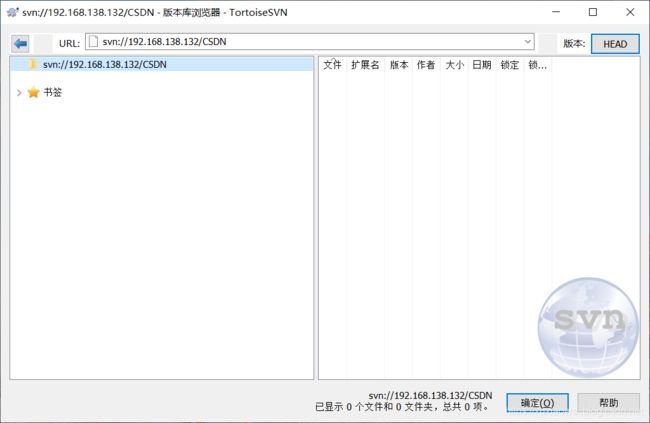
在MyEclipse CI 2018.9.0 中安装 SVN 1.10.13-1.9.x
使用防火墙正常开启SVN自启后无法连接 Unable to connect to URL 'svn://.' Can't open file './format': Permission denied
在CentOS 1804中设置Subversion(SVN)开机自启
在MyEclipse中使用SVN提交(自动忽略 .settings .project .classpath target等)、检出(无.settings .project .classpath target文件等)Maven代码