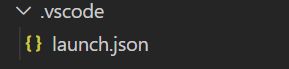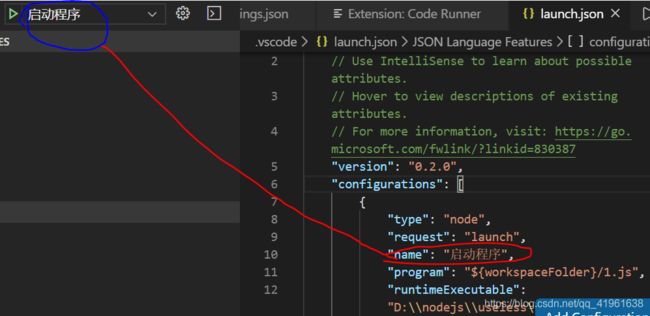- Velodyne16线激光雷达点云数据中的线束(ring)是如何分布的
壹十壹
激光雷达编辑器
将sensor_msgs::PointCloud2转为pcl::PointCloud后的点云数据线束(ring)是从下往上进行递增排序。在下图中线束0为深蓝色,线束1是红色,线束2为淡蓝色,线束3为橘黄色,线束4为绿色,线束6为黄色。(一帧激光雷达点云的强度值在RVIZ中显示的颜色与该帧点云数据中激光雷达强度值的最大值有关)
- 深度学习:偏差和方差
壹十壹
深度学习深度学习人工智能python机器学习
偏差(Bias)偏差衡量了模型预测值的平均值与真实值之间的差距。换句话说,偏差描述了模型预测的准确度。一个高偏差的模型容易出现欠拟合,即模型无法捕捉数据中的真实关系,因为它对数据的特征做出了错误的假设。特征:高偏差的模型通常是过于简单的模型,无法对数据中的复杂关系进行准确建模。高偏差模型的训练误差和测试误差可能都较高。解决方法:增加模型复杂度:例如增加多项式的阶数、增加神经网络的层数等。使用更多的
- 代理MS1861 宏晶微 适用于各种视频显示和控制应用,提供了高性能的视频处理和显示控制功能 提供样品+数据手册
li15817260414
宏晶微音视频图像处理信号处理
量子视讯提供宏晶微以下更多芯片:MS1820MS1823MS1824MS1825MS1826MS1826AMS1826BMS1830MS1835MS1836SMS1850MS1851MS1858EMS2100EMS2106MS2107MS2108MS2109MS2130MS2131MS3220MS7023MS7024MS7123MS7124MS7200MS7210MS9120MS9121MS912
- SOPHON SDK解码视频流的常见调试方法
算能开发者社区
SOPHONSDK常见问题linux人工智能
SOPHONSDK解码视频流的常见调试方法1.rtsp连接测试2.判断rtsp是否正常工作3.确认解码器是否能正常工作:(url为文件名或者rtsp连接地址)4.确认解码器和vpp的OpenCV接口是否正常工作5.解码不正确或者无法解码的最终调试手段1.rtsp连接测试ffmpeg-rtsp_transporttcp-iurl-frawvideo-y/dev/null或者ffmpeg-rtsp_t
- POI 的 Excel 读写操作教程
Kale又菜又爱玩
exceljava
POI的Excel读写操作教程一、POI简介ApachePOI是一款在Java开发中广受欢迎的开源库,主要用于处理各种MicrosoftOffice文件格式,Excel文件便是其中之一。凭借其功能强大的API,POI不仅支持对Excel文件的读取、写入和修改,还为Java开发者在处理Excel相关业务时提供了极大的便利。二、POI的Excel读写操作案例(一)引入依赖在Maven项目中使用POI时
- Lombok:让 Java 代码更简洁优雅的神器
Kale又菜又爱玩
java开发语言
Lombok:让Java代码更简洁优雅的神器1.Lombok简介在Java开发中,我们常常被大量重复的getter、setter、toString、equals和hashCode方法所困扰。这些样板代码(BoilerplateCode)不仅冗长,还降低了代码的可读性和维护性。Lombok作为一个轻量级Java库,能够自动生成这些方法,极大地提升了开发效率,让代码更加简洁优雅。1.1Lombok的引
- Netty入门教程
Kale又菜又爱玩
java开发语言
Netty入门教程Netty是一个高性能、低延迟的网络通信框架,广泛应用于高并发、高吞吐量的网络应用程序中。它提供了简洁易用的API,封装了底层的复杂操作,让开发者能够专注于业务逻辑。本文将从基础概念入手,逐步深入Netty的核心组件、使用方法及高级特性,帮助你在生产环境中得心应手地使用Netty。1.什么是Netty?Netty是一个异步、事件驱动的网络通信框架,极大地简化了TCP和UDP网络编
- FFplay文档解读-27-视频过滤器二
【零声教育】音视频开发进阶
音视频开发程序员编程音视频ffmpeg运维c++android
29.11boxblur将boxblur算法应用于输入视频。它接受以下参数:luma_radius,lrluma_power,lpchroma_radius,crchroma_power,cpalpha_radius,aralpha_power,ap接下来的选项的描述如下:luma_radius,lrchroma_radius,cralpha_radius,ar设置用于模糊相应输入平面的框半径的表
- uniapp水印相机(水印照片,图片加水印)
corekeys
uniappuni-app
在实际开发的项目中,我们有时候会遇到相机拍照上传照片的时候需要带有水印的功能。下面整理了我在自己的项目中做的水印相机(完整源码)功能实战分享给大家。水印中内容包含如下(实际包含的内容根据你的实际需求而定,这里只是以我的项目需求为例):具体日期时间,如:2023-05-2512:00:00星期四地理位置,如:江苏省南京市雨花台区软件大道19号经纬度,如:纬度:32.08405200000000,经度
- 探讨消息队列系统:AWS SQS vs. Apache Kafka
fxrz12
工具awsapachekafka
在现代软件架构中,消息队列系统扮演着关键角色,帮助系统实现异步通信、负载均衡和解耦。两种广泛使用的消息队列系统是AWSSimpleQueueService(SQS)和ApacheKafka。尽管它们都提供消息传递功能,但在设计理念、功能和使用场景上存在显著差异。本文将详细探讨AWSSQS和ApacheKafka的特点,帮助你在不同场景下做出最佳选择。一、ApacheKafkaApacheKafka
- 递推算法
aab__
算法
递推算法递推法的概念递推法是一种重要的数学方法,在数学的各个领域中都有广泛的运用,也是计算机用于数值计算的一个重要算法。这种算法特点是:一个问题的求解需一系列的计算,在已知条件和所求问题之间总存在着某种相互联系的关系,在计算时,如果可以找到前后过程之间的数量关系(即递推式),那么,从问题出发逐步推到已知条件,此种方法叫逆推。无论顺推还是逆推,其关键是要找到递推式。这种处理问题的方法能使复杂运算化为
- 技术干货 | i.MX 8视频开发案例全集
Tronlong创龙
工业级核心板嵌入式ARM软硬件原理图规格资料平台案例fpgaarmnxp嵌入式
前言:本文主要介绍基于NXPi.MX8MMini处理器的视频开发案例,主要包含:(1)基于GStreamer的USB摄像头视频采集、软件解码、边缘检测、显示案例。(2)基于GStreamer的网络摄像头视频采集、H.264解码、显示案例。(3)基于GigE工业相机的图像采集、显示、保存案例。(4)基于MIPICameraOV4689摄像头演示Linux子系统V4L2的使用案例。(5)H.265视频
- 解析JSON的这 6 种方案(带示例)
浪九天
企业级开发效率提升javaspringspringbootspringcloud
目录1.使用Gson详细解释运用场景代码示例2.使用Jackson详细解释运用场景代码示例3.使用JSON.simple详细解释运用场景代码示例4.使用org.json详细解释运用场景代码示例5.使用FastJSON详细解释运用场景代码示例6.使用Moshi详细解释运用场景代码示例在Java中,有多种方案可以用于解析JSON数据,以下为你详细介绍6种常见的方案:1.使用Gson详细解释Gson是G
- Digicert SSL 证书
https
Digicert作为世界最早的证书品牌,是全球领先的数字安全解决方案提供商,Digicert在SSL证书领域具有显著的市场份额和影响力。DigicertSSL证书以其高度的安全性和可靠性赢得了全球用户的信赖。众多金融机构、政府机构、电子商务网站等关键领域都选择了DigicertSSL证书来保护其网络通信安全。一、基本功能加密通信:通过使用公钥加密技术,确保用户与网站之间的数据传输是安全的。身份验证
- centos7使用yum网络安装
CentOS7Yum网络安装完全指南核心原理分析Yum(YellowdogUpdater,Modified)作为RPM系统的智能化软件包管理工具,通过以下机制实现自动化安装:依赖解析:自动识别软件包的前置依赖关系仓库同步:连接配置的软件仓库(repo)获取元数据事务处理:采用原子化操作保证安装/更新的完整性️全流程安装步骤详解步骤1:连接CentOS7服务器sshusername@server-i
- Git前言(版本控制)
Starbright.
Gitgit
1.Git目前世界上最先进的分布式版本控制系统。git官网:https://git-scm.com/2.版本控制2.1什么是版本控制版本控制(Revisioncontrol)是一种在开发的过程中用于管理我们对文件、目录或工程等内容修改历史,方便查看更改历史记录备份以便恢复以前的版本的软件工程技术。实现跨区域多人协同开发追踪和记载一个或者多个文件的历史记录组织和保护你的源代码和文档统计工作量并行开发
- Android入门(七) | 常用控件
·Jormungand
Androidandroidjavaandroidstudio
文章目录TextView控件:文本信息Button控件:按钮EditText控件:输入框ImageView控件:图片ProgressBar控件:进度条AlertDialog控件:提示框ProgressDialog控件:带有进度条的提示框TextView控件:文本信息TextView是Android中较常用的一个控件。主要用于在界面上显示一段文本信息,配置在每个活动的xml文件中。除了之前用到的an
- IP,MAC与ARP
憨堡包^—^
tcp/ipmacos网络协议
一、IPIP(InternetProtocol)地址是互联网协议地址的简称,它是分配给每个连接到互联网的设备的唯一标识符,用于在网络中定位和识别设备。IP地址分为两种主要类型:1.IPv4(InternetProtocolversion4)格式:由4组0到255之间的数字组成,用点号分隔,例如192.168.1.1。范围:IPv4地址总量约为42亿个,但由于互联网设备的快速增长,IPv4地址已经接
- 逆天!外包都开始嫌弃外包了。。。
java
大家好,我是R哥。最近看我的Java面试群里聊天真的笑死了。。。外包卡学历不说,外包都要提交之前干过的所有公司社保流水来验证年限不说,现在连外包都开始嫌弃从外包出来的了?真是滑天下之大稽,现在有的外包公司都不要脸到这地步了吗?说到外包,我发现很多程序员对外包公司offer都有一种复杂的感情,既离不开它,又看不上它,食之无味,弃之可惜,拿了个外包的offer纠结万分。很多大厂项目一多、人手不够的时候
- HarmonyNext实战:基于ArkTS的高性能音视频播放器开发
harmonyos-next
HarmonyNext实战:基于ArkTS的高性能音视频播放器开发引言在HarmonyNext生态系统中,音视频播放是一个复杂且具有挑战性的领域。本文将深入探讨如何利用ArkTS语言开发一个高性能的音视频播放器,涵盖从基础播放功能到高级控制与优化的完整流程。我们将通过一个实战案例,详细讲解如何实现一个支持多种格式、流畅播放的音视频播放器,并确保其性能优化。1.环境准备与项目初始化首先,确保你的开发
- HarmonyNext实战案例:基于ArkTS的高性能音视频处理应用开发
harmonyos-next
HarmonyNext实战案例:基于ArkTS的高性能音视频处理应用开发引言在HarmonyNext生态系统中,ArkTS作为新一代的编程语言,为开发者提供了强大的工具来构建高性能、跨平台的应用。本文将深入探讨如何使用ArkTS12+语法开发一个高性能的音视频处理应用,涵盖从基础概念到高级技巧的全面讲解。通过本案例,您将学习到如何利用HarmonyNext的特性,结合ArkTS的强大功能,实现复杂
- Solana中的程序派生地址(PDAs):是什么,为什么,以及如何?
GTokenTool发币平台
区块链
程序派生地址(PDA)在Solana中的应用:什么、为什么和如何?在学习Solana时,你会经常听到关于程序派生地址(PDAs)的讨论。它们就像这样——强大、多功能,而且最重要的是,稍微被误解。如果你是一个开发者,试图理解它们,不用担心。我们将在本文中一起揭开PDAs的面纱。在本文中,我将从基础开始解释PDAs,假设你刚刚开始接触Solana。因此,不需要任何先前的知识——让我们开始吧。什么是PD
- 龙兵上门SPA按摩小程序开发,上门按摩APP平台的崛起,足浴门店功不可没啊!
龙兵兵科技
龙兵全案项目管理小程序龙兵上门预约项目上门按摩上门服务
近年来,足浴行业经历了一场深刻的变革,传统足浴门店的数量急剧减少,据统计,已有60万家足浴门店倒闭。与此同时,上门按摩APP平台却迅速崛起,成为行业的新趋势。这一现象的背后,不仅是市场需求的转变,更是商业模式创新的结果。传统足浴门店的经营模式面临着高昂的成本压力,包括店面租金、员工工资、社保、提成等固定支出,这些成本使得许多门店在尚未盈利的情况下就已经陷入了财务困境。相比之下,上门按摩平台的商业模
- 利用Java爬虫获取衣联网商品详情:实战指南
Jason-河山
java爬虫开发语言
在电商领域,获取商品详情是数据分析和市场研究的重要环节。衣联网作为知名的电商平台,提供了丰富的服装商品资源。本文将详细介绍如何利用Java编写爬虫程序,通过商品ID获取衣联网商品详情。一、准备工作(一)环境搭建Java安装:确保已安装Java开发环境,推荐使用JDK11或更高版本。开发工具配置:使用IntelliJIDEA或Eclipse等Java开发工具,创建一个新的Maven项目。依赖库添加:
- Linux管理磁盘分区
IT小馋猫
linux运维服务器
一、规划磁盘中的分区在磁盘设备中创建、删除、更改分区fdisk/列出磁盘分区信息进入分区管理界面命令/fdisk-lfdisk/dev/sdb命令/列出磁盘分区情况创建分区命令/pn命令/删除分区更改分区类型命令/dt命令/保存分区操作不保存退出命令/wqFdisk命令的参数:m:查看各种操作指令的帮助信息p:列出硬盘中的分区情况n:创建分区-t:变更分区的类型d:删除分区w:保存并退出q:不保存
- 面试了一个 7 年 Java 程序员,结果真让我哭笑不得。。。
java
大家好,我是R哥。作为一名资深的Java程序员、面试官,同时也做后端面试辅导,面试过许多人,也见过不少神奇的面试经历。但昨晚的一次模拟面试,真的让我哭笑不得。这兄弟来自92名校,毕业7年,干了几个中厂,想冲大厂,目标:40K,于是想模拟面试一下,体验下我们导师的实力。模拟面试之前,说自己八股文准备好了,面试完,竟然连许多常见的八股文都答不上来,而且他还很疑惑地问我:“你们的面试题是哪来的?怎么和我
- 目标检测
煤烦恼
目标检测人工智能大数据pytorch
1.概念:目标检测是识别图片中物体并确定其位置的多任务技术,面临目标种类数量多、尺度不均、外部环境干扰等问题。这里的数字为置信度2.数据集:VOC数据集分4大类20小类;COCO数据集含20万图像、80个类别、超50万目标标注,平均每图7.2个目标。3.GroundTruth格式:包含类别和边界框坐标,常见的有YOLO(归一化中心点坐标和宽高)、VOC(左上角和右下角坐标)、COCO(左上角坐标和
- 从零开始构建大模型(LLM)应用
和老莫一起学AI
人工智能ai大模型语言模型llm自然语言处理学习
大模型(LLM)已经成为当前人工智能的重要部分。但是,在这个领域还没有固定的操作标准,开发者们往往没有明确的指导,需要不断尝试和摸索。在过去两年中,我帮助了许多公司利用LLM来开发了很多创新的应用产品。基于这些经验,我形成了一套实用的方法,并准备在这篇文章中与大家分享。这套方法将提供一些步骤,帮助需要的小伙伴在LLM应用开发的复杂环境中找到方向。从最初的构思到PoC、评估再到产品化,了解如何将创意
- Yarn:包管理优化与工作空间的最佳实践
在现代前端开发中,包管理工具是不可或缺的工具之一。Yarn作为一个快速、可靠且安全的包管理工具,相对于npm,提供了一些独特的功能和优化,尤其是在工作空间管理和性能优化方面尤为突出。本文将深入探讨Yarn的专业使用,包括其工作空间的强大功能、性能优化技术以及在大型项目中的最佳实践。Yarn简介Yarn是由Facebook开发的一个JavaScript包管理工具,它旨在解决npm的一些关键问题,如安
- ToughRADIUS 快速安装指南 - 搭建开源用户认证
运维
ToughRADIUS快速安装指南ToughRADIUS是一种健壮、高性能、易于扩展的开源RADIUS服务器。本指南将引导您快速地在您的系统上安装和配置ToughRADIUS服务。当前版本是基于Go语言开发的。开源项目地址:https://github.com/talkincode/toughradius官方文档:https://www.toughradius.net/docs/documents
- Java 并发包之线程池和原子计数
lijingyao8206
Java计数ThreadPool并发包java线程池
对于大数据量关联的业务处理逻辑,比较直接的想法就是用JDK提供的并发包去解决多线程情况下的业务数据处理。线程池可以提供很好的管理线程的方式,并且可以提高线程利用率,并发包中的原子计数在多线程的情况下可以让我们避免去写一些同步代码。
这里就先把jdk并发包中的线程池处理器ThreadPoolExecutor 以原子计数类AomicInteger 和倒数计时锁C
- java编程思想 抽象类和接口
百合不是茶
java抽象类接口
接口c++对接口和内部类只有简介的支持,但在java中有队这些类的直接支持
1 ,抽象类 : 如果一个类包含一个或多个抽象方法,该类必须限定为抽象类(否者编译器报错)
抽象方法 : 在方法中仅有声明而没有方法体
package com.wj.Interface;
- [房地产与大数据]房地产数据挖掘系统
comsci
数据挖掘
随着一个关键核心技术的突破,我们已经是独立自主的开发某些先进模块,但是要完全实现,还需要一定的时间...
所以,除了代码工作以外,我们还需要关心一下非技术领域的事件..比如说房地产
&nb
- 数组队列总结
沐刃青蛟
数组队列
数组队列是一种大小可以改变,类型没有定死的类似数组的工具。不过与数组相比,它更具有灵活性。因为它不但不用担心越界问题,而且因为泛型(类似c++中模板的东西)的存在而支持各种类型。
以下是数组队列的功能实现代码:
import List.Student;
public class
- Oracle存储过程无法编译的解决方法
IT独行者
oracle存储过程
今天同事修改Oracle存储过程又导致2个过程无法被编译,流程规范上的东西,Dave 这里不多说,看看怎么解决问题。
1. 查看无效对象
XEZF@xezf(qs-xezf-db1)> select object_name,object_type,status from all_objects where status='IN
- 重装系统之后oracle恢复
文强chu
oracle
前几天正在使用电脑,没有暂停oracle的各种服务。
突然win8.1系统奔溃,无法修复,开机时系统 提示正在搜集错误信息,然后再开机,再提示的无限循环中。
无耐我拿出系统u盘 准备重装系统,没想到竟然无法从u盘引导成功。
晚上到外面早了一家修电脑店,让人家给装了个系统,并且那哥们在我没反应过来的时候,
直接把我的c盘给格式化了 并且清理了注册表,再装系统。
然后的结果就是我的oracl
- python学习二( 一些基础语法)
小桔子
pthon基础语法
紧接着把!昨天没看继续看django 官方教程,学了下python的基本语法 与c类语言还是有些小差别:
1.ptyhon的源文件以UTF-8编码格式
2.
/ 除 结果浮点型
// 除 结果整形
% 除 取余数
* 乘
** 乘方 eg 5**2 结果是5的2次方25
_&
- svn 常用命令
aichenglong
SVN版本回退
1 svn回退版本
1)在window中选择log,根据想要回退的内容,选择revert this version或revert chanages from this version
两者的区别:
revert this version:表示回退到当前版本(该版本后的版本全部作废)
revert chanages from this versio
- 某小公司面试归来
alafqq
面试
先填单子,还要写笔试题,我以时间为急,拒绝了它。。时间宝贵。
老拿这些对付毕业生的东东来吓唬我。。
面试官很刁难,问了几个问题,记录下;
1,包的范围。。。public,private,protect. --悲剧了
2,hashcode方法和equals方法的区别。谁覆盖谁.结果,他说我说反了。
3,最恶心的一道题,抽象类继承抽象类吗?(察,一般它都是被继承的啊)
4,stru
- 动态数组的存储速度比较 集合框架
百合不是茶
集合框架
集合框架:
自定义数据结构(增删改查等)
package 数组;
/**
* 创建动态数组
* @author 百合
*
*/
public class ArrayDemo{
//定义一个数组来存放数据
String[] src = new String[0];
/**
* 增加元素加入容器
* @param s要加入容器
- 用JS实现一个JS对象,对象里有两个属性一个方法
bijian1013
js对象
<html>
<head>
</head>
<body>
用js代码实现一个js对象,对象里有两个属性,一个方法
</body>
<script>
var obj={a:'1234567',b:'bbbbbbbbbb',c:function(x){
- 探索JUnit4扩展:使用Rule
bijian1013
java单元测试JUnitRule
在上一篇文章中,讨论了使用Runner扩展JUnit4的方式,即直接修改Test Runner的实现(BlockJUnit4ClassRunner)。但这种方法显然不便于灵活地添加或删除扩展功能。下面将使用JUnit4.7才开始引入的扩展方式——Rule来实现相同的扩展功能。
1. Rule
&n
- [Gson一]非泛型POJO对象的反序列化
bit1129
POJO
当要将JSON数据串反序列化自身为非泛型的POJO时,使用Gson.fromJson(String, Class)方法。自身为非泛型的POJO的包括两种:
1. POJO对象不包含任何泛型的字段
2. POJO对象包含泛型字段,例如泛型集合或者泛型类
Data类 a.不是泛型类, b.Data中的集合List和Map都是泛型的 c.Data中不包含其它的POJO
- 【Kakfa五】Kafka Producer和Consumer基本使用
bit1129
kafka
0.Kafka服务器的配置
一个Broker,
一个Topic
Topic中只有一个Partition() 1. Producer:
package kafka.examples.producers;
import kafka.producer.KeyedMessage;
import kafka.javaapi.producer.Producer;
impor
- lsyncd实时同步搭建指南——取代rsync+inotify
ronin47
1. 几大实时同步工具比较 1.1 inotify + rsync
最近一直在寻求生产服务服务器上的同步替代方案,原先使用的是 inotify + rsync,但随着文件数量的增大到100W+,目录下的文件列表就达20M,在网络状况不佳或者限速的情况下,变更的文件可能10来个才几M,却因此要发送的文件列表就达20M,严重减低的带宽的使用效率以及同步效率;更为要紧的是,加入inotify
- java-9. 判断整数序列是不是二元查找树的后序遍历结果
bylijinnan
java
public class IsBinTreePostTraverse{
static boolean isBSTPostOrder(int[] a){
if(a==null){
return false;
}
/*1.只有一个结点时,肯定是查找树
*2.只有两个结点时,肯定是查找树。例如{5,6}对应的BST是 6 {6,5}对应的BST是
- MySQL的sum函数返回的类型
bylijinnan
javaspringsqlmysqljdbc
今天项目切换数据库时,出错
访问数据库的代码大概是这样:
String sql = "select sum(number) as sumNumberOfOneDay from tableName";
List<Map> rows = getJdbcTemplate().queryForList(sql);
for (Map row : rows
- java设计模式之单例模式
chicony
java设计模式
在阎宏博士的《JAVA与模式》一书中开头是这样描述单例模式的:
作为对象的创建模式,单例模式确保某一个类只有一个实例,而且自行实例化并向整个系统提供这个实例。这个类称为单例类。 单例模式的结构
单例模式的特点:
单例类只能有一个实例。
单例类必须自己创建自己的唯一实例。
单例类必须给所有其他对象提供这一实例。
饿汉式单例类
publ
- javascript取当月最后一天
ctrain
JavaScript
<!--javascript取当月最后一天-->
<script language=javascript>
var current = new Date();
var year = current.getYear();
var month = current.getMonth();
showMonthLastDay(year, mont
- linux tune2fs命令详解
daizj
linuxtune2fs查看系统文件块信息
一.简介:
tune2fs是调整和查看ext2/ext3文件系统的文件系统参数,Windows下面如果出现意外断电死机情况,下次开机一般都会出现系统自检。Linux系统下面也有文件系统自检,而且是可以通过tune2fs命令,自行定义自检周期及方式。
二.用法:
Usage: tune2fs [-c max_mounts_count] [-e errors_behavior] [-g grou
- 做有中国特色的程序员
dcj3sjt126com
程序员
从出版业说起 网络作品排到靠前的,都不会太难看,一般人不爱看某部作品也是因为不喜欢这个类型,而此人也不会全不喜欢这些网络作品。究其原因,是因为网络作品都是让人先白看的,看的好了才出了头。而纸质作品就不一定了,排行榜靠前的,有好作品,也有垃圾。 许多大牛都是写了博客,后来出了书。这些书也都不次,可能有人让为不好,是因为技术书不像小说,小说在读故事,技术书是在学知识或温习知识,有
- Android:TextView属性大全
dcj3sjt126com
textview
android:autoLink 设置是否当文本为URL链接/email/电话号码/map时,文本显示为可点击的链接。可选值(none/web/email/phone/map/all) android:autoText 如果设置,将自动执行输入值的拼写纠正。此处无效果,在显示输入法并输
- tomcat虚拟目录安装及其配置
eksliang
tomcat配置说明tomca部署web应用tomcat虚拟目录安装
转载请出自出处:http://eksliang.iteye.com/blog/2097184
1.-------------------------------------------tomcat 目录结构
config:存放tomcat的配置文件
temp :存放tomcat跑起来后存放临时文件用的
work : 当第一次访问应用中的jsp
- 浅谈:APP有哪些常被黑客利用的安全漏洞
gg163
APP
首先,说到APP的安全漏洞,身为程序猿的大家应该不陌生;如果抛开安卓自身开源的问题的话,其主要产生的原因就是开发过程中疏忽或者代码不严谨引起的。但这些责任也不能怪在程序猿头上,有时会因为BOSS时间催得紧等很多可观原因。由国内移动应用安全检测团队爱内测(ineice.com)的CTO给我们浅谈关于Android 系统的开源设计以及生态环境。
1. 应用反编译漏洞:APK 包非常容易被反编译成可读
- C#根据网址生成静态页面
hvt
Web.netC#asp.nethovertree
HoverTree开源项目中HoverTreeWeb.HVTPanel的Index.aspx文件是后台管理的首页。包含生成留言板首页,以及显示用户名,退出等功能。根据网址生成页面的方法:
bool CreateHtmlFile(string url, string path)
{
//http://keleyi.com/a/bjae/3d10wfax.htm
stri
- SVG 教程 (一)
天梯梦
svg
SVG 简介
SVG 是使用 XML 来描述二维图形和绘图程序的语言。 学习之前应具备的基础知识:
继续学习之前,你应该对以下内容有基本的了解:
HTML
XML 基础
如果希望首先学习这些内容,请在本站的首页选择相应的教程。 什么是SVG?
SVG 指可伸缩矢量图形 (Scalable Vector Graphics)
SVG 用来定义用于网络的基于矢量
- 一个简单的java栈
luyulong
java数据结构栈
public class MyStack {
private long[] arr;
private int top;
public MyStack() {
arr = new long[10];
top = -1;
}
public MyStack(int maxsize) {
arr = new long[maxsize];
top
- 基础数据结构和算法八:Binary search
sunwinner
AlgorithmBinary search
Binary search needs an ordered array so that it can use array indexing to dramatically reduce the number of compares required for each search, using the classic and venerable binary search algori
- 12个C语言面试题,涉及指针、进程、运算、结构体、函数、内存,看看你能做出几个!
刘星宇
c面试
12个C语言面试题,涉及指针、进程、运算、结构体、函数、内存,看看你能做出几个!
1.gets()函数
问:请找出下面代码里的问题:
#include<stdio.h>
int main(void)
{
char buff[10];
memset(buff,0,sizeof(buff));
- ITeye 7月技术图书有奖试读获奖名单公布
ITeye管理员
活动ITeye试读
ITeye携手人民邮电出版社图灵教育共同举办的7月技术图书有奖试读活动已圆满结束,非常感谢广大用户对本次活动的关注与参与。
7月试读活动回顾:
http://webmaster.iteye.com/blog/2092746
本次技术图书试读活动的优秀奖获奖名单及相应作品如下(优秀文章有很多,但名额有限,没获奖并不代表不优秀):
《Java性能优化权威指南》