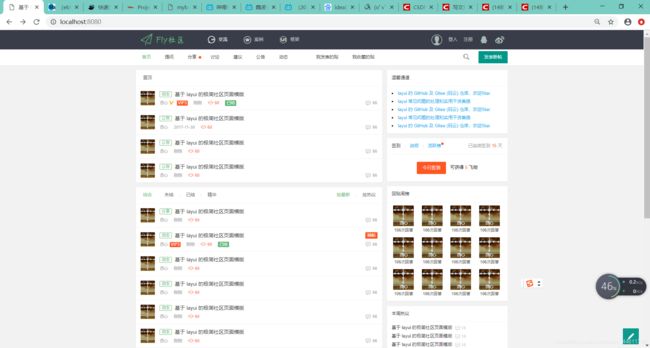springboot集成freemarker,整合layui社区中的fly模板
springboot集成freemarker
- 集成依赖
- 把一些通用的导航栏定义成模板
- 定义个全局layout(宏)
- 创建首页index.ftl
- 写个controller跳转过来
我们首先在layui上下了一套fly模板,然后首先把index.html的代码移过来看看效果(注意css,js文件都需要自己去官网下载,然后fly模板里的引入要自己去修改,不然会无法引入会导致排版出问题),现在的话这些数据都是静态的,然后我们需要创建一些模板例如头部栏,尾部栏等等。
集成依赖
首先我们需要添加依赖
>
>org.springframework.boot >
>spring-boot-starter-freemarker >
>
然后对配置文件(properties或者yml)进行修改
spring:
freemarker:
suffix: .ftl
request-context-attribute: request
cache: false
把一些通用的导航栏定义成模板
我们可以看到有些部分是通用的,不管你在哪一功能界面,比如说顶部导航栏,尾部一些产权信息等等,这些都可以做成一个模板,例如footer,header,left,right等等。
我们引用模板的时候可以用这个标签
<#include "/inc/header.ftl" />,具体参照下图。
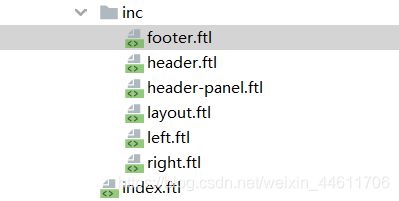
定义个全局layout(宏)
接下来我们定义个全局layout(宏),用于统一所有的页面。一些js脚本都可已放在这里面,因为是全局通用的,然后介绍一下几个标签
- <#macro layout title> 定义一个宏(模板),名字是layout,title是参数
- <#nested> 表示在引入layout这个宏的地方,标签内容的所有内容都会替换到这个标签中。有点类似于数据填充的一个功能
<#macro layout title>
<!DOCTYPE html>
<html>
<head>
<meta charset="utf-8">
<title>基于 layui 的极简社区页面模版</title>
<meta name="viewport" content="width=device-width, initial-scale=1, maximum-scale=1">
<meta name="keywords" content="fly,layui,前端社区">
<meta name="description" content="Fly社区是模块化前端UI框架Layui的官网社区,致力于为web开发提供强劲动力">
<link rel="stylesheet" href="res/layui/css/layui.css">
<link rel="stylesheet" href="res/css/global.css">
</head>
<body>
<#include "/inc/header.ftl" />
<#nested >
<#include "/inc/footer.ftl" />
<script src="res/layui/layui.js"></script>
<script>
layui.cache.page = '';
layui.cache.user = {
username: '游客'
,uid: -1
,avatar: '../res/images/avatar/00.jpg'
,experience: 83
,sex: '男'
};
layui.config({
version: "3.0.0"
,base: '../res/mods/' //这里实际使用时,建议改成绝对路径
}).extend({
fly: 'index'
}).use('fly');
</script>
<script type="text/javascript">var cnzz_protocol = (("https:" == document.location.protocol) ? " https://" : " http://");document.write(unescape("%3Cspan id='cnzz_stat_icon_30088308'%3E%3C/span%3E%3Cscript src='" + cnzz_protocol + "w.cnzz.com/c.php%3Fid%3D30088308' type='text/javascript'%3E%3C/script%3E"));</script>
</body>
</html>
</#macro>
创建首页index.ftl
上面我们已经定义了一个layout宏,一些css、js文件我们直接放到layout中即可。
然后具体的页面我们直接引入宏。
方法是在标签<@layout>内写内容即可,此标签的内容会填充到<#nested>这里。这个@layout也正好对应了上面<#macro layout title>标签中的layout。
<#include "/inc/layout.ftl" />
<@layout "首页">
<#include "/inc/header-panel.ftl" /><#---->
<div class="layui-container"><#---->
<div class="layui-row layui-col-space15">
<#include "/inc/left.ftl" />
<#include "/inc/right.ftl" />
</div>
</div>
</@layout>
写个controller跳转过来
然后我们写一个IndexController来跳到这个首页。
package com.example.controller;
import org.springframework.stereotype.Controller;
import org.springframework.web.bind.annotation.RequestMapping;
@Controller
public class IndexController {
@RequestMapping({
"","/"})
public String index (){
return "index";
}
}