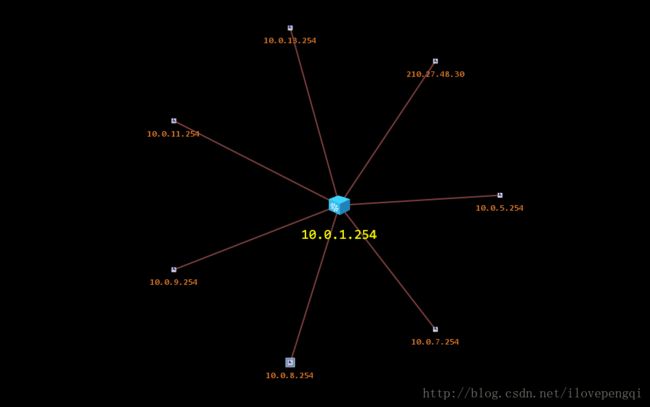- html2Canvas不支持object-fit属性导致图片变形了
懒大王、
前端css3
html2Canvas是不支持object-fit属性data(){return{leftImageStyle:{position:'absolute',width:'1952px',height:'3600px',left:'0',top:'0'}};},mounted(){this.$nextTick(()=>{this.calculateImageDimensions();});},calc
- Android阴影效果的艺术与实现:从入门到精通
大模型大数据攻城狮
android安卓动画canvaspaintandroid阴影安卓面试android面经
目录1.阴影的本质:为什么它对UI如此重要?2.深入MaterialDesign:理解Z轴与阴影层次3.兼容老版本:用Drawable实现阴影4.高级技巧:自定义OutlineProvider5.用Canvas绘制自定义阴影:解锁无限可能6.阴影性能优化:让丝滑体验飞起来7.JetpackCompose中的阴影实现:拥抱现代化8.动态阴影动画:打造炫酷交互效果9.RecyclerView中的阴影实
- 【网络通信安全】深入解析 OSPF 协议:从概念到 eNSP 实战配置(附完整代码与排错指南)
不羁。。
网络通信安全智能路由器网络
目录一、OSPF协议核心概念:为什么它是企业网络的“神经网络”?1.协议本质与设计目标2.核心组件与工作原理(1)链路状态数据库(LSDB)(2)区域划分原则(3)路由器角色二、实验环境搭建:3台路由器构建跨区域OSPF网络1.网络拓扑图2.设备与IP规划表三、逐设备配置详解:从接口到OSPF进程的全流程操作1.基础配置:接口IP与设备命名(以R1为例)2.OSPF进程配置:区域划分与网络宣告(1
- 网络拓扑结构对云计算性能的影响
hi error.cn
c语言java数据库经验分享
网络拓扑结构对云计算性能的影响在现代信息技术环境中,网络拓扑结构扮演着至关重要的角色,它直接影响着云计算服务的性能和效率。网络拓扑结构不仅决定了数据在网络中的传输路径,还影响了系统的服务可用性、响应时间和安全性等方面。因此,在设计和优化云计算环境时,了解并合理选择合适的网络拓扑结构显得尤为重要。网络拓扑结构的基本概念网络拓扑结构是指网络中各个节点(如服务器、客户端等)之间的连接方式,它决定了数据在
- 隐形水印嵌入技术详解
参考资料HTML文本对齐方式HTML符号实体HTML用于联系信息的HTML用于著作标题的HTML有序列表HTML注释HTML表格表头单元格HTML数学符号隐形水印嵌入技术详解(含HTML代码示例)1.图片水印技术1.1频域水印(DCT变换)//使用canvas处理图像functionembedDCTWatermark(imageData,watermarkText){constblockSize=
- Flutter 进阶:实现带圆角的 CircularProgressIndicator
Zender Han
Flutter知识学习指南flutter
在Flutter中,我们经常使用CircularProgressIndicator来展示加载进度。但是你是否注意到:它的进度端始终是“平头”的(直角)?这在一些UI设计中并不美观,特别是想实现类似Apple健身环那样“前端圆清澈”效果时,就需要一个带圆角的圆形进度条。方法一:使用CustomPaint自绘圆角进度Flutter的Canvas提供了绘制弧形和给进度端点设置样式的能力,我们只需设置Pa
- 大模型在通讯网络中的系统性应用架构
Deepoch
网络
一、网络架构智能化重构1.1空天地一体化组网优化智能拓扑动态调整:大模型通过分析卫星轨道数据、地面基站负载及用户分布,实时优化天地一体化网络拓扑。例如,在用户密集区域(如城市中心)自动增强低轨卫星与地面基站的协同,通过联邦学习实现跨区域资源调度,降低跨空口传输时延至0.3ms以下。量子密钥分发增强:结合量子通信卫星星座,大模型动态生成抗量子攻击的密钥分发策略。在卫星间链路中,采用LSTM预测信道衰
- cursor+deepseek实现完整的俄罗斯方块小游戏
RW~
javascript前端css
俄罗斯方块body{margin:0;display:flex;justify-content:center;align-items:center;height:100vh;background:#333;color:white;font-family:Arial,sans-serif;}.game-container{display:flex;gap:20px;}canvas{border:2p
- Qt编程-qml操作(js,c++,canvas)
其实我今天想吃河北正宗安徽牛肉板面
Qtqt开发语言
QML与C++深度整合及Canvas绘图技术详解一、QML与C++交互机制深度解析1.1交互的必要性与优势核心价值对比表:技术维度QML优势C++优势交互价值界面开发声明式UI,快速布局界面能力有限QML构建UI,C++提供逻辑计算性能JavaScript性能受限高性能计算C++处理复杂算法硬件访问无法直接访问完备的硬件访问能力C++封装硬件接口代码复用适合UI组件集成现有库/系统组件复用C++业
- ThreeJS入门(153):THREE.Texture 知识详解,示例代码
还是大剑师兰特
#ThreeJS综合教程500+大剑师threejs示例threejs教程
作者:还是大剑师兰特,曾为美国某知名大学计算机专业研究生,现为国内GIS领域高级前端工程师,CSDN知名博主,深耕openlayers、leaflet、mapbox、cesium,webgl,ThreeJS,canvas,echarts等技术开发,欢迎加微信(gis-dajianshi),一起交流。查看本专栏目录-本文是第153篇入门文章文章目录构造函数属性方法使用示例注意事项总结THREE.Te
- Skia图形库:绘制2D世界的核心组件
文章摘要Skia是Google开发的跨平台2D图形库,核心组件包括:SkCanvas(绘图入口)、SkPaint(画笔样式)、SkPath(几何形状)、SkImage/SkBitmap(图片处理)、SkFont/SkTypeface(文本渲染)以及SkSurface(画布载体)。支持CPU/GPU/PDF/SVG多种渲染后端,广泛应用于Chrome、Flutter等项目中,提供从基础绘图到高级特效
- python3多个图片合成一个pdf文件,生产使用验证过
少陽君
python3付费教程pdfpythonlinux
简单的示例代码,展示如何将多个图片合成为一个PDF文件。步骤1:安装依赖库首先,确保你已经安装了Pillow和reportlab库:pipinstallPillowreportlab步骤2:编写代码下面是一个Python脚本,它将指定目录中的所有图片文件合成一个PDF文件:fromPILimportImageimportosfromreportlab.pdfgenimportcanvasfromr
- 如何用WHIP协议WebRTC推流到NodeMediaServer
illuspas
MediaServerwebrtc服务器实时音视频音视频
NMSv3.21WHIP协议WebRTC推流指南一、协议实现NMSv3.21基于WHIP协议(WebRTC-HTTPIngestionProtocol)重新实现WebRTC推流功能。二、功能特性客户端开放:支持自定义实现流采集能力:摄像头/麦克风捕获桌面/应用窗口采集Canvas/Video元素捕获支持视频滤镜、AI特效等完整WebRTC功能支持(参考WebRTCSamples)三、配置说明[we
- 基于 WebGL 与 GIS 的智慧垃圾分类三维可视化技术方案
图扑可视化
数字孪生三维可视化垃圾分类智慧环卫
图扑自主研发的HT可视化引擎,基于HTML5的WebGL与Canvas技术构建,形成了完整的2D/3D图形渲染体系。该引擎无需依赖第三方插件,通过纯JavaScript脚本调用API,即可实现跨平台的可视化交互体验,支持PC端、移动端及大屏终端的多屏协同。在三维渲染技术层面,引擎深度集成WebGL底层图形接口,构建了高效的轻量化处理体系。HT还支持3DTiles格式航拍倾斜摄影实景数据、城市建筑群
- Chart.js 安装使用教程
小奇JAVA面试
安装使用教程javascript开发语言ecmascript
一、Chart.js简介Chart.js是一个简单而灵活的JavaScript图表库,支持8种常用图表类型(折线图、柱状图、饼图等),基于HTML5Canvas渲染。它轻量易用,适合快速构建响应式图表,广泛应用于仪表盘、可视化后台、统计图展示等场景。二、Chart.js安装方式2.1使用CDN引入(推荐快速使用)2.2使用npm安装(适合前端工程项目)npminstallchart.js--sav
- threejs-夜景
记录threejs实现夜景光照、投影、阴影、反射、材质颜色编码的效果主要是光源设置了shadow、encodingThree.jsScenebody{margin:0;}canvas{width:100%;height:100%}{"imports":{"three":"./three172/build/three.module.js","three/addons/":"./three172/ex
- |cisco|ipv4地址-分类地址
验证分类ip地址的作用以及对路由器的功能进行初步了解构建简单的网络拓扑192.168.0.1---->192----->c类的ip地址---->前3个字节是网络号(192.168.0),后面1个字节(1)是用来表示主机的后面1个字节的取值范围是[0,255]192.168.0.0表示1个具体的c类网络最小标志主机的地址:192.168.0.1最大标志主机的地址:192.168.0.254192.1
- 计算机网络总结
谭嘉俊
计算机网络
本文章讲解的内容是计算机网络总结。基本术语节点(node):在电信网络中,一个节点是一个连接点,表示一个再分发点(redistributionpoint)或一个通信端点(一些终端设备),节点的定义依赖于网络和协议层,一个物理网络节点是一个连接到网络的有源电子设备,能够通过通信通道发送、接收或转发信息,要注意的是,无源分发点(例如:配线架或接插板)不是节点,在网络理论或图论中,术语节点表示网络拓扑中
- Matplotlib 报错 AttributeError: module ‘backend_interagg‘ has no attribute ‘FigureCanvas‘
解决办法一在代码开始的部分添加引用importmatplotlibmatplotlib.use('TkAgg')解决办法二降低matplotlib的版本,3.5.0版本及以下的都可以pipinstallmatplotlib==3.5.0官方文档指出:如果没有显式设置后端,Matplotlib会根据系统上可用的内容以及是否已运行GUI事件循环自动检测可用的后端。选择以下列表中第一个可用的后端:Mac
- canvas数字雨
给我焦虑
canvasvue
exportdefault{name:'vue-matrix-raindrop',//插件的各种参数props:{//canvas宽度canvasWidth:{type:Number,default:800},//canvas高度canvasHeight:{type:Number,default:600},//下落字体大小fontSize:{type:Number,default:20},//字体
- 容量 动效 仪表盘 Canvas 2D API
CHENJIAMIAN PRO
前端
容量动效Canvas内部圆形波浪canvas{border:5pxsolidblack;}WaveHeight:WaveSpeed:Wave1Opacity:Wave2Opacity:constcanvas=document.getElementById("waveCanvas");constctx=canvas.getContext("2d");lettime=0;functiondrawWav
- draw.io(现更名为 diagrams.net)的详细介绍及详细使用教程
小纯洁w
draw.io
以下是关于draw.io(现更名为diagrams.net)的详细介绍及详细使用教程,结合其核心功能、操作步骤和实用技巧整理而成:一、draw.io核心介绍基本定位免费开源:完全免费且无广告,支持网页版和桌面端(Windows/macOS/Linux)。多场景适用:支持流程图、UML图、网络拓扑图、组织结构图、电路图等数十种图表类型。云端集成:无缝对接GoogleDrive、OneDrive、Gi
- uniapp,app/H5中,webview与嵌套的html相互通信
赫卡夹
移动端前端uni-apphtml前端
这样一段代码,webview嵌了一个本地html希望它们相互通信传递消息如果是在APP中,很简单webview→html//constwebview=this.$scope.$getAppWebview().children()[0]//webview.evalJS(`updateCanvasSize(${x},${y}`)html→webviewhtml中引入(在官网下载)html中uni.po
- canvas实现路段连通和路段效果
源码//utils.js/***通过判断type返回目标图片的地址*@param{String}type图片类型*@returns{String}url目标图片的地址*/exportfunctionsetImgUrl(type){leturl;switch(type){case"track":url=require("./image/car.png");break;case"gantry":url
- js实现的前端水印
k0933
记录javascript前端开发语言
效果vardefaultConfig={content:[],//水印内容数组fontSize:14,//字体大小(px)fontFamily:'sans-serif',//字体color:'rgba(255,255,255,.3)',//字体颜色rotate:-20,//旋转角度(度数)zIndex:2147483647,//层级globalAlpha:0.5,//透明度canvasWidth:
- 华为和华三交换机堆叠002
韩公子的Linux大集市
二网络AiOps华为网络运维
文章目录一、网络拓扑图(通用)拓扑图说明:关键特性图示:二、华为交换机堆叠(Stack)配置方案1:专用堆叠卡(推荐)方案2:业务口堆叠(无专用卡时)步骤3:验证堆叠状态三、华三交换机堆叠(IRF)配置方案1:专用IRF卡配置方案2:业务口堆叠步骤3:验证IRF状态四、关键安全配置(必做!)防脑裂:多主检测(MAD)堆叠分裂恢复流程:五、部署注意事项以下是华为(Stack)与华三(IRF)交换机堆
- Fabric.js:让网页图形动起来的魔术师!
DT——
其他fabricjavascript运维
Fabric.js:赋予Canvas生命的魔术师之手在网页开发的世界里,图形的创建与操作就像一场精心编排的魔术表演。当我们想要在网页上呈现出绚丽多彩、灵活多变的矢量图形时,原生Canvas虽能实现基础功能,却常常因开发效率低、交互实现复杂等问题,让开发者们头疼不已。而今天要给大家介绍的Fabric.js,就像是一位神奇的魔术师,轻轻挥动魔杖,就能赋予Canvas无限的生命力!1.Fabric.js
- H5液态玻璃背景效果实现
木木黄木木
html5cssjavascript
H5液态玻璃背景效果实现教程在现代网页设计中,动态和交互式的背景效果可以大大提升用户体验。本教程将详细介绍如何使用HTML5技术实现一个美观、流畅的液态玻璃背景效果,无论你是初学者还是有经验的开发者,都能轻松掌握。效果预览本教程提供了两种实现方式:基础版本:使用Canvas2DAPI实现,适合初学者,兼容性好高级版本:使用WebGL和GLSL着色器实现,效果更加逼真,但复杂度更高两个版本都具有以下
- Bootstrap 5学习教程,从入门到精通,Bootstrap 5 侧边栏导航(Offcanvas) 语法知识点及案例(26)
知识分享小能手
Bootstrap5前端开发网页开发bootstrap学习前端typescriptjavascripthtmlcss
Bootstrap5侧边栏导航(Offcanvas)语法知识点及案例一、Offcanvas语法知识点1.基本结构Offcanvas由以下几个主要部分组成:触发按钮(通常带有data-bs-toggle="offcanvas"属性)Offcanvas容器(带有.offcanvas类)关闭按钮(通常放在offcanvas内部)2.核心类.offcanvas:主容器.offcanvas-start/.o
- android实践:canvas文字图片旋转显示
汤面不加鱼丸
android前端javascript
问题:如何在手机竖屏模式下将文字/图片旋转显示,即类似横屏方向上显示显示效果:实现:1.文字旋转显示canvas.save();//保存状态入栈canvas.translate(getWidth()>>1,getHeight()>>1);//显示中心PainttitlePaint=newPaint();titlePaint.setColor(Color.WHITE);titlePaint.setT
- jquery实现的jsonp掉java后台
知了ing
javajsonpjquery
什么是JSONP?
先说说JSONP是怎么产生的:
其实网上关于JSONP的讲解有很多,但却千篇一律,而且云里雾里,对于很多刚接触的人来讲理解起来有些困难,小可不才,试着用自己的方式来阐释一下这个问题,看看是否有帮助。
1、一个众所周知的问题,Ajax直接请求普通文件存在跨域无权限访问的问题,甭管你是静态页面、动态网页、web服务、WCF,只要是跨域请求,一律不准;
2、
- Struts2学习笔记
caoyong
struts2
SSH : Spring + Struts2 + Hibernate
三层架构(表示层,业务逻辑层,数据访问层) MVC模式 (Model View Controller)
分层原则:单向依赖,接口耦合
1、Struts2 = Struts + Webwork
2、搭建struts2开发环境
a>、到www.apac
- SpringMVC学习之后台往前台传值方法
满城风雨近重阳
springMVC
springMVC控制器往前台传值的方法有以下几种:
1.ModelAndView
通过往ModelAndView中存放viewName:目标地址和attribute参数来实现传参:
ModelAndView mv=new ModelAndView();
mv.setViewName="success
- WebService存在的必要性?
一炮送你回车库
webservice
做Java的经常在选择Webservice框架上徘徊很久,Axis Xfire Axis2 CXF ,他们只有一个功能,发布HTTP服务然后用XML做数据传输。
是的,他们就做了两个功能,发布一个http服务让客户端或者浏览器连接,接收xml参数并发送xml结果。
当在不同的平台间传输数据时,就需要一个都能解析的数据格式。
但是为什么要使用xml呢?不能使json或者其他通用数据
- js年份下拉框
3213213333332132
java web ee
<div id="divValue">test...</div>测试
//年份
<select id="year"></select>
<script type="text/javascript">
window.onload =
- 简单链式调用的实现技术
归来朝歌
方法调用链式反应编程思想
在编程中,我们可以经常遇到这样一种场景:一个实例不断调用它自身的方法,像一条链条一样进行调用
这样的调用你可能在Ajax中,在页面中添加标签:
$("<p>").append($("<span>").text(list[i].name)).appendTo("#result");
也可能在HQ
- JAVA调用.net 发布的webservice 接口
darkranger
webservice
/**
* @Title: callInvoke
* @Description: TODO(调用接口公共方法)
* @param @param url 地址
* @param @param method 方法
* @param @param pama 参数
* @param @return
* @param @throws BusinessException
- Javascript模糊查找 | 第一章 循环不能不重视。
aijuans
Way
最近受我的朋友委托用js+HTML做一个像手册一样的程序,里面要有可展开的大纲,模糊查找等功能。我这个人说实在的懒,本来是不愿意的,但想起了父亲以前教我要给朋友搞好关系,再加上这也可以巩固自己的js技术,于是就开始开发这个程序,没想到却出了点小问题,我做的查找只能绝对查找。具体的js代码如下:
function search(){
var arr=new Array("my
- 狼和羊,该怎么抉择
atongyeye
工作
狼和羊,该怎么抉择
在做一个链家的小项目,只有我和另外一个同事两个人负责,各负责一部分接口,我的接口写完,并全部测联调试通过。所以工作就剩下一下细枝末节的,工作就轻松很多。每天会帮另一个同事测试一些功能点,协助他完成一些业务型不强的工作。
今天早上到公司没多久,领导就在QQ上给我发信息,让我多协助同事测试,让我积极主动些,有点责任心等等,我听了这话,心里面立马凉半截,首先一个领导轻易说
- 读取android系统的联系人拨号
百合不是茶
androidsqlite数据库内容提供者系统服务的使用
联系人的姓名和号码是保存在不同的表中,不要一下子把号码查询来,我开始就是把姓名和电话同时查询出来的,导致系统非常的慢
关键代码:
1, 使用javabean操作存储读取到的数据
package com.example.bean;
/**
*
* @author Admini
- ORACLE自定义异常
bijian1013
数据库自定义异常
实例:
CREATE OR REPLACE PROCEDURE test_Exception
(
ParameterA IN varchar2,
ParameterB IN varchar2,
ErrorCode OUT varchar2 --返回值,错误编码
)
AS
/*以下是一些变量的定义*/
V1 NUMBER;
V2 nvarc
- 查看端号使用情况
征客丶
windows
一、查看端口
在windows命令行窗口下执行:
>netstat -aon|findstr "8080"
显示结果:
TCP 127.0.0.1:80 0.0.0.0:0 &
- 【Spark二十】运行Spark Streaming的NetworkWordCount实例
bit1129
wordcount
Spark Streaming简介
NetworkWordCount代码
/*
* Licensed to the Apache Software Foundation (ASF) under one or more
* contributor license agreements. See the NOTICE file distributed with
- Struts2 与 SpringMVC的比较
BlueSkator
struts2spring mvc
1. 机制:spring mvc的入口是servlet,而struts2是filter,这样就导致了二者的机制不同。 2. 性能:spring会稍微比struts快。spring mvc是基于方法的设计,而sturts是基于类,每次发一次请求都会实例一个action,每个action都会被注入属性,而spring基于方法,粒度更细,但要小心把握像在servlet控制数据一样。spring
- Hibernate在更新时,是可以不用session的update方法的(转帖)
BreakingBad
Hibernateupdate
地址:http://blog.csdn.net/plpblue/article/details/9304459
public void synDevNameWithItil()
{Session session = null;Transaction tr = null;try{session = HibernateUtil.getSession();tr = session.beginTran
- 读《研磨设计模式》-代码笔记-观察者模式
bylijinnan
java设计模式
声明: 本文只为方便我个人查阅和理解,详细的分析以及源代码请移步 原作者的博客http://chjavach.iteye.com/
import java.util.ArrayList;
import java.util.List;
import java.util.Observable;
import java.util.Observer;
/**
* “观
- 重置MySQL密码
chenhbc
mysql重置密码忘记密码
如果你也像我这么健忘,把MySQL的密码搞忘记了,经过下面几个步骤就可以重置了(以Windows为例,Linux/Unix类似):
1、关闭MySQL服务
2、打开CMD,进入MySQL安装目录的bin目录下,以跳过权限检查的方式启动MySQL
mysqld --skip-grant-tables
3、新开一个CMD窗口,进入MySQL
mysql -uroot
- 再谈系统论,控制论和信息论
comsci
设计模式生物能源企业应用领域模型
再谈系统论,控制论和信息论
偶然看
- oracle moving window size与 AWR retention period关系
daizj
oracle
转自: http://tomszrp.itpub.net/post/11835/494147
晚上在做11gR1的一个awrrpt报告时,顺便想调整一下AWR snapshot的保留时间,结果遇到了ORA-13541这样的错误.下面是这个问题的发生和解决过程.
SQL> select * from v$version;
BANNER
-------------------
- Python版B树
dieslrae
python
话说以前的树都用java写的,最近发现python有点生疏了,于是用python写了个B树实现,B树在索引领域用得还是蛮多了,如果没记错mysql的默认索引好像就是B树...
首先是数据实体对象,很简单,只存放key,value
class Entity(object):
'''数据实体'''
def __init__(self,key,value)
- C语言冒泡排序
dcj3sjt126com
算法
代码示例:
# include <stdio.h>
//冒泡排序
void sort(int * a, int len)
{
int i, j, t;
for (i=0; i<len-1; i++)
{
for (j=0; j<len-1-i; j++)
{
if (a[j] > a[j+1]) // >表示升序
- 自定义导航栏样式
dcj3sjt126com
自定义
-(void)setupAppAppearance
{
[[UILabel appearance] setFont:[UIFont fontWithName:@"FZLTHK—GBK1-0" size:20]];
[UIButton appearance].titleLabel.font =[UIFont fontWithName:@"FZLTH
- 11.性能优化-优化-JVM参数总结
frank1234
jvm参数性能优化
1.堆
-Xms --初始堆大小
-Xmx --最大堆大小
-Xmn --新生代大小
-Xss --线程栈大小
-XX:PermSize --永久代初始大小
-XX:MaxPermSize --永久代最大值
-XX:SurvivorRatio --新生代和suvivor比例,默认为8
-XX:TargetSurvivorRatio --survivor可使用
- nginx日志分割 for linux
HarborChung
nginxlinux脚本
nginx日志分割 for linux 默认情况下,nginx是不分割访问日志的,久而久之,网站的日志文件将会越来越大,占用空间不说,如果有问题要查看网站的日志的话,庞大的文件也将很难打开,于是便有了下面的脚本 使用方法,先将以下脚本保存为 cutlog.sh,放在/root 目录下,然后给予此脚本执行的权限
复制代码代码如下:
chmo
- Spring4新特性——泛型限定式依赖注入
jinnianshilongnian
springspring4泛型式依赖注入
Spring4新特性——泛型限定式依赖注入
Spring4新特性——核心容器的其他改进
Spring4新特性——Web开发的增强
Spring4新特性——集成Bean Validation 1.1(JSR-349)到SpringMVC
Spring4新特性——Groovy Bean定义DSL
Spring4新特性——更好的Java泛型操作API
Spring4新
- centOS安装GCC和G++
liuxihope
centosgcc
Centos支持yum安装,安装软件一般格式为yum install .......,注意安装时要先成为root用户。
按照这个思路,我想安装过程如下:
安装gcc:yum install gcc
安装g++: yum install g++
实际操作过程发现,只能有gcc安装成功,而g++安装失败,提示g++ command not found。上网查了一下,正确安装应该
- 第13章 Ajax进阶(上)
onestopweb
Ajax
index.html
<!DOCTYPE html PUBLIC "-//W3C//DTD XHTML 1.0 Transitional//EN" "http://www.w3.org/TR/xhtml1/DTD/xhtml1-transitional.dtd">
<html xmlns="http://www.w3.org/
- How to determine BusinessObjects service pack and fix pack
blueoxygen
BO
http://bukhantsov.org/2011/08/how-to-determine-businessobjects-service-pack-and-fix-pack/
The table below is helpful. Reference
BOE XI 3.x
12.0.0.
y BOE XI 3.0 12.0.
x.
y BO
- Oracle里的自增字段设置
tomcat_oracle
oracle
大家都知道吧,这很坑,尤其是用惯了mysql里的自增字段设置,结果oracle里面没有的。oh,no 我用的是12c版本的,它有一个新特性,可以这样设置自增序列,在创建表是,把id设置为自增序列
create table t
(
id number generated by default as identity (start with 1 increment b
- Spring Security(01)——初体验
yang_winnie
springSecurity
Spring Security(01)——初体验
博客分类: spring Security
Spring Security入门安全认证
首先我们为Spring Security专门建立一个Spring的配置文件,该文件就专门用来作为Spring Security的配置