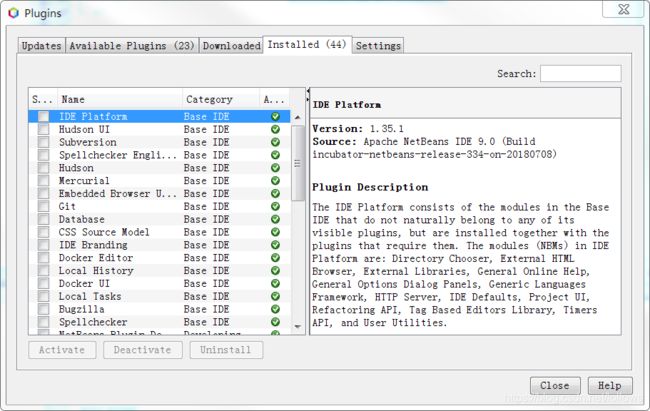netbeans 插件安装
本文使用的netbeans为IDE 9.0,tool->plugins中弹出的对话框为
可以发现其中的可用的插件的数量非常少,这是因为在设置中,我们默认仅有两个cofiguration of Update Centers,
那么我们像扩展我们的插件怎么办呢?
(1)利用netbeans的插件中心下载,并利用tool->plugins->downloaded进行安装
http://plugins.netbeans.org/
(2)在tool->plugins->setting中添加其他的Update Centers,参考如下文章:
How to add HTML, PHP and C++ plus other Plugins to Apache NetBeans 9.0 on Windows, MacOS and Linux.
https://gist.github.com/JQL/2a3c91ab4996483f7f4ca1ad0ead8dd2
添加NetBeans IDE 8.2 Plugin Centre : http://updates.netbeans.org/netbeans/updates/8.2/uc/final/distribution/catalog.xml.gz后,效果如下:可以发现出现了很多新的plugins
总结:推荐使用第一种方法,因为第二种方法Available plugins并不多,而且是8.2版本的,在9.0中可能不太适合(没验证)