项目:超市后台管理系统
超市后台管理系统
项目描述:模拟实现超市后台管理系统,对员工以及商品进行管理
- 用户输入名户名以及密码后,根据不同身份,显示不同界面,用户进行其相应操作
- 使用 DuiDesigner(界面布局器)来绘制不同风格登录操作界面
- 对数据库进行封装,便于后续使用
- 用继承多态方法对不同用户对应的操作方法进行重写
实现环境:Windows-10 VS2013 MySQL-5.7.27 Duilib 库
涉及技术:继承 多态 数据库 STL
系统流程图:
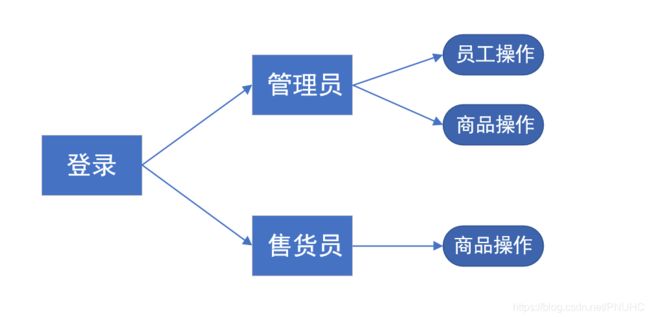
项目代码维护于github上:https://github.com/luchunabf/item
配置环境
数据库
安装MySQL(5.7.27) Windows版本,然后封装数据库
本项目设计到以下几种表格:
- 职工表
create table Employee(
id int, -- 员工编号
name varchar(20), -- 员工名字
gender varchar(3), -- 员工性别
birthday Date, -- 生日
password varchar(20), -- 员工密码
position varchar(10), -- 员工职位
telphone varchar(11), -- 联系方式
salary double(9,2) -- 联系方式
);
- 商品表
create table Goods(
GoodsID int, -- 商品编号
GoodsName varchar(20), -- 商品名称
GoodsType varchar(20), -- 商品类别:水果、烟酒、日常用品、副食等
ProductDate DATE, -- 商品生产日期
DeadDate DATE, -- 商品过期日期
Price double(9,2), -- 商品价格
Unit varchar(3), -- 计量单位
Inventory int, -- 库存量:商品剩余数量
AlarmValye int -- 报警值:低于该值时,应提醒管理员进货
);
封装数据库的基本的增删改查操作, 在头文件中声明,源文件中定义
MySQL.h
#pragma once
#include MySQL.cpp
#define _CRT_SECURE_NO_WARNINGS 1
#include "MySQL.h"
#pragma comment(lib, "ws2_32.lib")
#pragma comment(lib, "libmysql.lib")
MySQL::MySQL()
{
// 初始化mySql
_mySql = mysql_init(nullptr);
}
bool MySQL::ConnectMySql(const char* host, const char* user, const char* passward,
const char* dbName, int port)
{
// 连接mySql数据库
if (!mysql_real_connect(_mySql, host, user, passward, dbName, port, NULL, 0))
{
cout << "数据库连接失败" << endl;
return false;
}
/*
c++连接mysql时,比如查询语句中含有中文,或者得到结果中含有中文,经常出现编译出错或乱码问
题。
VS编译器默认使用gbk编码。
如果将mysql设置为utf-8编码,则需要先将c++中的各种中文字符串转为utf-8编码输入mysql,得到
的结果为utf-8编码,需要转为gbk才能正常显示。转来转去很麻烦。
*/
mysql_query(_mySql, "set names 'gbk'");
return true;
}
bool MySQL::SelectDB(const string& dbName)
{
if (mysql_select_db(_mySql, dbName.c_str()))
{
return false;
}
return true;
}
bool MySQL::Insert(const string& strSql)
{
// 执行sql语句
if (mysql_query(_mySql, strSql.c_str()))
{
cout << mysql_error(_mySql) << endl;
return false;
}
return true;
}
bool MySQL::Update(const string& strSQL)
{
// 执行sql语句
if (mysql_query(_mySql, strSQL.c_str()))
{
cout << mysql_error(_mySql) << endl;
return false;
}
return true;
}
vector<vector<string>> MySQL::Select(const string& sql)
{
vector<vector<string>> vRet;
// 指定指定SQL语句
if (mysql_query(_mySql, sql.c_str()))
{
string vsRet(mysql_error(_mySql));
return vRet;
}
// 检索完整的数据集到客户端
MYSQL_RES *res = mysql_store_result(_mySql);
if (res == NULL)
{
return vRet;
}
// 用来保存结果集中行的信息
MYSQL_ROW rows;
// 结果集中总共有多少行数据
int num_fields = mysql_num_fields(res);
while (rows = mysql_fetch_row(res))
{
int i = 0;
vector<string> vItem;
vItem.resize(num_fields);
for (i = 0; i < num_fields; i++)
{
vItem[i] = rows[i];
}
vRet.push_back(vItem);
}
const char* str = mysql_error(_mySql);
mysql_free_result(res);//释放记录集
return vRet;
}
size_t MySQL::GetCount(const string& strSQL)
{
// 指定指定SQL语句
if (mysql_query(_mySql, strSQL.c_str()))
{
return 0;
}
// 检索完整的数据集到客户端
MYSQL_RES *res = mysql_store_result(_mySql);
if (res == NULL)
{
return 0;
}
return mysql_num_fields(res);
}
bool MySQL::Delete(const string& strSQL)
{
// 执行sql语句
if (mysql_query(_mySql, strSQL.c_str()))
{
cout << mysql_error(_mySql) << endl;
return false;
}
return true;
}
MySQL::~MySQL()
{
mysql_close(_mySql);
}
Duilib 库
- Duilib 是由杭州月牙儿网络技术有限公司开发一款强大轻量级的界面开发工具,可以将用户界面和处理逻辑彻底分离,极大地提高用户界面的开发效率。提供所见即所得的开发工具UIDesigner。
- DirectUI界面库使用XML来描述界面风格,界面布局,可以很方便的构建高效,绚丽的,非常易于扩展的界面。从而很好的将界面和逻辑分离,同时易于实现各种超炫的界面效果如换色,换肤,透明等。
- duilib主打的界面制作方式是XML + UI引擎 +win32框架,通过XML的方式来重写窗口,然后Duilib对XML进行解析,将窗口创建成功。
- Duilib已经对常用的操作进行了很好的封装,正常使用时不需要按照上述方式实现,只需要让用户实现的窗口类继承自Duilib封装的:WindowImplBase 类即可,该类是一个duilib的基础框架类,封装了常用操作,以方便大家使用。 它是以XML作为界面描述的,所以用它的时候,我们必须将界面描述写到XML里。
- 主框架如下:
class CDuiFrameWnd : public WindowImplBase
{
public:
virtual LPCTSTR GetWindowClassName() const { return _T("DUIMainFrame"); }
virtual CDuiString GetSkinFile() { return _T("Cashier.xml"); }
virtual CDuiString GetSkinFolder() { return _T(""); }
virtual void Notify(TNotifyUI& msg)
{
if (msg.sType == _T("click"))
{
MessageBox(m_hWnd, _T("Hello World"), _T("DuiFramWnd"), IDOK);
}
}
};
Duilib的界面布局器(DuiDesigner)
可通过该界面布局器,快速方便的对界面进行布局,完成后保存成XML即可,Duilib程序就可以解析:

登录页面
利用DuiDesigner绘制好xml文件并保存于debug文件目录下
<?xml version="1.0" encoding="utf-8" standalone="yes" ?>
<Window size="679,492">
<VerticalLayout width="679" height="492" bkimage="登录背景.png">
<Button name="BTN_CLOSE" float="true" pos="612,11,0,0" width="48" height="31" textcolor="#FF000000" disabledtextcolor="#FFA7A6AA" align="center" normalimage="frame_btn_close_normal.bmp" hotimage="frame_btn_close_hot.bmp" pushedimage="frame_btn_close_down.bmp" />
<Button name="BTN_MIN" float="true" pos="556,11,0,0" width="48" height="31" textcolor="#FF000000" disabledtextcolor="#FFA7A6AA" align="center" normalimage="min1.png" hotimage="min2.png" pushedimage="min3.png" />
<Label name="ACCOUNT" float="true" pos="185,166,0,0" width="62" height="40" bkimage="登录账户.png" textcolor="#FF000000" disabledtextcolor="#FFA7A6AA" />
<Label name="PASSWORD" float="true" pos="185,226,0,0" width="62" height="40" bkimage="密码.png" textcolor="#FF000000" disabledtextcolor="#FFA7A6AA" />
<Edit name="EDIT_USER_NAME" float="true" pos="266,169,0,0" width="196" height="32" bkcolor="#FFFFFFFF" textpadding="4,3,4,3" textcolor="#FF000000" disabledtextcolor="#FFA7A6AA" />
<Edit name="EDIT_USER_PASSWORD" float="true" pos="266,228,0,0" width="196" height="32" bkcolor="#FFFFFFFF" textpadding="4,3,4,3" textcolor="#FF000000" disabledtextcolor="#FFA7A6AA" />
<Button name="BTN_LOGIN" text="登 录" float="true" pos="304,288,0,0" width="87" height="33" textcolor="#FF000000" disabledtextcolor="#FFA7A6AA" align="center" />
</VerticalLayout>
</Window>
管理员操作页面
利用DuiDesigner绘制好xml文件并保存于debug文件目录下

对应的管理员操作页面xml文件内容如下:
<?xml version="1.0" encoding="utf-8" standalone="yes" ?>
<Window size="675,495">
<VerticalLayout float="true" pos="0,0,0,0" width="675" height="495" bkcolor="#FFA0A0FF">
<HorizontalLayout float="true" pos="2,2,0,0" width="675" height="33" bkcolor="#FF00FFFF">
<Button name="BTN_CLOSE" float="true" pos="603,6,0,0" width="56" height="22" textcolor="#FF000000" disabledtextcolor="#FFA7A6AA" align="center" normalimage="frame_btn_close_normal.bmp" hotimage="frame_btn_close_hot.bmp" pushedimage="frame_btn_close_down.bmp" />
<Button name="BTN_MIN" float="true" pos="528,6,0,0" width="56" height="22" textcolor="#FF000000" disabledtextcolor="#FFA7A6AA" align="center" normalimage="min1.png" hotimage="min2.png" pushedimage="min3.png" />
</HorizontalLayout>
<HorizontalLayout float="true" pos="1,33,0,0" width="675" height="31">
<Option name="OPTION_EMPLOYEE" text="员工操作" float="true" pos="16,5,0,0" width="59" height="19" textcolor="#FF000000" disabledtextcolor="#FFA7A6AA" align="center" normalimage="button_nor.bmp" hotimage="button_over.bmp" pushedimage="button_down.bmp" group="true" selected="true" />
<Option name="OPTION_GOODS" text="商品操作" float="true" pos="89,5,0,0" width="59" height="19" textcolor="#FF000000" disabledtextcolor="#FFA7A6AA" align="center" normalimage="button_nor.bmp" hotimage="button_over.bmp" pushedimage="button_down.bmp" group="true" />
</HorizontalLayout>
<TabLayout name="tablayout" float="true" pos="6,68,0,0" width="663" height="423">
<VerticalLayout float="true" pos="8,7,0,0" width="647" height="404">
<Edit name="username" float="true" pos="15,10,0,0" width="68" height="27" bkcolor="#FFFFFFFF" textpadding="4,3,4,3" textcolor="#FF000000" disabledtextcolor="#FFA7A6AA" />
<Combo name="usergender" float="true" pos="95,13,0,0" width="71" height="22" itemtextcolor="#FF000000" itemselectedtextcolor="#FF000000" itemselectedbkcolor="#FFC1E3FF" itemhottextcolor="#FF000000" itemhotbkcolor="#FFE9F5FF" itemdisabledtextcolor="#FFCCCCCC" itemdisabledbkcolor="#FFFFFFFF" normalimage="Combo_nor.bmp" hotimage="Combo_over.bmp" pushedimage="Combo_over.bmp" dropboxsize="0,150">
<ListLabelElement text="男"/>
<ListLabelElement text="女"/>
</Combo>
<Edit name="userbirthday" float="true" pos="191,10,0,0" width="68" height="27" bkcolor="#FFFFFFFF" textpadding="4,3,4,3" textcolor="#FF000000" disabledtextcolor="#FFA7A6AA" />
<Combo name="position" float="true" pos="279,13,0,0" width="71" height="22" itemtextcolor="#FF000000" itemselectedtextcolor="#FF000000" itemselectedbkcolor="#FFC1E3FF" itemhottextcolor="#FF000000" itemhotbkcolor="#FFE9F5FF" itemdisabledtextcolor="#FFCCCCCC" itemdisabledbkcolor="#FFFFFFFF" normalimage="Combo_nor.bmp" hotimage="Combo_over.bmp" pushedimage="Combo_over.bmp" dropboxsize="0,150">
<ListLabelElement text="管理员"/>
<ListLabelElement text="售货员"/>
</Combo>
<Edit name="telphone" float="true" pos="367,10,0,0" width="68" height="27" bkcolor="#FFFFFFFF" textpadding="4,3,4,3" textcolor="#FF000000" disabledtextcolor="#FFA7A6AA" />
<Edit name="usersalary" float="true" pos="456,10,0,0" width="68" height="27" bkcolor="#FFFFFFFF" textpadding="4,3,4,3" textcolor="#FF000000" disabledtextcolor="#FFA7A6AA" />
<List name="ListEmployeeInfo" float="true" pos="9,43,0,0" width="523" height="353" itemtextcolor="#FF000000" itemselectedtextcolor="#FF000000" itemselectedbkcolor="#FFC1E3FF" itemhottextcolor="#FF000000" itemhotbkcolor="#FFE9F5FF" itemdisabledtextcolor="#FFCCCCCC" itemdisabledbkcolor="#FFFFFFFF">
<ListHeader name="domain" align="center">
<ListHeaderItem text="姓名" width="85" height="23" minwidth="16" textcolor="#FF000000" sepwidth="1" align="center" hotimage="list_header_hot.png" pushedimage="list_header_pushed.png" sepimage="list_header_bg.png" />
<ListHeaderItem text="性别" width="85" height="23" minwidth="16" textcolor="#FF000000" sepwidth="1" align="center" hotimage="list_header_hot.png" pushedimage="list_header_pushed.png" sepimage="list_header_bg.png" />
<ListHeaderItem text="生日" width="85" height="23" minwidth="16" textcolor="#FF000000" sepwidth="1" align="center" hotimage="list_header_hot.png" pushedimage="list_header_pushed.png" sepimage="list_header_bg.png" />
<ListHeaderItem text="职务" width="85" height="23" minwidth="16" textcolor="#FF000000" sepwidth="1" align="center" hotimage="list_header_hot.png" pushedimage="list_header_pushed.png" sepimage="list_header_bg.png" />
<ListHeaderItem text="电话" width="85" height="23" minwidth="16" textcolor="#FF000000" sepwidth="1" align="center" hotimage="list_header_hot.png" pushedimage="list_header_pushed.png" sepimage="list_header_bg.png" />
<ListHeaderItem text="薪资" width="85" height="23" minwidth="16" textcolor="#FF000000" sepwidth="1" align="center" hotimage="list_header_hot.png" pushedimage="list_header_pushed.png" sepimage="list_header_bg.png" />
</ListHeader>
</List>
<Button name="BTN_INSERT" text="插入" float="true" pos="557,169,0,0" width="58" height="36" textcolor="#FF000000" disabledtextcolor="#FFA7A6AA" align="center" />
<Button name="BTN_UPDATE" text="更新" float="true" pos="557,228,0,0" width="58" height="36" textcolor="#FF000000" disabledtextcolor="#FFA7A6AA" align="center" />
<Button name="BTN_SELL_RECORD" text="销售记录" float="true" pos="557,347,0,0" width="58" height="36" textcolor="#FF000000" disabledtextcolor="#FFA7A6AA" align="center" />
<Button name="BTN_DELETE" text="删除" float="true" pos="557,287,0,0" width="58" height="36" textcolor="#FF000000" disabledtextcolor="#FFA7A6AA" align="center" />
<Button name="BTN_SELECT" text="查询" float="true" pos="557,110,0,0" width="58" height="36" textcolor="#FF000000" disabledtextcolor="#FFA7A6AA" align="center" />
<Combo name="COMOB_SELECT" float="true" pos="559,45,0,0" width="71" height="22" itemtextcolor="#FF000000" itemselectedtextcolor="#FF000000" itemselectedbkcolor="#FFC1E3FF" itemhottextcolor="#FF000000" itemhotbkcolor="#FFE9F5FF" itemdisabledtextcolor="#FFCCCCCC" itemdisabledbkcolor="#FFFFFFFF" normalimage="Combo_nor.bmp" hotimage="Combo_over.bmp" pushedimage="Combo_over.bmp" dropboxsize="0,150">
<ListLabelElement text="无" selected="true"/>
<ListLabelElement text="姓名"/>
<ListLabelElement text="性别"/>
<ListLabelElement text="薪资"/>
</Combo>
</VerticalLayout>
<VerticalLayout>
<Edit name="testpage2" text="page2" width="100" bkcolor="#FFFFFFFF" textpadding="4,3,4,3" />
</VerticalLayout>
</TabLayout>
</VerticalLayout>
</Window>
售货员操作页面
利用DuiDesigner绘制好xml文件并保存于debug文件目录下

对应的管理员操作页面xml文件内容如下:
<?xml version="1.0" encoding="utf-8" standalone="yes" ?>
<Window size="679,480">
<VerticalLayout width="679" height="480" bkimage="bg_image1.jpg">
<HorizontalLayout float="true" pos="0,2,0,0" width="679" height="31" bkcolor="#FF00FFFF">
<Button name="BTN_MIN" float="true" pos="602,8,0,0" width="30" height="15" textcolor="#FF000000" disabledtextcolor="#FFA7A6AA" align="center" normalimage="min1.png" hotimage="min2.png" pushedimage="min3.png" />
<Button name="BTN_CLOSE" float="true" pos="641,8,0,0" width="30" height="15" textcolor="#FF000000" disabledtextcolor="#FFA7A6AA" align="center" normalimage="frame_btn_close_normal.bmp" hotimage="frame_btn_close_hot.bmp" pushedimage="frame_btn_close_down.bmp" />
</HorizontalLayout>
<Label name="Label1" text="商品名称" float="true" pos="11,40,0,0" width="69" height="28" textcolor="#FF000000" disabledtextcolor="#FFA7A6AA" align="center" />
<Label name="Label2" text="库存剩余" float="true" pos="176,41,0,0" width="51" height="28" textcolor="#FF000000" disabledtextcolor="#FFA7A6AA" align="center" />
<Edit name="EDIT_GOODS_NAME" float="true" pos="95,42,0,0" width="60" height="28" bkcolor="#FFFFFFFF" textpadding="4,3,4,3" textcolor="#FF000000" disabledtextcolor="#FFA7A6AA" />
<Edit name="EDIT_GOODS_LEFT" float="true" pos="247,43,0,0" width="60" height="28" bkcolor="#FFFFFFFF" textpadding="4,3,4,3" textcolor="#FF000000" disabledtextcolor="#FFA7A6AA" />
<Button name="BTN_SELECT" text="查询" float="true" pos="322,45,0,0" width="45" height="23" textcolor="#FF000000" disabledtextcolor="#FFA7A6AA" align="center" normalimage="button_nor.bmp" hotimage="button_over.bmp" pushedimage="button_down.bmp" />
<Button name="BTN_ADD" text="+" float="true" pos="411,43,0,0" width="26" height="25" textcolor="#FF000000" disabledtextcolor="#FFA7A6AA" align="center" normalimage="button_nor.bmp" hotimage="button_over.bmp" pushedimage="button_down.bmp" />
<Button name="BTN_SUB" text="-" float="true" pos="523,41,0,0" width="26" height="28" textcolor="#FF000000" disabledtextcolor="#FFA7A6AA" align="center" normalimage="button_nor.bmp" hotimage="button_over.bmp" pushedimage="button_down.bmp" />
<Edit name="EDIT_GOODS_COUNT" text="0" float="true" pos="444,41,0,0" width="71" height="28" bkcolor="#FFFFFFFF" textpadding="4,3,4,3" textcolor="#FF000000" disabledtextcolor="#FFA7A6AA" />
<List name="OrderList" float="true" pos="24,87,0,0" width="615" height="336" itemtextcolor="#FF000000" itemselectedtextcolor="#FF000000" itemselectedbkcolor="#FFC1E3FF" itemhottextcolor="#FF000000" itemhotbkcolor="#FFE9F5FF" itemdisabledtextcolor="#FFCCCCCC" itemdisabledbkcolor="#FFFFFFFF" headerbkimage="list_header_bg.png">
<ListHeader name="domain1" bkimage="list_header_bg.png" >
<ListHeaderItem text="商品名称" width="123" height="23" minwidth="16" textcolor="#FF000000" sepwidth="1" align="center" hotimage="list_header_hot.png" pushedimage="list_header_pushed.png" sepimage="list_header_bg.png" />
<ListHeaderItem text="价格" width="123" height="23" minwidth="16" textcolor="#FF000000" sepwidth="1" align="center" hotimage="list_header_hot.png" pushedimage="list_header_pushed.png" sepimage="list_header_bg.png" />
<ListHeaderItem text="数量" width="123" height="23" minwidth="16" textcolor="#FF000000" sepwidth="1" align="center" hotimage="list_header_hot.png" pushedimage="list_header_pushed.png" sepimage="list_header_bg.png" />
<ListHeaderItem text="单位" width="123" height="23" minwidth="16" textcolor="#FF000000" sepwidth="1" align="center" hotimage="list_header_hot.png" pushedimage="list_header_pushed.png" sepimage="list_header_bg.png" />
<ListHeaderItem text="总价" width="123" height="23" minwidth="16" textcolor="#FF000000" sepwidth="1" align="center" hotimage="list_header_hot.png" pushedimage="list_header_pushed.png" sepimage="list_header_bg.png" />
</ListHeader>
</List>
<Label name="Label3" text="总价格" float="true" pos="44,438,0,0" width="57" height="25" textcolor="#FF000000" disabledtextcolor="#FFA7A6AA" align="center" />
<Edit name="EDIT_TOTAL" float="true" pos="110,435,0,0" width="82" height="28" bkcolor="#FFFFFFFF" textpadding="4,3,4,3" textcolor="#FF000000" disabledtextcolor="#FFA7A6AA" />
<Button name="BTN_COMMIT" text="确认售出" float="true" pos="320,438,0,0" width="86" height="24" textcolor="#FF000000" disabledtextcolor="#FFA7A6AA" align="center" normalimage="button_nor.bmp" hotimage="button_over.bmp" pushedimage="button_down.bmp" />
<Button name="BTN_CANCEL" text="取 消" float="true" pos="425,438,0,0" width="86" height="24" textcolor="#FF000000" disabledtextcolor="#FFA7A6AA" align="center" normalimage="button_nor.bmp" hotimage="button_over.bmp" pushedimage="button_down.bmp" />
<Button name="BTN_OK" text="OK" float="true" pos="581,44,0,0" width="45" height="23" textcolor="#FF000000" disabledtextcolor="#FFA7A6AA" align="center" normalimage="button_nor.bmp" hotimage="button_over.bmp" pushedimage="button_down.bmp" />
</VerticalLayout>
</Window>
遇到的问题
1. 数据库封装后,查询结果乱码
c++连接mysql时,比如查询语句中含有中文,或者得到结果中含有中文,经常出现编译出错或乱码问题。VS编译器默认使用gbk编码。
如果将mysql设置为utf-8编码,则需要先将c++中的各种中文字符串转为utf-8编码输入mysql,得到
的结果为utf-8编码,需要转为gbk才能正常显示。
mysql_query(_mySql, "set names 'gbk'");
2. 删除时未获取到姓名(第一列),导致删除失败
混淆了Duilib库封装好的方法中的GetName()与GetText()
GetName():获取控件名字
GetText():获取控件中用户手动输入的内容
3. 查询结果放入到list中后结果不居中
pData->SetAttribute(_T(“align”), _T(“center”));//文字对齐方式:居中
4. 构造SQL命令,将员工信息插入数据库时,构造语句出错,导致插入失败
构造strSQL命令语句时int/double也要当成ANSI字符串
CDuiString strCount = pItem->GetText(2);//获取每行第3列元素(本行该出售商品数量)
//获取到的都是Unicode,即使text中内容是int/double
strSQL += UnicodeToANSI(strCount);
5. 管理员操作页面中员工操作窗口和商品操作页面不能实现切换
代码中必须将空间名称显式用if/else if分完全情况给出,不能因为只有两种切换模式就用if/else
错误方式:
CTabLayoutUI* pTab = (CTabLayoutUI*)m_PaintManager.FindControl(_T("tablayout"));//找控件
if (strName == _T("OPTION_EMPLOYEE"))
pTab->SelectItem(0);//第一个option:对员工的操作
else
pTab->SelectItem(1);//第二个option:对商品的操作
正确方式:
CTabLayoutUI* pTab = (CTabLayoutUI*)m_PaintManager.FindControl(_T("tablayout"));//找控件
if (strName == _T("OPTION_EMPLOYEE"))
pTab->SelectItem(0);//第一个option:对员工的操作
else if (strName == _T("OPTION_GOODS"))
pTab->SelectItem(1);//第二个option:对商品的操作
扩展
- 管理员页面中的商品操作页面可以设置更加丰富,如商品的进货时间,预购量等
- 可以增加会员表,售货员来管理那些用户是会员,包括会员管理,资龄等
- 多人同时进行商品操作时的线程安全问题




